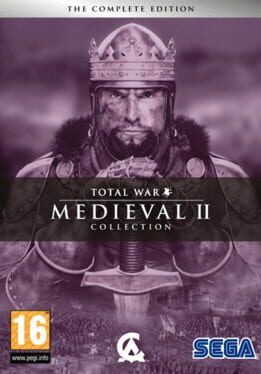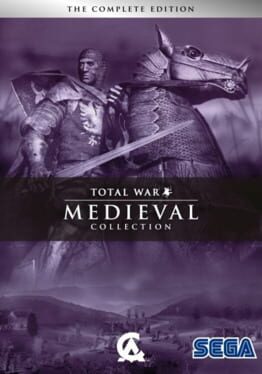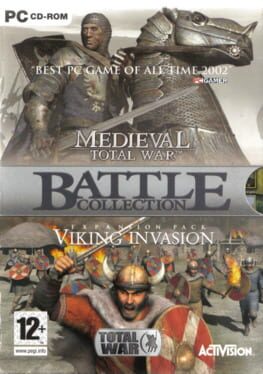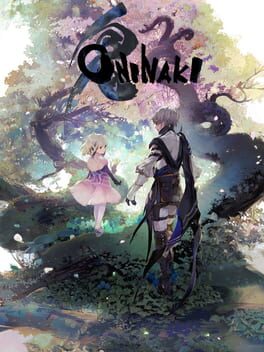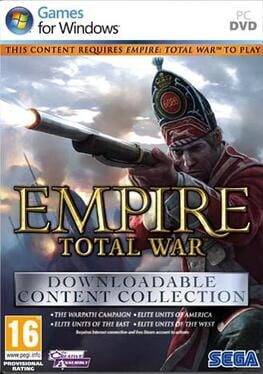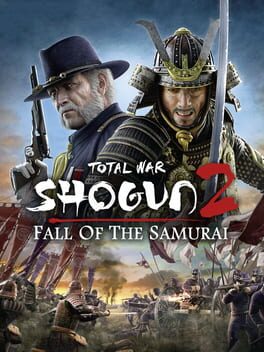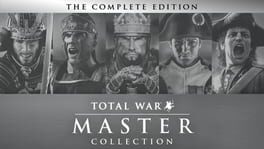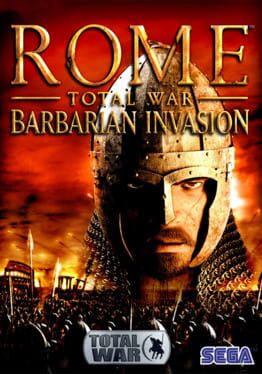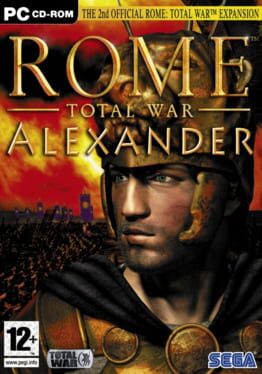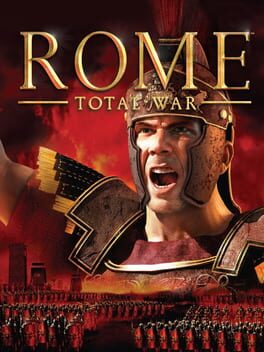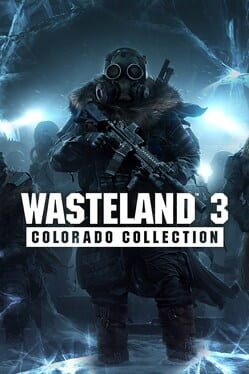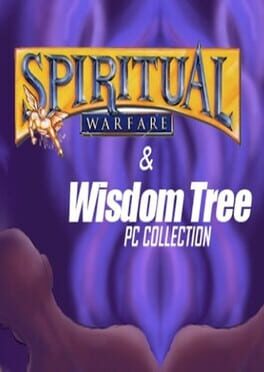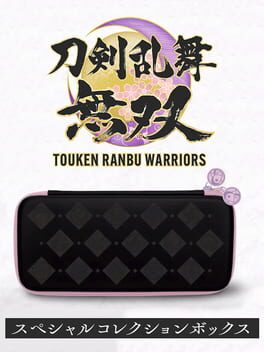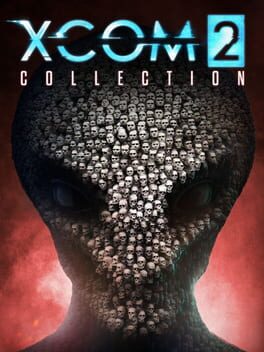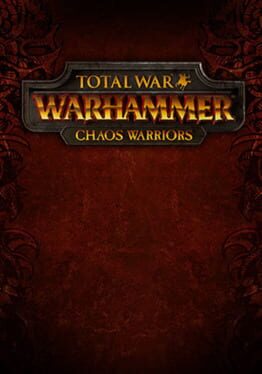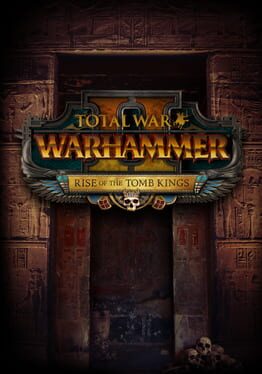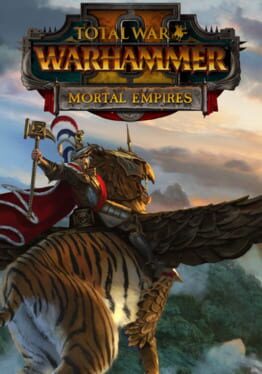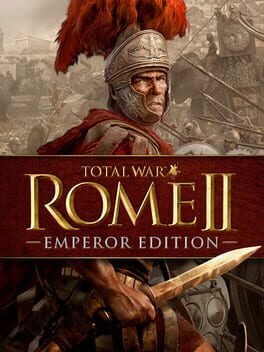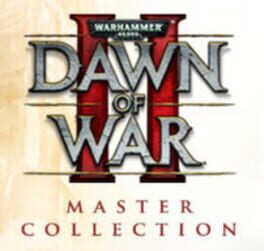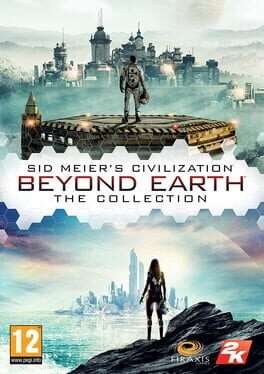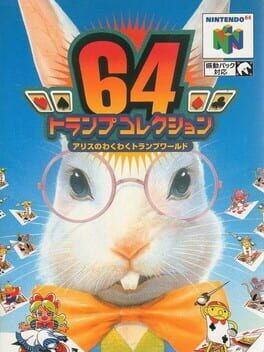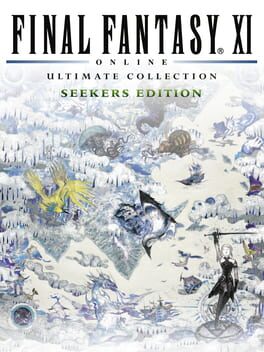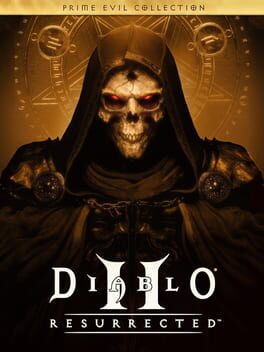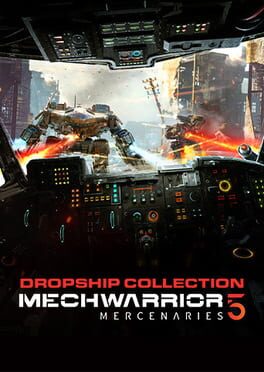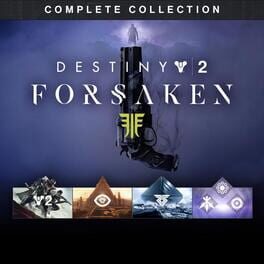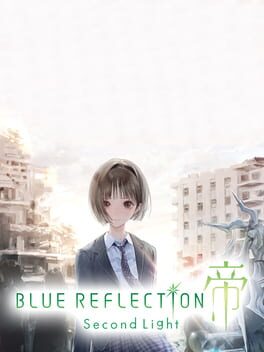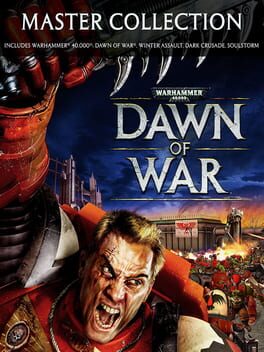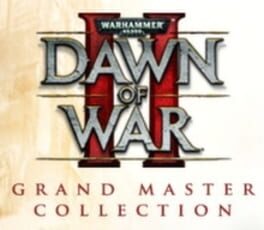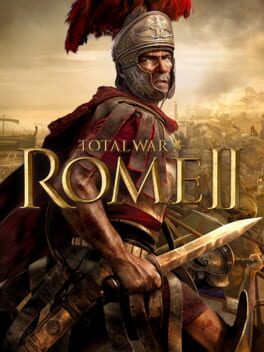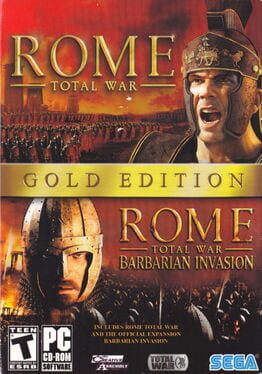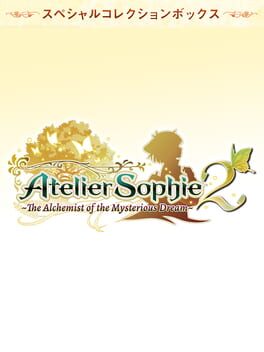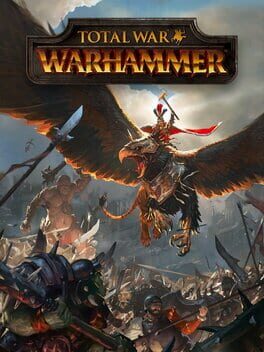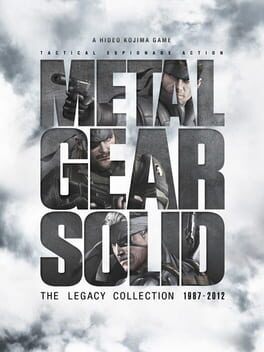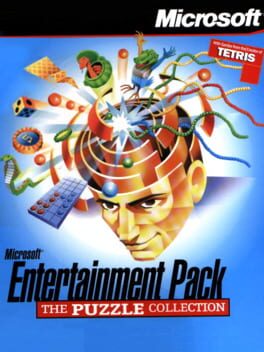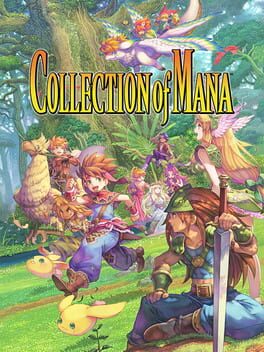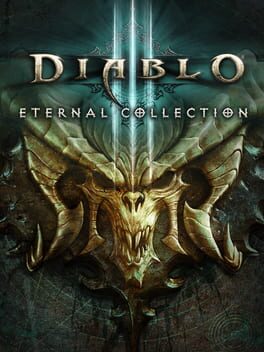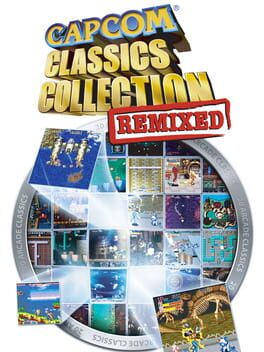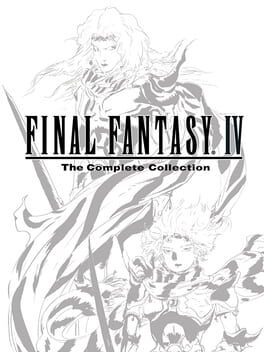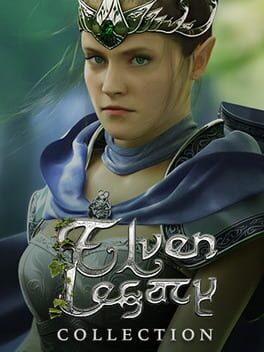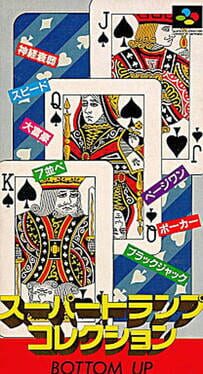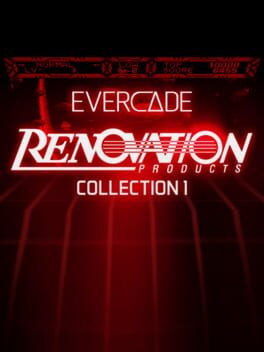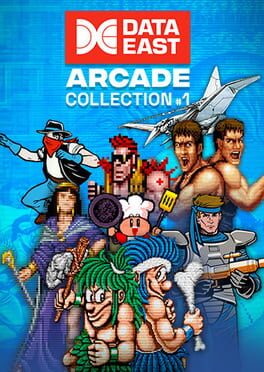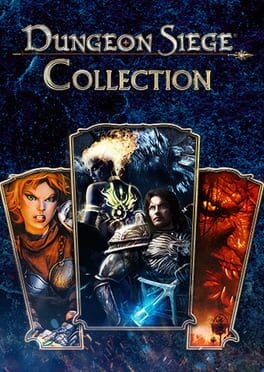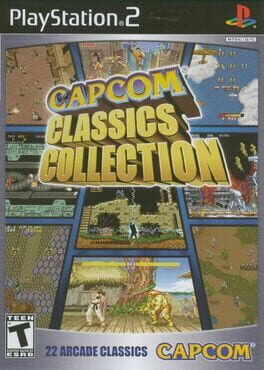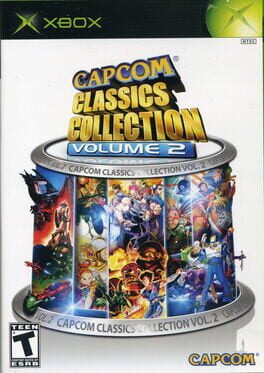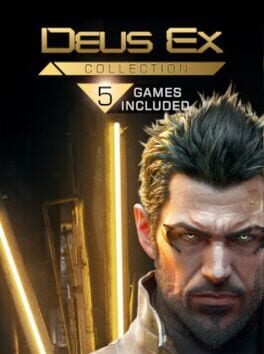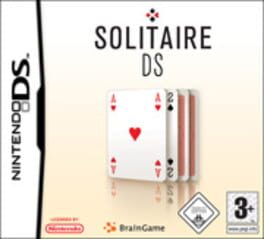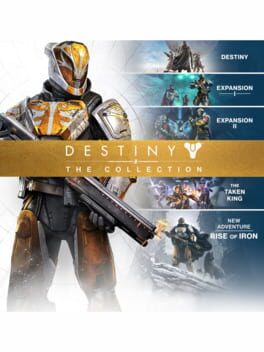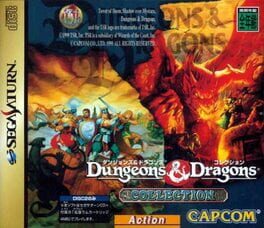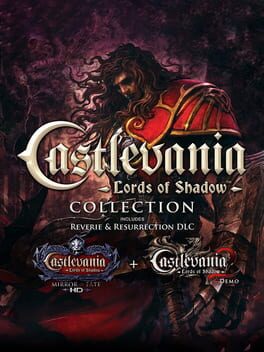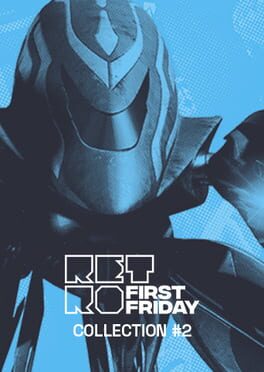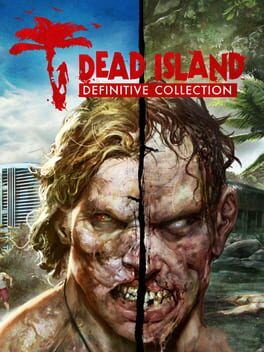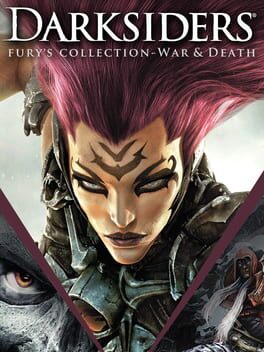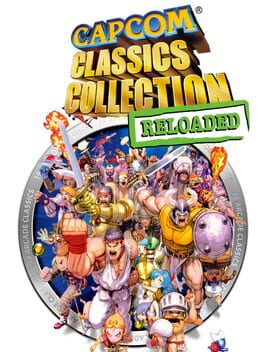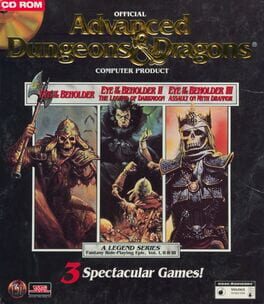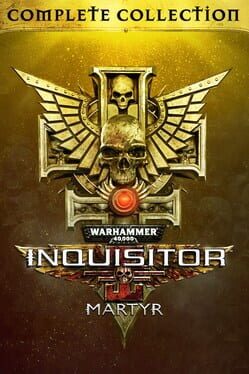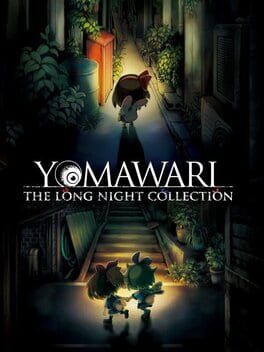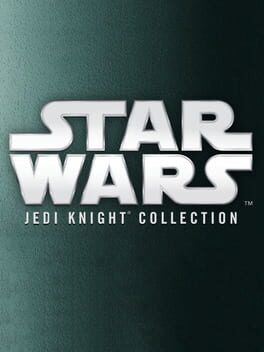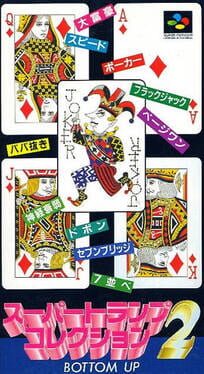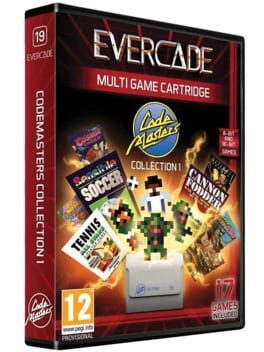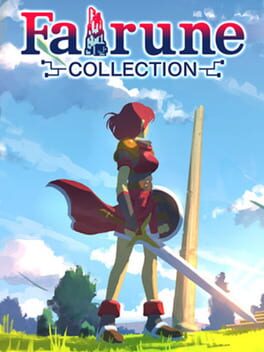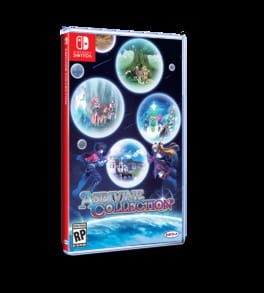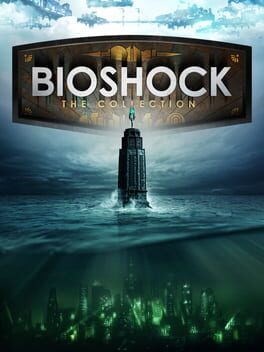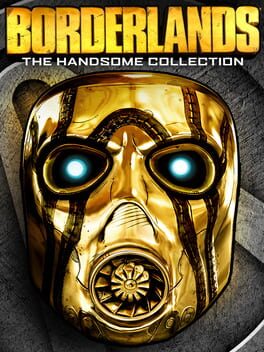How to play Rome: Total War - Collection on Mac
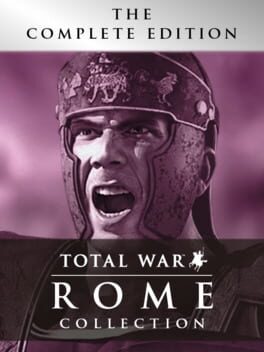
| Platforms | Computer |
Game summary
Once the Roman Empire is under your command, don't lay down your sword just yet - the Barbarians are coming. With two award-winning titles from the esteemed Total War series, you'll have twice as many obstacles and opportunities to control and conquer the greatest empire ever known to man.
The Collection Edition includes:
Rome: Total War Guide one of three noble Roman families on a century spanning quest to seize control of the Roman Empire.
Rome: Total War - Barbarian Invasion
(official expansion pack to Rome: Total War) Witness the decline of Rome as Barbarian hordes attack, forcing a bitter internal struggle between rival factions.
Voted 2004 Best Strategy game by IGN, GameSpy and GameSpot.
Fight alongside or against history's greatest leaders such as Julius Caesar, Spartacus, and Hannibal to expand or destroy the Roman Empire.
Lay siege against the Romans as Attila the Hun, fearful Saxons, or other savage factions using signature weapons and abilities.
Command warrior-tested legions in cinematic epic battles with thousands of soldiers on-screen at once.
A century-spanning campaign charges players with strategically managing the economic, civil, religious and military arms of their empire.
First released: Dec 2012
Play Rome: Total War - Collection on Mac with Parallels (virtualized)
The easiest way to play Rome: Total War - Collection on a Mac is through Parallels, which allows you to virtualize a Windows machine on Macs. The setup is very easy and it works for Apple Silicon Macs as well as for older Intel-based Macs.
Parallels supports the latest version of DirectX and OpenGL, allowing you to play the latest PC games on any Mac. The latest version of DirectX is up to 20% faster.
Our favorite feature of Parallels Desktop is that when you turn off your virtual machine, all the unused disk space gets returned to your main OS, thus minimizing resource waste (which used to be a problem with virtualization).
Rome: Total War - Collection installation steps for Mac
Step 1
Go to Parallels.com and download the latest version of the software.
Step 2
Follow the installation process and make sure you allow Parallels in your Mac’s security preferences (it will prompt you to do so).
Step 3
When prompted, download and install Windows 10. The download is around 5.7GB. Make sure you give it all the permissions that it asks for.
Step 4
Once Windows is done installing, you are ready to go. All that’s left to do is install Rome: Total War - Collection like you would on any PC.
Did it work?
Help us improve our guide by letting us know if it worked for you.
👎👍