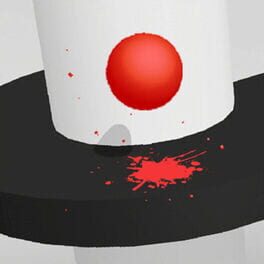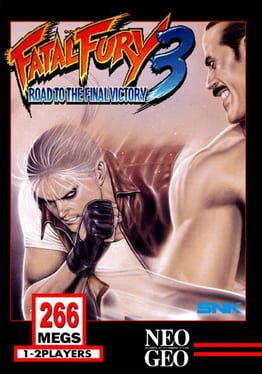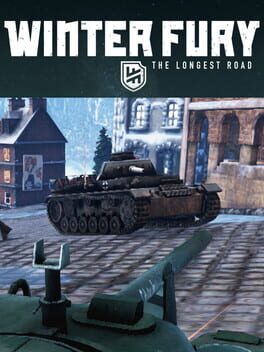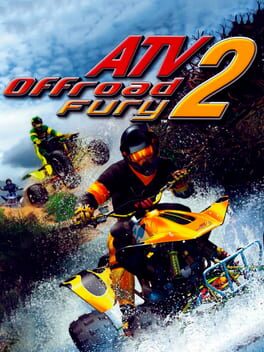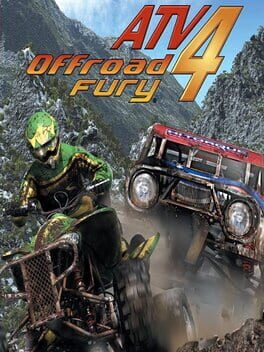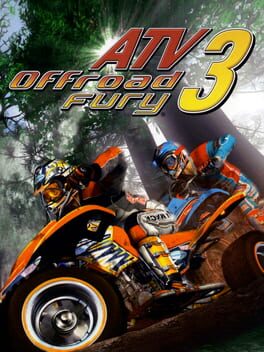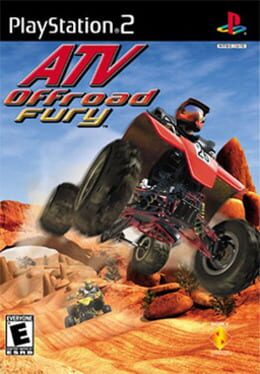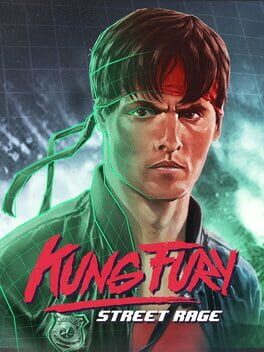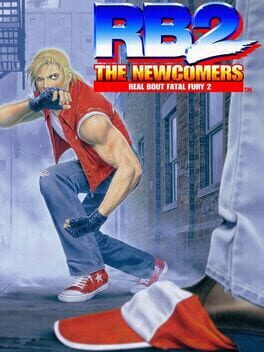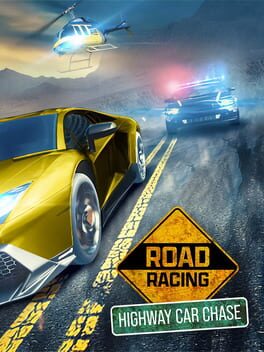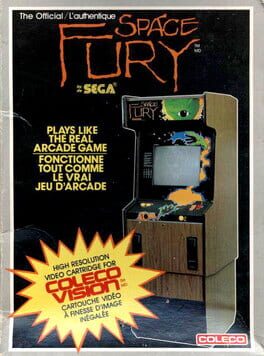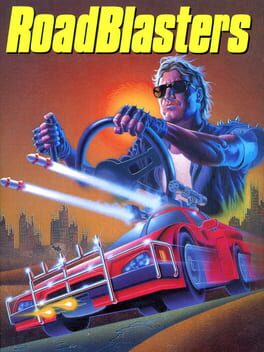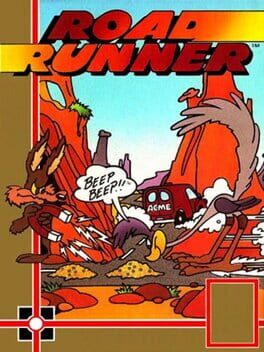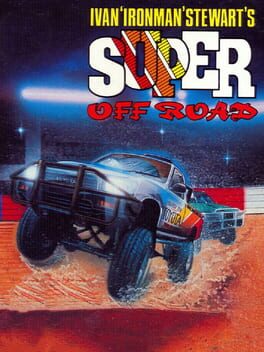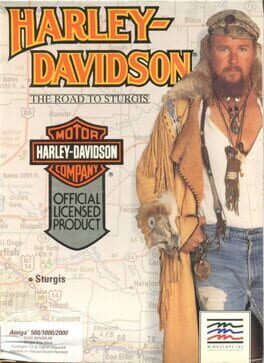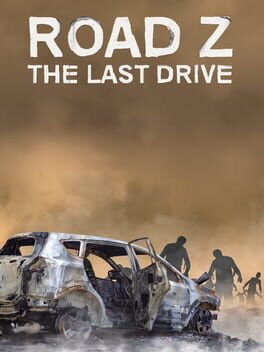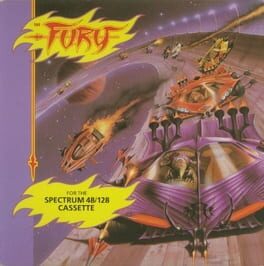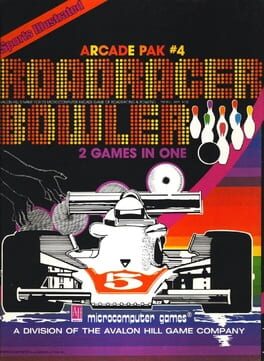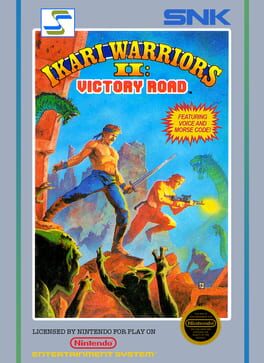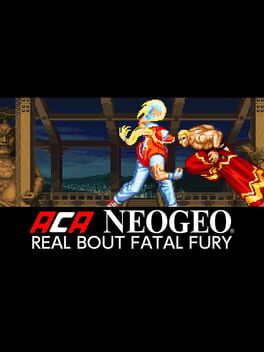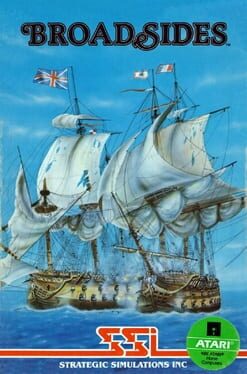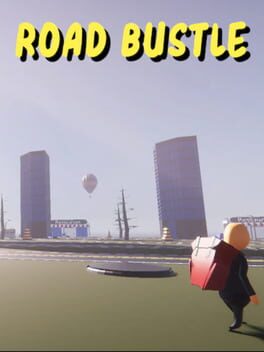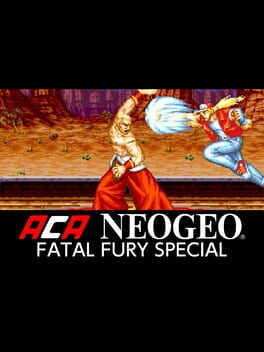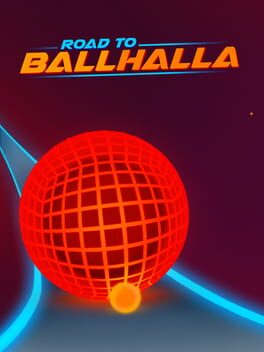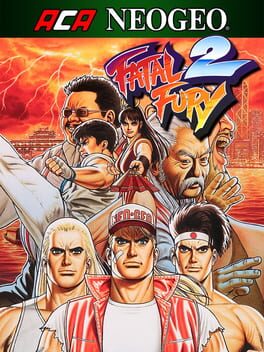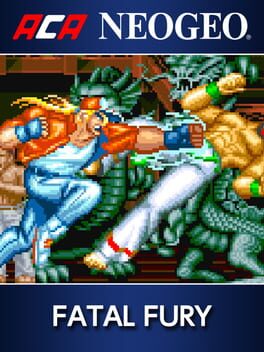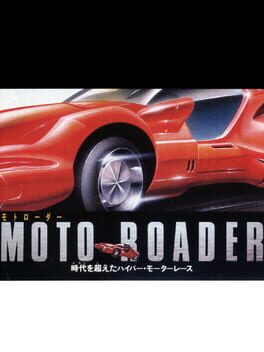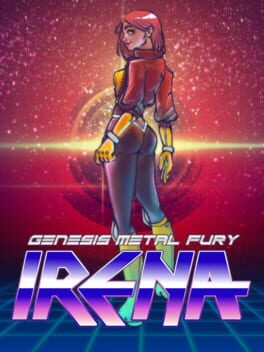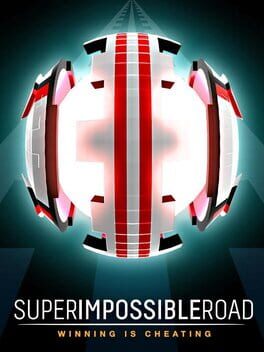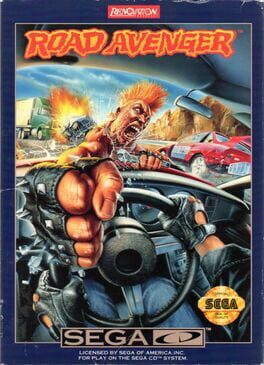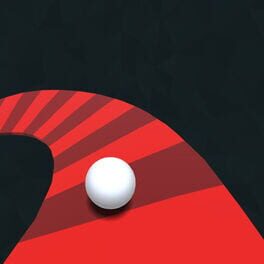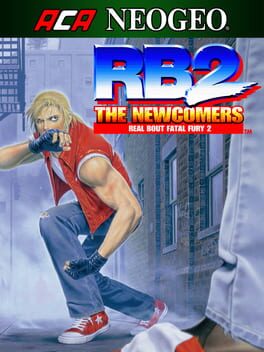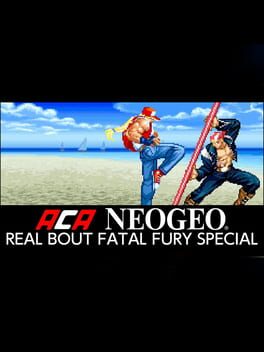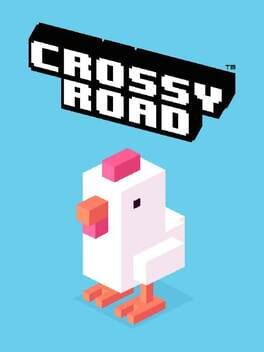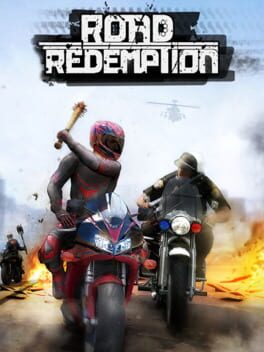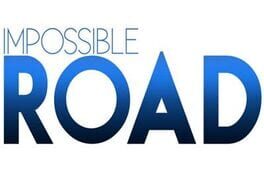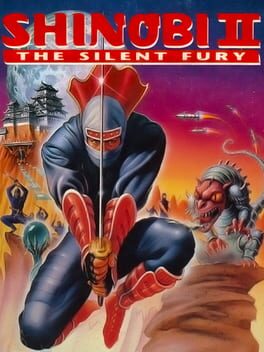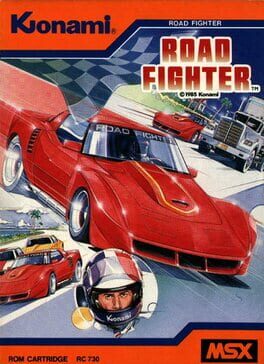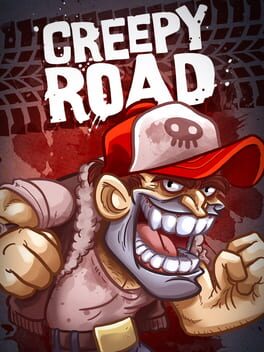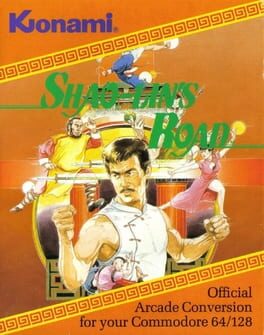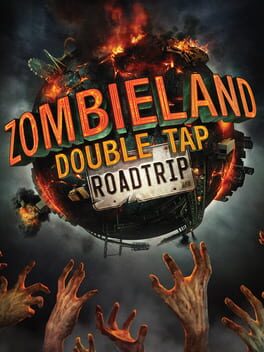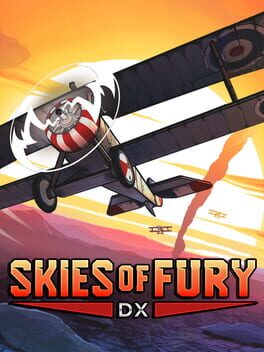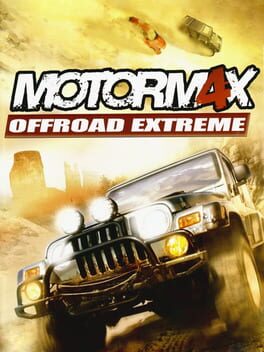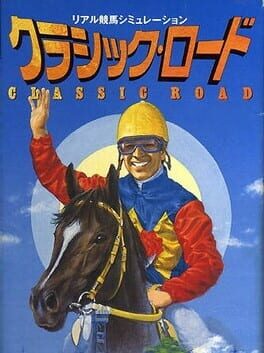How to play Road Fury on Mac

Game summary
Road Fury is an endless 2D shooter. Using a simple navigation system you weave your way through the traffic, overtaking the slower cars on the road and shooting anything in your way. You win coins for each car you destroy, the larger cars offering a bigger reward. Some vehicles may also leave behind power-ups to help you along your way. At the end of each level you’ll encounter an end of level boss who’s trying to shoot you off the road. Dodge their bullets and make each of your shots count! Keep playing until your health falls to zero. If you get hit by bullets or hit other cars you will lose car health. Periodically you’ll encounter roadworks - avoid these at all costs! The car’s weapons continuously shoot, so there are no weapons to control - the player’s focus is to weave around other cars collecting the coins and power ups: - Laser: maximum damage to the other vehicles - Nitro: give your car that extra speed boost - Magnet : brings all the coins to you When you’re ready you can take a pit-stop to the shop and use your coins to upgrade your wheels. You can upgrade any of the six upgradable items for your car: - Shield - makes your car last longer - Guns - the better your guns the more damage they do - Side Guns - triple your weapons reach by shooting out the sides of your car too - Magnet - increase the length of time the magnet…
First released: Apr 2021
Play Road Fury on Mac with Parallels (virtualized)
The easiest way to play Road Fury on a Mac is through Parallels, which allows you to virtualize a Windows machine on Macs. The setup is very easy and it works for Apple Silicon Macs as well as for older Intel-based Macs.
Parallels supports the latest version of DirectX and OpenGL, allowing you to play the latest PC games on any Mac. The latest version of DirectX is up to 20% faster.
Our favorite feature of Parallels Desktop is that when you turn off your virtual machine, all the unused disk space gets returned to your main OS, thus minimizing resource waste (which used to be a problem with virtualization).
Road Fury installation steps for Mac
Step 1
Go to Parallels.com and download the latest version of the software.
Step 2
Follow the installation process and make sure you allow Parallels in your Mac’s security preferences (it will prompt you to do so).
Step 3
When prompted, download and install Windows 10. The download is around 5.7GB. Make sure you give it all the permissions that it asks for.
Step 4
Once Windows is done installing, you are ready to go. All that’s left to do is install Road Fury like you would on any PC.
Did it work?
Help us improve our guide by letting us know if it worked for you.
👎👍