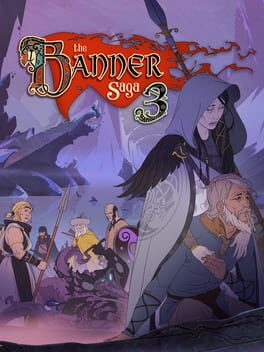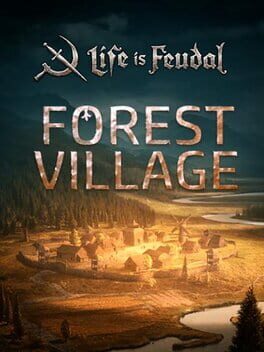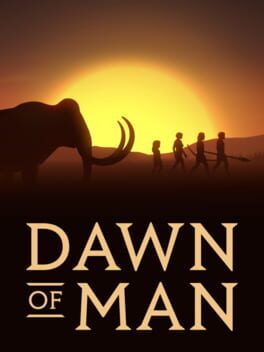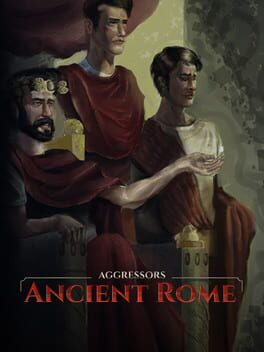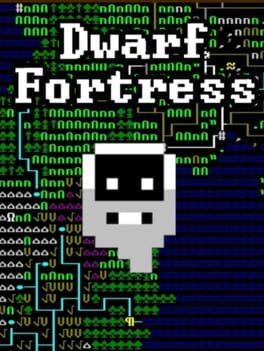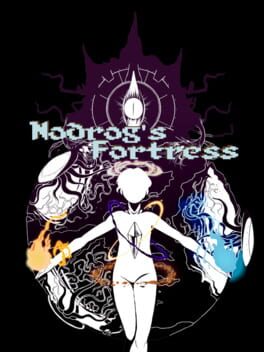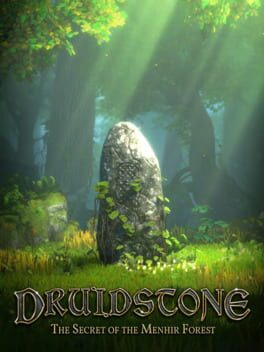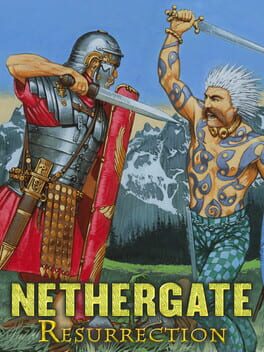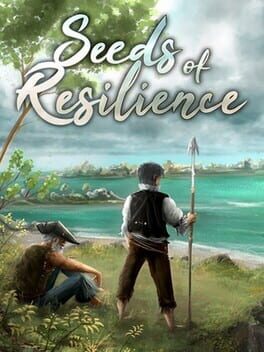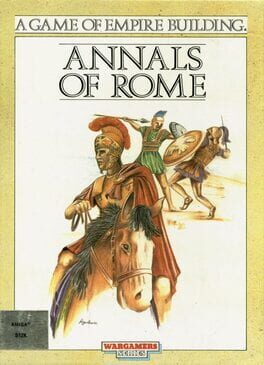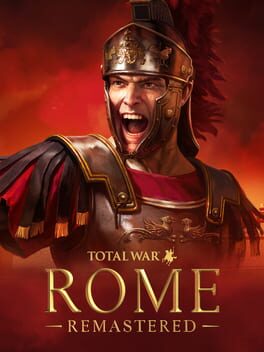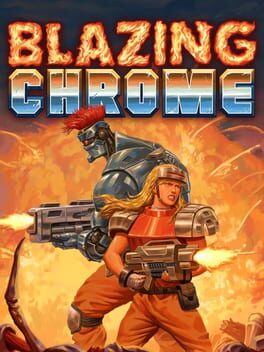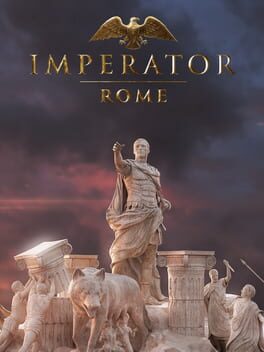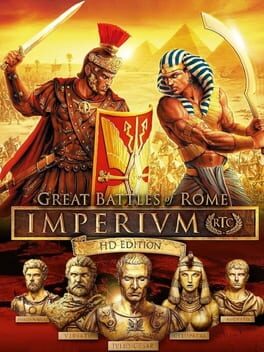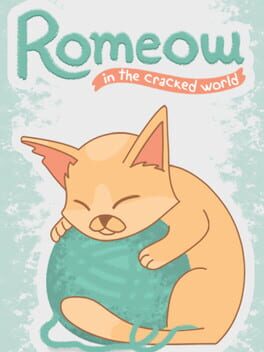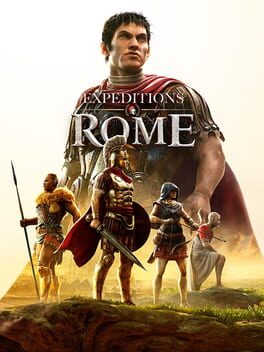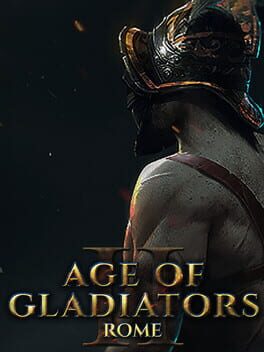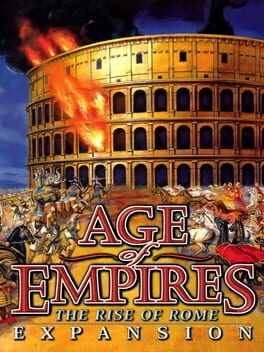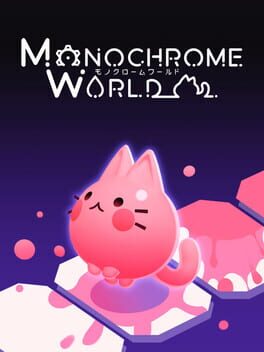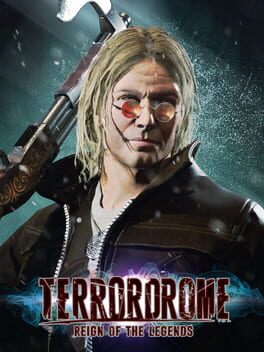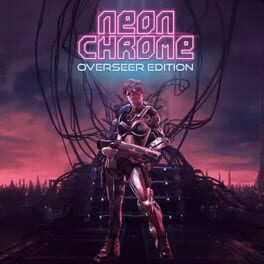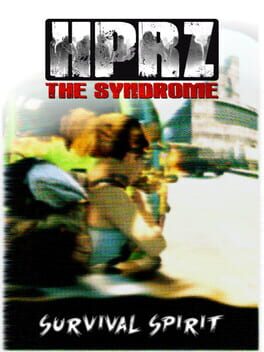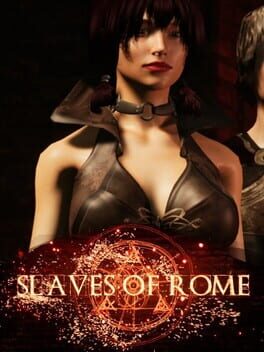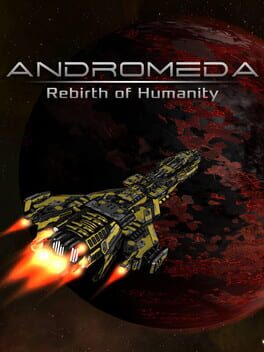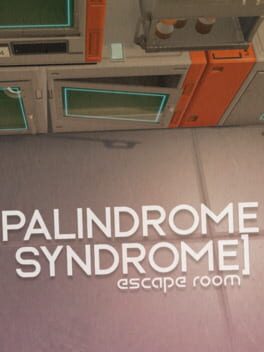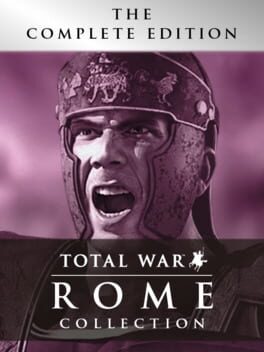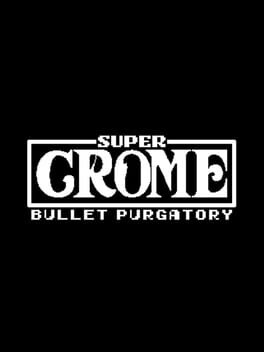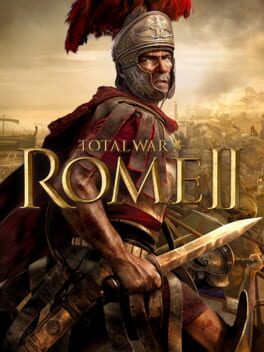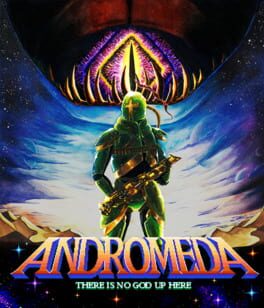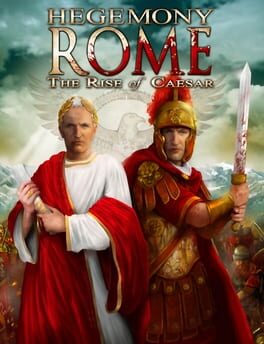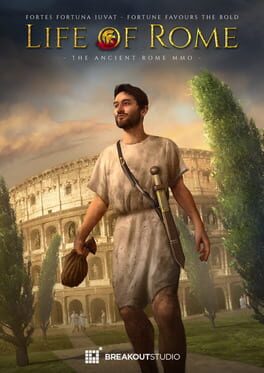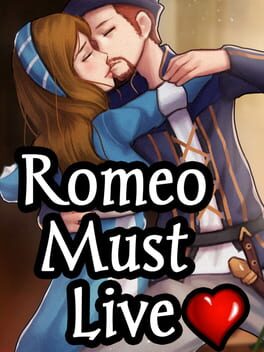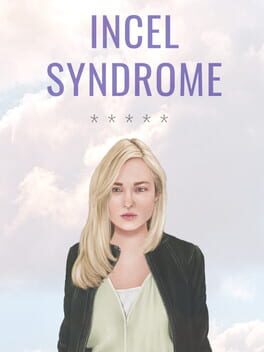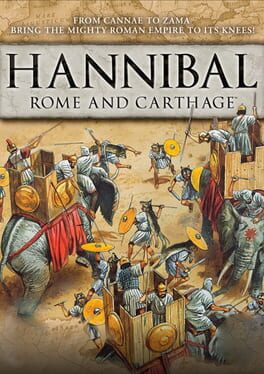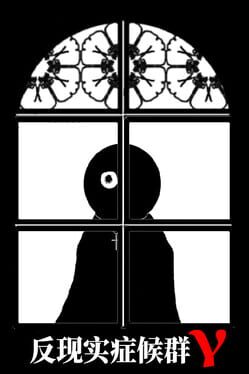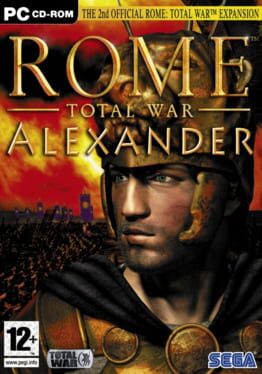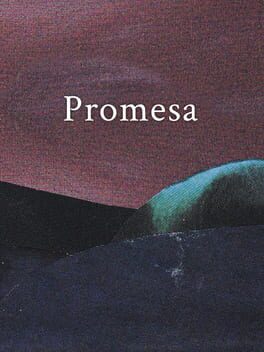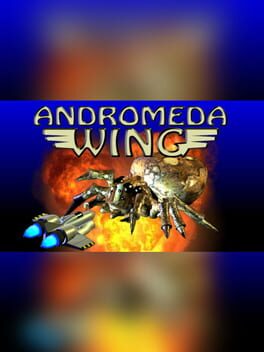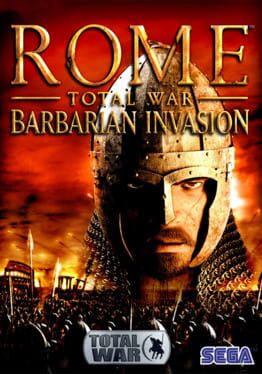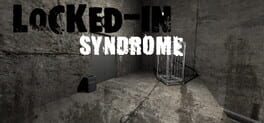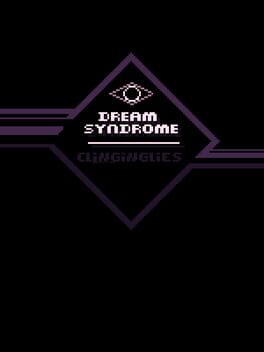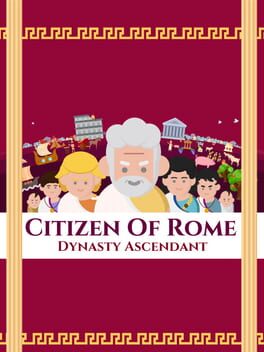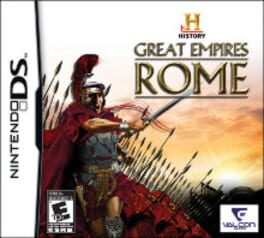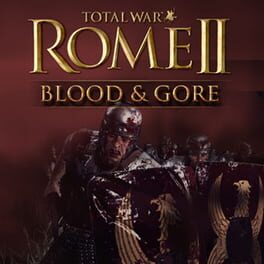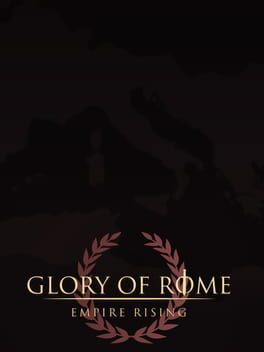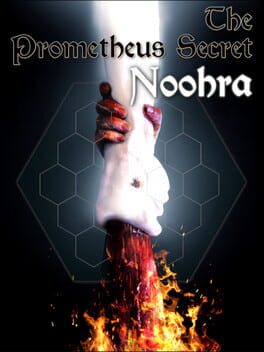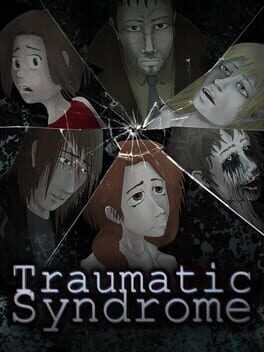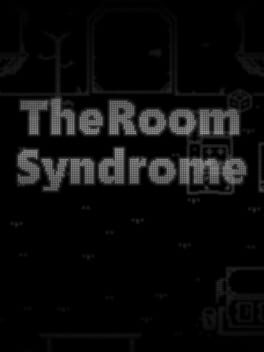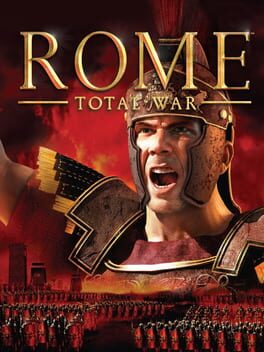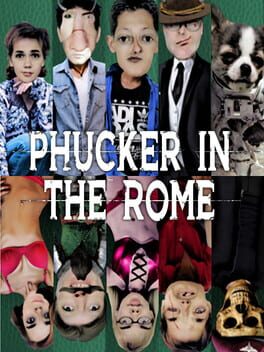How to play Res Militaria Rome on Mac

| Platforms | Platform, Computer |
Game summary
Res Militaria is a cross-platform turn-based strategy game.
Inspired by classic chess game and traditional war board game, it offers a wargame experience in a real historical context keeping low game complexity and time to learn. Try first the tutorial scenario to learn the basics.
It is based on Historia Battles series, has the same turn based mechanic and has been improved with most user requested features, having a more charming and modern user interface. Historia Battles wargame has been fully rewritten using Godot and blender for unit graphic and animations.
The reproduced battles are:
- 508 B.C. Porsenna siege of Rome (Romans VS Etruscans)
- 390 B.C. Allia Battle (Romans VS Celtics)
- 218 B.C. Hannibal Ticinus Battle - (Romans VS Carthaginians)
- 218 B.C. Hannibal Trebia Battle - (Romans VS Carthaginians)
- 217 B.C. Hannibal Trasimene Battle - (Romans VS Carthaginians)
- 216 B.C. Hannibal Cannae Battle - (Romans VS Carthaginians)
- 202 B.C. Hannibal Zama Battle - (Romans VS Carthaginians)
- 58 B.C. Caesar Bibracte Battle (Romans VS Celtics)
- 57 B.C. Caesar Sabis Battle (Romans VS Celtics)
- 52 B.C. Caesar Gergovia Battle (Romans VS Celtics)
- 52 B.C. Caesar Alesia Battle (Romans VS Celtics)
- 9 A.D. Arminius Teutoburg Forest (Romans VS Germans)
- 16 A.D. Arminius Idistavisus Battle (Romans VS Germans)
Game Features:
- Play against AI
- Play hot seat mode
- Play Local Area Network mode
- Animated Sprites \ Military APP-6A standard view - Save\Load game
- Leaderboard
Rules of the game:
Game victory condition: all enemy units are killed or enemy home location has been conquered.
During the attack the damage is calculated as a diff of attack points (attacker) and defend points (attacked).
Ground cell characteristics could influences attack, defend points and range fire distance (for firing units). The unit attacked from side or back is damaged considering zero defend points.
The attacked unit can not move in the same turn
First released: Oct 2019
Play Res Militaria Rome on Mac with Parallels (virtualized)
The easiest way to play Res Militaria Rome on a Mac is through Parallels, which allows you to virtualize a Windows machine on Macs. The setup is very easy and it works for Apple Silicon Macs as well as for older Intel-based Macs.
Parallels supports the latest version of DirectX and OpenGL, allowing you to play the latest PC games on any Mac. The latest version of DirectX is up to 20% faster.
Our favorite feature of Parallels Desktop is that when you turn off your virtual machine, all the unused disk space gets returned to your main OS, thus minimizing resource waste (which used to be a problem with virtualization).
Res Militaria Rome installation steps for Mac
Step 1
Go to Parallels.com and download the latest version of the software.
Step 2
Follow the installation process and make sure you allow Parallels in your Mac’s security preferences (it will prompt you to do so).
Step 3
When prompted, download and install Windows 10. The download is around 5.7GB. Make sure you give it all the permissions that it asks for.
Step 4
Once Windows is done installing, you are ready to go. All that’s left to do is install Res Militaria Rome like you would on any PC.
Did it work?
Help us improve our guide by letting us know if it worked for you.
👎👍