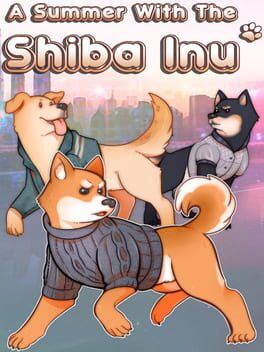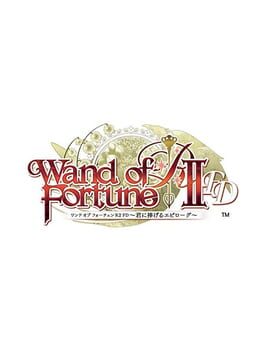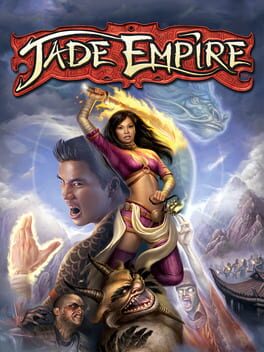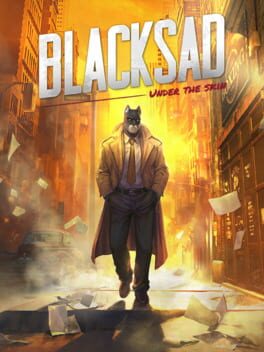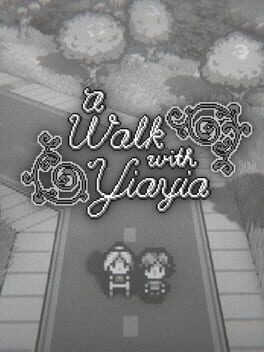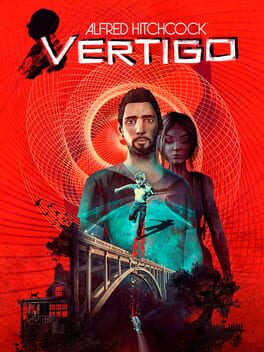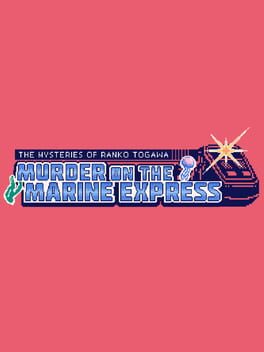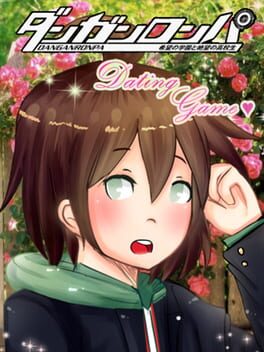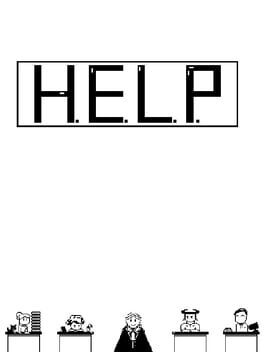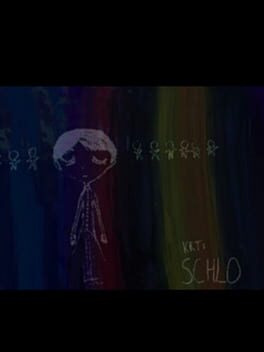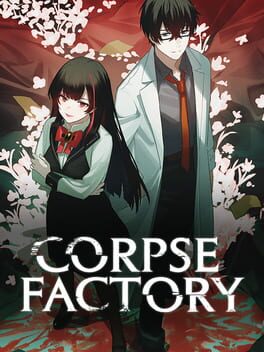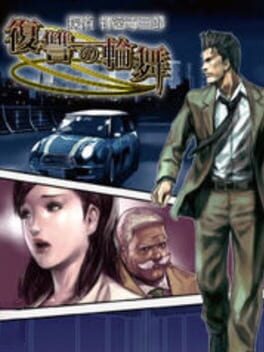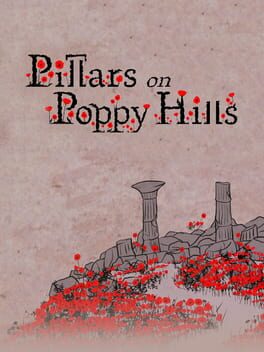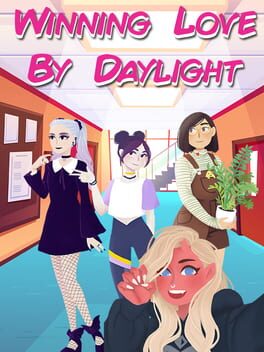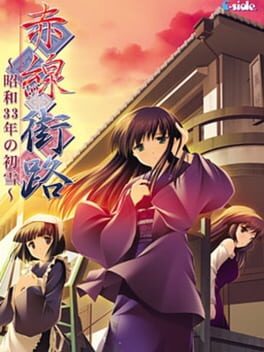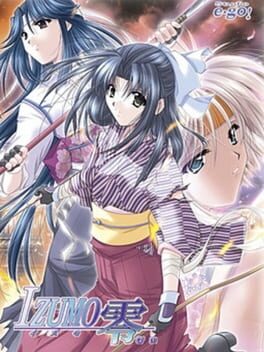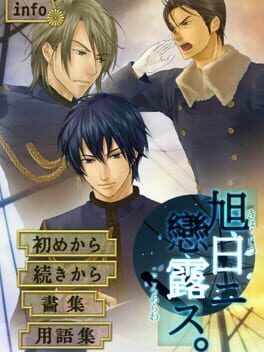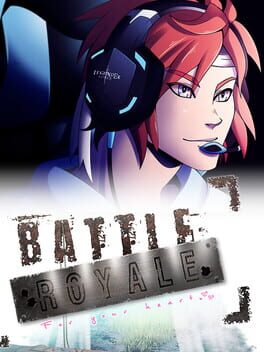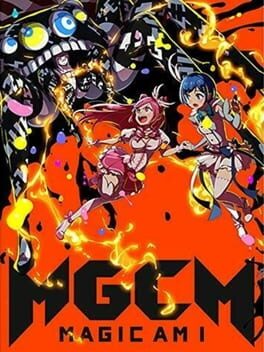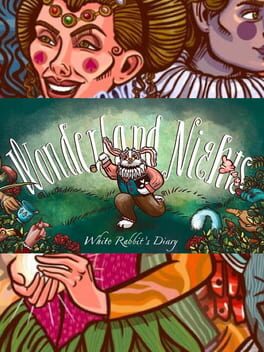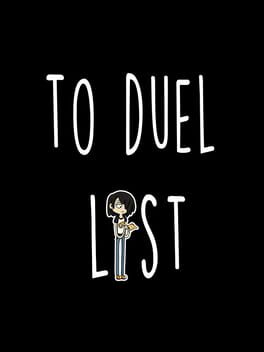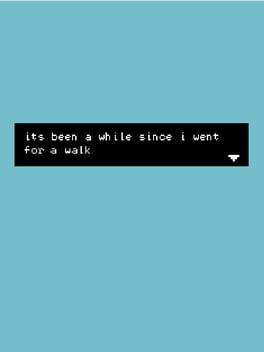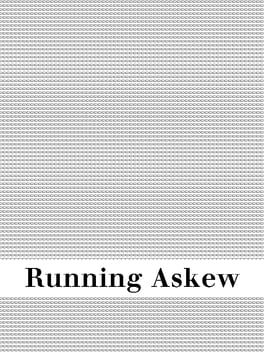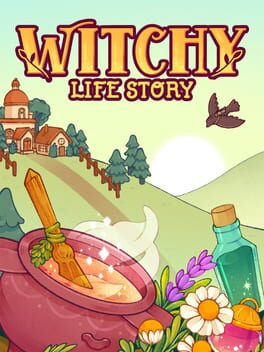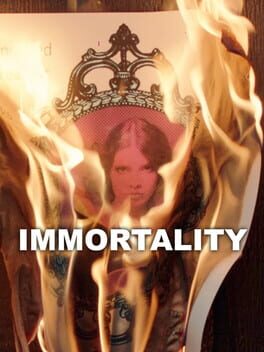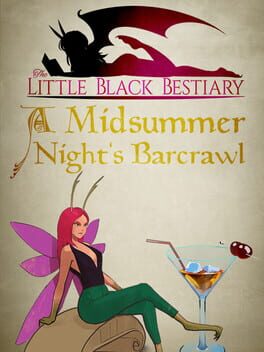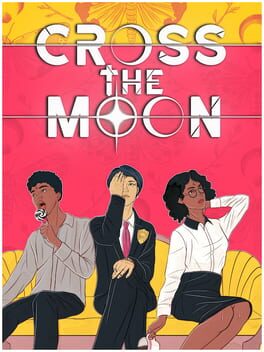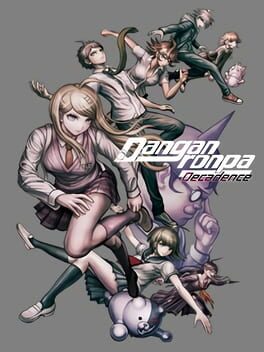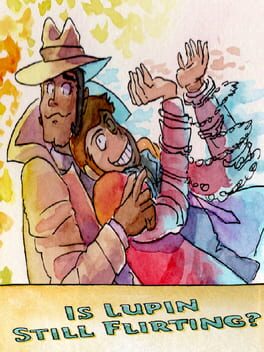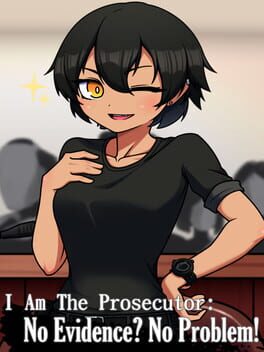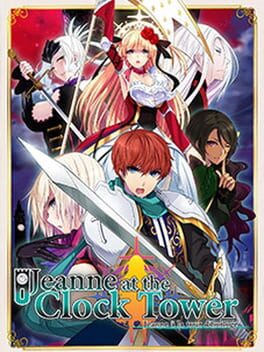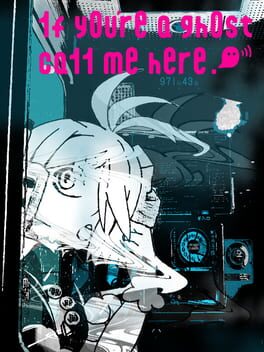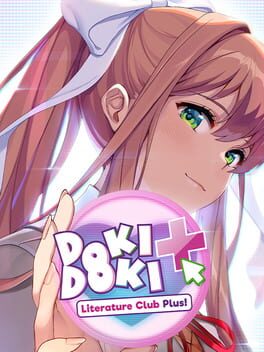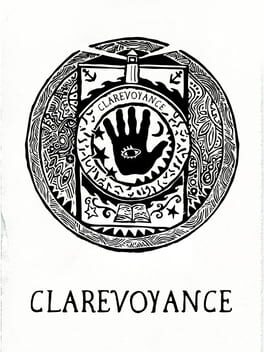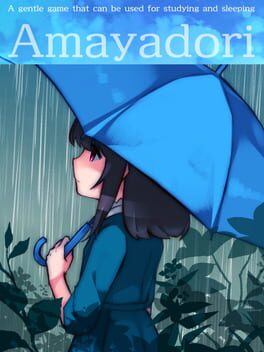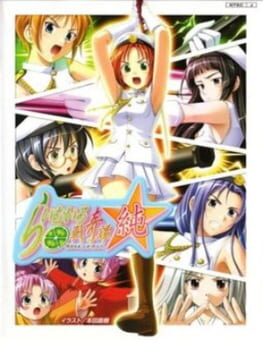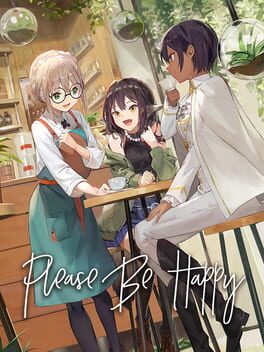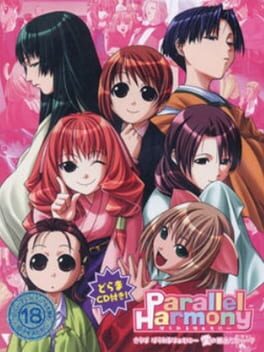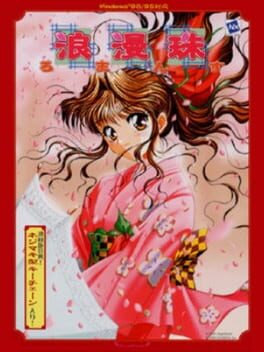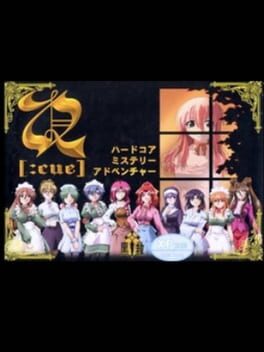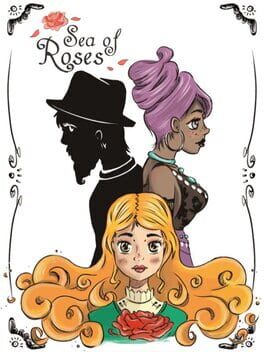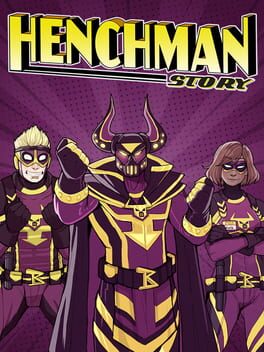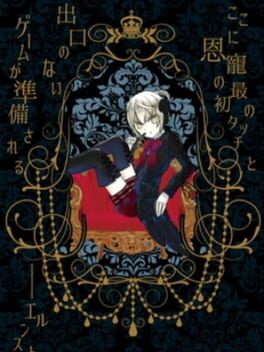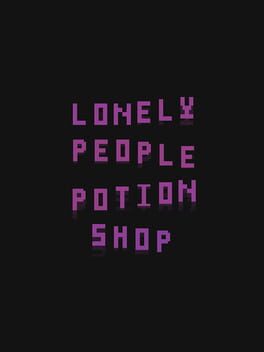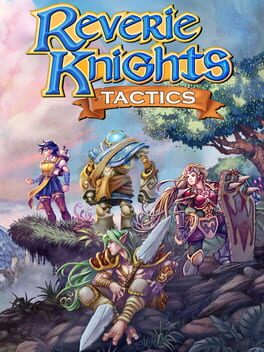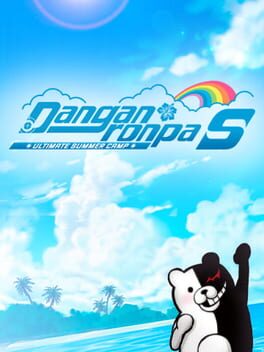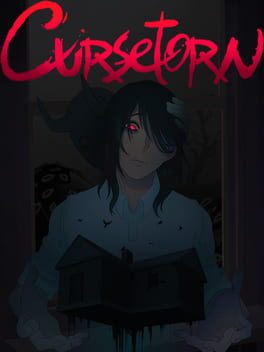How to play RE:VICE[D] on Mac
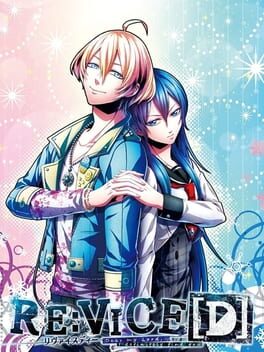
Game summary
Year 20xx, Kanagawa Prefecture, Atsugi.
Midnight, as the clock ticks away to reveal a new day.
In the jet black darkness, the shadows of four people gathered around the light of a candle. A female high school student, a man with a good physique, a young man with long hair, and a boy who still had some childishness left in him. Having confirmed the attendance of the members, all of whom varied in age and gender, one of them speaks:
“Have you found the next devil king?”
With those words, the four’s appearance had completely changed.
Jet black wings, sharp horns, deep crimson eyes, and a sinister carved seal- their appearance could no longer be called human.
Yes… They are not human.
They’re the Four Heavenly Kings, hailing from the netherworld in a different dimension. They have come under the guidance of a book detailing the selection of a devil king, in order to search for a successor. The last devil king had fallen in battle against their enemies called the “Light Tribe”.
Even though its name is known in the netherworld, knowledge of this human world is nonexistent. Each of them concealed themselves in order to gather intelligence, however, results didn’t come to them as easy as they had hoped. The protagonist and one of the Four Heavenly Kings, Aika, started to feel impatient with the lack of progress.
One day, the Four Heavenly Kings were each able to locate “a human with the qualities to become the devil king”.
However, at present, there is no way to tell which of the four “candidates” is the real devil king. Aika and the rest of the Four Heavenly Kings, obeying the writings of the devil king selection book, decide to explore the qualities of the devil king candidates.
First released: Jul 2014
Play RE:VICE[D] on Mac with Parallels (virtualized)
The easiest way to play RE:VICE[D] on a Mac is through Parallels, which allows you to virtualize a Windows machine on Macs. The setup is very easy and it works for Apple Silicon Macs as well as for older Intel-based Macs.
Parallels supports the latest version of DirectX and OpenGL, allowing you to play the latest PC games on any Mac. The latest version of DirectX is up to 20% faster.
Our favorite feature of Parallels Desktop is that when you turn off your virtual machine, all the unused disk space gets returned to your main OS, thus minimizing resource waste (which used to be a problem with virtualization).
RE:VICE[D] installation steps for Mac
Step 1
Go to Parallels.com and download the latest version of the software.
Step 2
Follow the installation process and make sure you allow Parallels in your Mac’s security preferences (it will prompt you to do so).
Step 3
When prompted, download and install Windows 10. The download is around 5.7GB. Make sure you give it all the permissions that it asks for.
Step 4
Once Windows is done installing, you are ready to go. All that’s left to do is install RE:VICE[D] like you would on any PC.
Did it work?
Help us improve our guide by letting us know if it worked for you.
👎👍