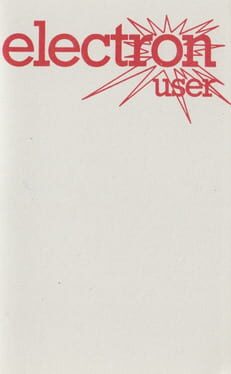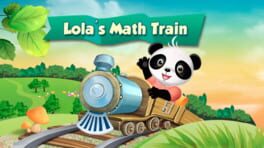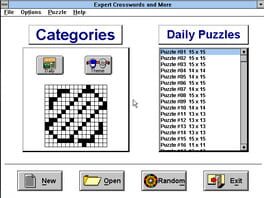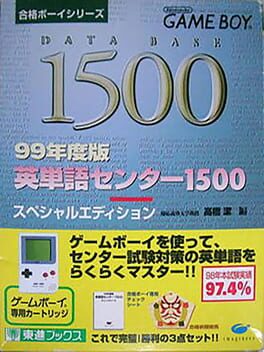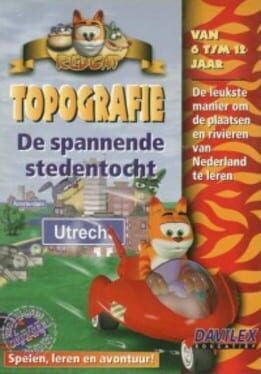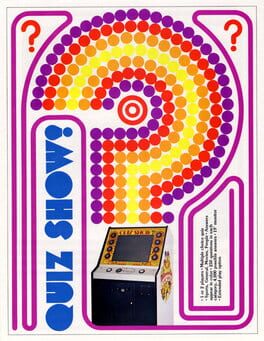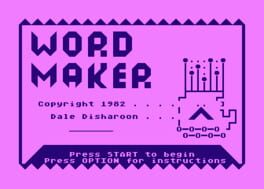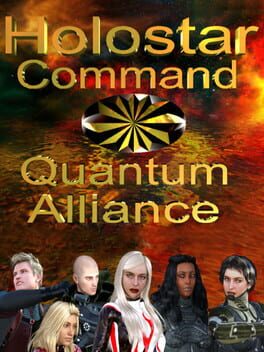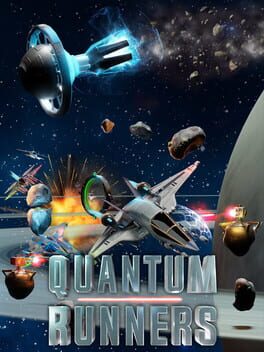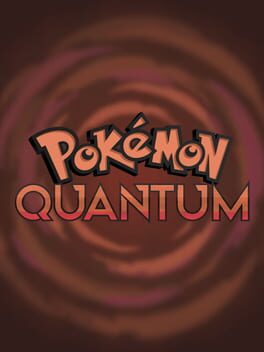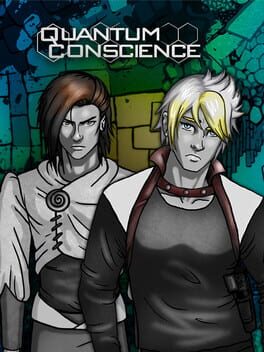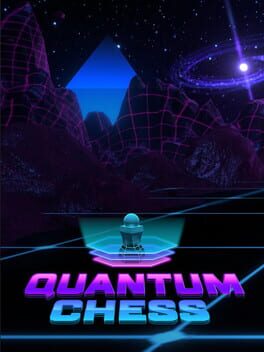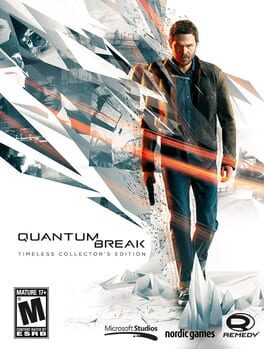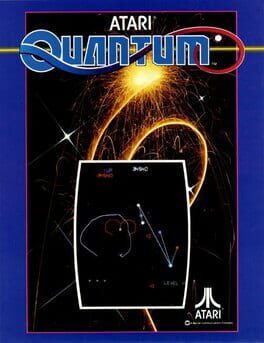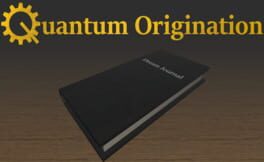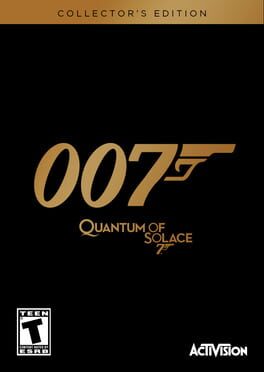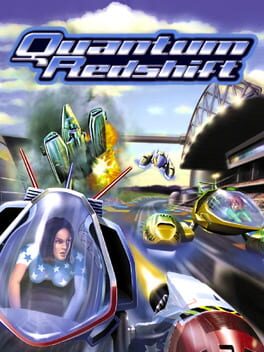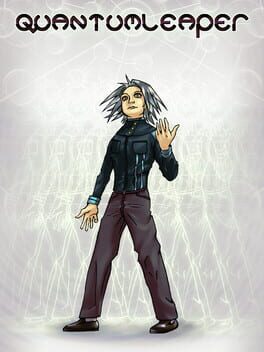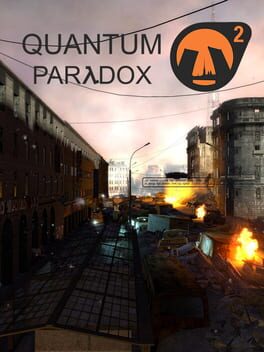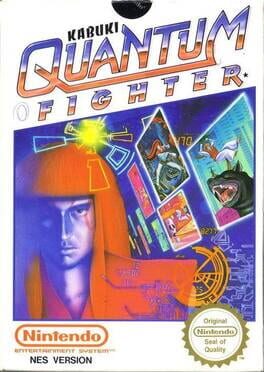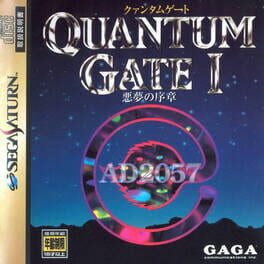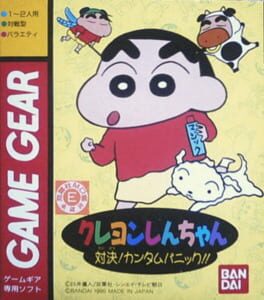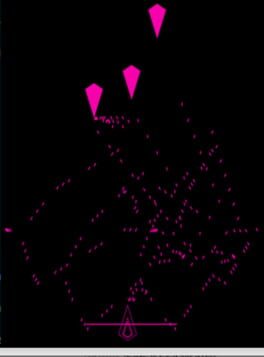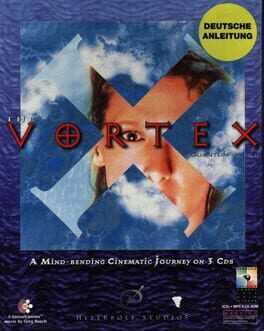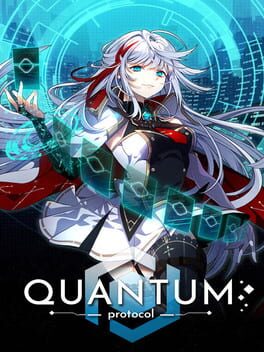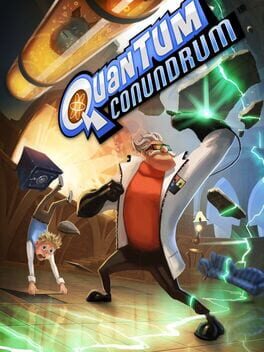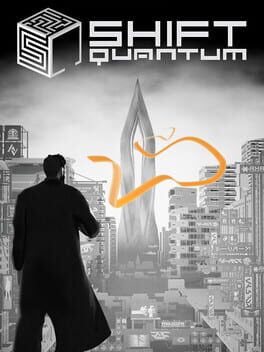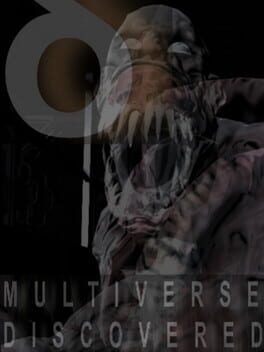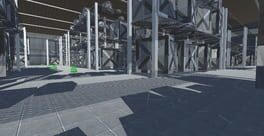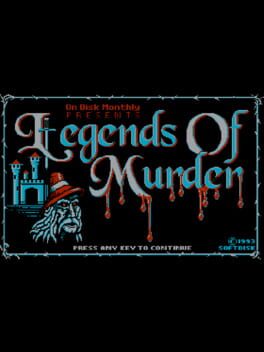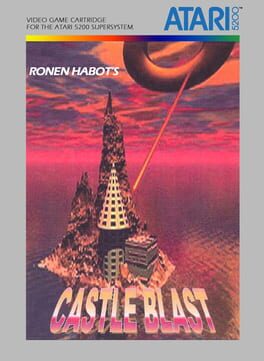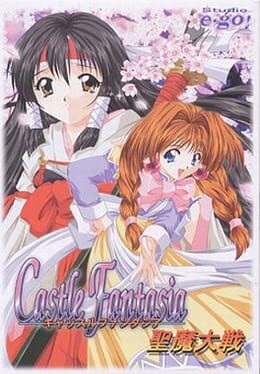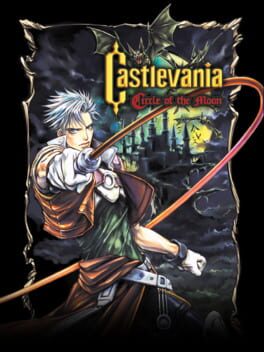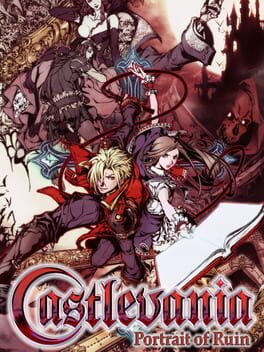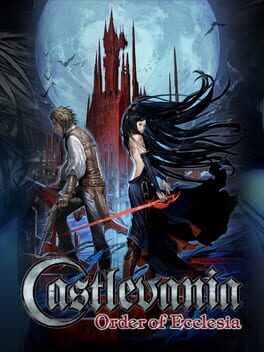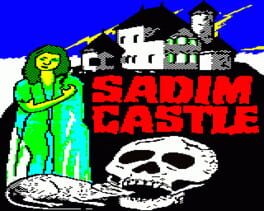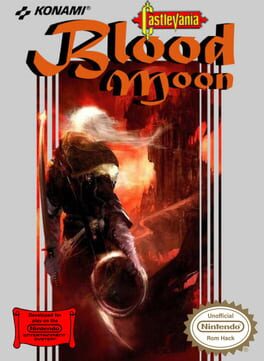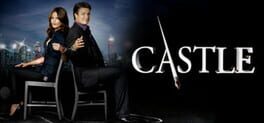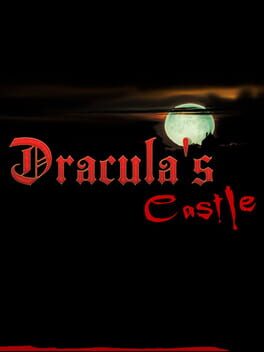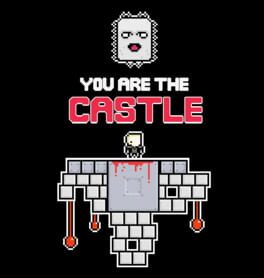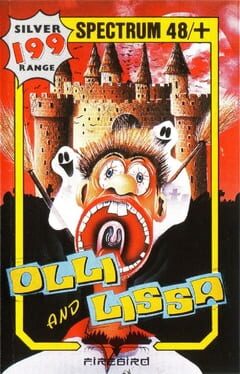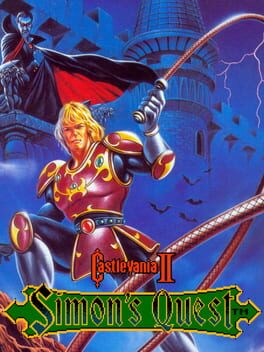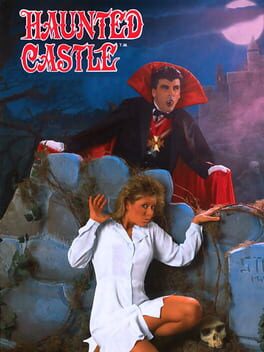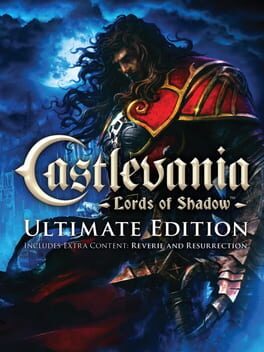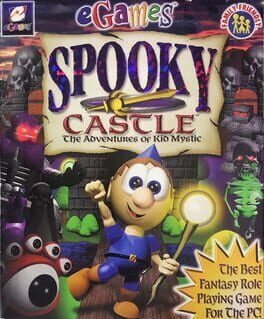How to play Quantum Castle on Mac
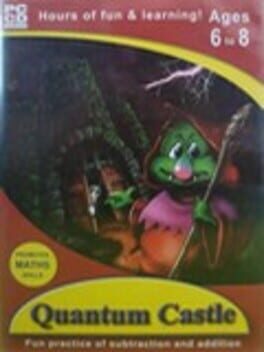
| Platforms | Computer |
Game summary
Play Quantum Castle on Mac with Parallels (virtualized)
The easiest way to play Quantum Castle on a Mac is through Parallels, which allows you to virtualize a Windows machine on Macs. The setup is very easy and it works for Apple Silicon Macs as well as for older Intel-based Macs.
Parallels supports the latest version of DirectX and OpenGL, allowing you to play the latest PC games on any Mac. The latest version of DirectX is up to 20% faster.
Our favorite feature of Parallels Desktop is that when you turn off your virtual machine, all the unused disk space gets returned to your main OS, thus minimizing resource waste (which used to be a problem with virtualization).
Quantum Castle installation steps for Mac
🕹 Editor's notes
Quantum Castle is a children’s video game released in the year 1995 for Microsoft Windows. It is a quiz and trivia game meant to help children learn arithmetic playfully or practically.
The player will have a side view and some texts on-screen. It is basically a side-scroller type of video game where the characters move from one side of the screen to the other. Some side-scrolling games may require you to keep moving in one direction only.
Plot
The plot surrounds a goblin-like character that goes to a legendary castle where it is rumored that a mighty dragon lives in the dungeon. He goes there in search of the treasure that the dragon is guarding.
To get to the treasure room, the goblin must pass different rooms where he will face challenges. Unlike other games where the hero has to defeat lots of enemies along the way to the destination, Quantum Castle quires you to solve math problems.
The more puzzles you solve, the more diamonds you will gain. If you give the wrong answer, you will respawn till your lives are exhausted.
Gameplay
Quantum Castle is a single-player quiz game that aims to give children a fun way of learning how to add and subtract numbers. The scene is set in a castle where a goblin enters the castle to steal the treasure from the dragon’s possession.
However, to reach that level, the goblin has to pass through multiple rooms (levels) and solve math problems to qualify for the next level. The goblin is asked to solve numerous arithmetic problems, for which it has to type the answer on the screen. If it is correct, the player/goblin will gain diamonds and get access to the next level.
The goblin, named Gordy, appears at the start of the game and disappears, only to reappear at the end.