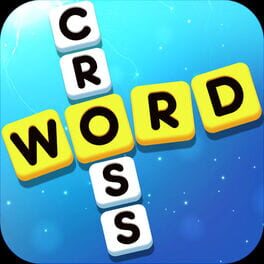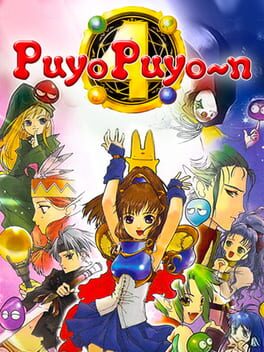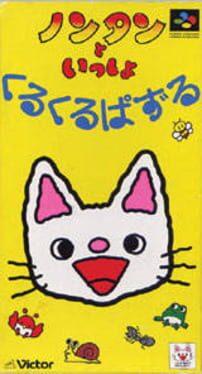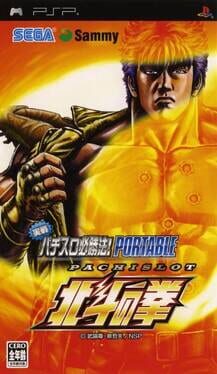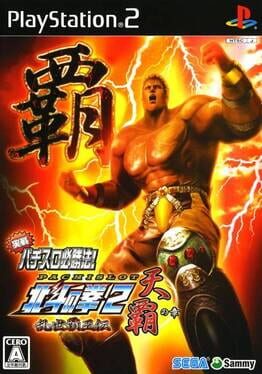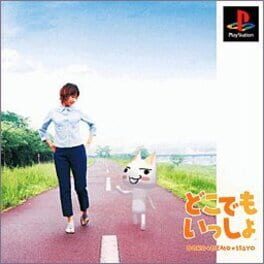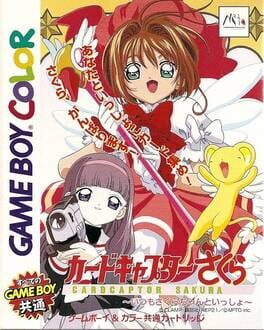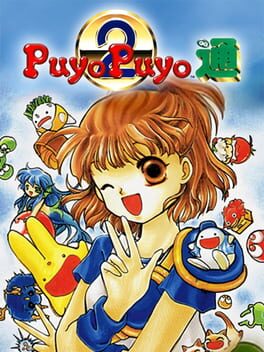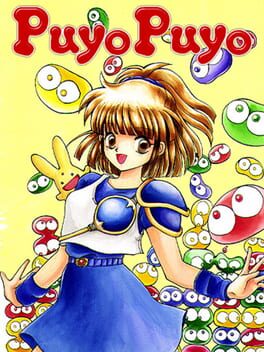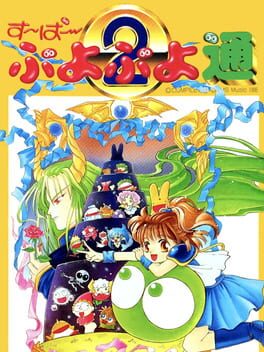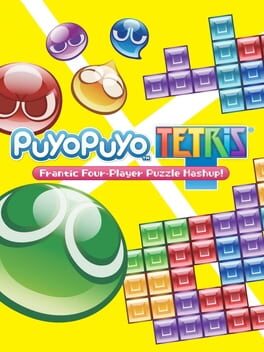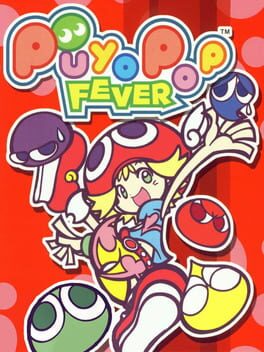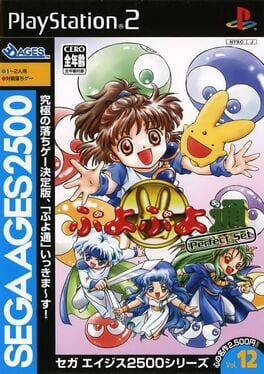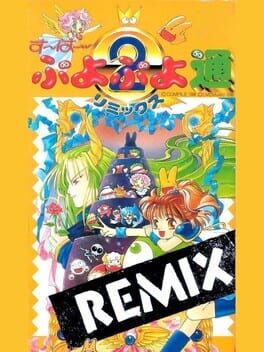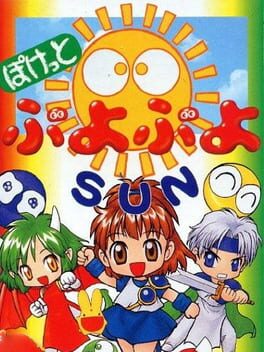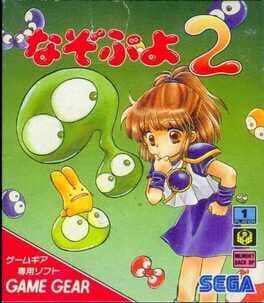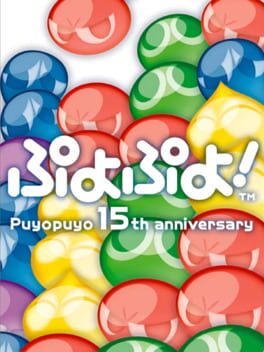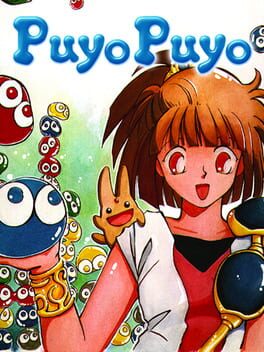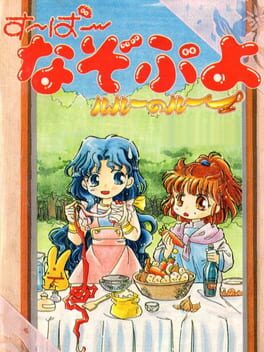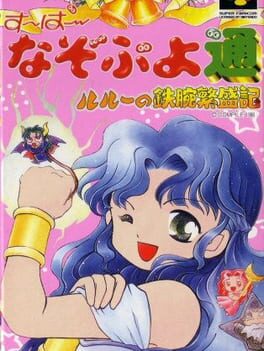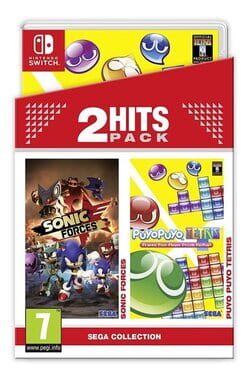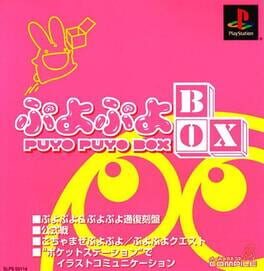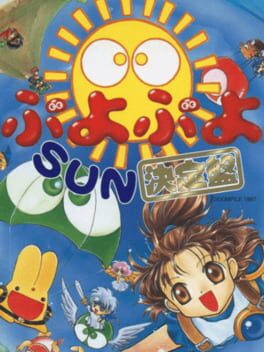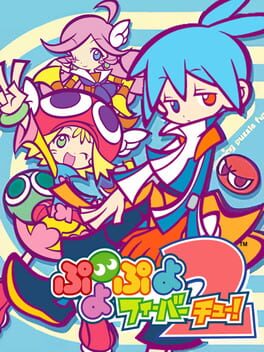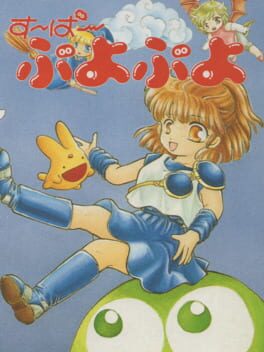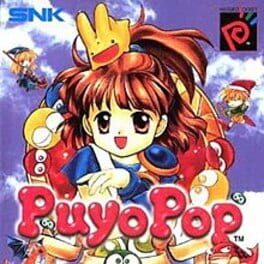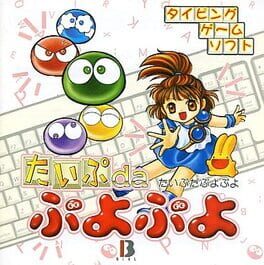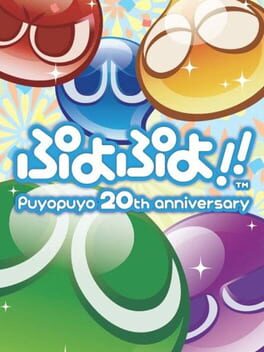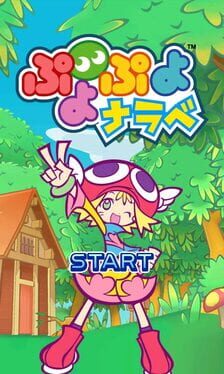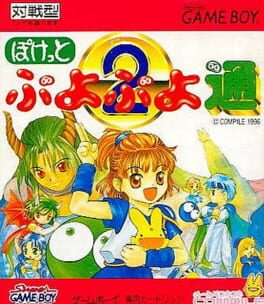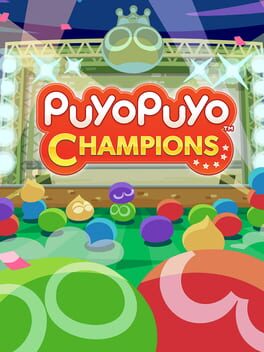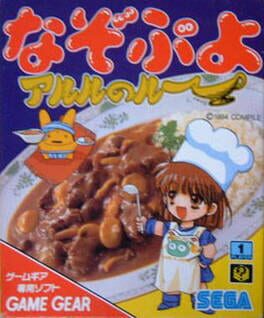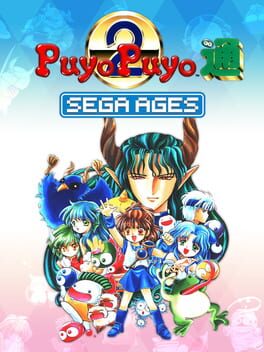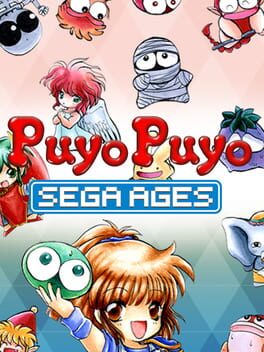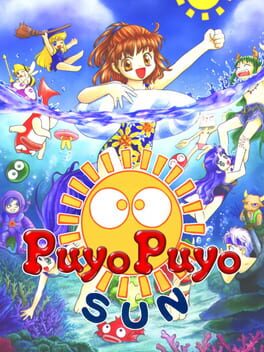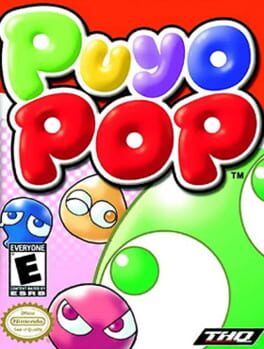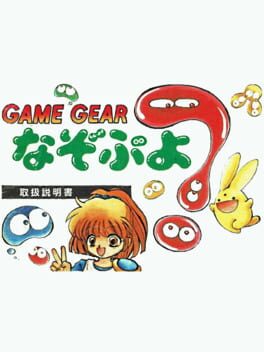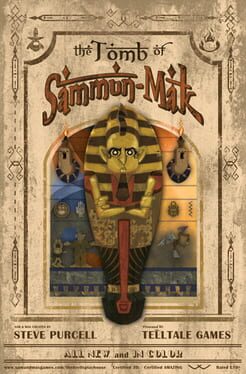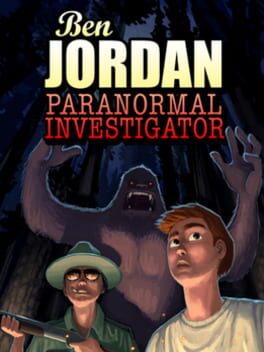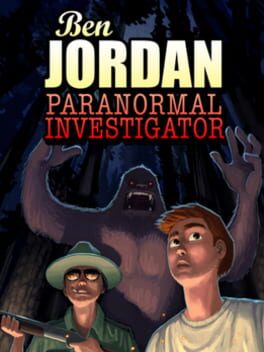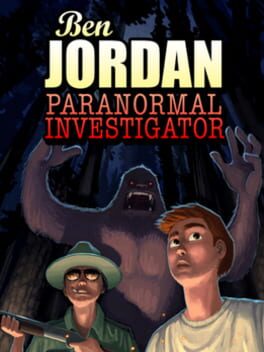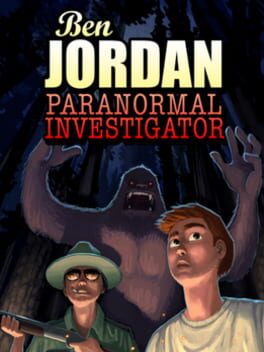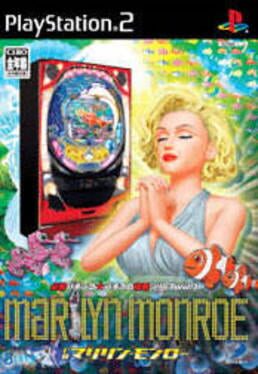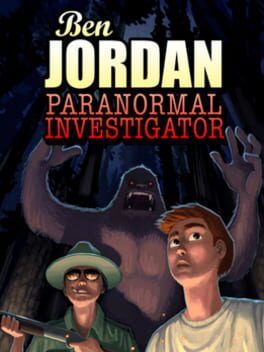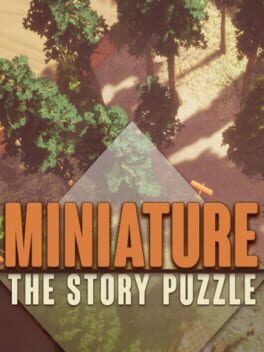How to play Puyo Puyo~n - Car-kun to Issho on Mac

Game summary
This game was released only in Japan. It is the fourth game in the Puyo Puyo series and the last set during the Madou-era in the main series.
Continuing the trend of naming the games after puns, the name comes from a pun on "yon", the Japanese word for the number 4, but this time this is the only reference to the pun.
The gameplay in is similar to that of Puyo Puyo 2, but adds super attacks. Clearing chains now builds up a "charge meter" which allows players to use them. The only other addition was a new game mode which could be played with a number of different field sizes, smaller or bigger than the standard 6x12, however, it removes several game modes that were present in Puyo Puyo Sun, i.e. the tournament, task and chain training modes. The art is also vastly different to the previous game in the series and, of course, the Fever series; this style was only otherwise used for Minna de Puyo Puyo.
STORY:
Satan has released an odd demon called Pierott. Pierott invites Arle and Carbuncle over to the “Puyo Puyo Circus”. All seemed to be just fine, Arle and Carbuncle went into a tent to watch a magic show, but Satan had Carbuncle volunteer for a magic trick he was doing. A magic trick? Or a trap? He puts Carbuncle on the stand, and casts a spell, which makes Carbuncle, disappear! Arle wasn't worried, she didn't even know what was going on, but later on, she couldn't find Carbuncle anywhere! She then has to start battling monsters and oddball characters in a match of Puyo Puyo to try to reach Satan, and get Carbuncle back!
First released: Jan 2000
Play Puyo Puyo~n - Car-kun to Issho on Mac with Parallels (virtualized)
The easiest way to play Puyo Puyo~n - Car-kun to Issho on a Mac is through Parallels, which allows you to virtualize a Windows machine on Macs. The setup is very easy and it works for Apple Silicon Macs as well as for older Intel-based Macs.
Parallels supports the latest version of DirectX and OpenGL, allowing you to play the latest PC games on any Mac. The latest version of DirectX is up to 20% faster.
Our favorite feature of Parallels Desktop is that when you turn off your virtual machine, all the unused disk space gets returned to your main OS, thus minimizing resource waste (which used to be a problem with virtualization).
Puyo Puyo~n - Car-kun to Issho installation steps for Mac
Step 1
Go to Parallels.com and download the latest version of the software.
Step 2
Follow the installation process and make sure you allow Parallels in your Mac’s security preferences (it will prompt you to do so).
Step 3
When prompted, download and install Windows 10. The download is around 5.7GB. Make sure you give it all the permissions that it asks for.
Step 4
Once Windows is done installing, you are ready to go. All that’s left to do is install Puyo Puyo~n - Car-kun to Issho like you would on any PC.
Did it work?
Help us improve our guide by letting us know if it worked for you.
👎👍