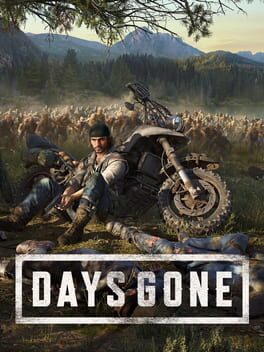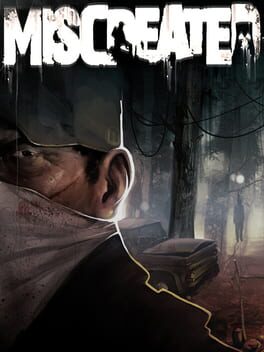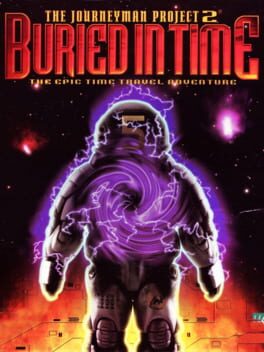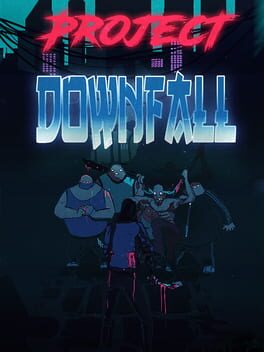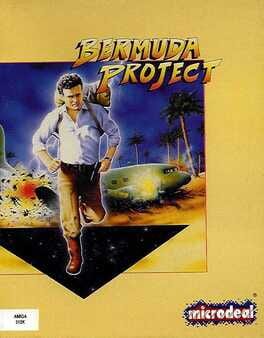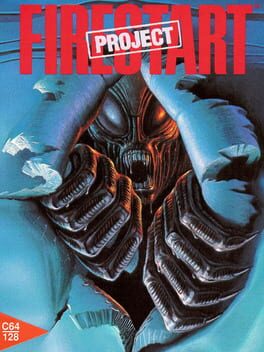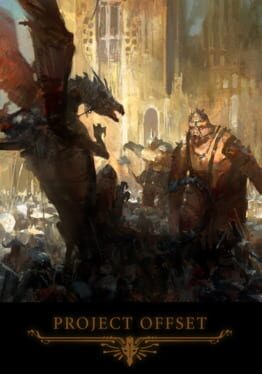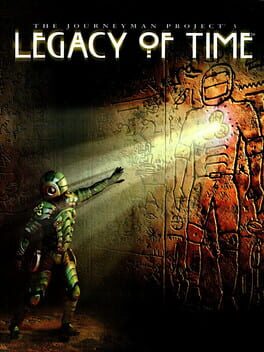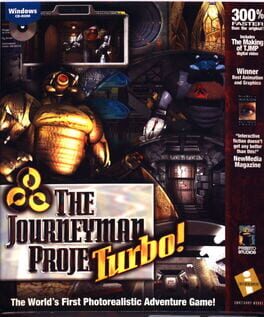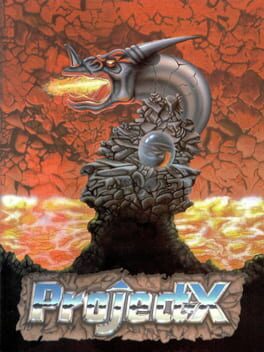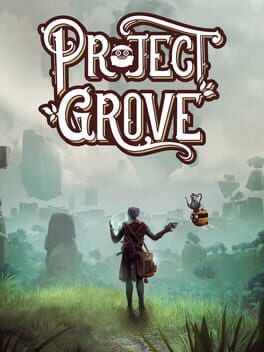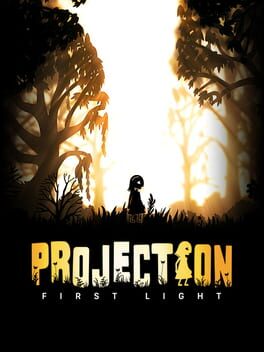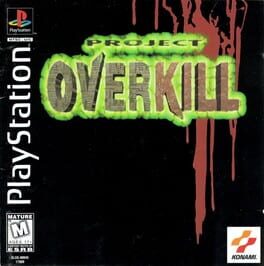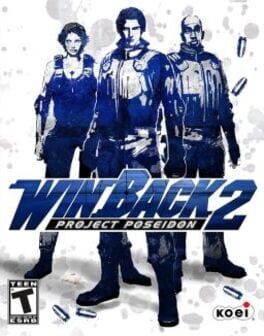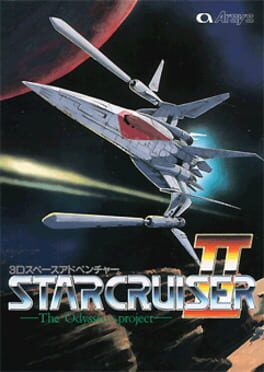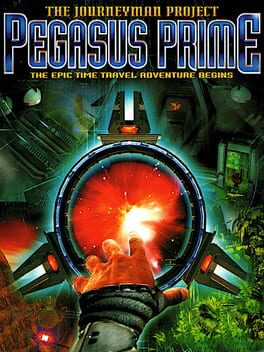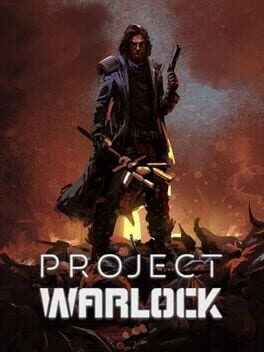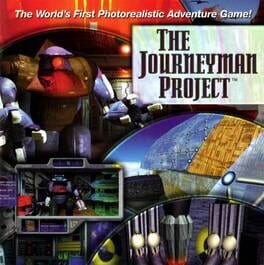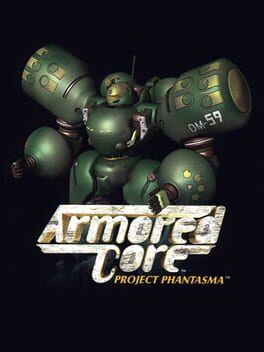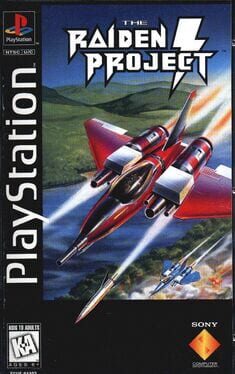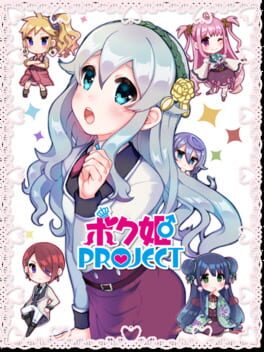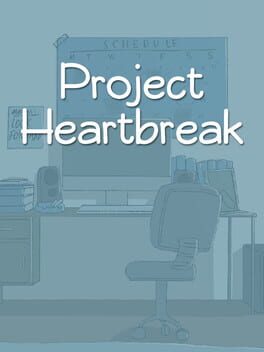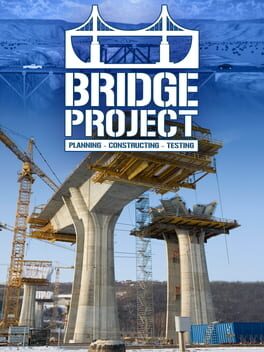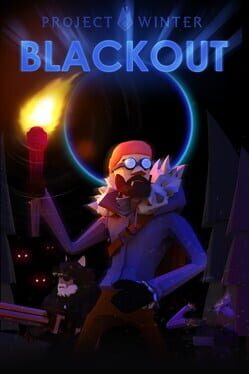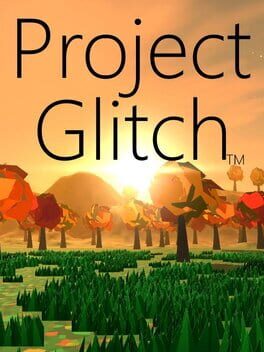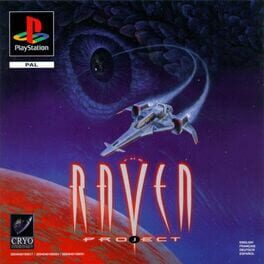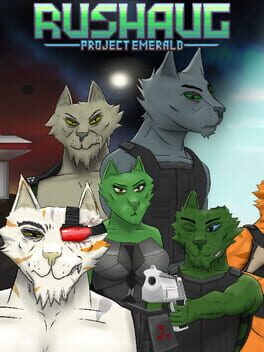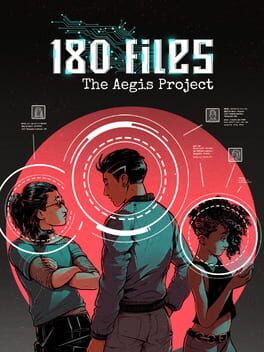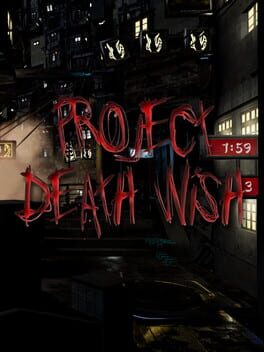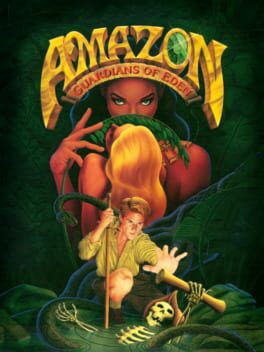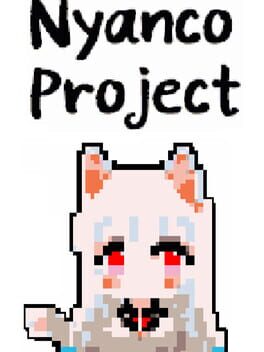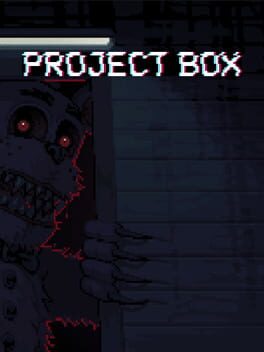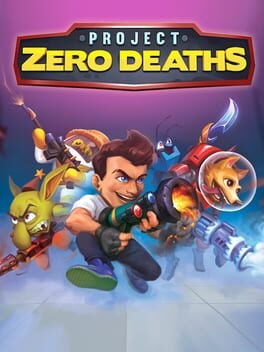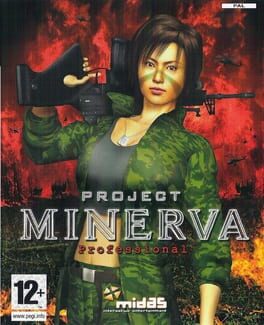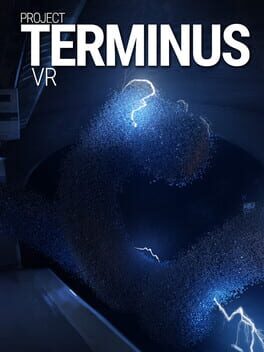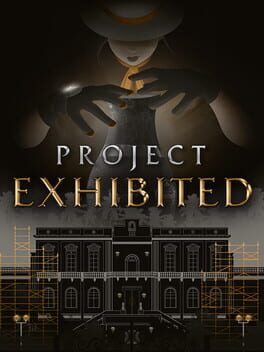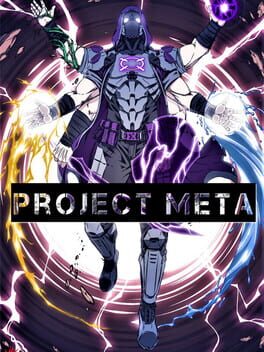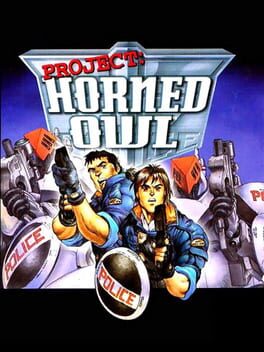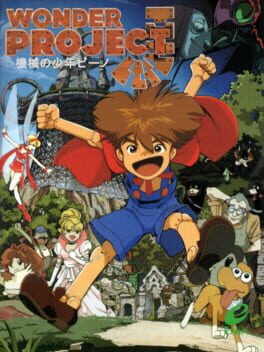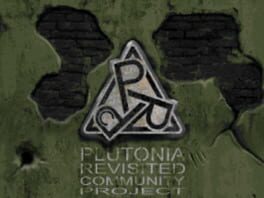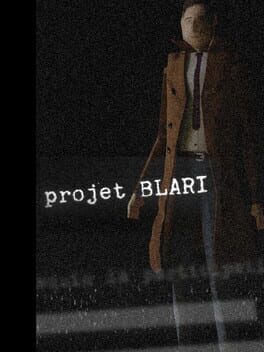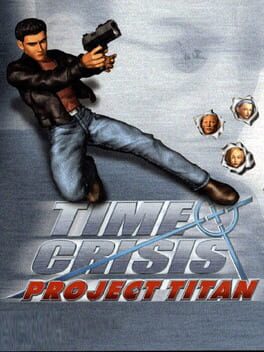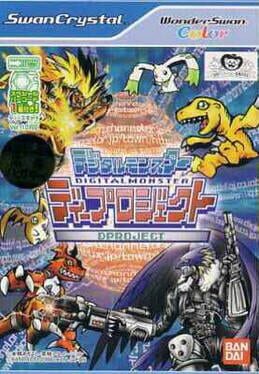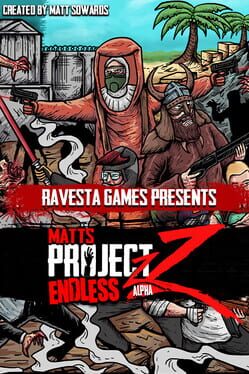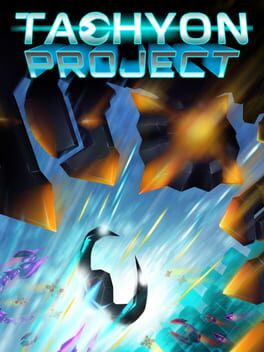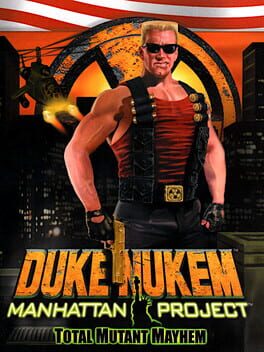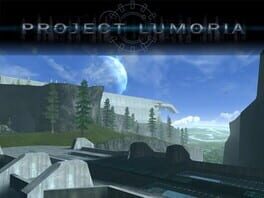How to play Project Eden on Mac
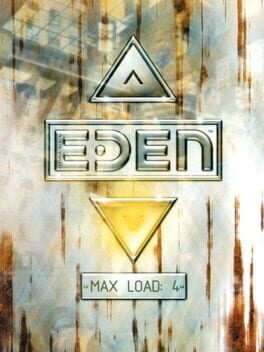
| Platforms | Computer |
Game summary
Due to severe overpopulation, the planet Earth’s diameter is increasing with the growth of towering mega-cities, each inhabited by millions of humans. Buildings are growing ever-upwards, interconnected with a thick web of roads, walkways and service channels. In these giant human hives, only the affluent may feel the rays of the sun and breathe the cleaner air. Your team has been selected to go down and investigate problems at the Real Meat factory, in which all of the equipment has started to simultaneously malfunction. Technicians sent to repair the machinery have gone missing without explanation. The UPA's (Urban Protection Agency) orders are clear: prepare for the descent.
Project Eden is a 3D shooter with an emphasis on puzzle-solving. You'll lead a squad consisting of four UPA agents: Carter Dorlan, Andre Herderman, Minoko Molensky, and Amber Torrelson. Each operative has his or her own special ability that you'll need to master in order to progress. As Carter, use your knack for interrogation and nimble fingers to gain information and unlock doors. When you need something fixed and in a hurry, Andre is your man. Computer terminals are no match for Minoko's hacking talents. Last but not least, Amber can traverse hazardous environments with nary a scratch and she'll be your weapons expert. Brave the lowest strata and prepare to go through hell in Project Eden! If you're looking for some gritty cyberpunk-ish storytelling, challenging puzzles, and original gameplay (with optional drop-in, drop-out co-op), this is your game!
First released: Oct 2001
Play Project Eden on Mac with Parallels (virtualized)
The easiest way to play Project Eden on a Mac is through Parallels, which allows you to virtualize a Windows machine on Macs. The setup is very easy and it works for Apple Silicon Macs as well as for older Intel-based Macs.
Parallels supports the latest version of DirectX and OpenGL, allowing you to play the latest PC games on any Mac. The latest version of DirectX is up to 20% faster.
Our favorite feature of Parallels Desktop is that when you turn off your virtual machine, all the unused disk space gets returned to your main OS, thus minimizing resource waste (which used to be a problem with virtualization).
Project Eden installation steps for Mac
Step 1
Go to Parallels.com and download the latest version of the software.
Step 2
Follow the installation process and make sure you allow Parallels in your Mac’s security preferences (it will prompt you to do so).
Step 3
When prompted, download and install Windows 10. The download is around 5.7GB. Make sure you give it all the permissions that it asks for.
Step 4
Once Windows is done installing, you are ready to go. All that’s left to do is install Project Eden like you would on any PC.
Did it work?
Help us improve our guide by letting us know if it worked for you.
👎👍