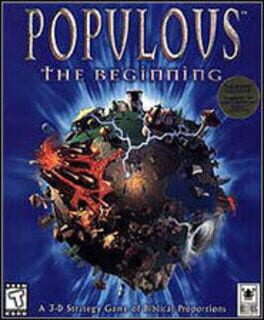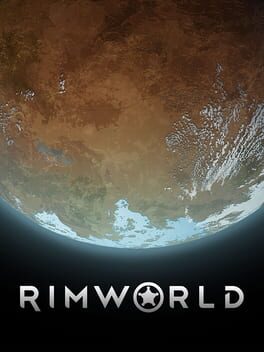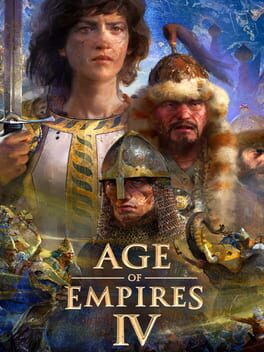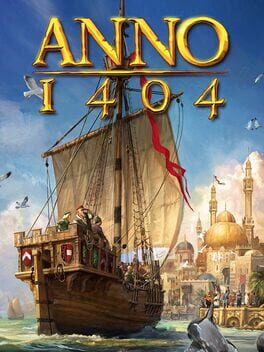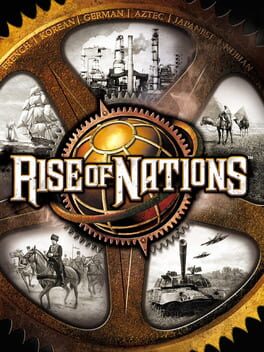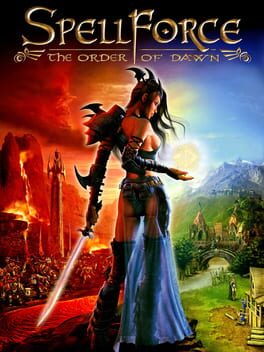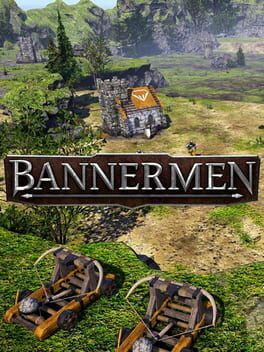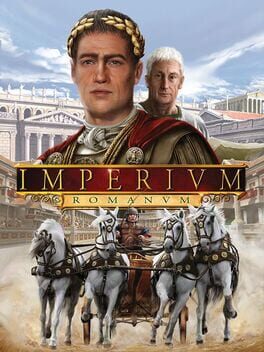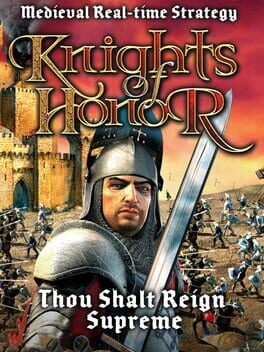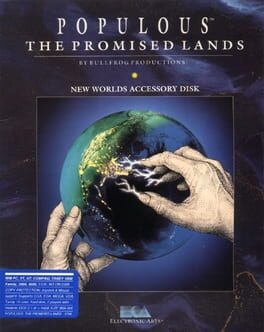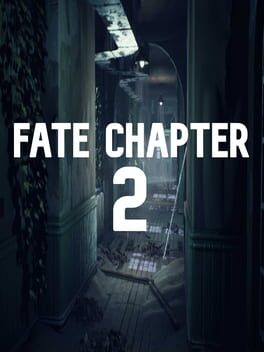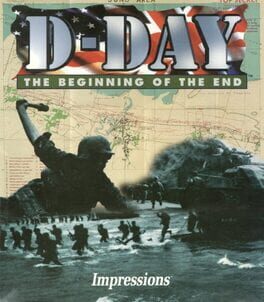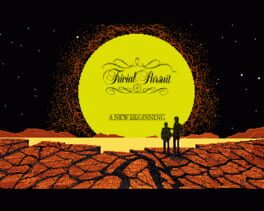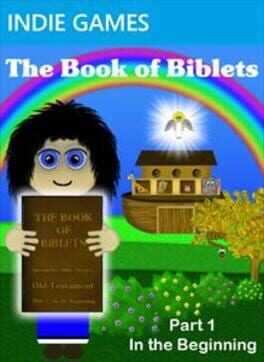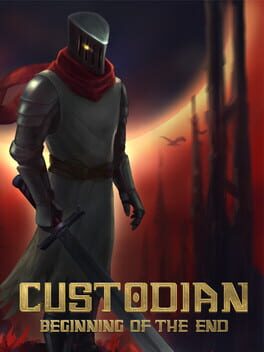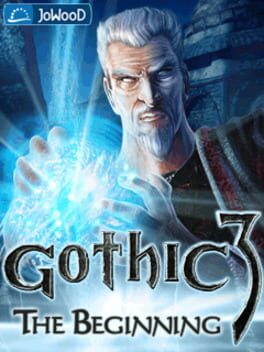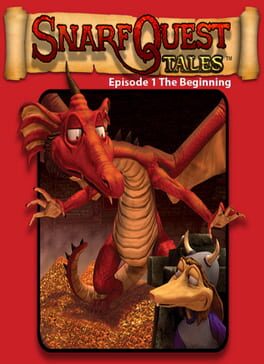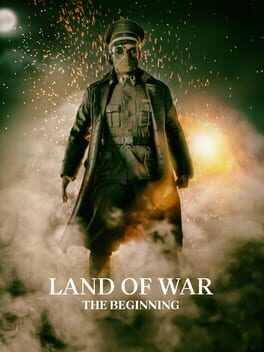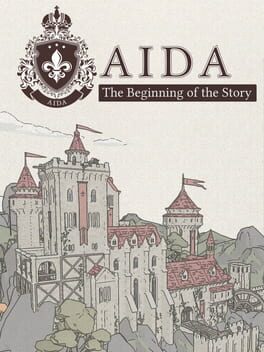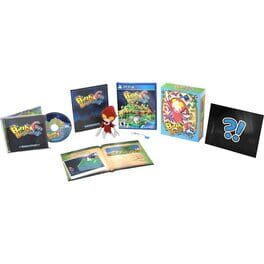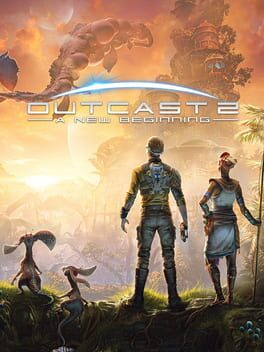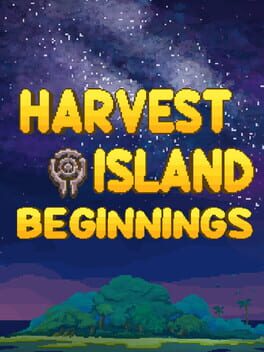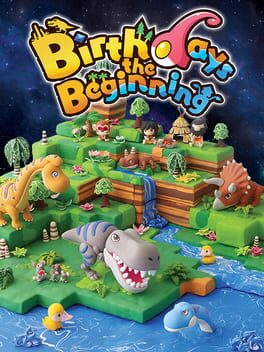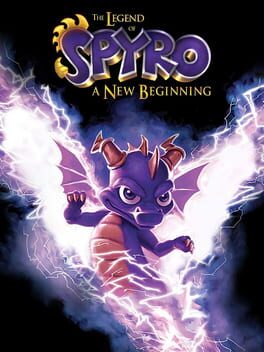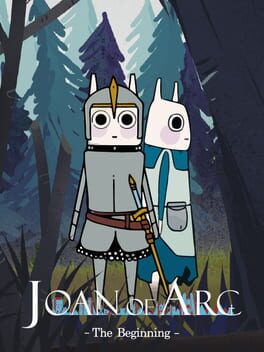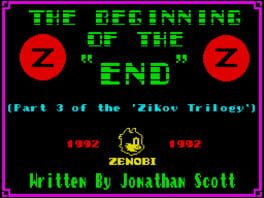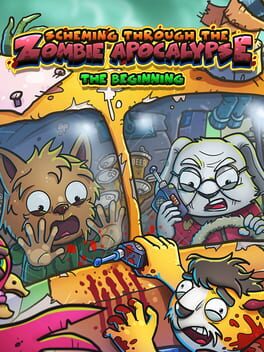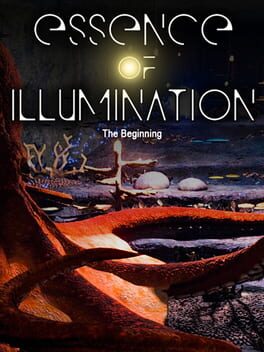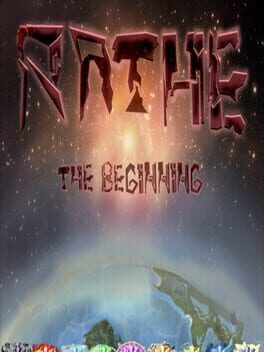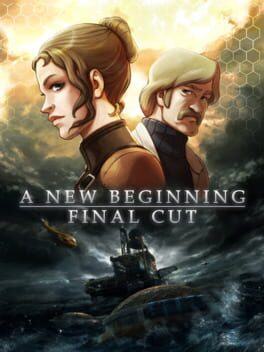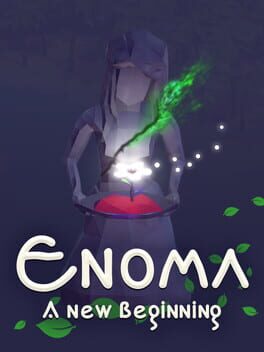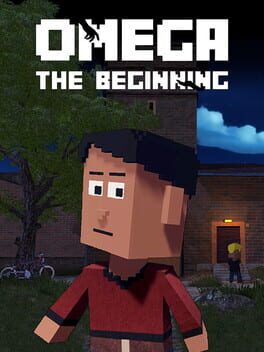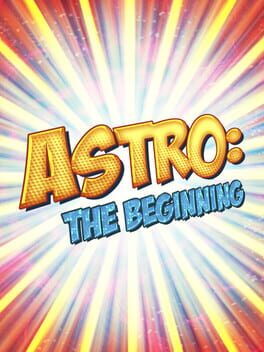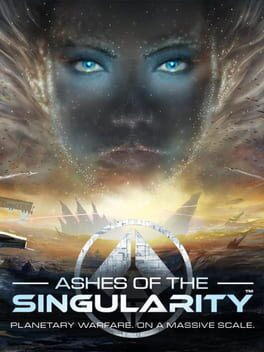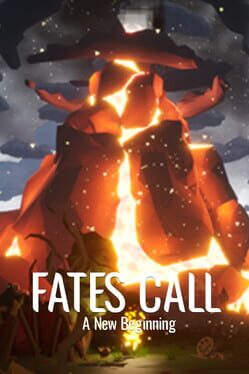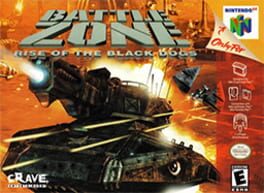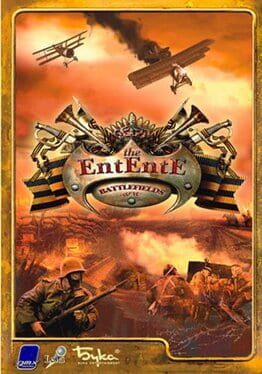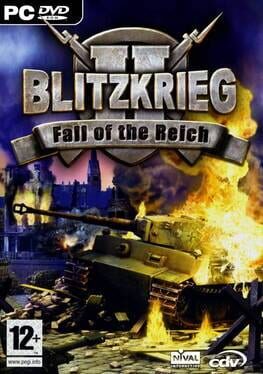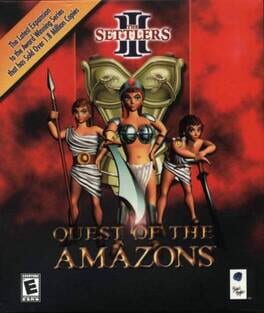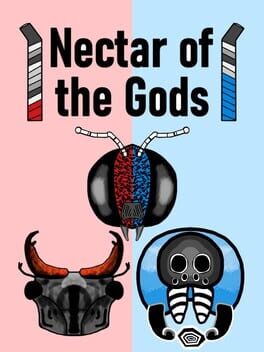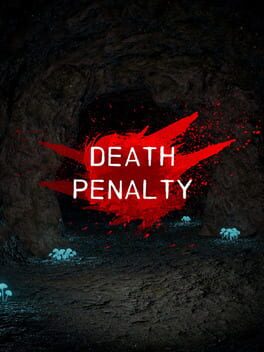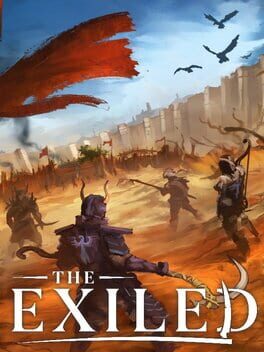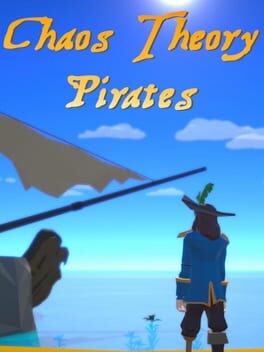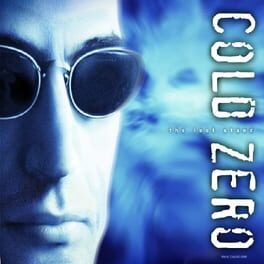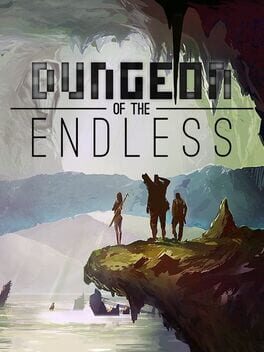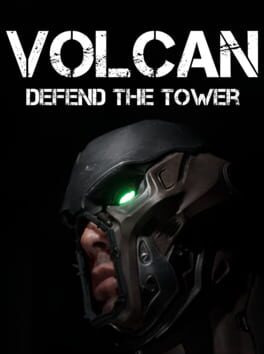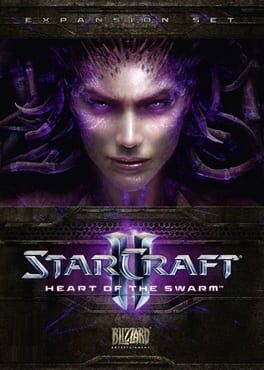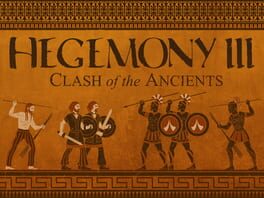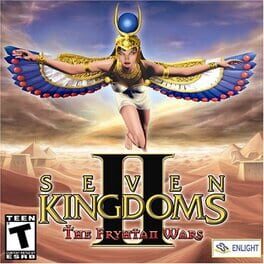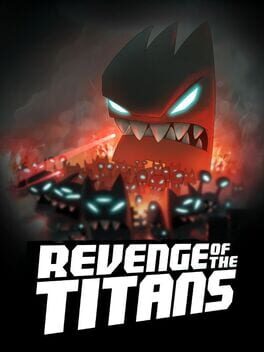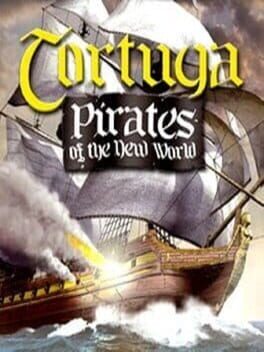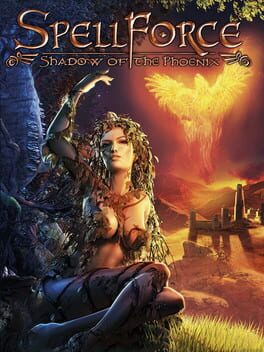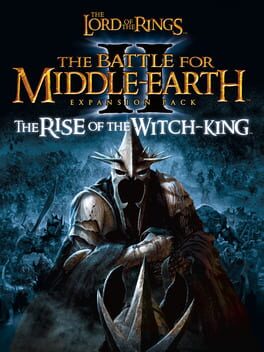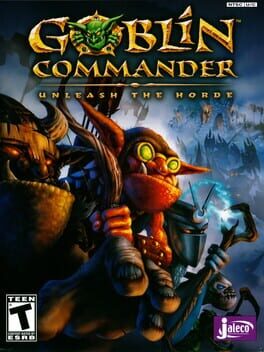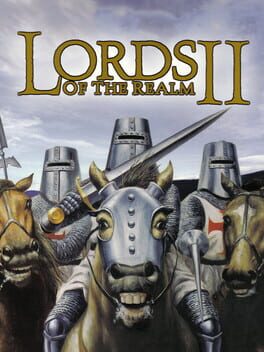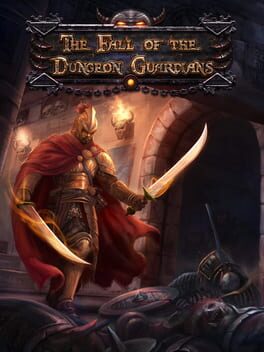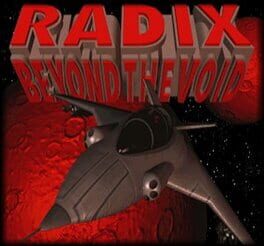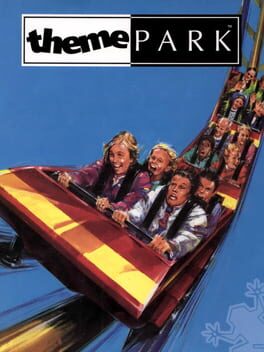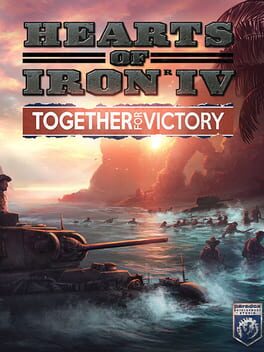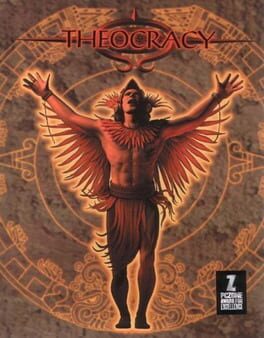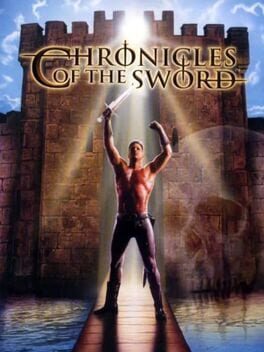How to play Populous: The Beginning on Mac
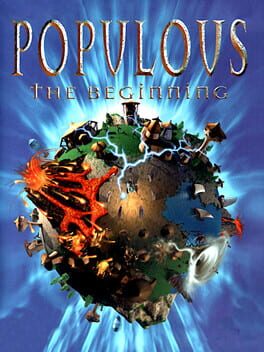
| Platforms | Computer |
Game summary
Populous: The Beginning is a strategy and god-style video game. It is the third entry in the Populous video game series, developed by Bullfrog Productions in 1998. The PC version of the game was released November 30, 1998 and a PlayStation version was later developed and released on April 2, 1999.
Unlike earlier games in the series, which cast the player in the role of a god influencing loyal followers, The Beginning took a radical departure and placed the player in the role of a shaman, who directly leads her tribe against opponents. Throughout the twenty-five missions of the campaign, the player leads their tribe across a solar system, dominating enemy tribes and tapping new sources of magic, with the ultimate goal of the shaman attaining godhood herself.
Populous: The Beginning was the first entry in the series to use true 3D computer graphics; Bullfrog waited four years after Populous II: Trials of the Olympian Gods so that the graphics technology could catch up to their vision for a new and different game in the series. The developers considered the addition of terrain deformation and manipulation, combined with "smart" villagers who automatically attended to tasks, to add an entirely new dimension to the series. The game's original title was Populous: The Third Coming before being changed prior to the beta release.
Populous: The Beginning plays very differently from earlier titles and received mixed reviews. Reviewers positively noted the excellent graphics, while complaints were directed at the artificial intelligence and the indecision in game design between being a real time strategy title and a god game. GamePro's Peter Olafson wrote that Populous: The Beginning was not a bad game, in fact a good one; "but it's a different game—one without a quintessential quality that defined Populous."
First released: Nov 1998
Play Populous: The Beginning on Mac with Parallels (virtualized)
The easiest way to play Populous: The Beginning on a Mac is through Parallels, which allows you to virtualize a Windows machine on Macs. The setup is very easy and it works for Apple Silicon Macs as well as for older Intel-based Macs.
Parallels supports the latest version of DirectX and OpenGL, allowing you to play the latest PC games on any Mac. The latest version of DirectX is up to 20% faster.
Our favorite feature of Parallels Desktop is that when you turn off your virtual machine, all the unused disk space gets returned to your main OS, thus minimizing resource waste (which used to be a problem with virtualization).
Populous: The Beginning installation steps for Mac
Step 1
Go to Parallels.com and download the latest version of the software.
Step 2
Follow the installation process and make sure you allow Parallels in your Mac’s security preferences (it will prompt you to do so).
Step 3
When prompted, download and install Windows 10. The download is around 5.7GB. Make sure you give it all the permissions that it asks for.
Step 4
Once Windows is done installing, you are ready to go. All that’s left to do is install Populous: The Beginning like you would on any PC.
Did it work?
Help us improve our guide by letting us know if it worked for you.
👎👍