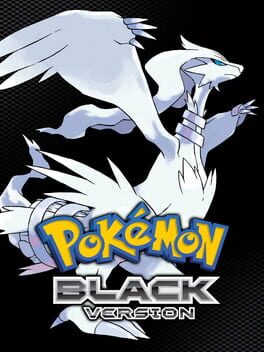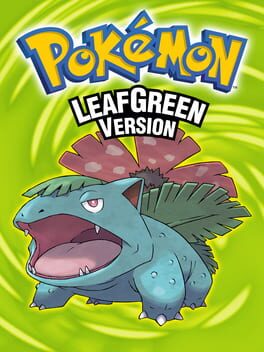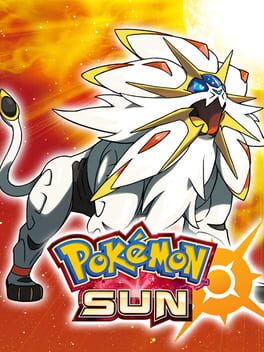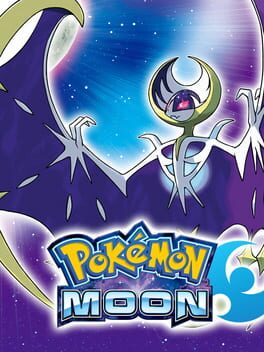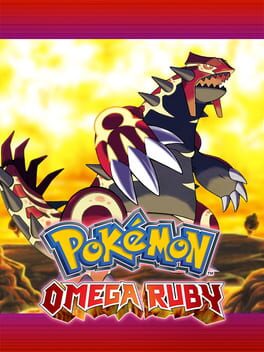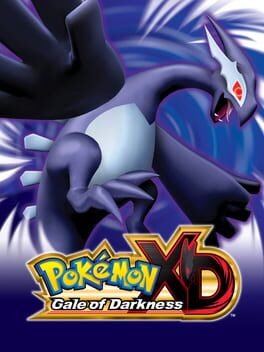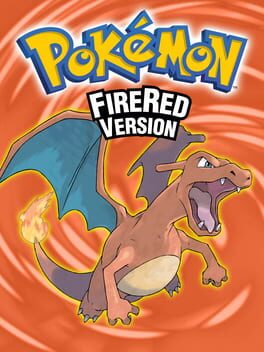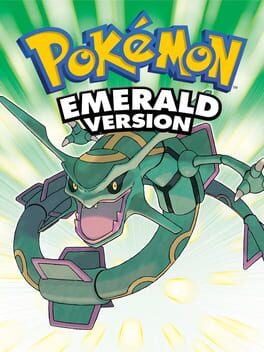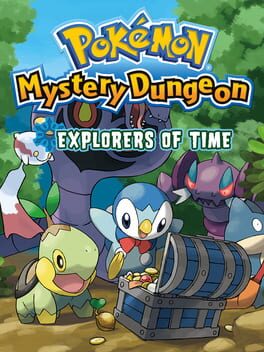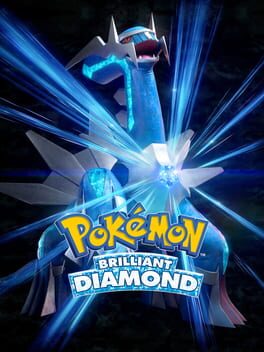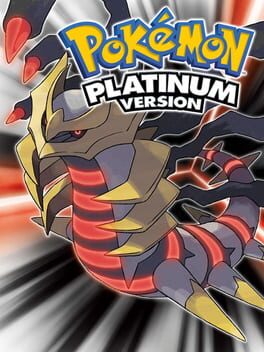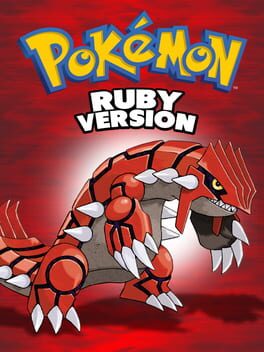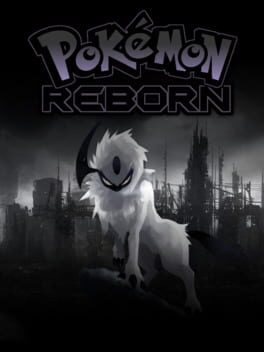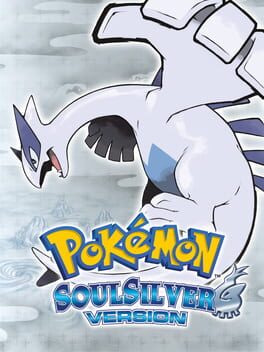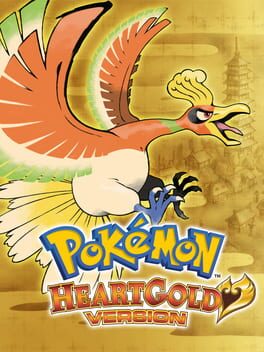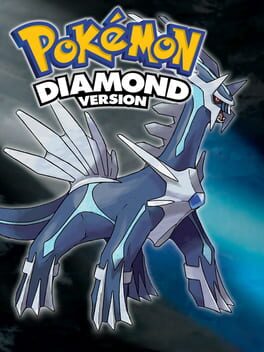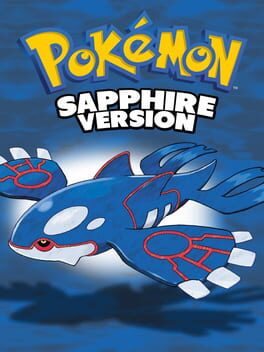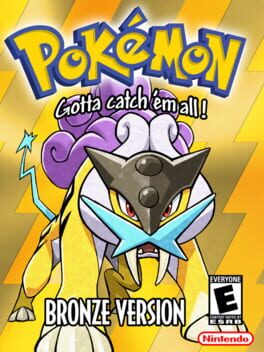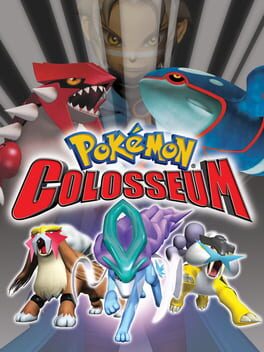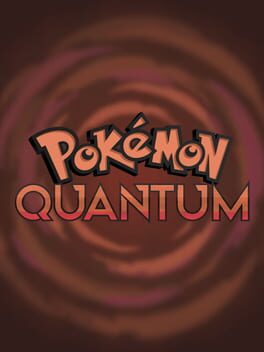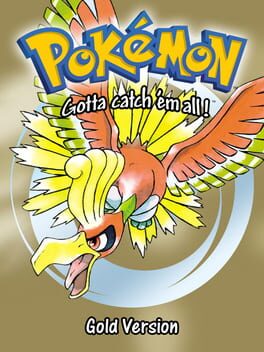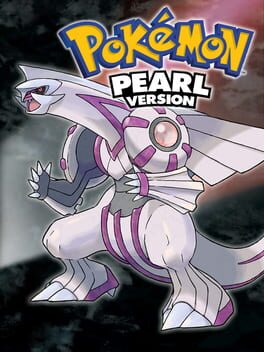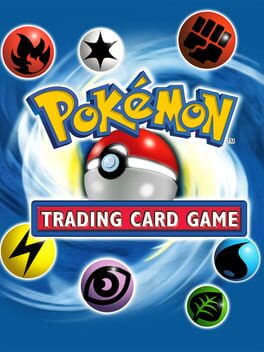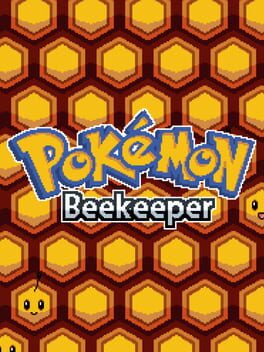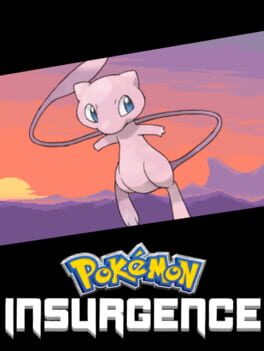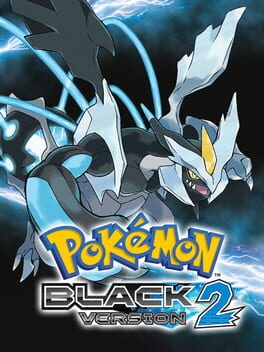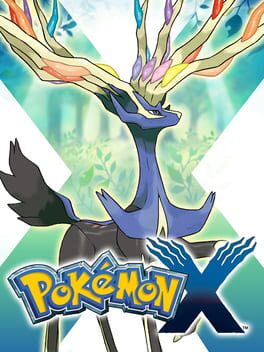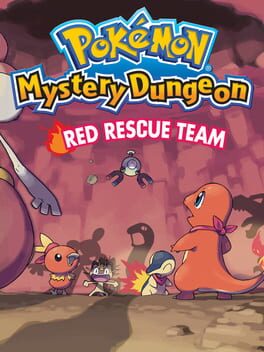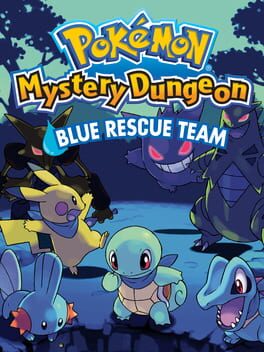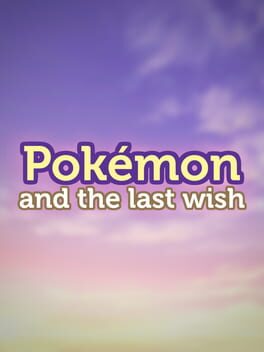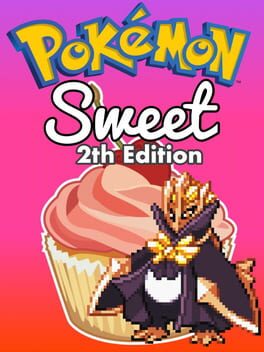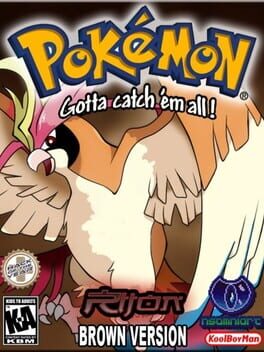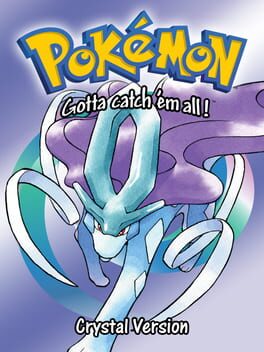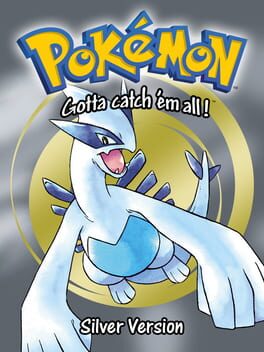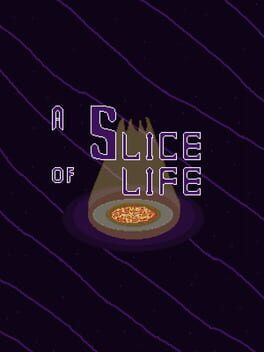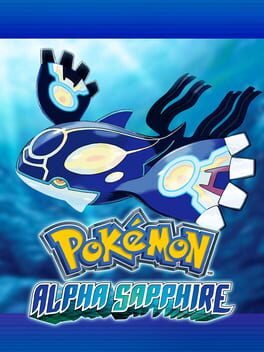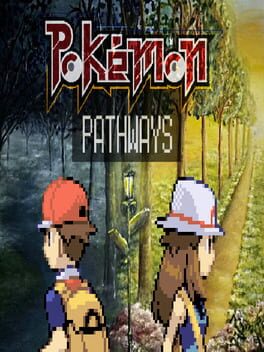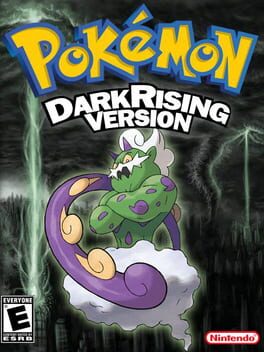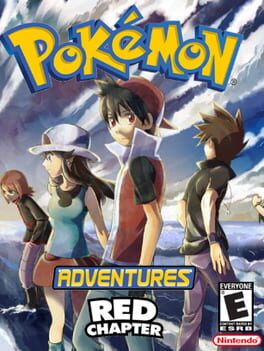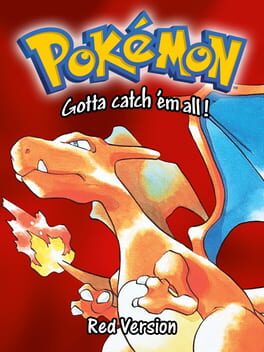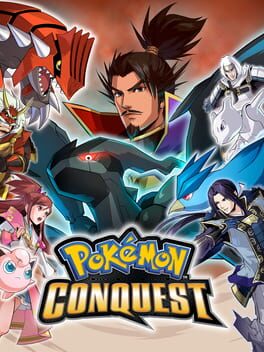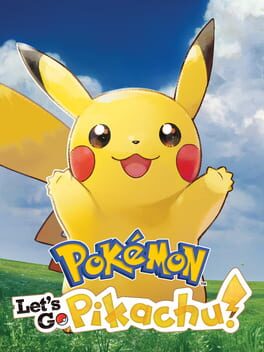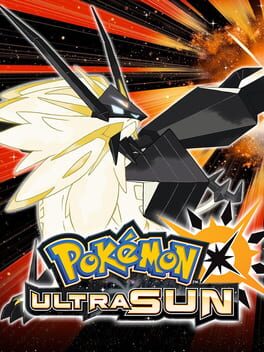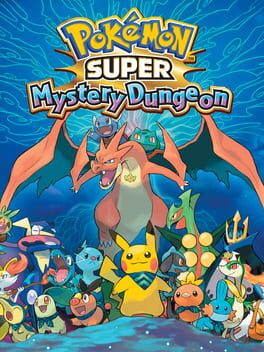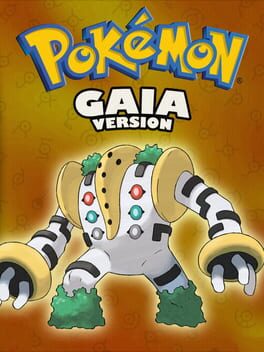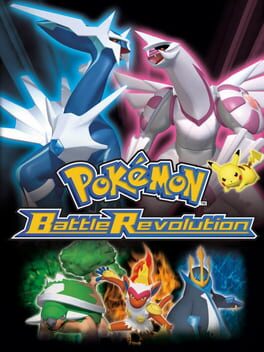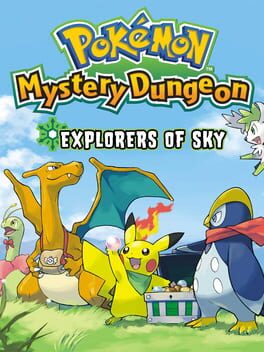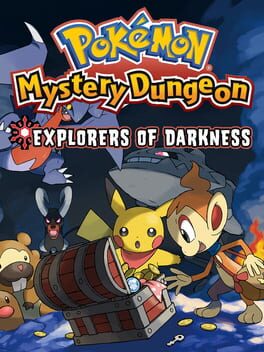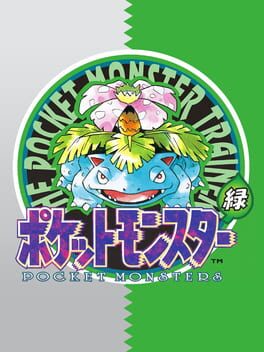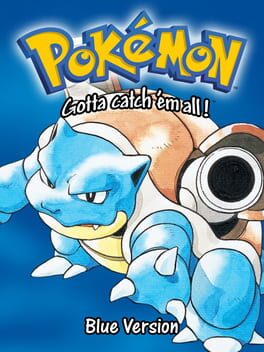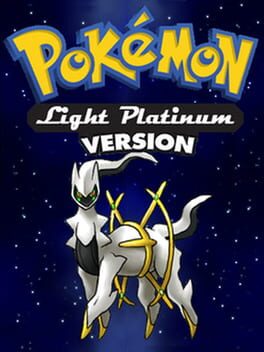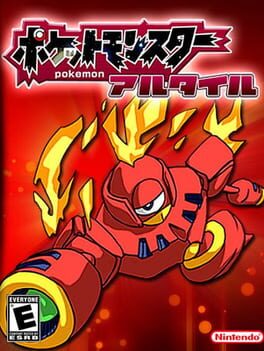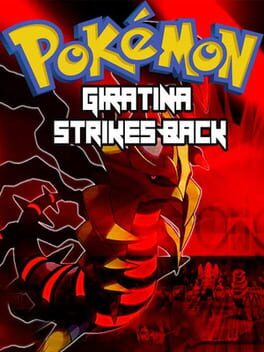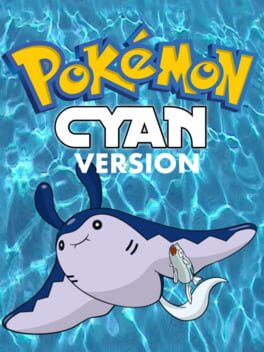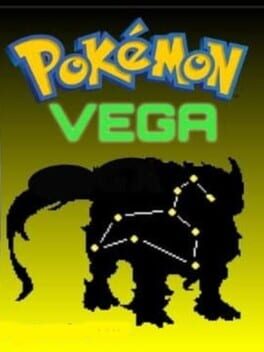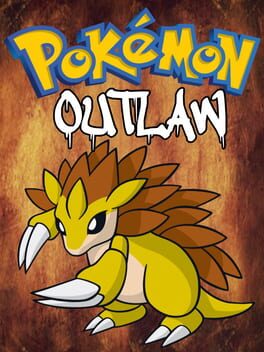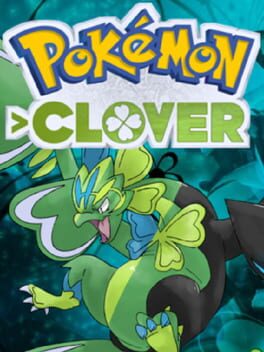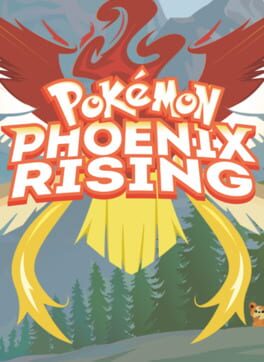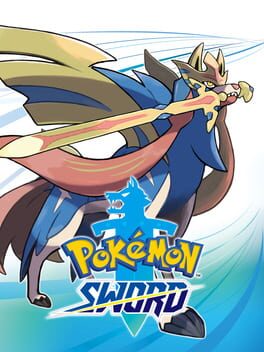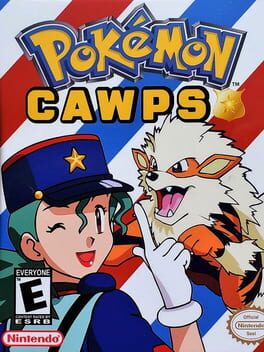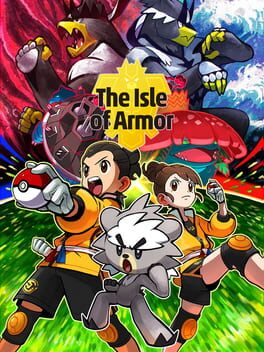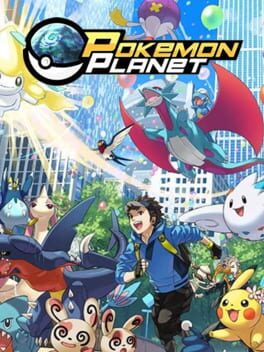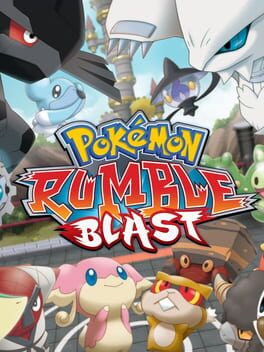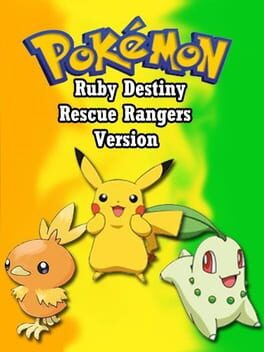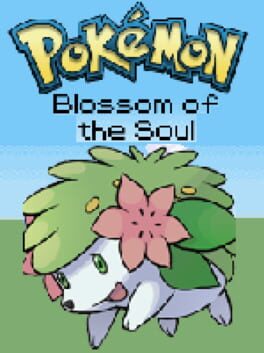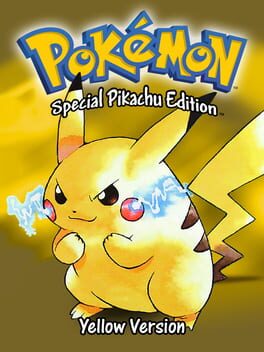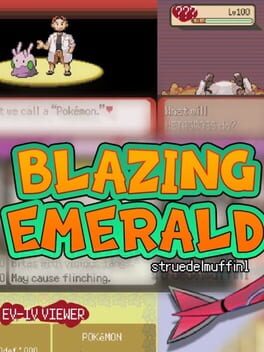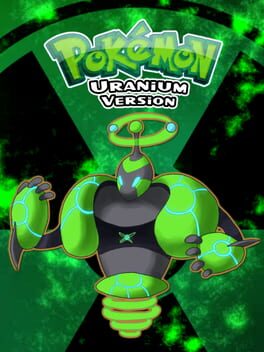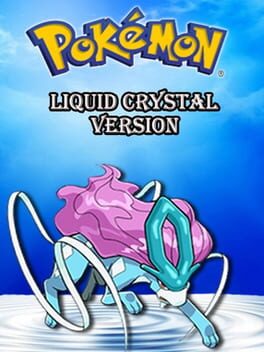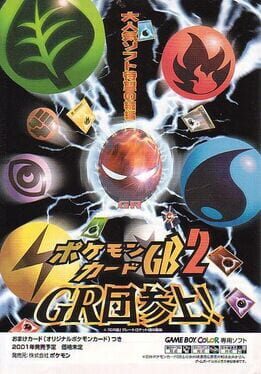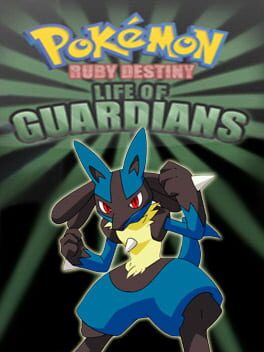How to play Pokémon Rejuvenation on Mac

| Platforms | Computer |
Game summary
Pokemon Rejuvenation is an episodically released Pokémon fan game and Spiritual Successor to Pokémon Reborn. Similarly to Pokemon Reborn, Pokemon Rejuvenation is not a ROM Hack, but rather an RPG Maker game.
The game takes place in the Aevium region, which was split into several islands after some catastrophic event in the past. The protagonist and his/her/their mother, Nancy, are in the process of arriving there on the S.S. Oceana when it gets attacked by the local villainous team, Team Xen. Despite the ship being destroyed and the protagonist's mother being captured, the protagonist manages to escape thanks to the fire-type Elite 8 member, Tesla. With her help, they arrive in Eastern Gearen City on the mainland of Aevium, ready to battle the Pokemon League, defeat Team Xen, and hopefully rescue their mother in the process.
Like its inspiration, Pokemon Reborn, Pokemon Rejuvenation has a story that's more mature than the main Pokemon games, albeit not as dark as Pokemon Reborn's story (for the most part, anyway). It's also very, very difficult, arguably even more so than its inspiraton. The game borrows Pokemon Reborn's ideas of a field effect system, 18 Gym Leaders, and a level cap, but also adds an Elite 8 instead of the traditional Elite 4, as well as new, unique moves for every gym leader. In addition, the game brings back Shadow Pokemon from Pokémon Colosseum and Pokémon XD (although they get a Nerf, with their attacks being not very effective against Fairy-type Pokemon).
The game, and the supplementary spin-off game Where Love Lies, can be downloaded on its own official subforum of the Pokémon Reborn forums here or here.
Play Pokémon Rejuvenation on Mac with Parallels (virtualized)
The easiest way to play Pokémon Rejuvenation on a Mac is through Parallels, which allows you to virtualize a Windows machine on Macs. The setup is very easy and it works for Apple Silicon Macs as well as for older Intel-based Macs.
Parallels supports the latest version of DirectX and OpenGL, allowing you to play the latest PC games on any Mac. The latest version of DirectX is up to 20% faster.
Our favorite feature of Parallels Desktop is that when you turn off your virtual machine, all the unused disk space gets returned to your main OS, thus minimizing resource waste (which used to be a problem with virtualization).
Pokémon Rejuvenation installation steps for Mac
Step 1
Go to Parallels.com and download the latest version of the software.
Step 2
Follow the installation process and make sure you allow Parallels in your Mac’s security preferences (it will prompt you to do so).
Step 3
When prompted, download and install Windows 10. The download is around 5.7GB. Make sure you give it all the permissions that it asks for.
Step 4
Once Windows is done installing, you are ready to go. All that’s left to do is install Pokémon Rejuvenation like you would on any PC.
Did it work?
Help us improve our guide by letting us know if it worked for you.
👎👍