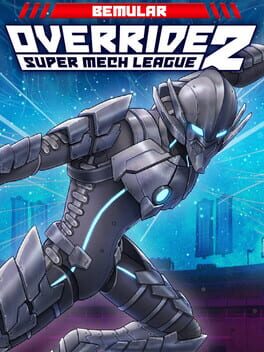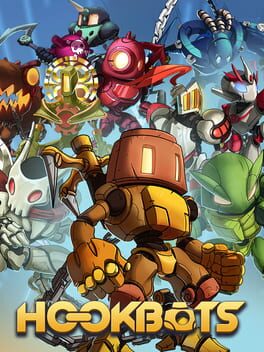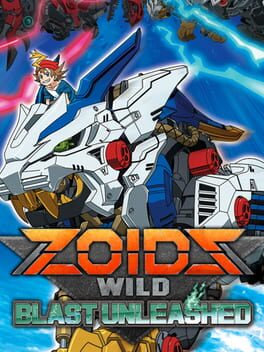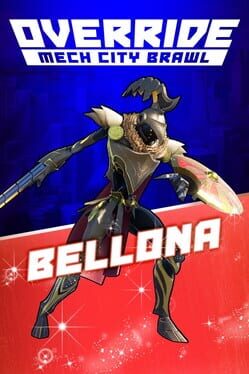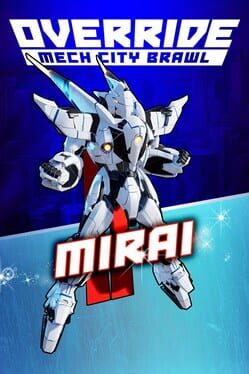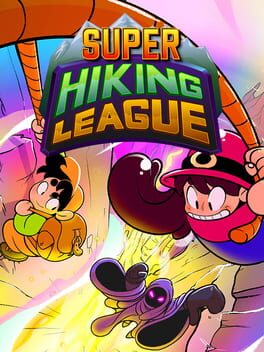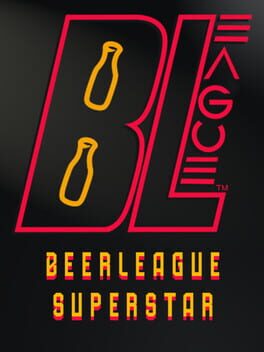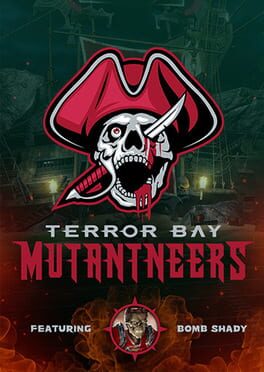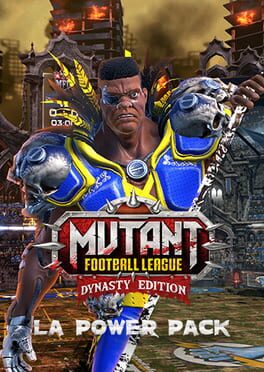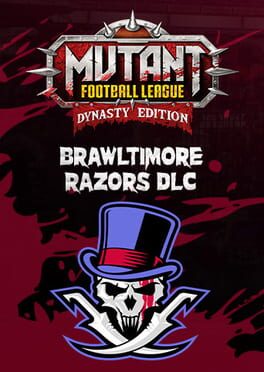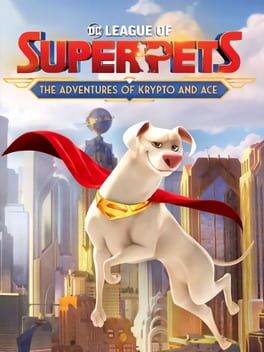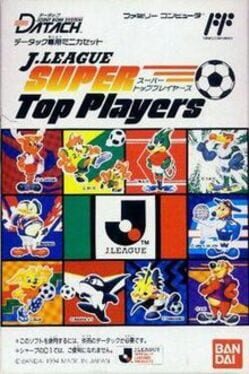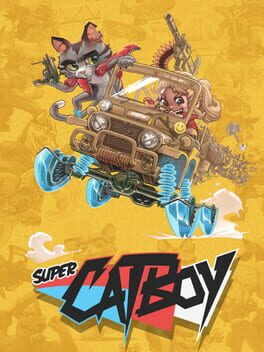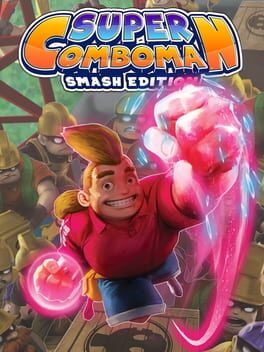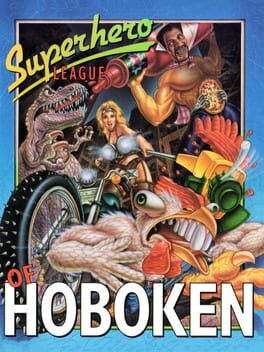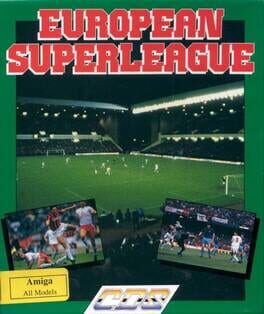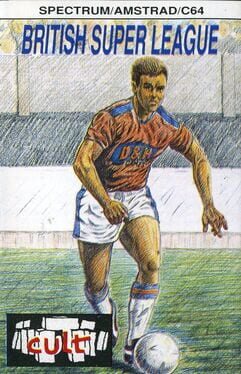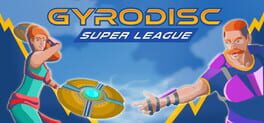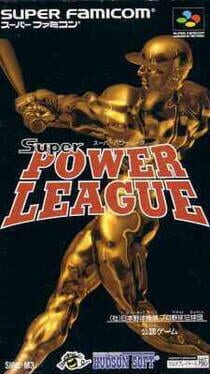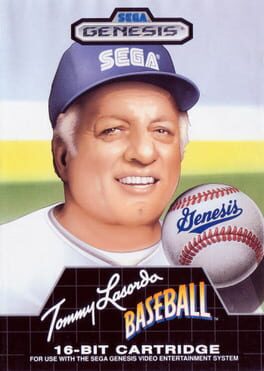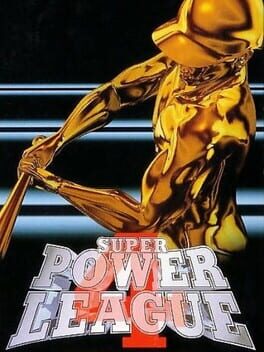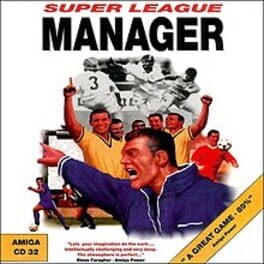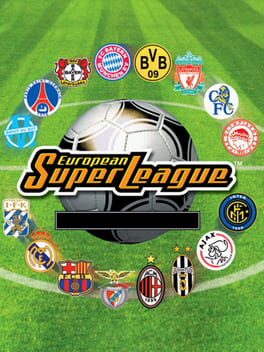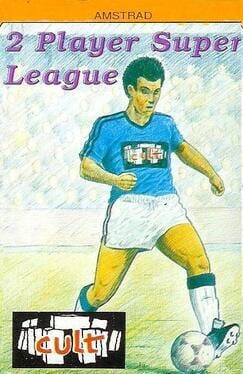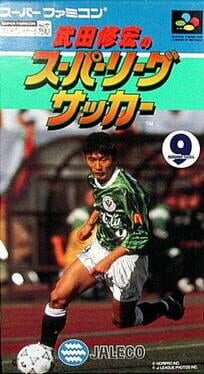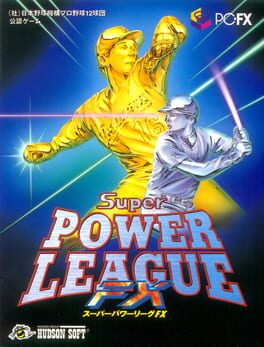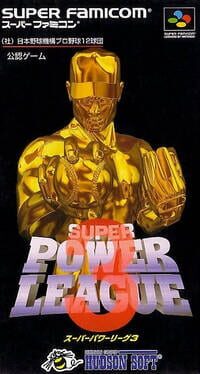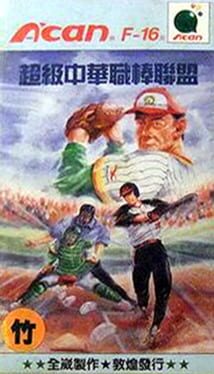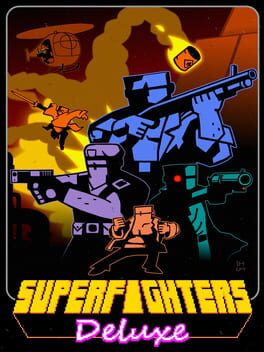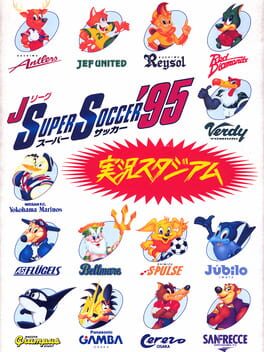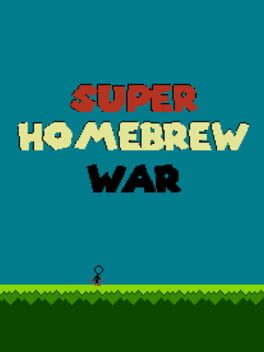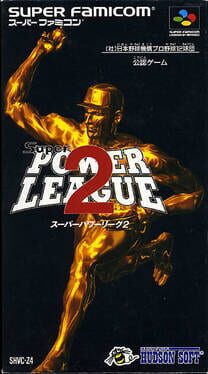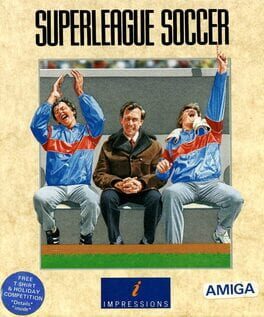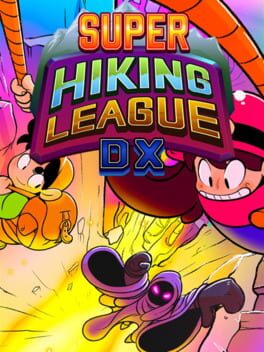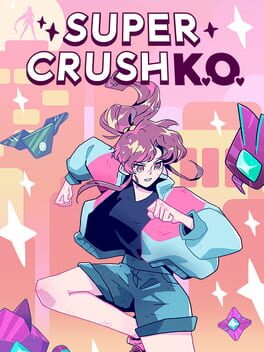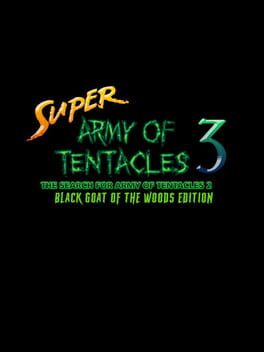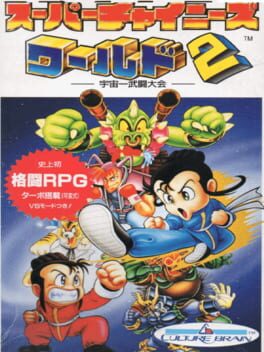How to play Override 2: Super Mech League on Mac

| Platforms | Computer |
Game summary
The gigantic robot brawler is Mech-ing a super-charged comeback in Override 2: Super Mech League!
Seven years after the Xenotypes that invaded Earth have been eradicated, the giant mechs that were once the planet’s defenders are now their entertainers in global mech battle leagues. As a new pilot of these repurposed weapons of war, climb the ranks and represent your Club with a tuned-up roster of returning and new mechs, each with their own unique abilities, moves, and super-charged attacks. Override 2: Super Mech League is playable both in single player and multiplayer campaigns for up to 4 players locally and online in stages set all over the world.
Start as a new pilot and propel yourself through the ranks in a deep and robust Career Mode. Join Mech Leagues and earn reputation by competing in Arenas located across the globe. Duke it out with a tuned-up roster of returning robots and new mechs across various versus and co-op game modes of up to 4 players online and locally. Defeat your opponents using an arsenal of unique moves including super-charged ranged attacks, metal-busting combos, or an arena-shattering ultimate attack!
First released: Dec 2020
Play Override 2: Super Mech League on Mac with Parallels (virtualized)
The easiest way to play Override 2: Super Mech League on a Mac is through Parallels, which allows you to virtualize a Windows machine on Macs. The setup is very easy and it works for Apple Silicon Macs as well as for older Intel-based Macs.
Parallels supports the latest version of DirectX and OpenGL, allowing you to play the latest PC games on any Mac. The latest version of DirectX is up to 20% faster.
Our favorite feature of Parallels Desktop is that when you turn off your virtual machine, all the unused disk space gets returned to your main OS, thus minimizing resource waste (which used to be a problem with virtualization).
Override 2: Super Mech League installation steps for Mac
Step 1
Go to Parallels.com and download the latest version of the software.
Step 2
Follow the installation process and make sure you allow Parallels in your Mac’s security preferences (it will prompt you to do so).
Step 3
When prompted, download and install Windows 10. The download is around 5.7GB. Make sure you give it all the permissions that it asks for.
Step 4
Once Windows is done installing, you are ready to go. All that’s left to do is install Override 2: Super Mech League like you would on any PC.
Did it work?
Help us improve our guide by letting us know if it worked for you.
👎👍