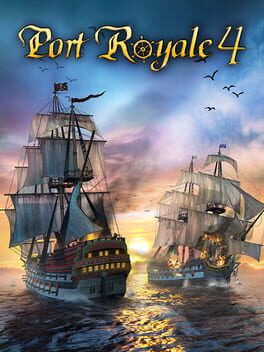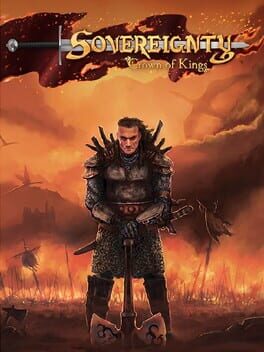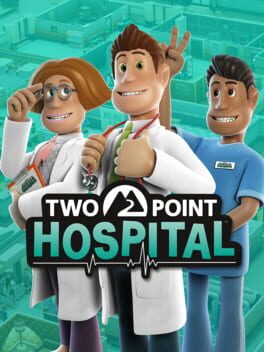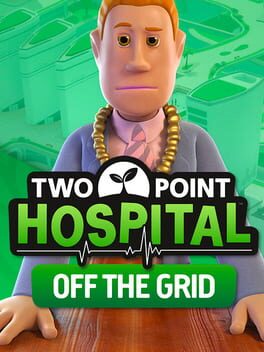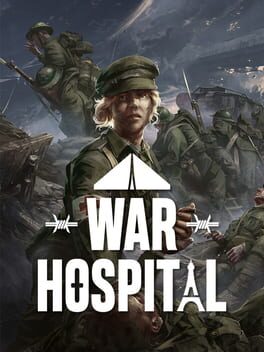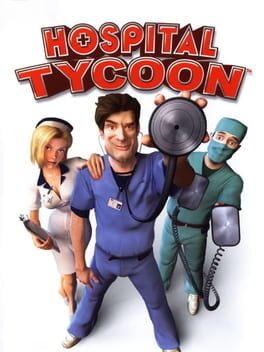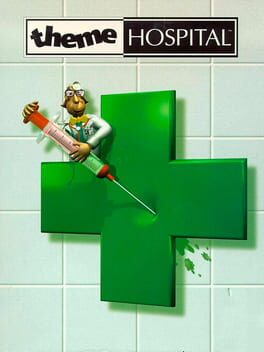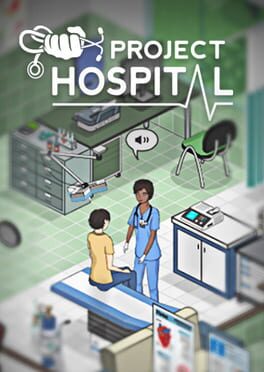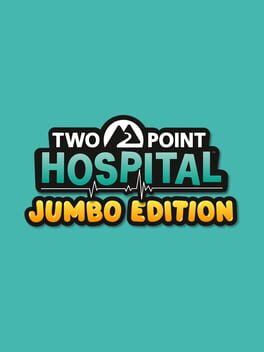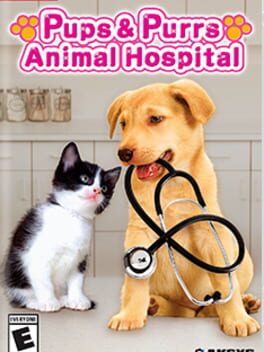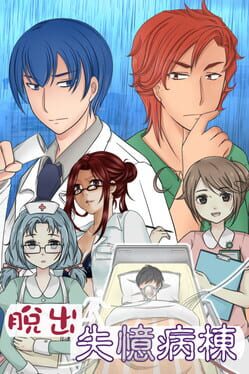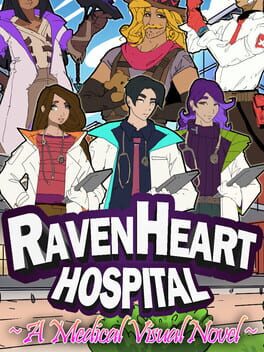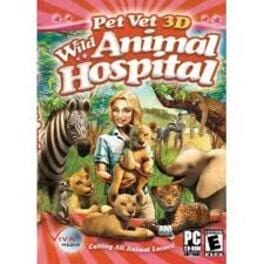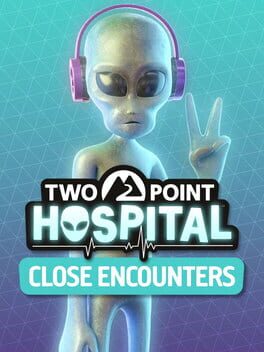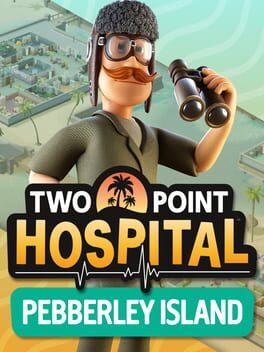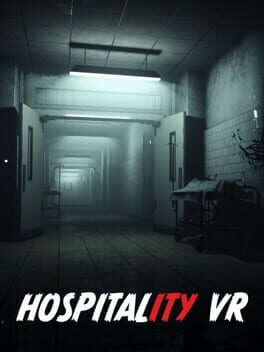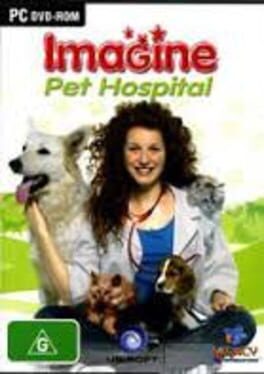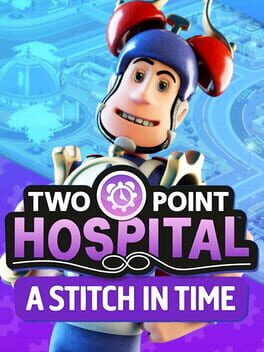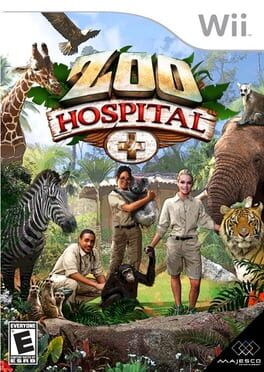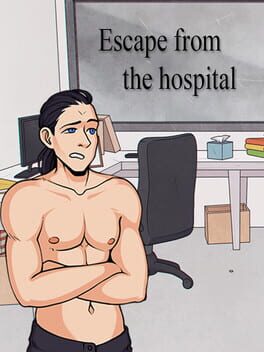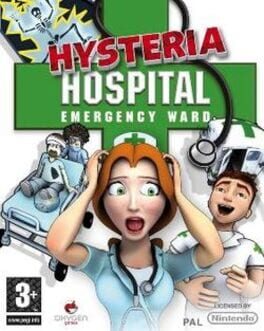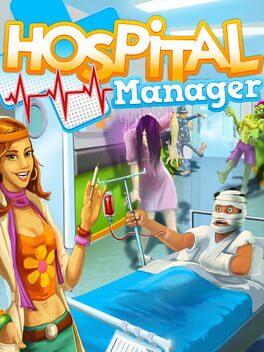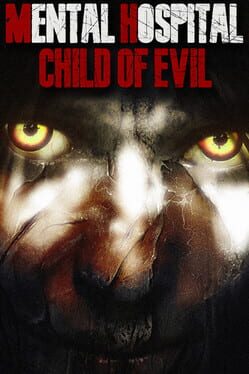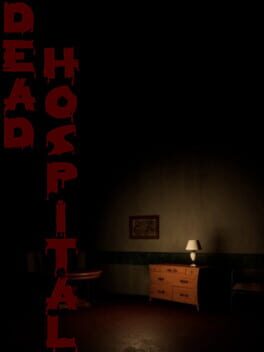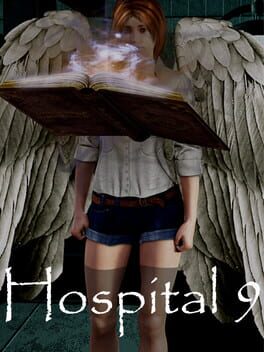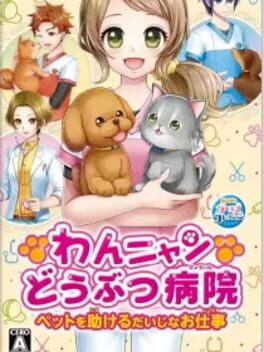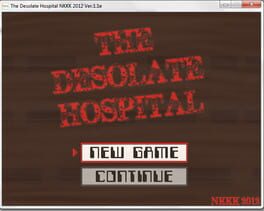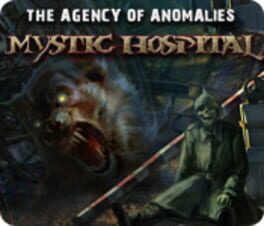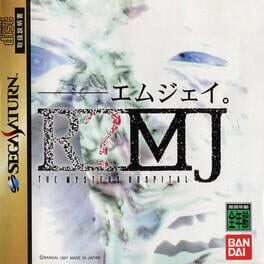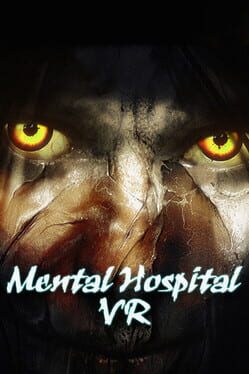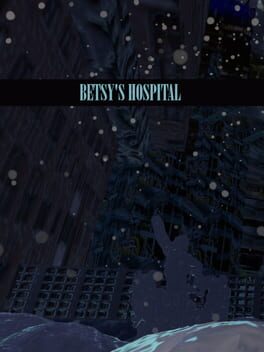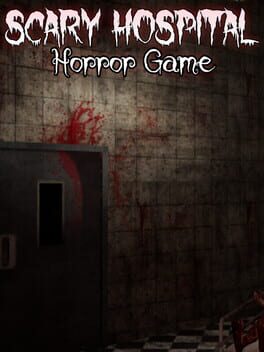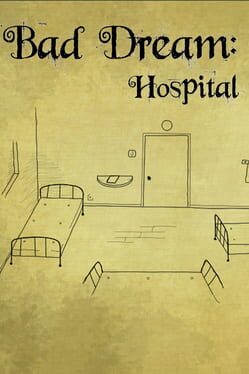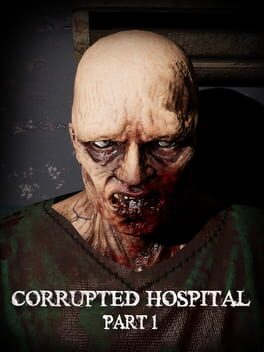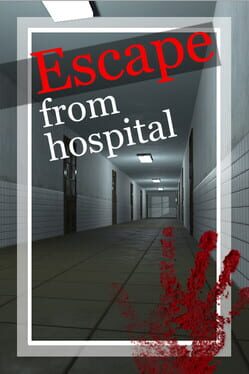How to play Operate Now: Hospital on Mac

Game summary
Perform challenging surgeries, manage your own hospital, and experience hospital drama in Operate Now: Hospital!
Game Characteristics
• Play the most realistic surgery simulations
• Build your own hospital
• Hire new medical staff members and train them to save lives
• Unlock and carry out researches from the all new medical research department
• Dive into two captivating seasons
• Stay tuned! We’re continuously developing and adding new missions and content
PERFORM SURGERIES
Performing challenging surgeries is at the heart of Operate Now: Hospital. Removing foreign bodies, repairing bone fractures, and performing tracheotomies are only some of the realistic operations available. As a surgeon, you will need a steady hand to both make flawless incisions, and carefully operate on patients. Time to throw on the scrubs!
BUILD YOUR OWN HOSPITAL
Build and manage your very own hospital with Emergency Rooms, Intensive Care Units, and many more departments. You’ll also get to expand and upgrade your hospital to accommodate new departments with newly hired surgeons! It will take a true hospital director to manage such an impressive health care facility!
EXPERIENCE A MEDICAL DRAMA
Live dramatic storylines just like in real medical TV shows. Operate Now: Hospital follows the lives of surgeons and hospital staff members such as Dr. Amy Clarke. As you progress through Seasons 1 and 2, this unique medical adventure will shed light on the mysteries surrounding the hospital, its patients, and its doctors.
First released: May 2017
Play Operate Now: Hospital on Mac with Parallels (virtualized)
The easiest way to play Operate Now: Hospital on a Mac is through Parallels, which allows you to virtualize a Windows machine on Macs. The setup is very easy and it works for Apple Silicon Macs as well as for older Intel-based Macs.
Parallels supports the latest version of DirectX and OpenGL, allowing you to play the latest PC games on any Mac. The latest version of DirectX is up to 20% faster.
Our favorite feature of Parallels Desktop is that when you turn off your virtual machine, all the unused disk space gets returned to your main OS, thus minimizing resource waste (which used to be a problem with virtualization).
Operate Now: Hospital installation steps for Mac
Step 1
Go to Parallels.com and download the latest version of the software.
Step 2
Follow the installation process and make sure you allow Parallels in your Mac’s security preferences (it will prompt you to do so).
Step 3
When prompted, download and install Windows 10. The download is around 5.7GB. Make sure you give it all the permissions that it asks for.
Step 4
Once Windows is done installing, you are ready to go. All that’s left to do is install Operate Now: Hospital like you would on any PC.
Did it work?
Help us improve our guide by letting us know if it worked for you.
👎👍