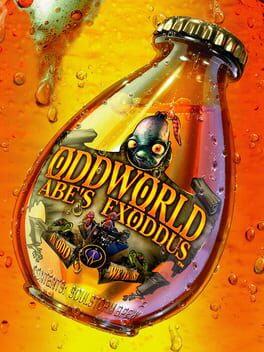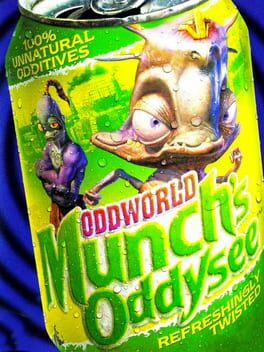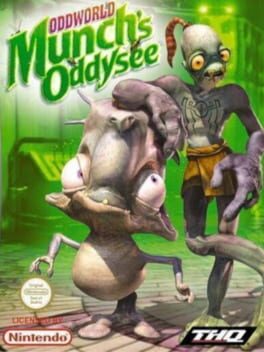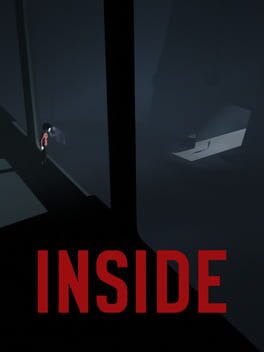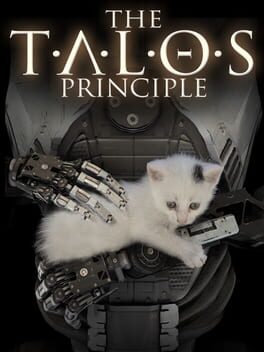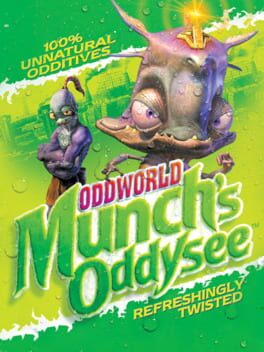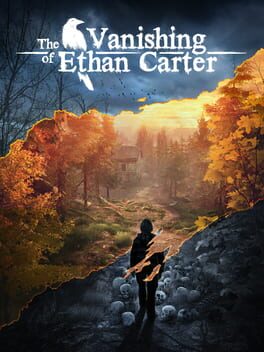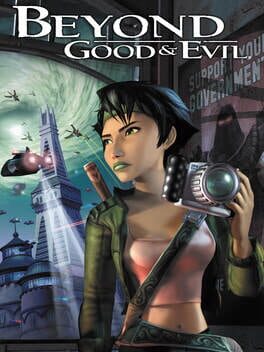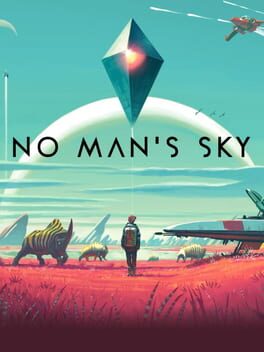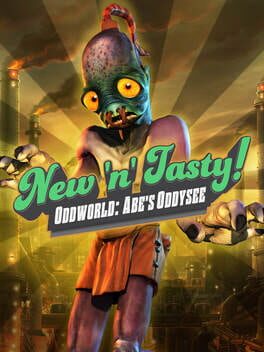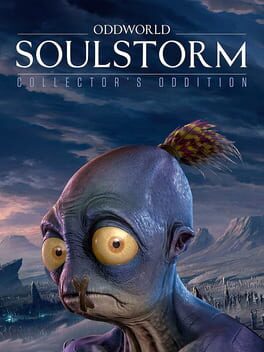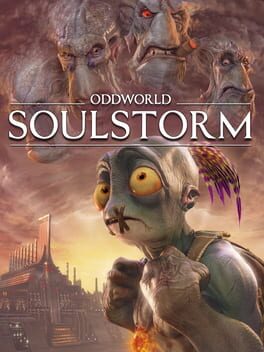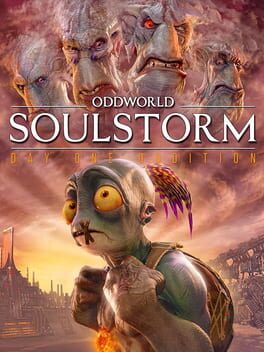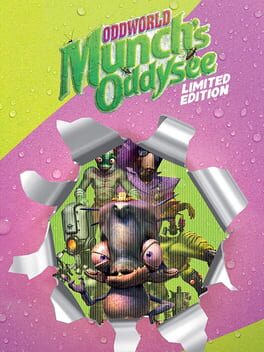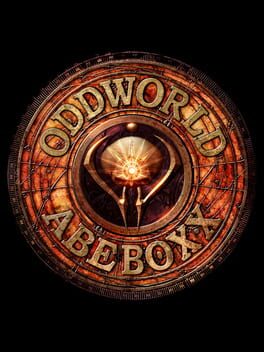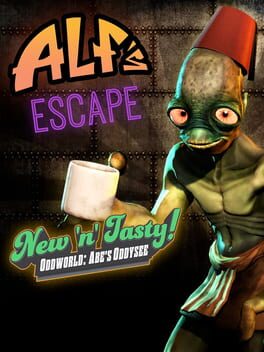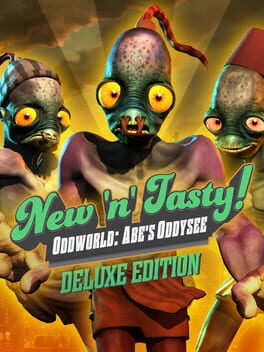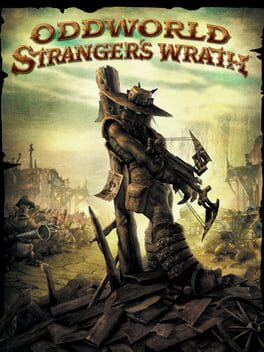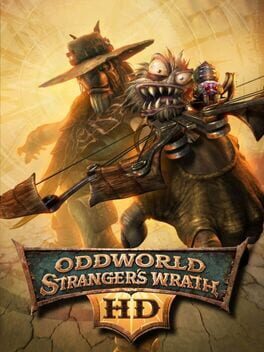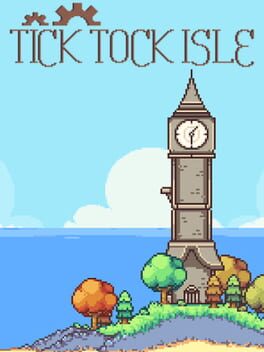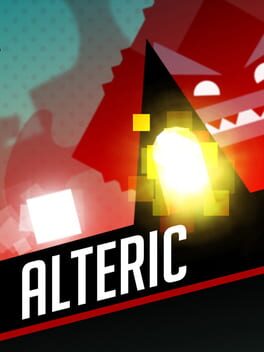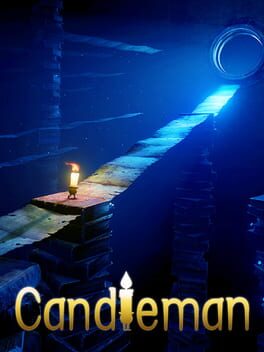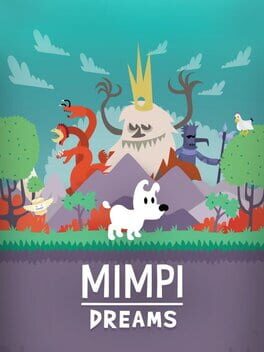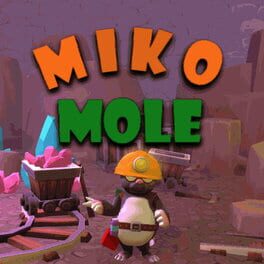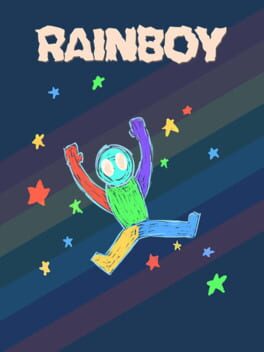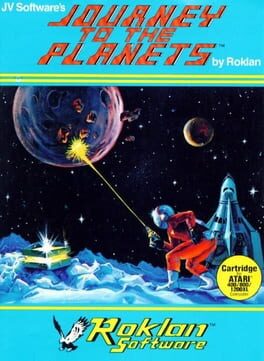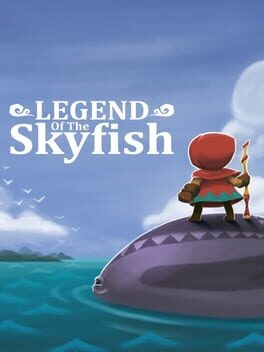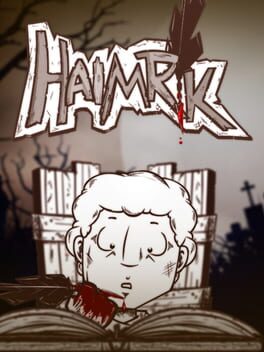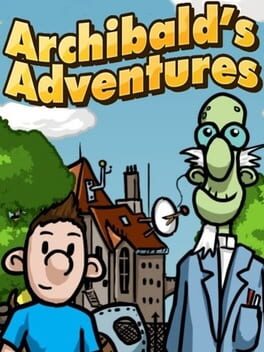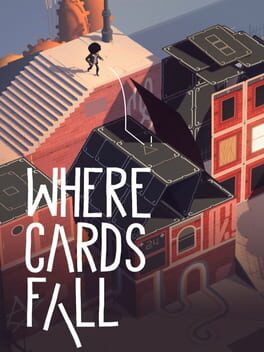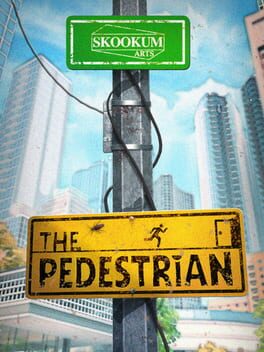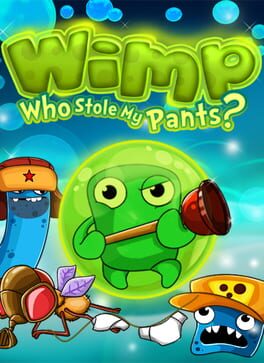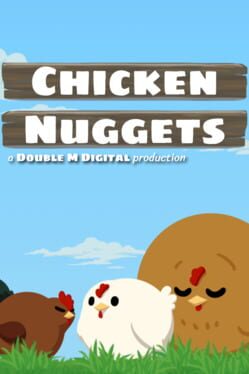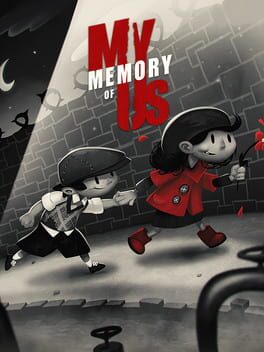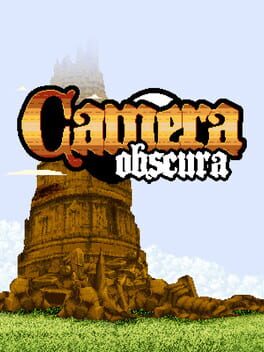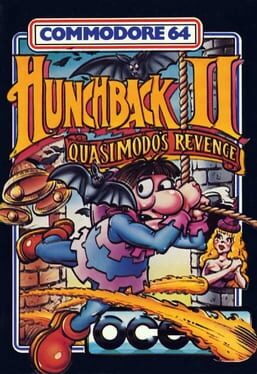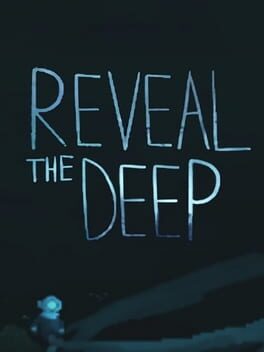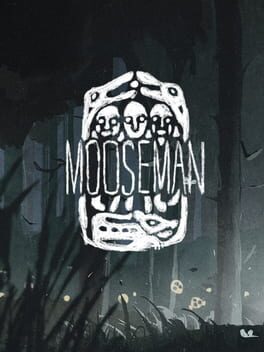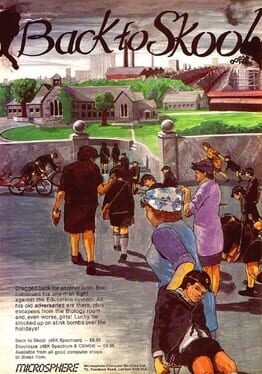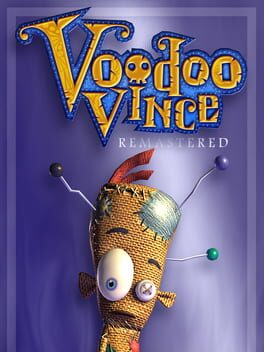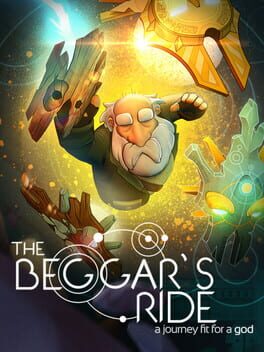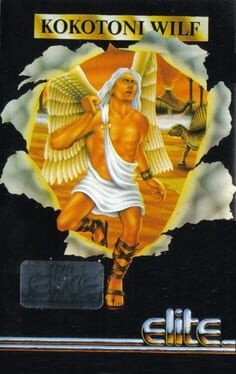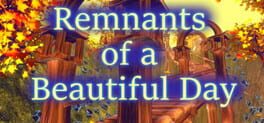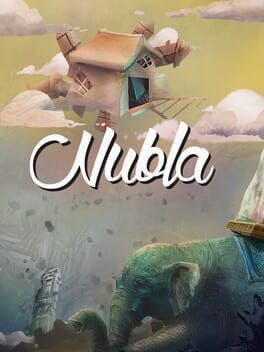How to play Oddworld: Abe's Oddysee on Mac
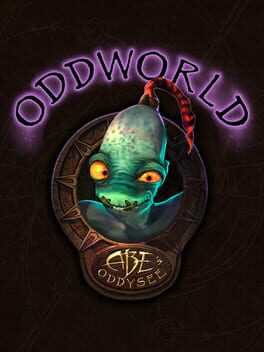
| Platforms | Computer |
Game summary
Oddworld: Abe's Oddysee is the first game set in the fictional Oddworld universe. It is a platformer with puzzle-solving elements, focusing on the portrayal of a weak, underpowered character in a grim and hostile world, who has to rely on his cunning to outwit enemies and overcome hazards. The game has pre-rendered background graphics and uses CG movies of similar style to advance the story between the levels.
The main character Abe is almost completely helpless: he cannot use weapons and is usually instantly killed by his brutal enemies if he confronts them directly. For this reason, most of the game involves careful exploration, timed movement, sneaking, and outsmarting the foes through various means: throwing stones to confuse them, luring them into traps, etc. Abe can run, jump, climb, tiptoe, crouch, and roll; in most areas these actions are essential to his survival. A few stages involve Abe riding a large animal known as Elum.
Abe's only special power is chanting, which he can use to stun certain enemies for a while or possess them. When Abe possess an enemy he gains his abilities: for example, possessing the body or a ferocious Slig allows the player to shoot from his machine gun, communicate with other creatures of his kind, and even commit suicide, clearing the way for Abe.
First released: Sep 1997
Play Oddworld: Abe's Oddysee on Mac with Parallels (virtualized)
The easiest way to play Oddworld: Abe's Oddysee on a Mac is through Parallels, which allows you to virtualize a Windows machine on Macs. The setup is very easy and it works for Apple Silicon Macs as well as for older Intel-based Macs.
Parallels supports the latest version of DirectX and OpenGL, allowing you to play the latest PC games on any Mac. The latest version of DirectX is up to 20% faster.
Our favorite feature of Parallels Desktop is that when you turn off your virtual machine, all the unused disk space gets returned to your main OS, thus minimizing resource waste (which used to be a problem with virtualization).
Oddworld: Abe's Oddysee installation steps for Mac
Step 1
Go to Parallels.com and download the latest version of the software.
Step 2
Follow the installation process and make sure you allow Parallels in your Mac’s security preferences (it will prompt you to do so).
Step 3
When prompted, download and install Windows 10. The download is around 5.7GB. Make sure you give it all the permissions that it asks for.
Step 4
Once Windows is done installing, you are ready to go. All that’s left to do is install Oddworld: Abe's Oddysee like you would on any PC.
Did it work?
Help us improve our guide by letting us know if it worked for you.
👎👍