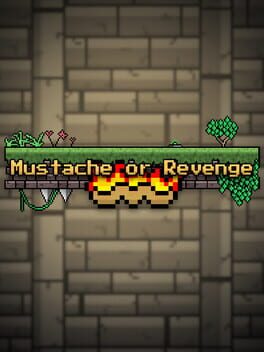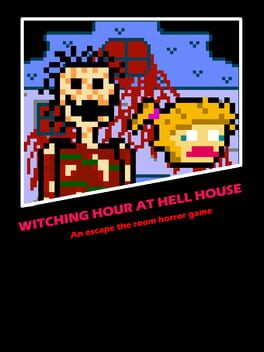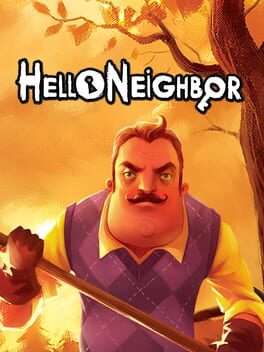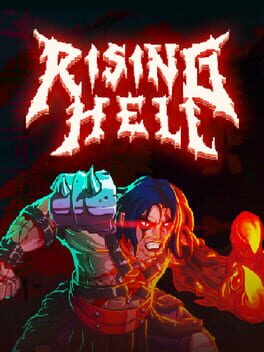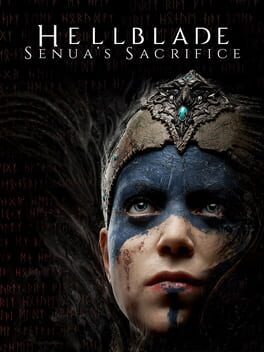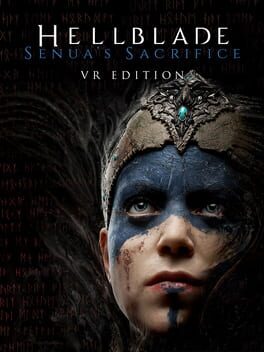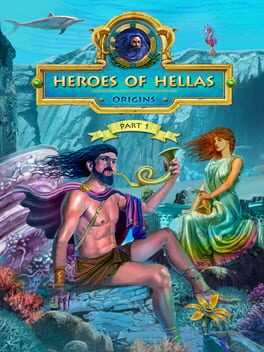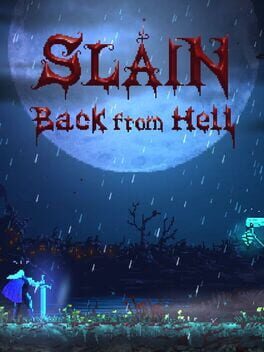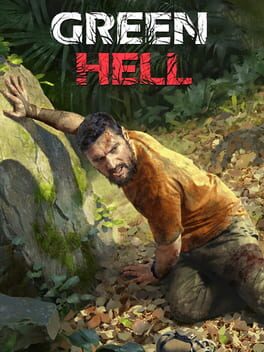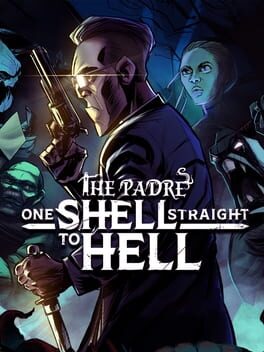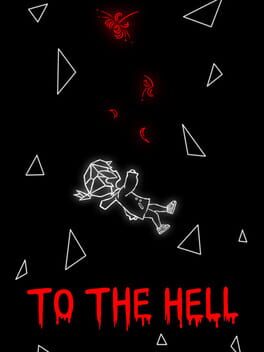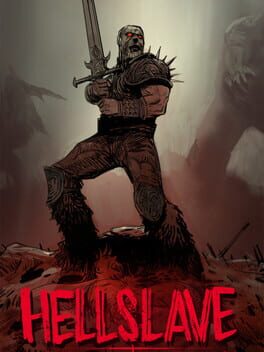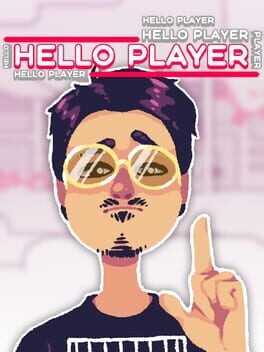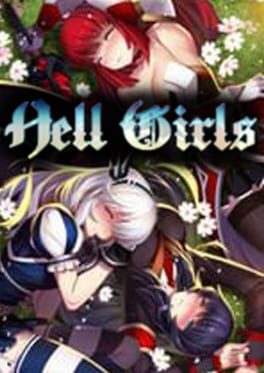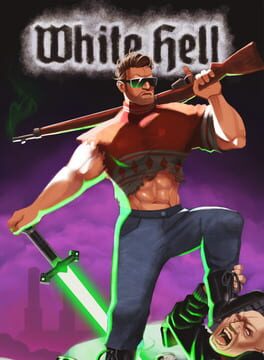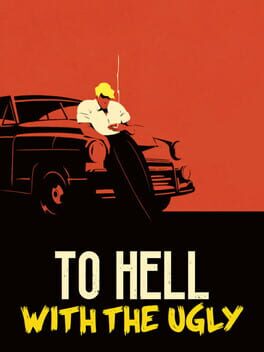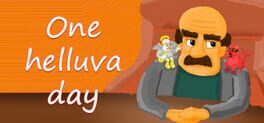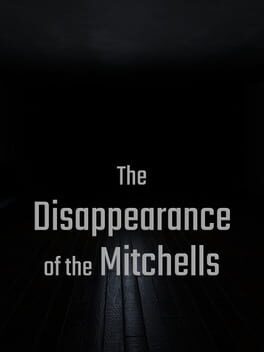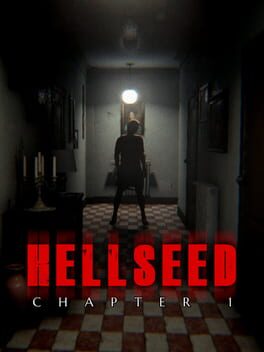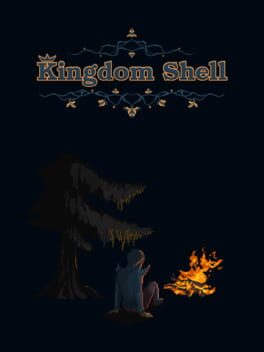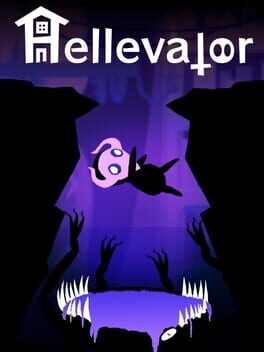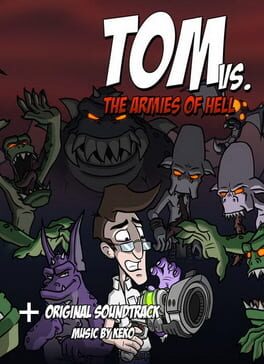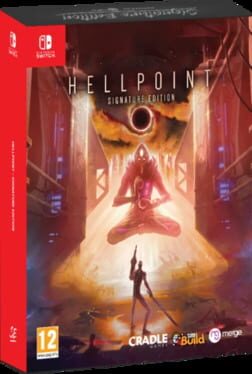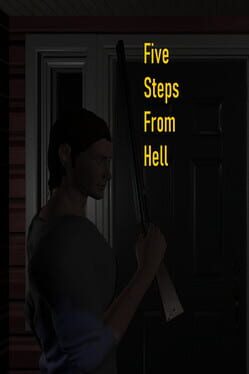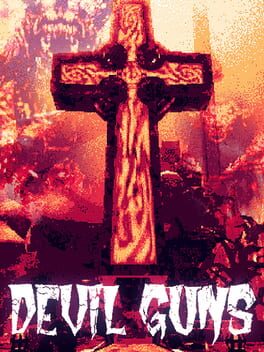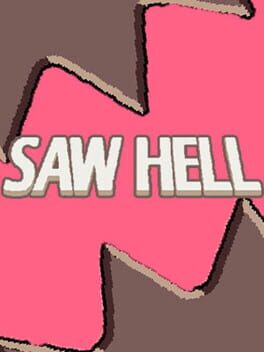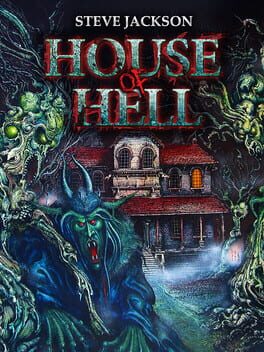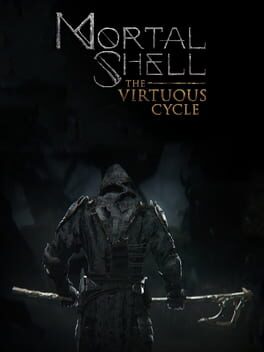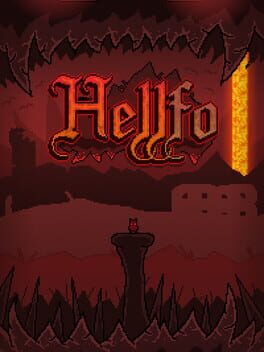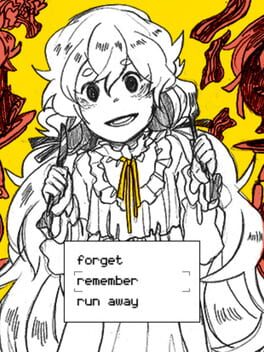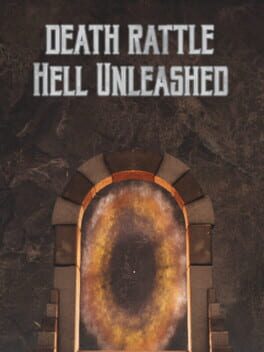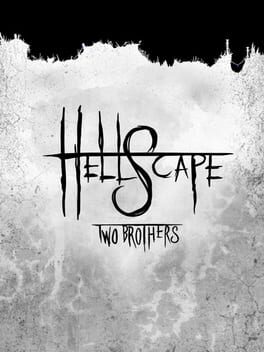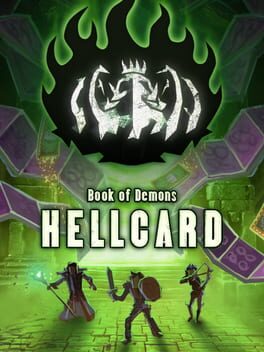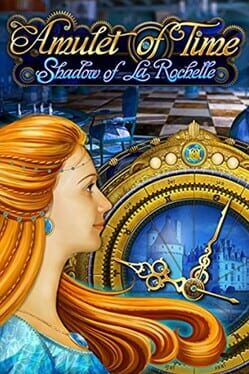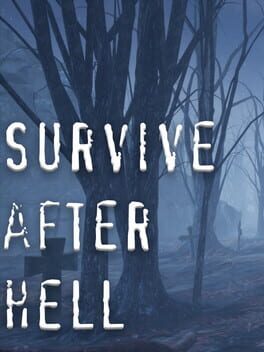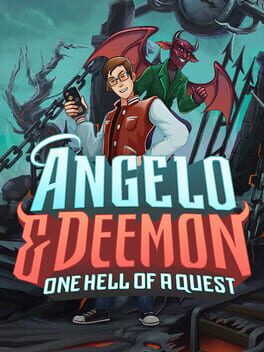How to play Mustache in Hell on Mac

| Platforms | Computer |
Game summary
Mustache in Hell is a retro style comic game with sharp dificulty and high doses of fun that alternates between pure action moments of epic adrenaline battles against surprising creatures and bosses,moments of exploitation in search of hidden items, little quests and puzzles solving.
John Mustache, a tough-officer that after some disquieting dreams finds himself awake in a strange place and needs to make an unexpected deal with the Grim Reaper to regain control of his life. The deal consists in retrieving cubes of power that, due to some particular reason, are in the underworld and are kept by mithological creatures as demons, golens, gorgons, giant spiders, sea monsters and other.
In order to defeat those creatures John counts on his earthly ammunition as pistols, shotguns, SMG, flamethrowers, granades and others beyond his combat skills.
Features
- The perfect encounter between art retro pixel with an intimidating atmosphere in pure action battles
- 60 constant fps guaranteeing clashes with high adrenaline doses
- Exploitable environment for discovering secret items
- Mini-puzzles to advance in some scenarios
- Small quests to access local and items unavailable
- Support to Xbox control or keyboard
- Insane combat against bosses
- Constant and challenging difficulty
First released: Jul 2016
Play Mustache in Hell on Mac with Parallels (virtualized)
The easiest way to play Mustache in Hell on a Mac is through Parallels, which allows you to virtualize a Windows machine on Macs. The setup is very easy and it works for Apple Silicon Macs as well as for older Intel-based Macs.
Parallels supports the latest version of DirectX and OpenGL, allowing you to play the latest PC games on any Mac. The latest version of DirectX is up to 20% faster.
Our favorite feature of Parallels Desktop is that when you turn off your virtual machine, all the unused disk space gets returned to your main OS, thus minimizing resource waste (which used to be a problem with virtualization).
Mustache in Hell installation steps for Mac
Step 1
Go to Parallels.com and download the latest version of the software.
Step 2
Follow the installation process and make sure you allow Parallels in your Mac’s security preferences (it will prompt you to do so).
Step 3
When prompted, download and install Windows 10. The download is around 5.7GB. Make sure you give it all the permissions that it asks for.
Step 4
Once Windows is done installing, you are ready to go. All that’s left to do is install Mustache in Hell like you would on any PC.
Did it work?
Help us improve our guide by letting us know if it worked for you.
👎👍