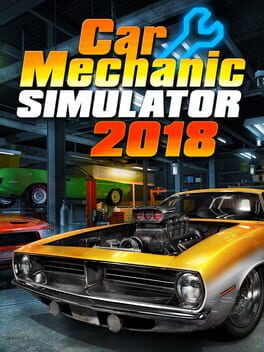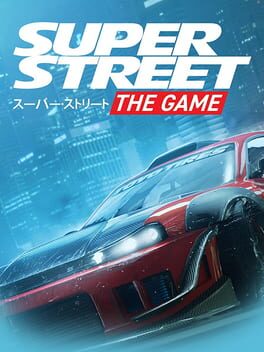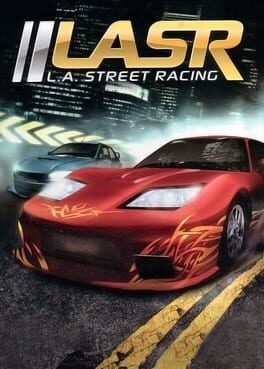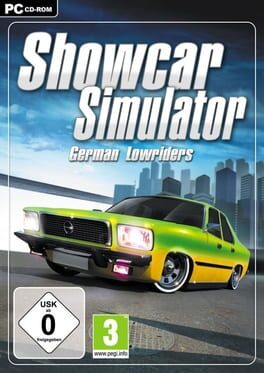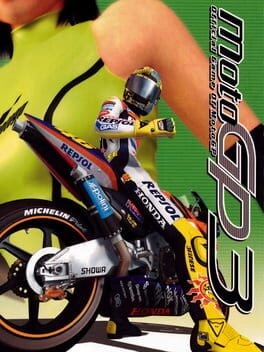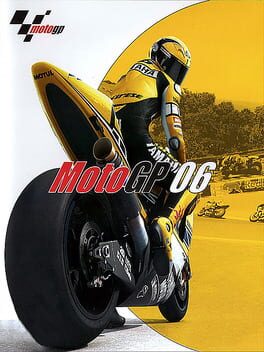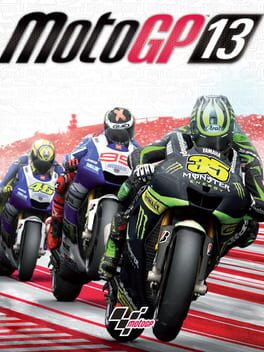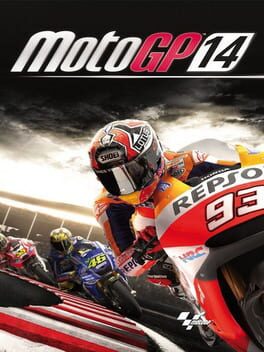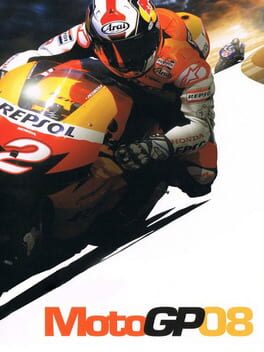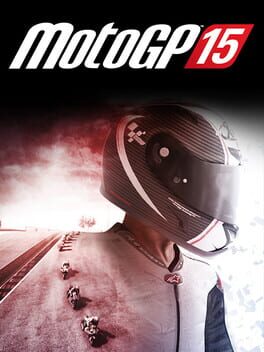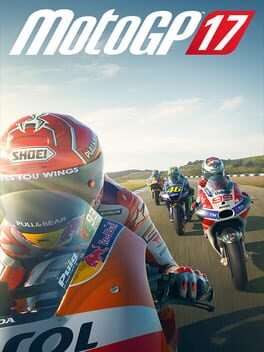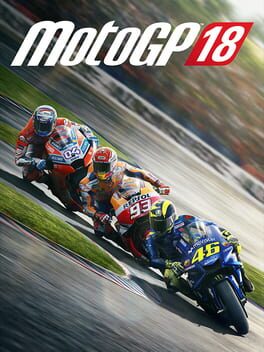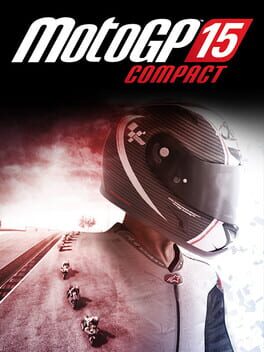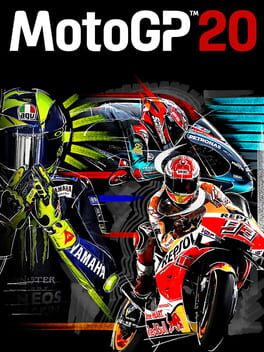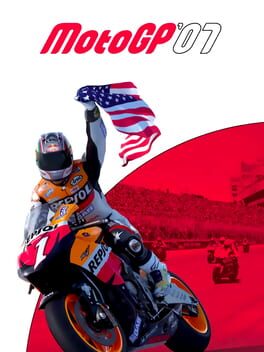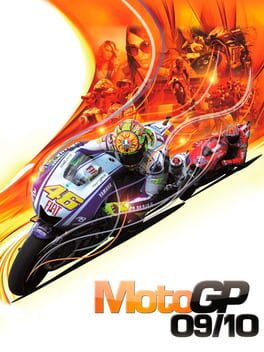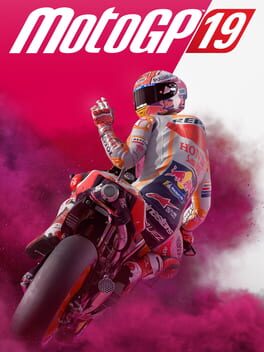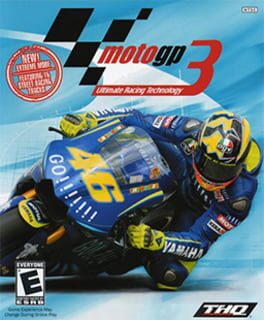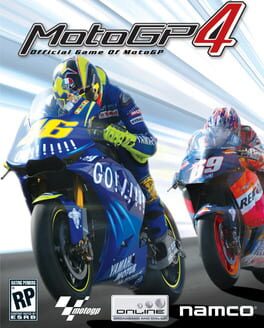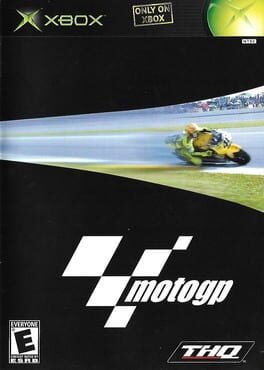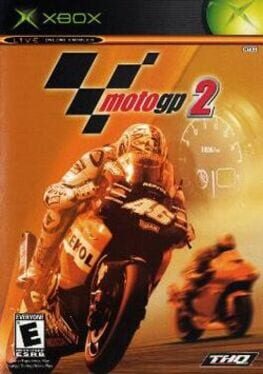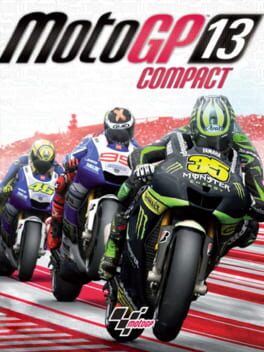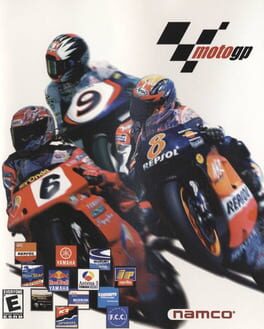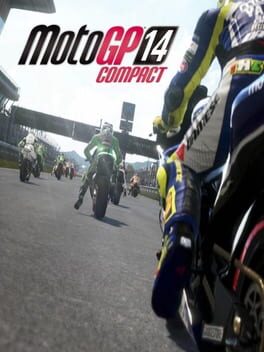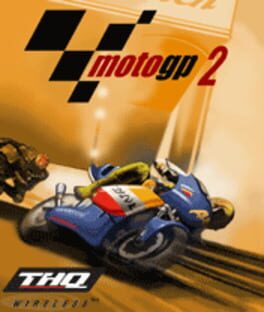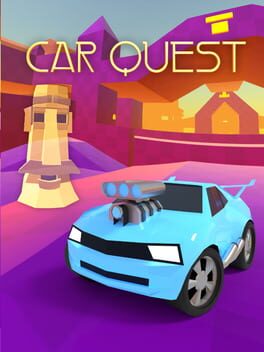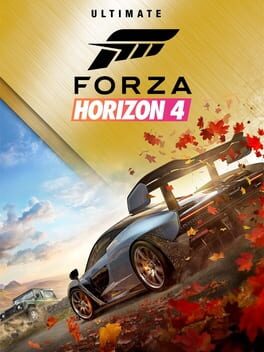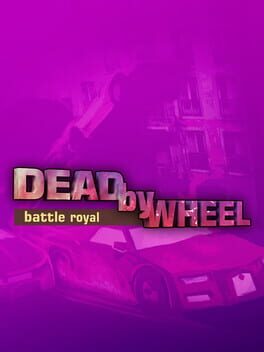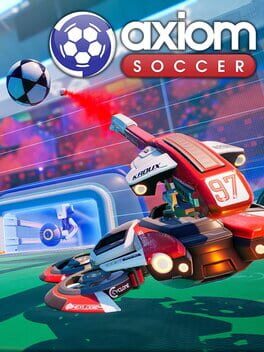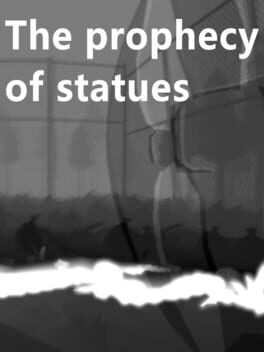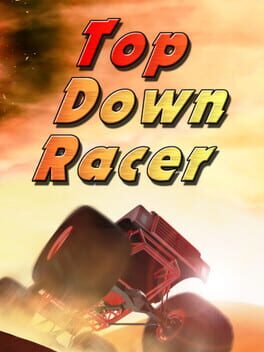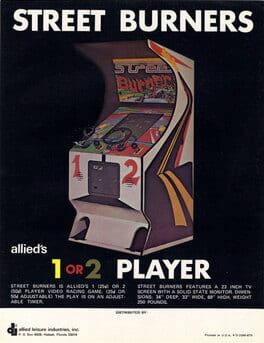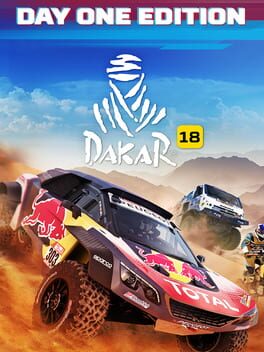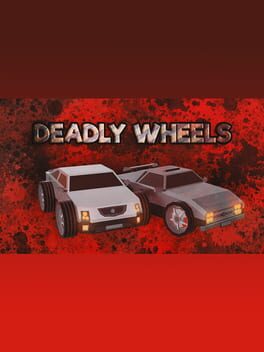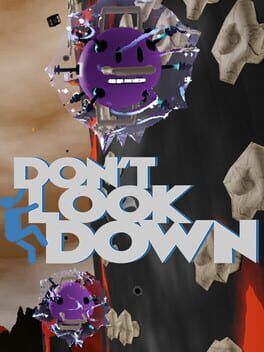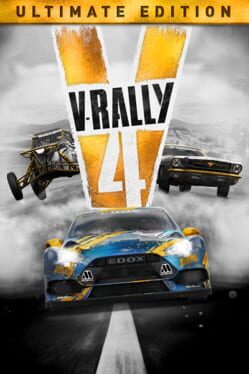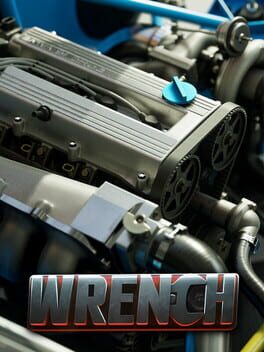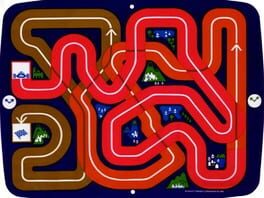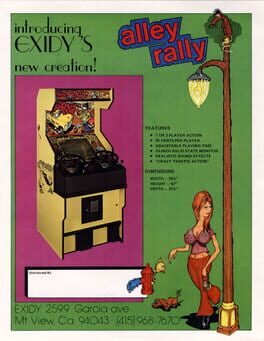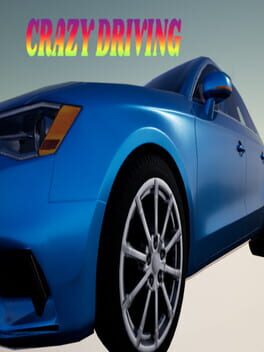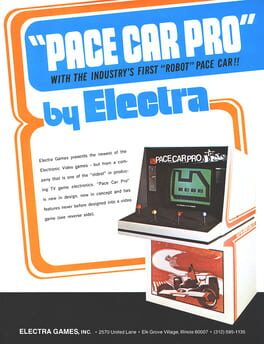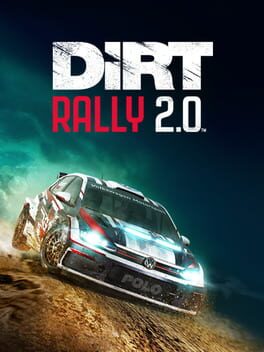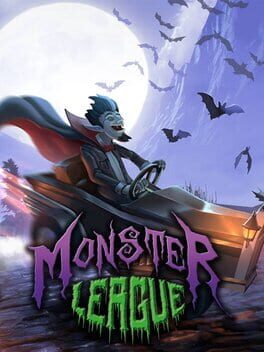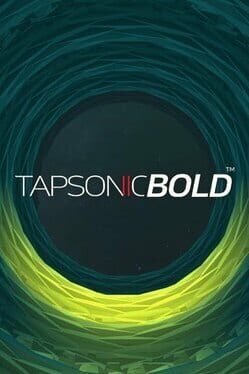How to play MotoGP 10/11 on Mac
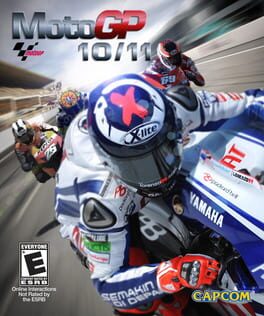
Game summary
MotoGP 10/11 will bring fans the most authentic and realistic MotoGP experience of the series so far. Gamers will get all of the 2010 MotoGP season content and downloadable updates for the 2011 MotoGP championship shortly after the season starts.
The all new handling system and improved physics in MotoGP 10/11 will deliver a level of authenticity never seen before in the GP series. The inclusion of the brand new customisable player assists feature allows fans of both simulation and arcade racing to alter their racing style. Those wanting to take less of a risk with their riding technique will be able to switch on the player assists for a more forgiving style of racing. For players who want to feel the full intensity of MotoGP racing, all the in-game player assists can be switched off, delivering challenging and realistic gameplay that emulates the MotoGP experience.
‘Career’ mode will be complimented with the addition of brand new co-op play. Through local splitscreen gameplay a second player can jump into the race and become a team mate, helping to take your team to pole position. The classic ‘Championship’ and ‘Time Trial’ modes are back along with a revised ‘Challenge’ mode. This year fans of the MotoGP will be able to play as their racing hero from the start in all three of these game modes.
As with MotoGP 09/10, MotoGP 10/11 will continue to offer the most robust online mode in a racing title, allowing up to 20 players to compete in a Championship race. Gamers can choose their racing settings and join in mid-race with spectator mode to check out the competition before the race starts.
o The complete 2010 MotoGP season with free DLC for the 2011 MotoGP championship shortly after the season starts
o Enhanced physics and handling system creating the most realistic MotoGP gaming experience
o Customisable player assists to emulate or tame the real world forces that riders have to deal with on track
o Five game modes including “Championship’, ‘Time Tri
First released: Apr 2011
Play MotoGP 10/11 on Mac with Parallels (virtualized)
The easiest way to play MotoGP 10/11 on a Mac is through Parallels, which allows you to virtualize a Windows machine on Macs. The setup is very easy and it works for Apple Silicon Macs as well as for older Intel-based Macs.
Parallels supports the latest version of DirectX and OpenGL, allowing you to play the latest PC games on any Mac. The latest version of DirectX is up to 20% faster.
Our favorite feature of Parallels Desktop is that when you turn off your virtual machine, all the unused disk space gets returned to your main OS, thus minimizing resource waste (which used to be a problem with virtualization).
MotoGP 10/11 installation steps for Mac
Step 1
Go to Parallels.com and download the latest version of the software.
Step 2
Follow the installation process and make sure you allow Parallels in your Mac’s security preferences (it will prompt you to do so).
Step 3
When prompted, download and install Windows 10. The download is around 5.7GB. Make sure you give it all the permissions that it asks for.
Step 4
Once Windows is done installing, you are ready to go. All that’s left to do is install MotoGP 10/11 like you would on any PC.
Did it work?
Help us improve our guide by letting us know if it worked for you.
👎👍