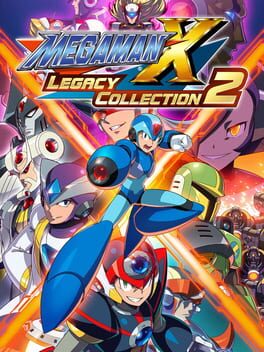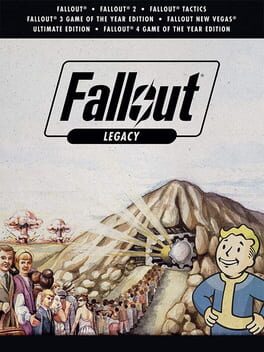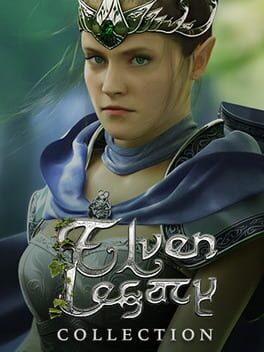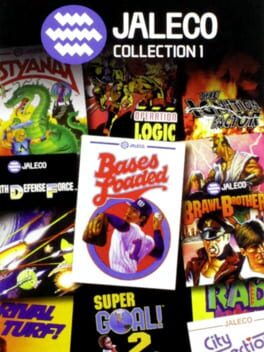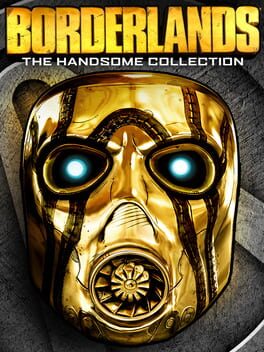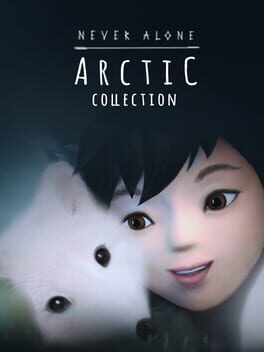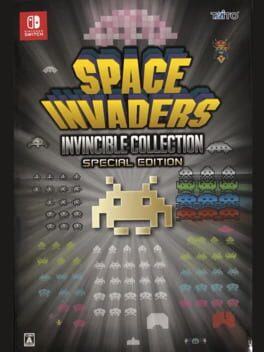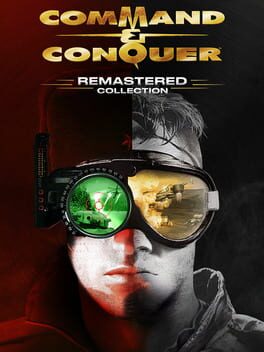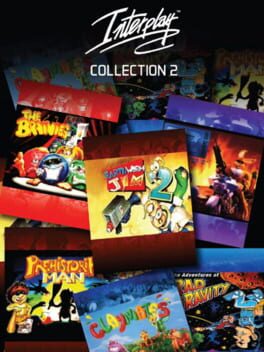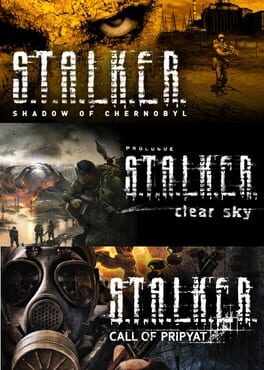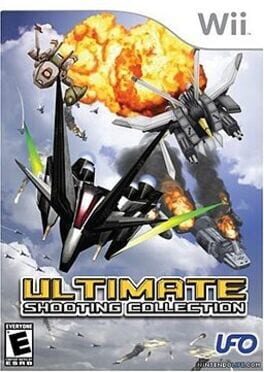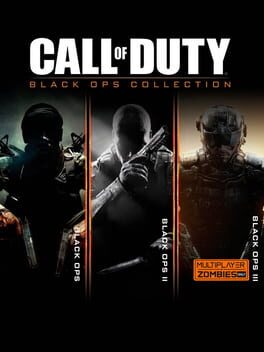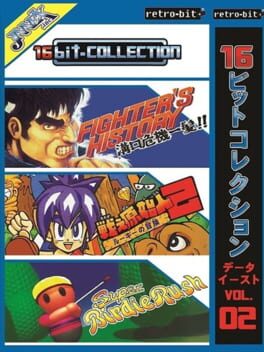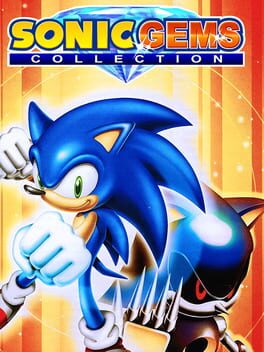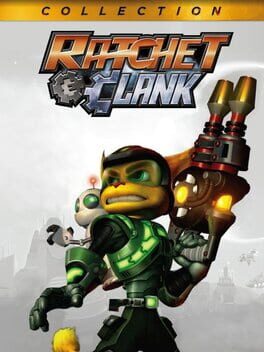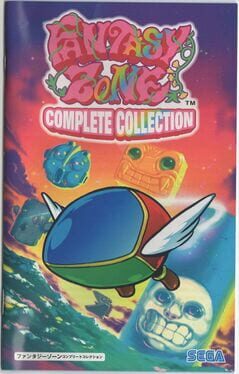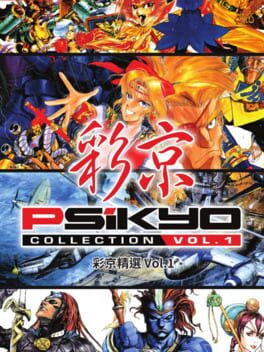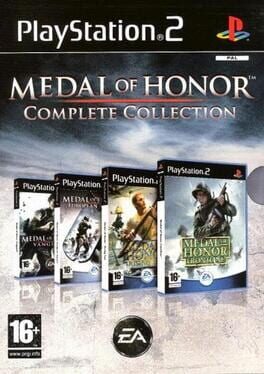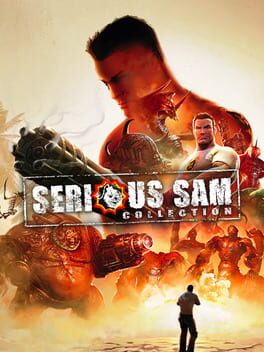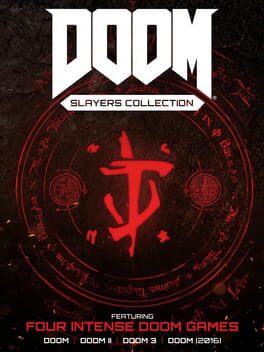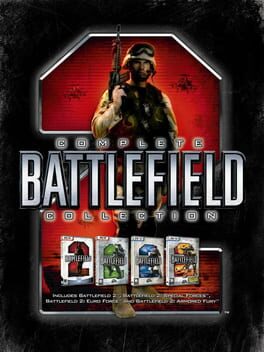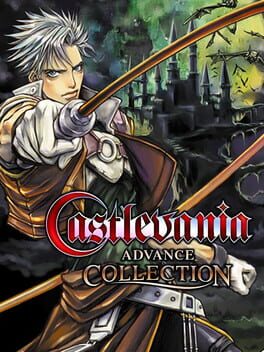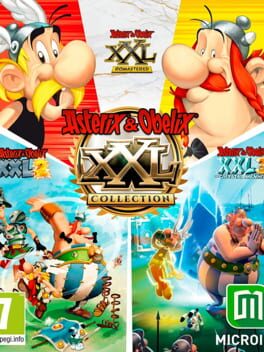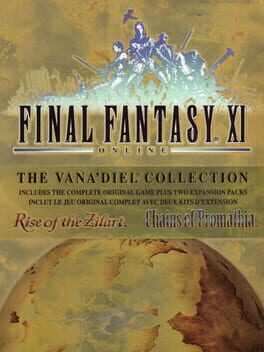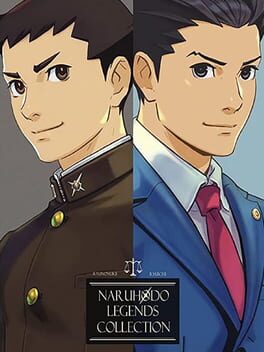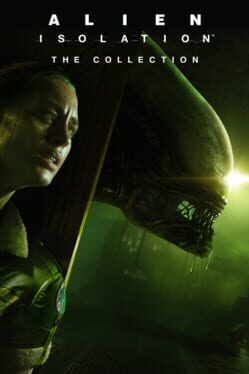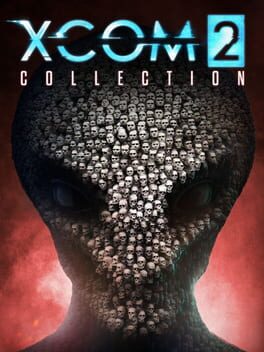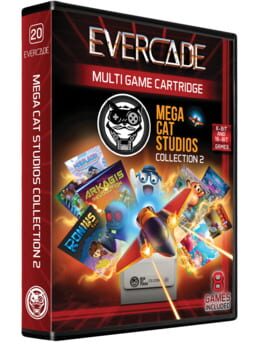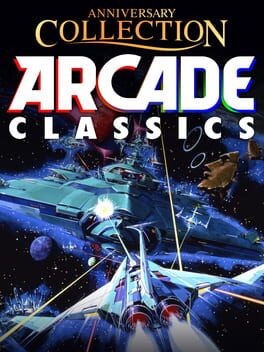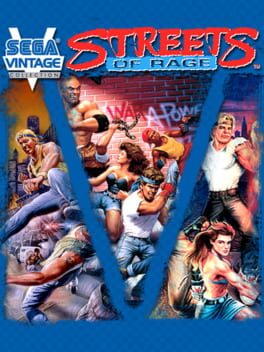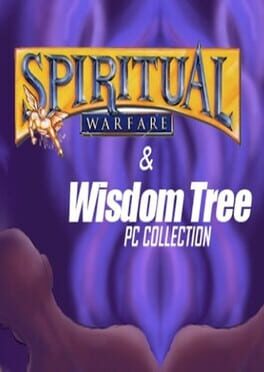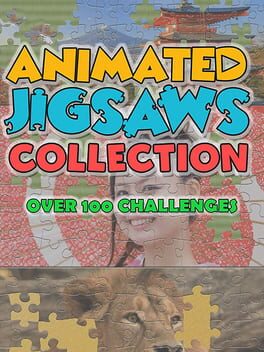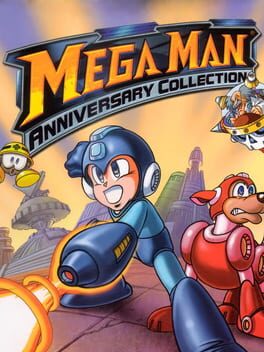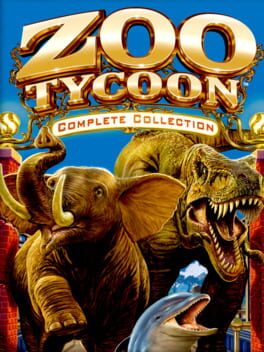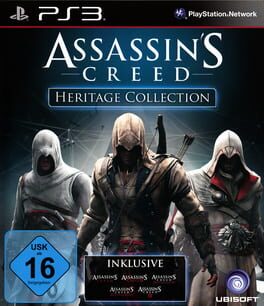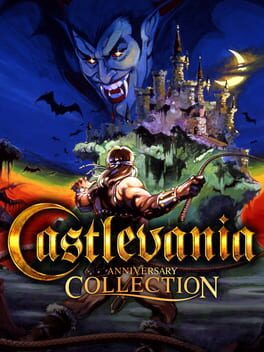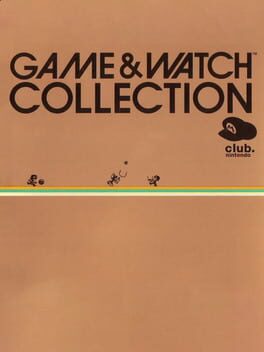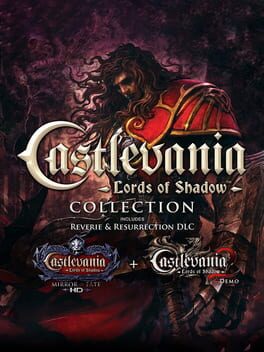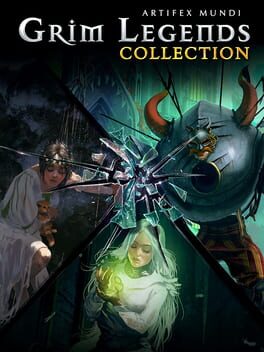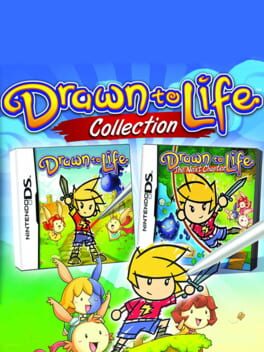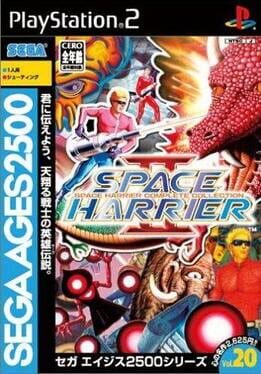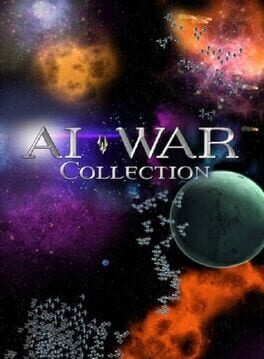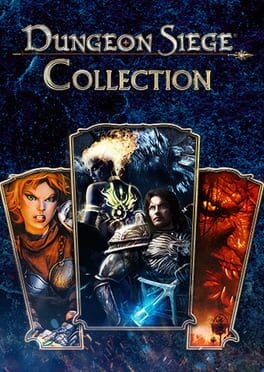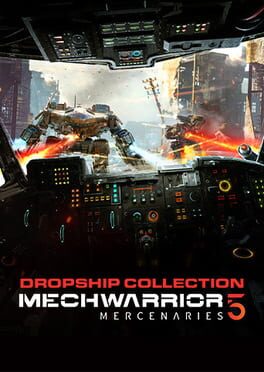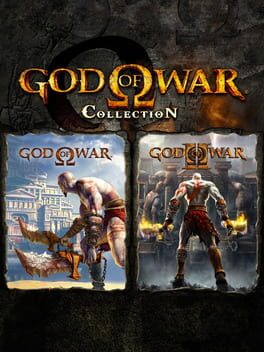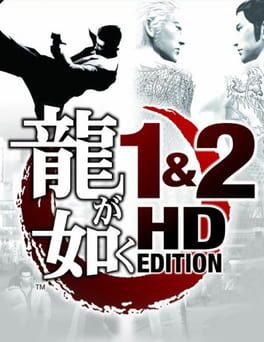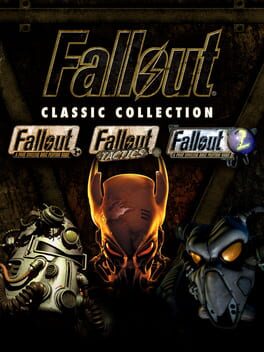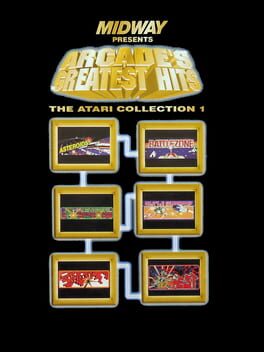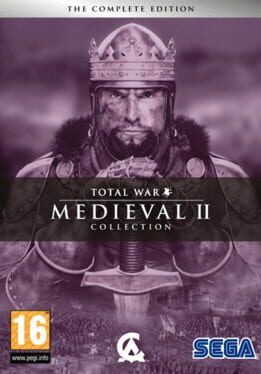How to play Mega Man X Legacy Collection 1+2 on Mac

| Platforms | Computer |
Game summary
"Mega Man X Legacy Collection includes the legendary 16-bit titles and the series’ exciting foray into 32-bits: Mega Man X, Mega Man X2, Mega Man X3, and Mega Man X4. The heroic robot grows stronger as he takes down Mavericks and steals their weapons, and also has the ability to dash and wall jump for thrilling, fast-paced combat. Mega Man X’s mysterious friend, Zero, also joins the fray as a playable character later in this collection.
Mega Man X Legacy Collection 2 also spans two gaming eras, showcasing the evolution of the series with Mega Man X5, Mega Man X6, Mega Man X7, and Mega Man X8. A third playable character, Axl, joins the cast in Mega Man X7 and Mega Man X8 as the series jumps into a new realm of 3D character models and environments.
In addition to eight iconic Mega Man X titles, both Mega Man X Legacy Collection and Mega Man Legacy Collection 2 come with an armory of new features. Test your Maverick-hunting skills in the new X Challenge mode, which pits players against two deadly bosses in a series of two-on-one battles. Think you can take down the slippery Chill Penguin and hulking Frost Walrus simultaneously? Give it your best shot! Additionally, Mega Man X Legacy Collection includes a huge museum filled with rare production art, catalogs of classic merchandise, a playlist of nostalgic commercials, and more. The collection also includes an animated a prequel film starring the origins of Mega Man X villain, Sigma."
First released: Jul 2018
Play Mega Man X Legacy Collection 1+2 on Mac with Parallels (virtualized)
The easiest way to play Mega Man X Legacy Collection 1+2 on a Mac is through Parallels, which allows you to virtualize a Windows machine on Macs. The setup is very easy and it works for Apple Silicon Macs as well as for older Intel-based Macs.
Parallels supports the latest version of DirectX and OpenGL, allowing you to play the latest PC games on any Mac. The latest version of DirectX is up to 20% faster.
Our favorite feature of Parallels Desktop is that when you turn off your virtual machine, all the unused disk space gets returned to your main OS, thus minimizing resource waste (which used to be a problem with virtualization).
Mega Man X Legacy Collection 1+2 installation steps for Mac
Step 1
Go to Parallels.com and download the latest version of the software.
Step 2
Follow the installation process and make sure you allow Parallels in your Mac’s security preferences (it will prompt you to do so).
Step 3
When prompted, download and install Windows 10. The download is around 5.7GB. Make sure you give it all the permissions that it asks for.
Step 4
Once Windows is done installing, you are ready to go. All that’s left to do is install Mega Man X Legacy Collection 1+2 like you would on any PC.
Did it work?
Help us improve our guide by letting us know if it worked for you.
👎👍