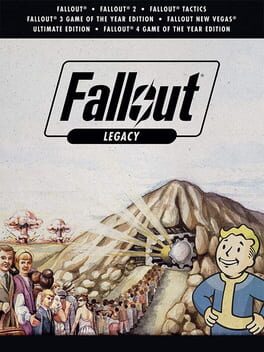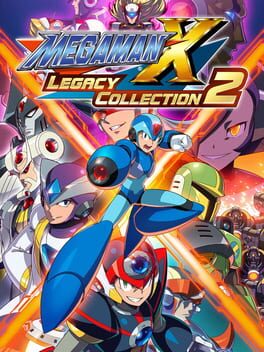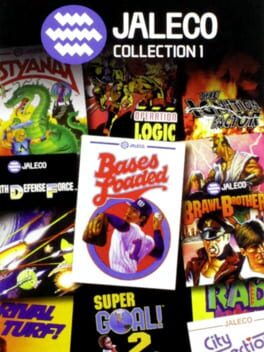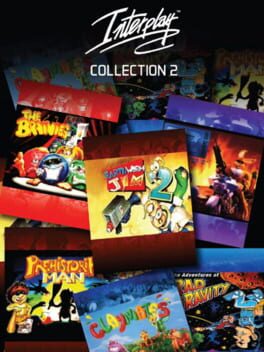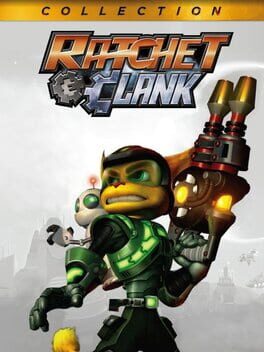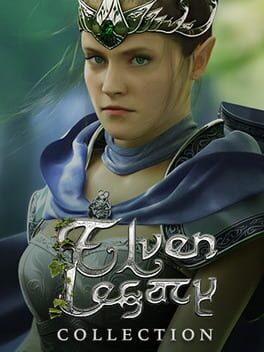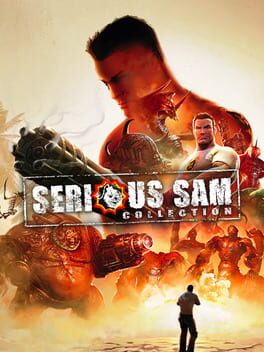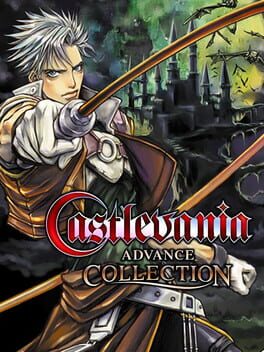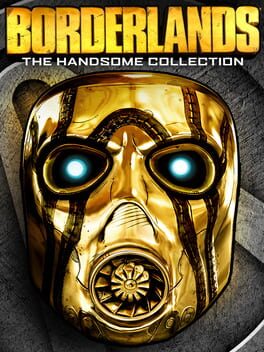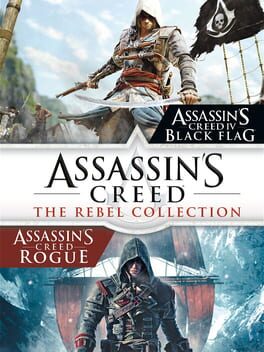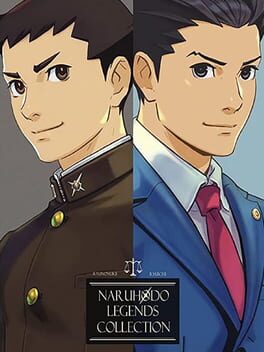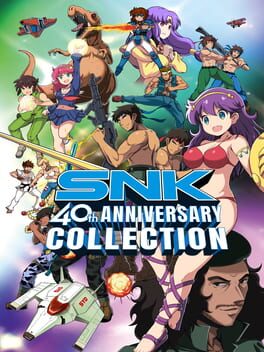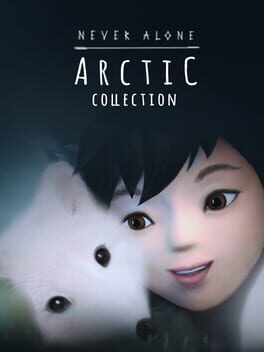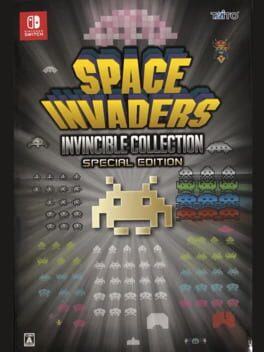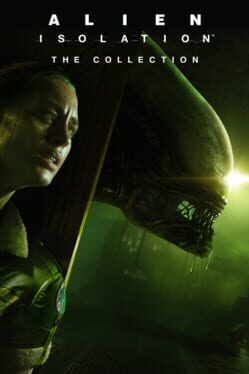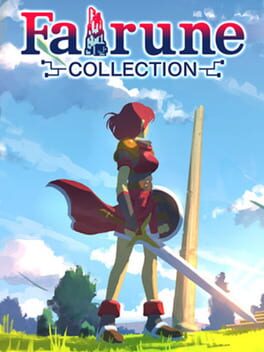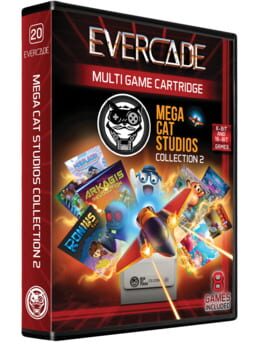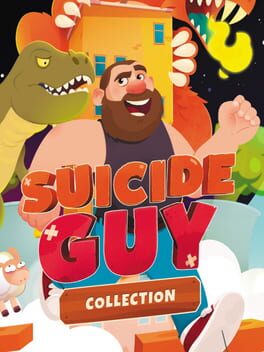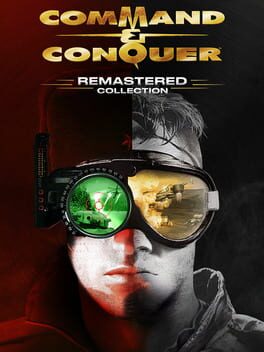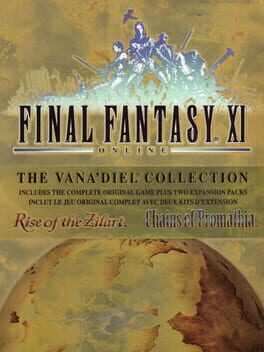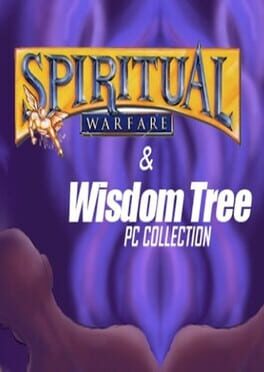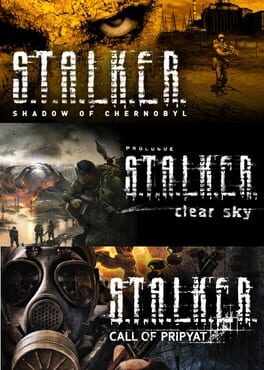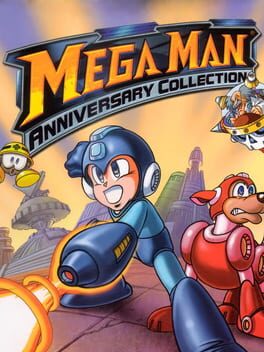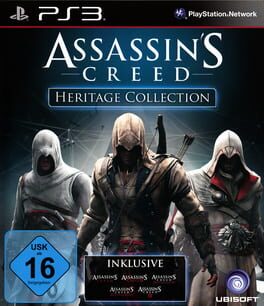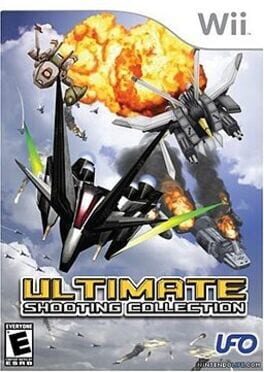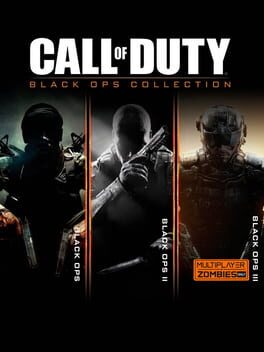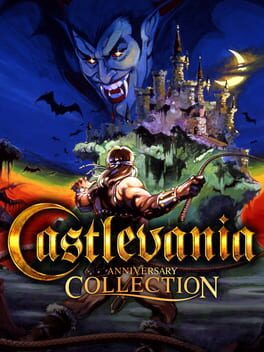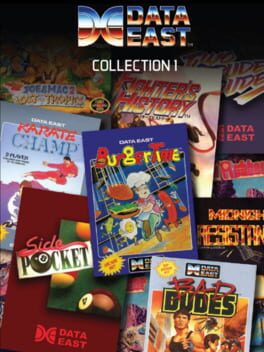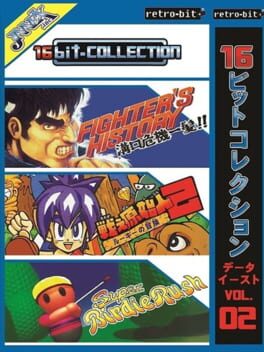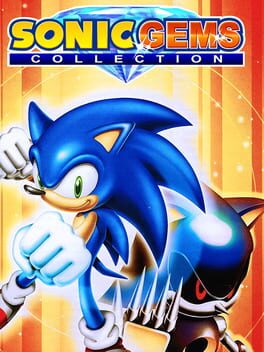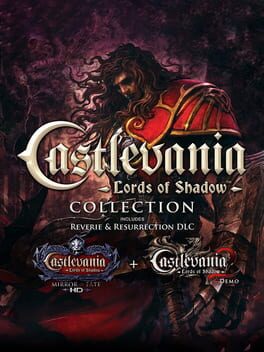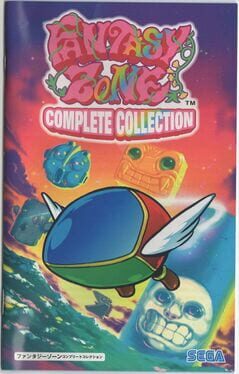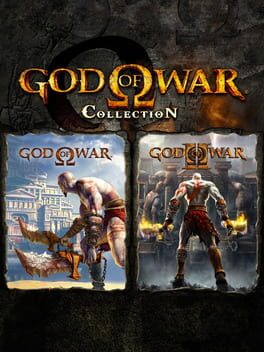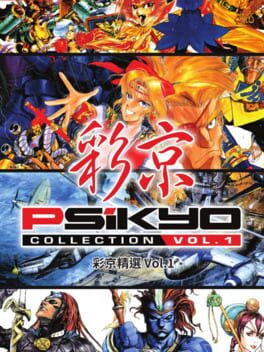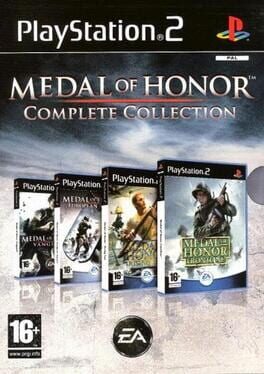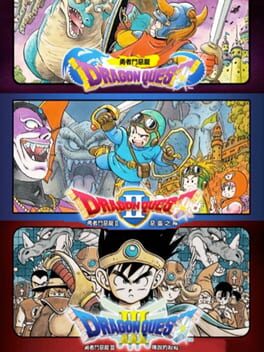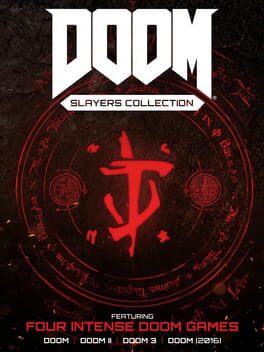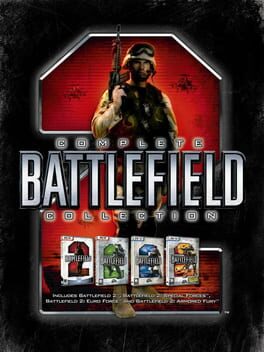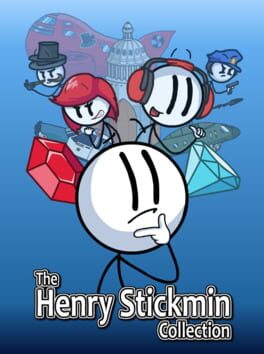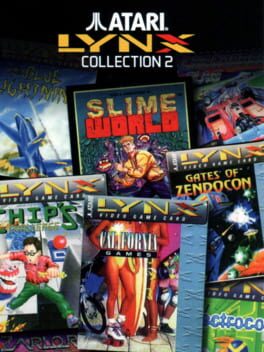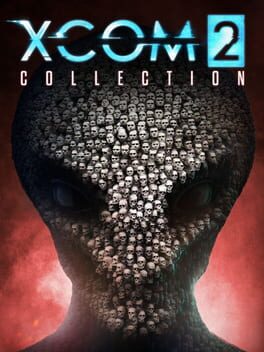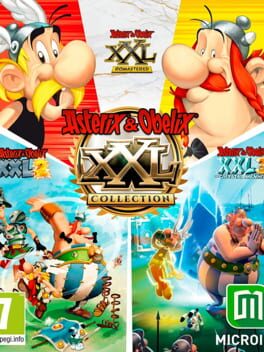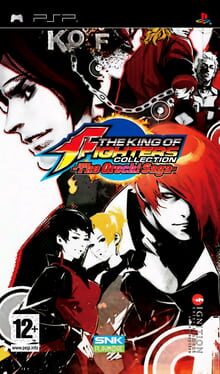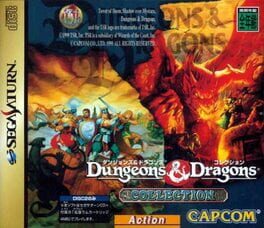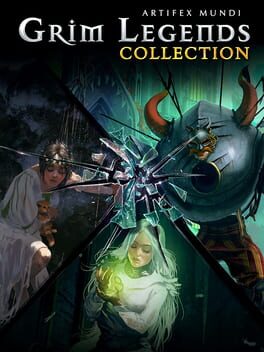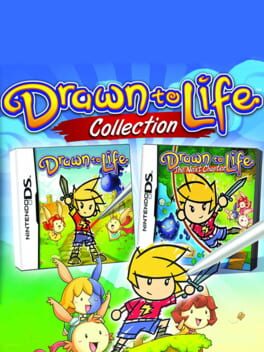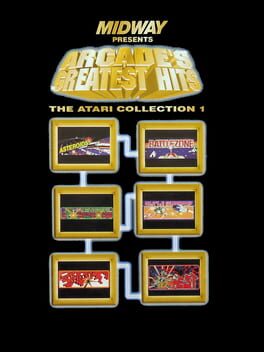How to play Mega Man Legacy Collection on Mac

| Platforms | Computer |
Game summary
Mega Man Legacy Collection is a celebration of the 8-bit history of Capcom's iconic Blue Bomber. Featuring faithful reproductions of the series' origins with the original six Mega Man games, the Legacy Collection will remind long-time fans and introduce newcomers to what made Mega Man such a popular and iconic character. In addition to the six Mega Man games, Mega Man Legacy Collection features new ways to experience the classic games with the Museum Mode and new Challenge Mode. Challenge Mode remixes gameplay segments from all six games, with plenty of scaling difficulty objectives for experienced players to conquer yet serving as a good starting point for new players, too. Museum Mode contains a comprehensive collection of history, high-res art and original concept pieces - a mega treat for any fan of Mega Man and video game history. Features: Six classic games in one - Play a piece of video game history with the original six Mega Man games and experience the origins of the classic series. 8-bit style with HD flair - The games retain their retro 8-bit style with an added HD finish, giving a crisp, clean look to the charming, classic sprites. Challenge remix mode for new and veteran players - The robust new Challenge Mode remixes gameplay from all six games for a new type of challenge. It provides both increasingly difficult trials for experienced players and also teaches newcomers to become familiar with the style of the games and tackle some of the trickier areas. Museum of the era - The Museum Mode features a massive repository of history and art collected from the era of the games in this collection. Take a look back at the history of Mega Man with loads of information, high-res art, concept pieces, sketches and more in the Museum. Developed with an all-new engine - Using the newly developed Eclipse Engine, Capcom and Digital Eclipse are able to archive these six pieces of video game history with faithful reproductions of the originals for a new generation of g
First released: Aug 2015
Play Mega Man Legacy Collection on Mac with Parallels (virtualized)
The easiest way to play Mega Man Legacy Collection on a Mac is through Parallels, which allows you to virtualize a Windows machine on Macs. The setup is very easy and it works for Apple Silicon Macs as well as for older Intel-based Macs.
Parallels supports the latest version of DirectX and OpenGL, allowing you to play the latest PC games on any Mac. The latest version of DirectX is up to 20% faster.
Our favorite feature of Parallels Desktop is that when you turn off your virtual machine, all the unused disk space gets returned to your main OS, thus minimizing resource waste (which used to be a problem with virtualization).
Mega Man Legacy Collection installation steps for Mac
Step 1
Go to Parallels.com and download the latest version of the software.
Step 2
Follow the installation process and make sure you allow Parallels in your Mac’s security preferences (it will prompt you to do so).
Step 3
When prompted, download and install Windows 10. The download is around 5.7GB. Make sure you give it all the permissions that it asks for.
Step 4
Once Windows is done installing, you are ready to go. All that’s left to do is install Mega Man Legacy Collection like you would on any PC.
Did it work?
Help us improve our guide by letting us know if it worked for you.
👎👍