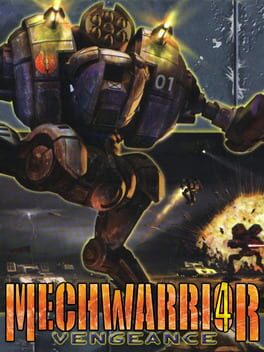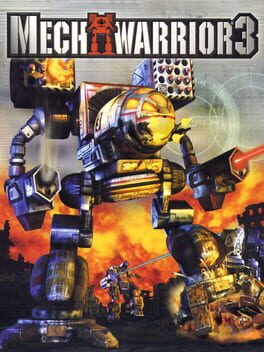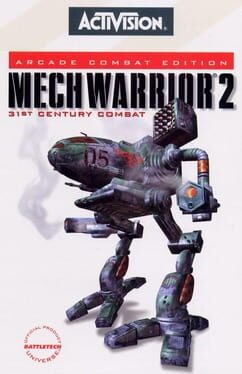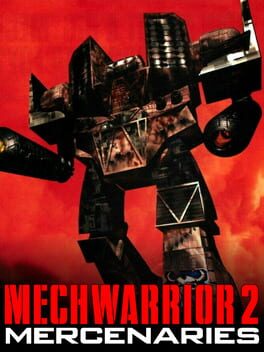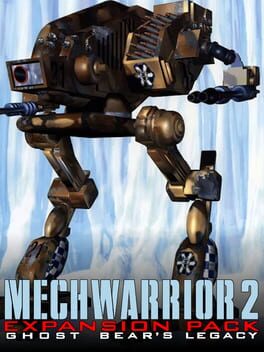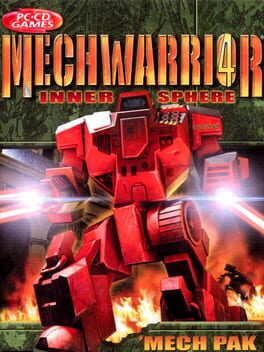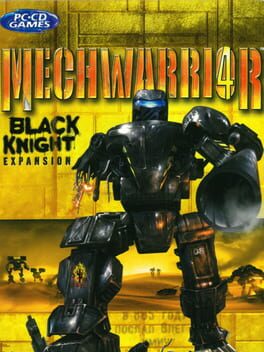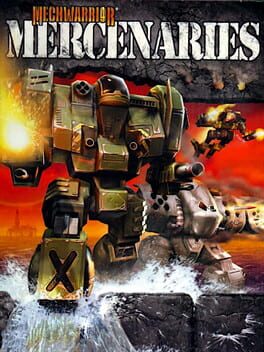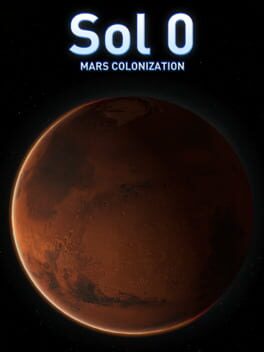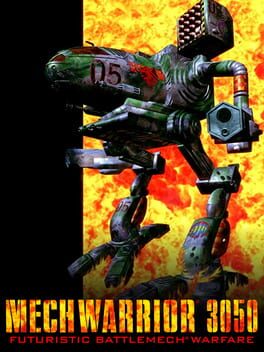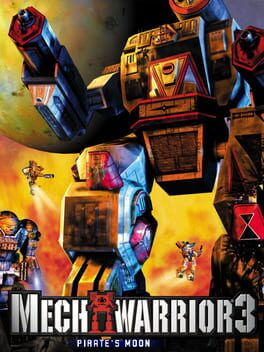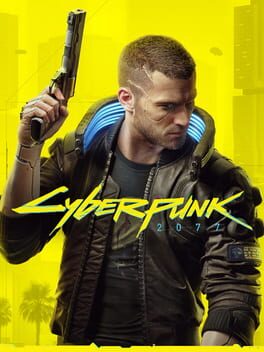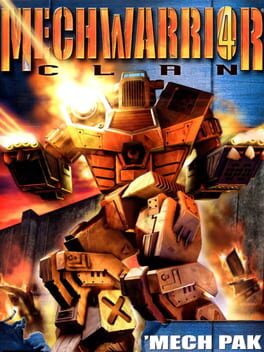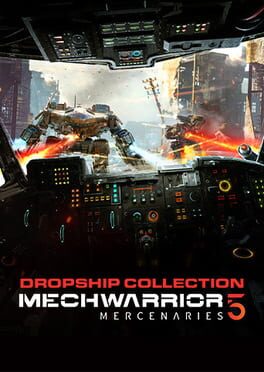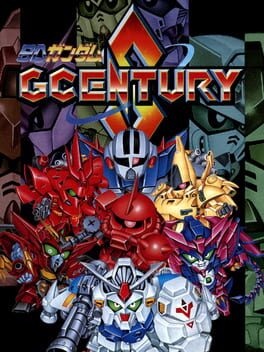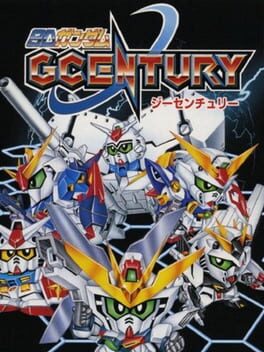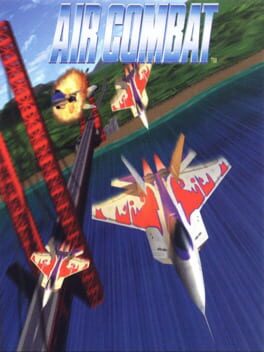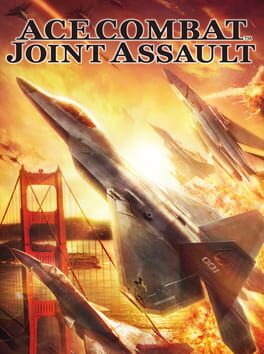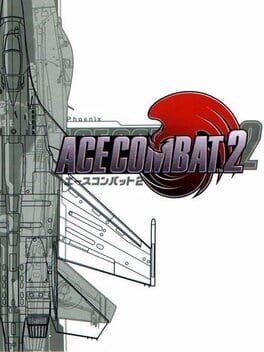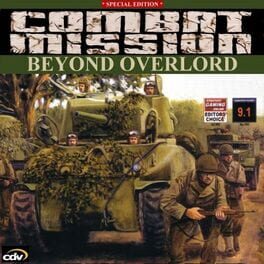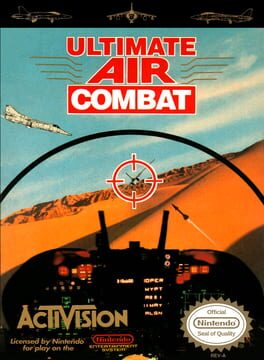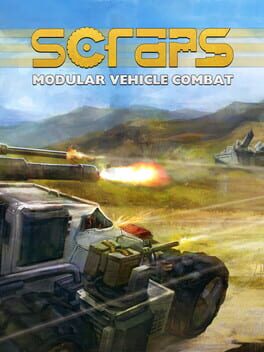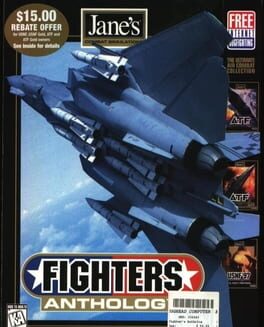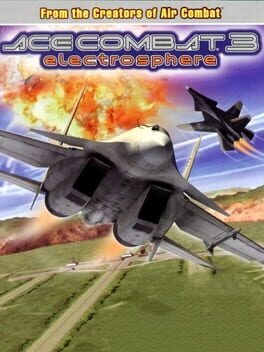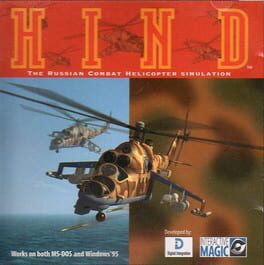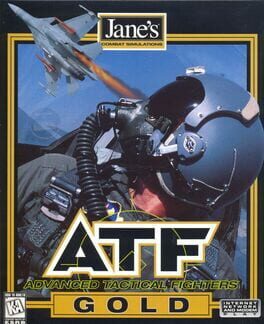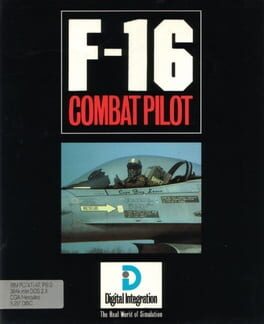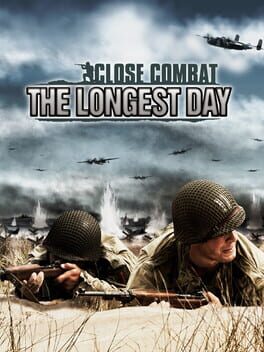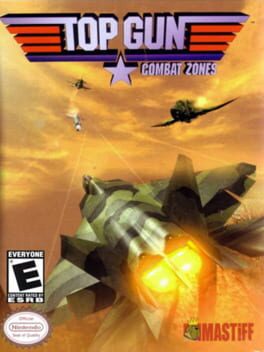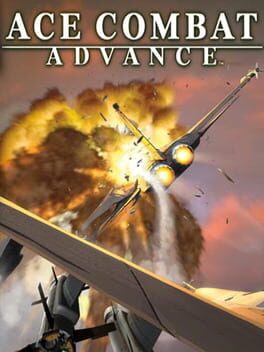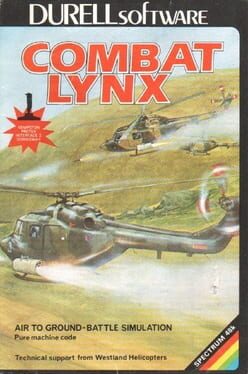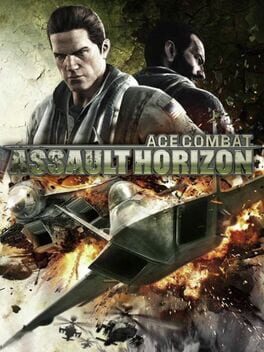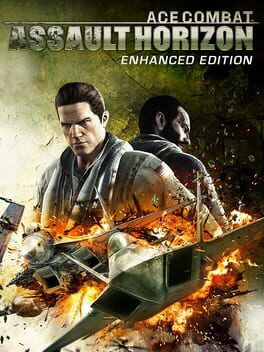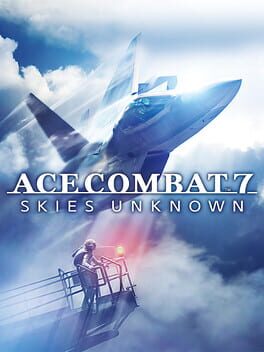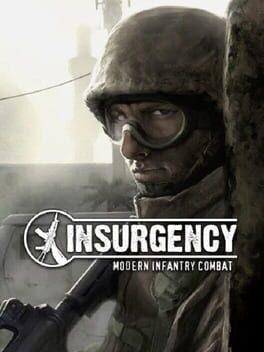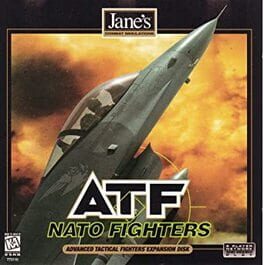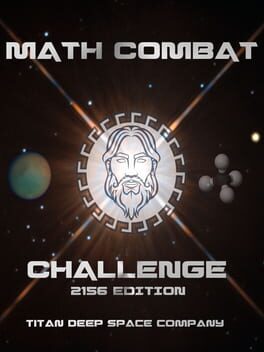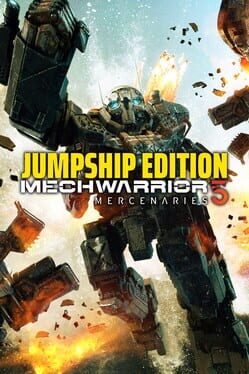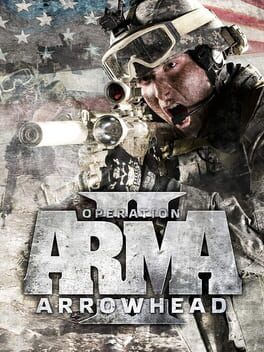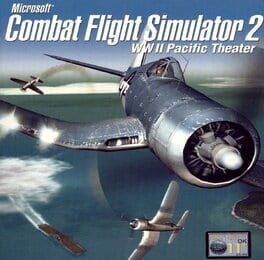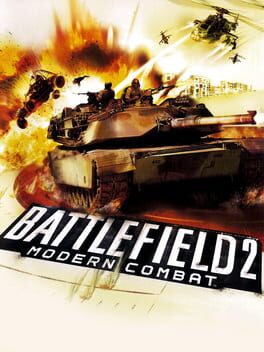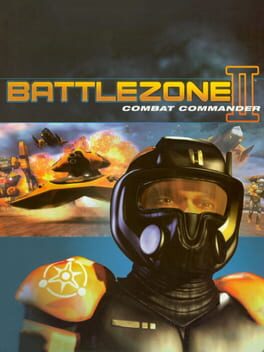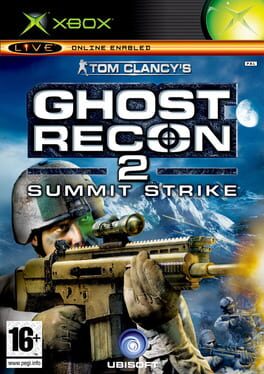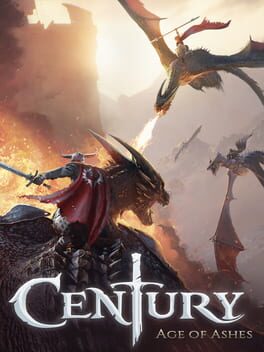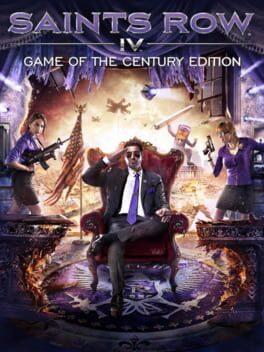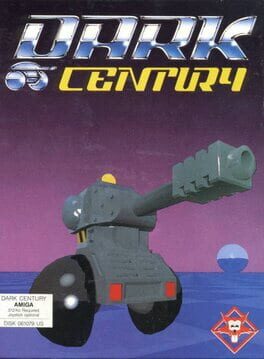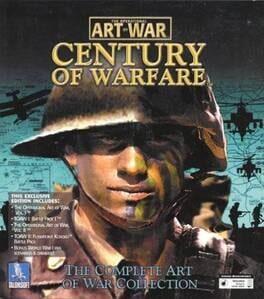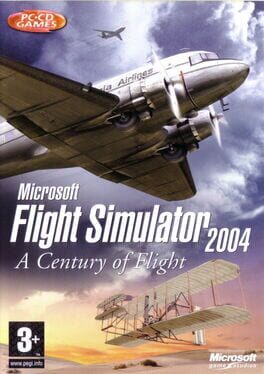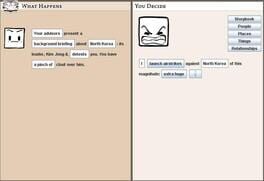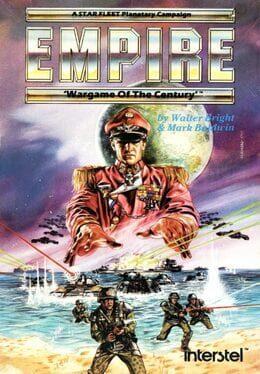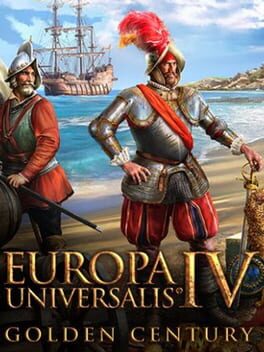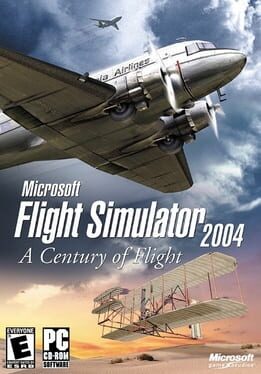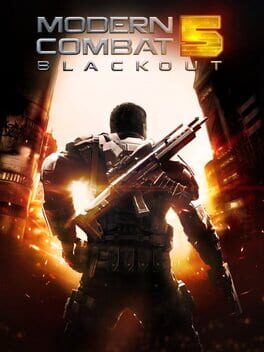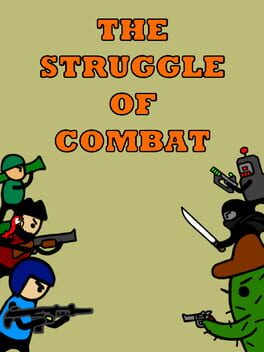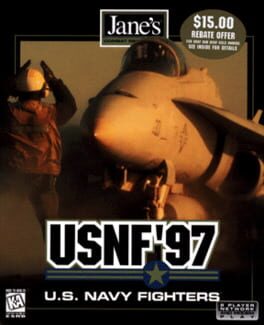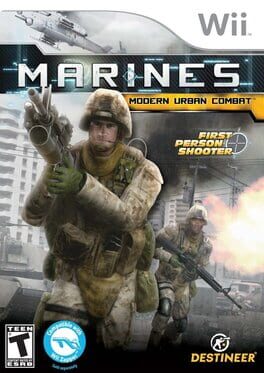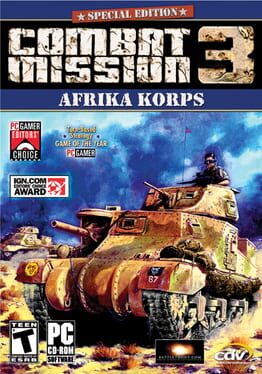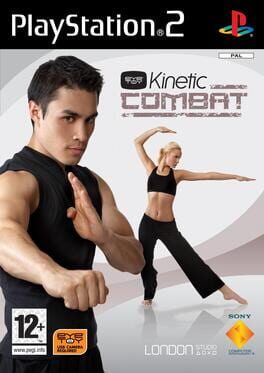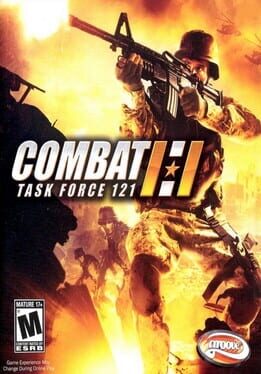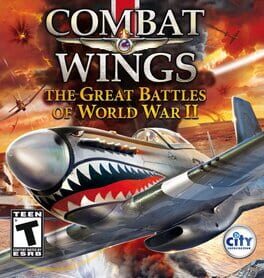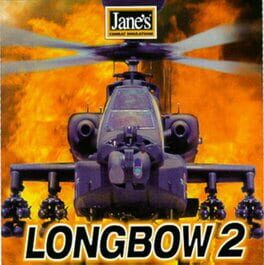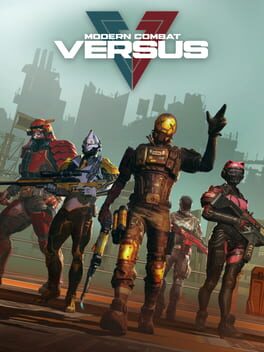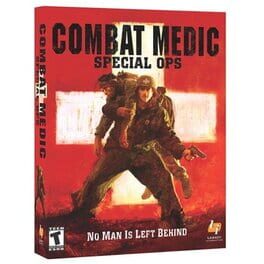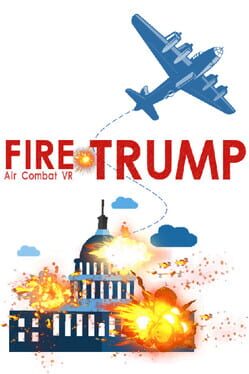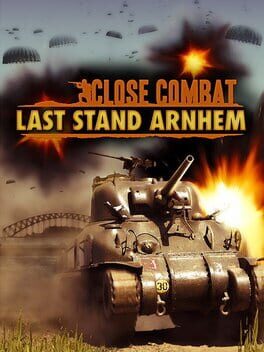How to play MechWarrior 2: 31st Century Combat on Mac
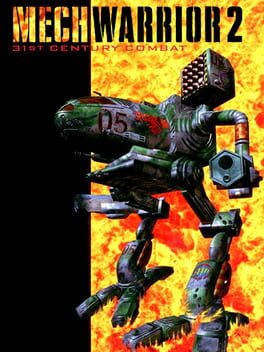
| Platforms | Computer |
Game summary
You are the genetically engineered Clan Mechwarrior. The Clans are invading the Inner Sphere. Join either the Wolf Clan or the Jade Falcon Clan as they pursue their own agenda against the Inner Sphere and other Clans. Take your advanced Omnimechs into battle against all comers. Win high warrior ratings (by using less mechs or smaller mechs than needed, completing secondary objectives, etc.) and you'll get chance at a promotion trial where you face superior odds in an arena. If you win, you advance in rank. If you are very successfully, you can make it all the way up to Khan, leader of the Clan!
Mechwarrior II was developed in-house by Activision as the successor to their original Mechwarrior. While this time there are no dynamic campaign and mercenary actions, the Clan culture is integrated into the two campaigns. Different clans have different mechs and different rules, even different weapons. You can customize your mechs in order to use less than the "par" force in order to get a higher rating. The full 3D environment wasn't pretty as this was before the 3D accelerators made their debut, but it's still better than anything that came before. Let addition of NetMech allowed users to fight each other online. When 3D cards came along, special versions were created to take advantage of 3D texturing. While not QUITE as replayable as Mechwarrior, it's nonetheless a classic.
If you want them now, get the Titanium Edition, which is 3D accelerated.
First released: Jun 1995
Play MechWarrior 2: 31st Century Combat on Mac with Parallels (virtualized)
The easiest way to play MechWarrior 2: 31st Century Combat on a Mac is through Parallels, which allows you to virtualize a Windows machine on Macs. The setup is very easy and it works for Apple Silicon Macs as well as for older Intel-based Macs.
Parallels supports the latest version of DirectX and OpenGL, allowing you to play the latest PC games on any Mac. The latest version of DirectX is up to 20% faster.
Our favorite feature of Parallels Desktop is that when you turn off your virtual machine, all the unused disk space gets returned to your main OS, thus minimizing resource waste (which used to be a problem with virtualization).
MechWarrior 2: 31st Century Combat installation steps for Mac
Step 1
Go to Parallels.com and download the latest version of the software.
Step 2
Follow the installation process and make sure you allow Parallels in your Mac’s security preferences (it will prompt you to do so).
Step 3
When prompted, download and install Windows 10. The download is around 5.7GB. Make sure you give it all the permissions that it asks for.
Step 4
Once Windows is done installing, you are ready to go. All that’s left to do is install MechWarrior 2: 31st Century Combat like you would on any PC.
Did it work?
Help us improve our guide by letting us know if it worked for you.
👎👍