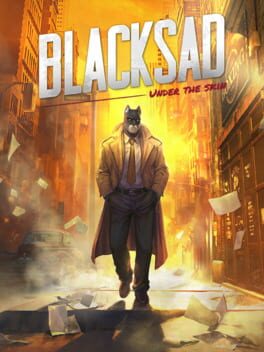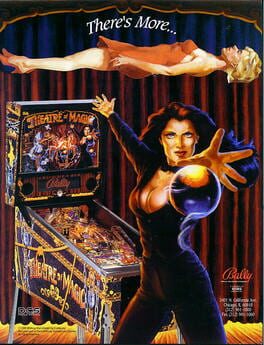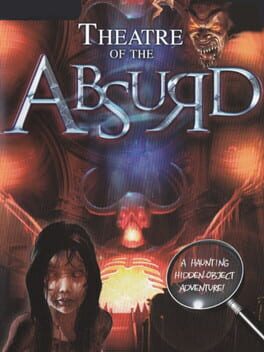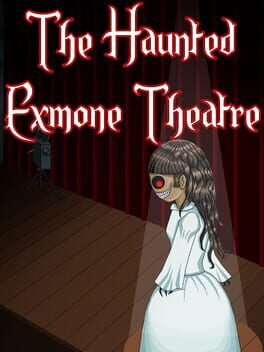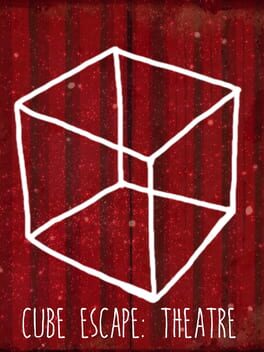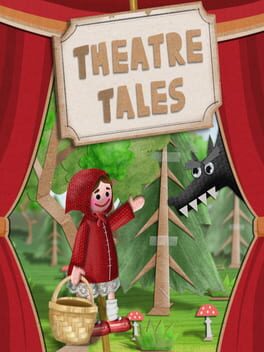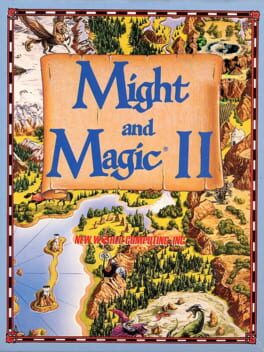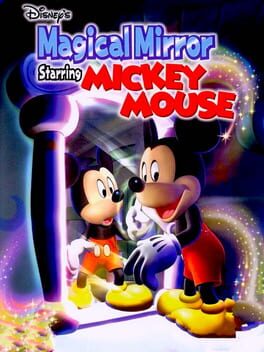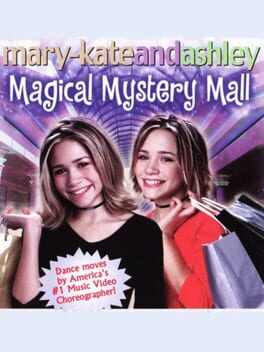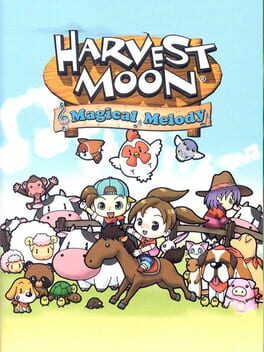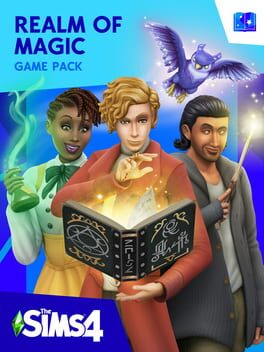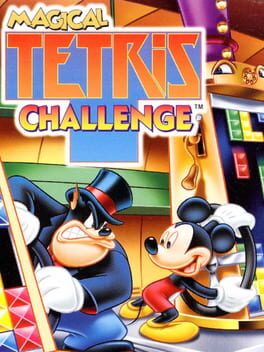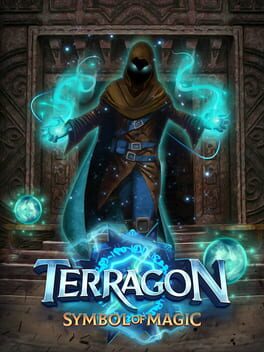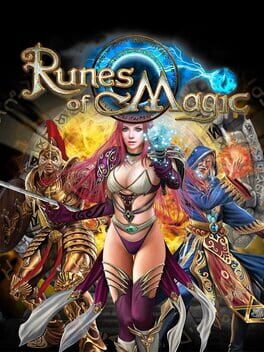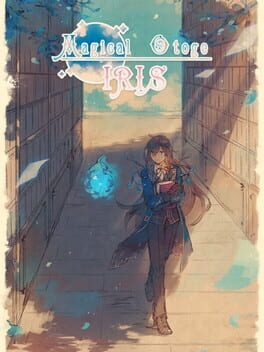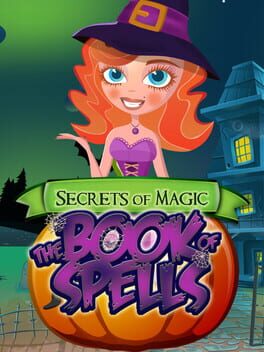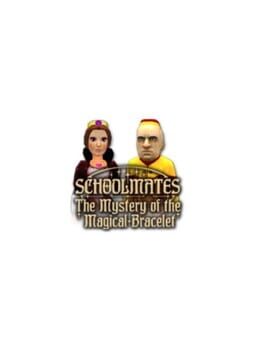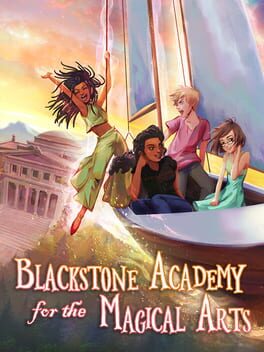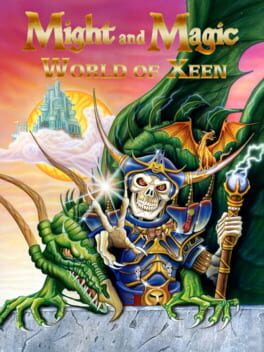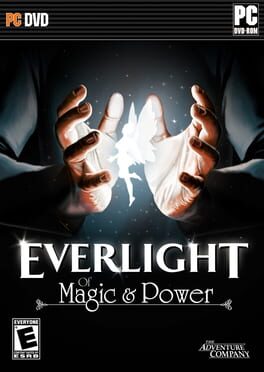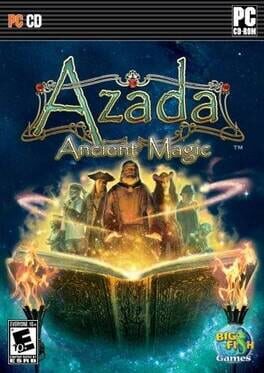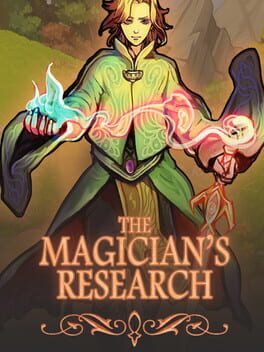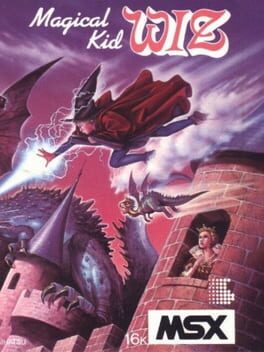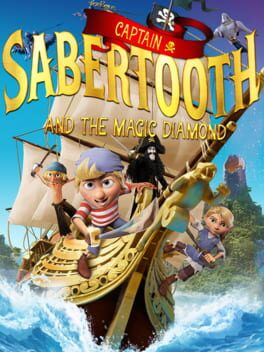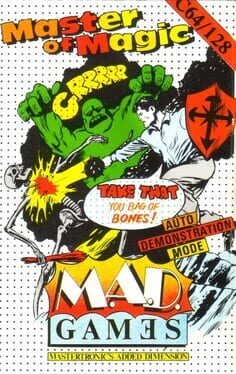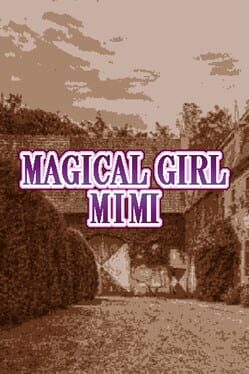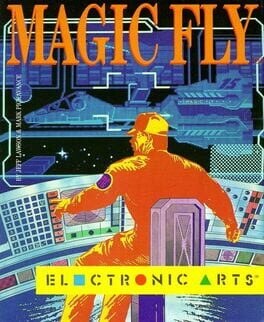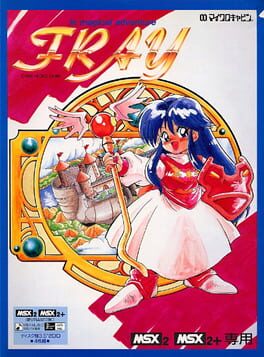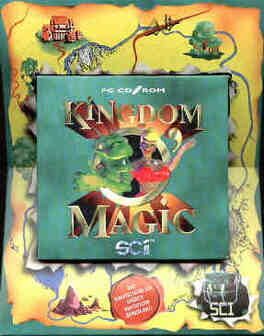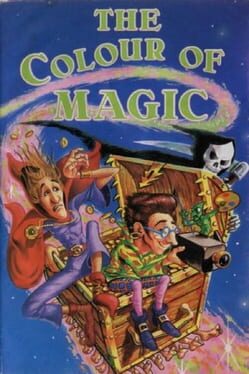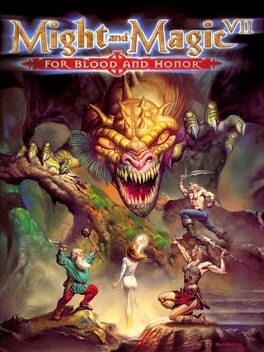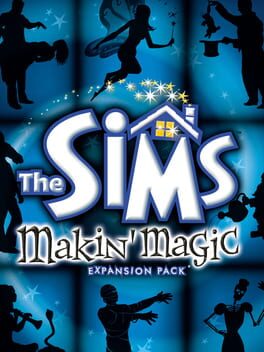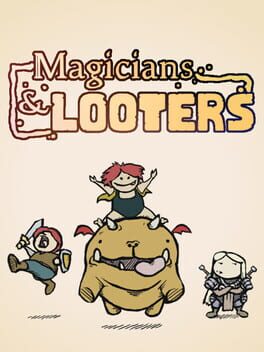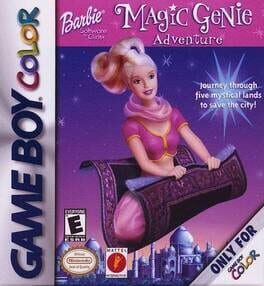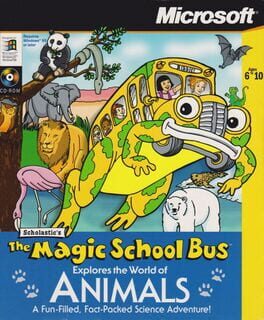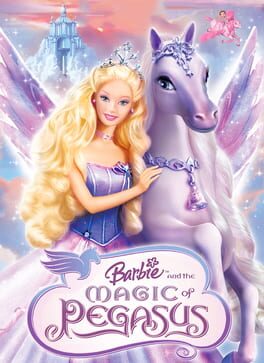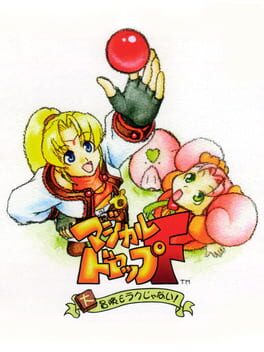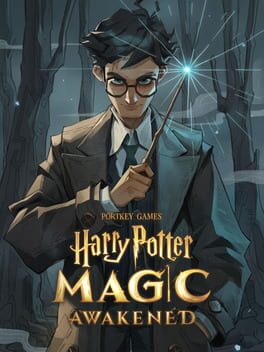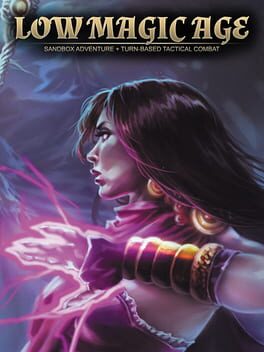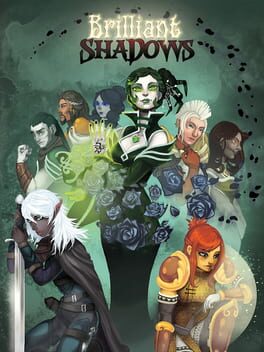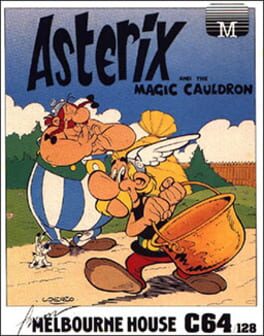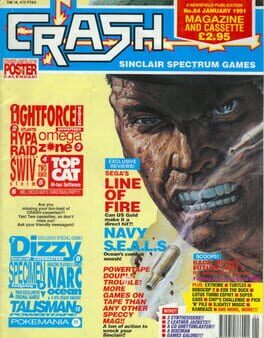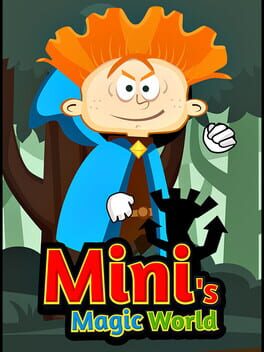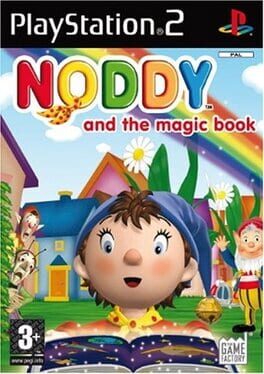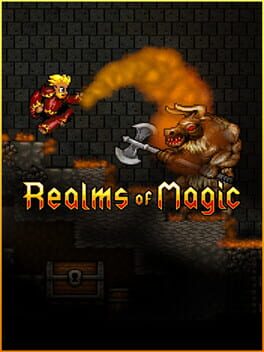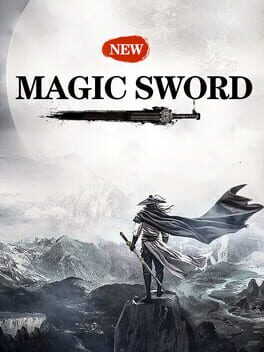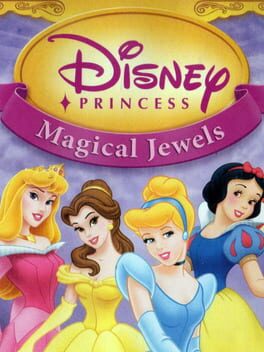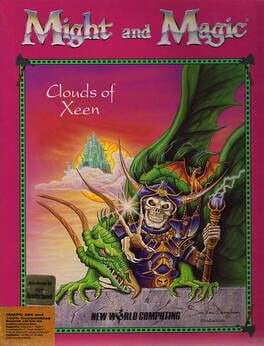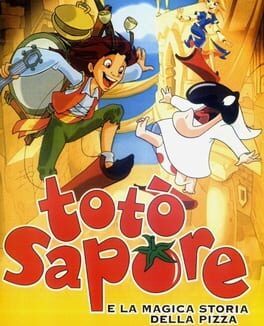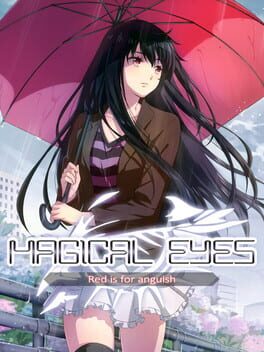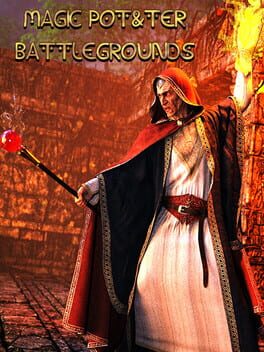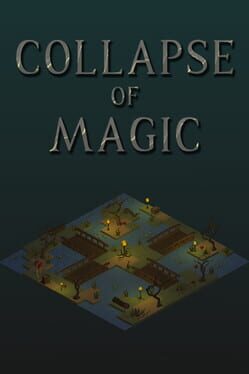How to play Magic Theatre on Mac
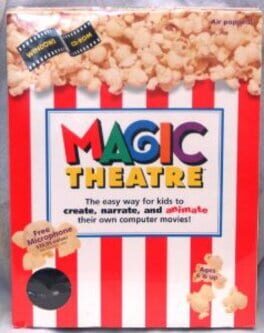
| Platforms | Computer |
Game summary
Magic Theatre is the award-winning software that brought the art of storytelling to the computer era by allowing kids as young as three to make their own movies. Simple to use, with Magic Theatre you can effortlessly blend animations, music, and your own narration and drawings to create short films – the only limit is your imagination.
Developed with educators, artists, and most importantly – children – Magic Theatre provides not only endless entertainment, but also develops artistic, speech, and extemporization skills. All of these form the foundations for the communication skills essential in every part of life.
---------------------------------
Features
Click and drag animation lets you make movies quickly and easily.
Extensive libraries featuring hundreds of animations, scenery, objects, paint effects, traces, sound effects, and music.
Equally suited for boys and girls.
Verbal help and icon-based user interface enables even pre-readers to use Magic Theatre easily.
Automatic coordination of sound and graphics renders the movies effortlessly synchronized.
Movies are automatically saved and named, meaning no keyboard use or computer administration is required.
Multiple scene feature permits movies to be of any length and complexity.
Broadcast in places like YouTube using a free screen recorder.
------------------------------
Educational Benefits >>
Develops verbal communication and speech skills.
Builds critical thinking, planning and organization.
Stimulates imagination, and encourages storytelling and creativity.
Enhances artistic skills and hand-eye coordination.
Lets you entertain the world!
More on educational benefits here >>
First released: Dec 1994
Play Magic Theatre on Mac with Parallels (virtualized)
The easiest way to play Magic Theatre on a Mac is through Parallels, which allows you to virtualize a Windows machine on Macs. The setup is very easy and it works for Apple Silicon Macs as well as for older Intel-based Macs.
Parallels supports the latest version of DirectX and OpenGL, allowing you to play the latest PC games on any Mac. The latest version of DirectX is up to 20% faster.
Our favorite feature of Parallels Desktop is that when you turn off your virtual machine, all the unused disk space gets returned to your main OS, thus minimizing resource waste (which used to be a problem with virtualization).
Magic Theatre installation steps for Mac
Step 1
Go to Parallels.com and download the latest version of the software.
Step 2
Follow the installation process and make sure you allow Parallels in your Mac’s security preferences (it will prompt you to do so).
Step 3
When prompted, download and install Windows 10. The download is around 5.7GB. Make sure you give it all the permissions that it asks for.
Step 4
Once Windows is done installing, you are ready to go. All that’s left to do is install Magic Theatre like you would on any PC.
Did it work?
Help us improve our guide by letting us know if it worked for you.
👎👍