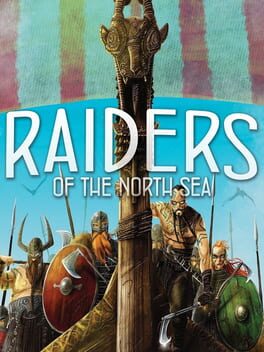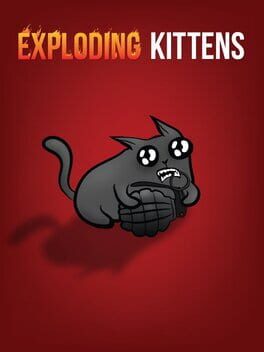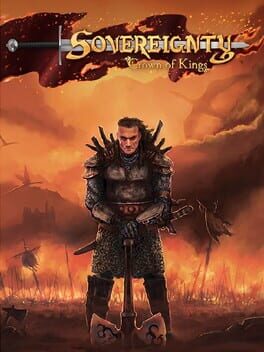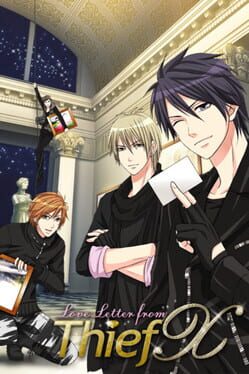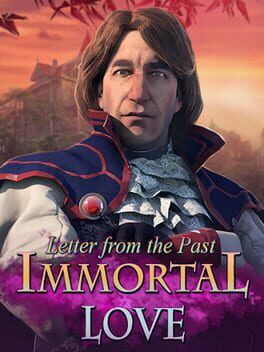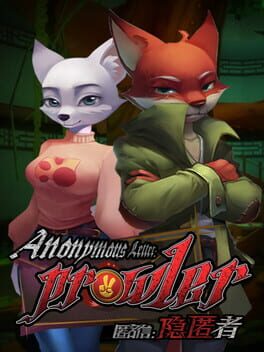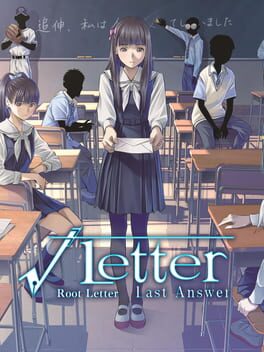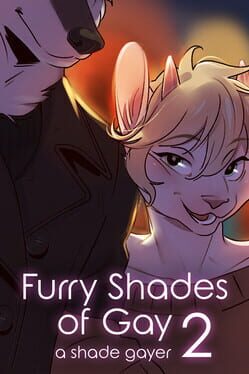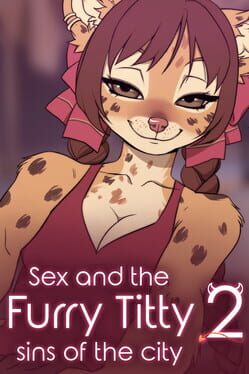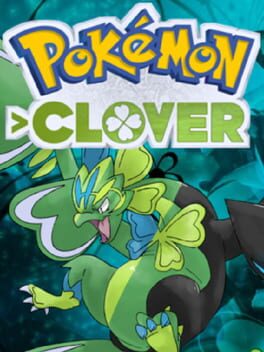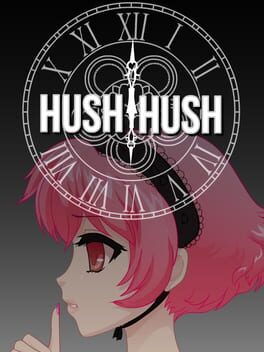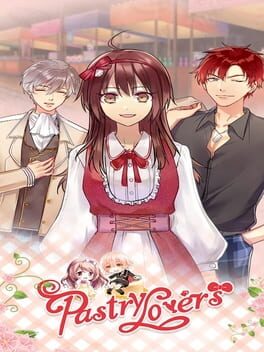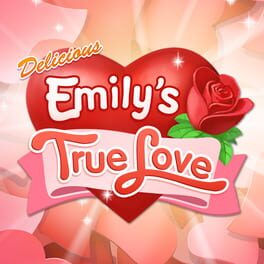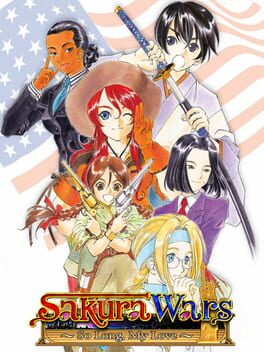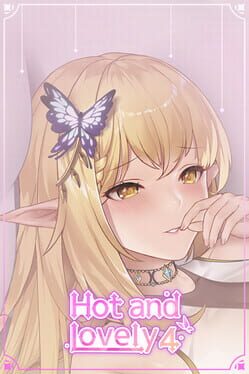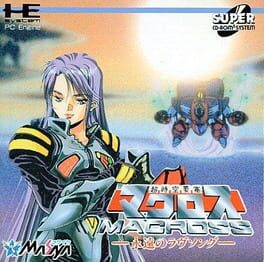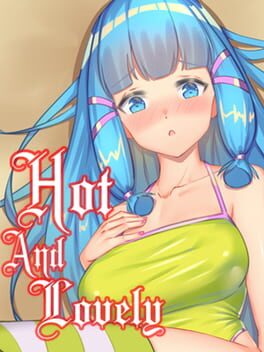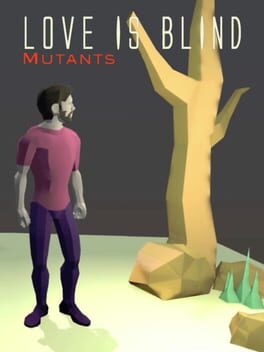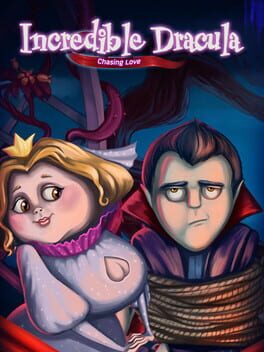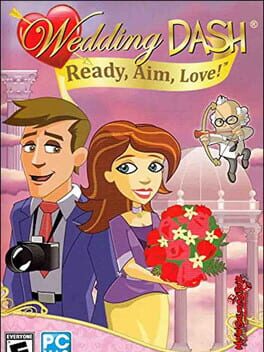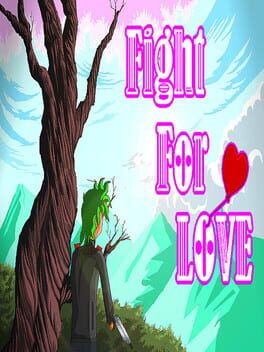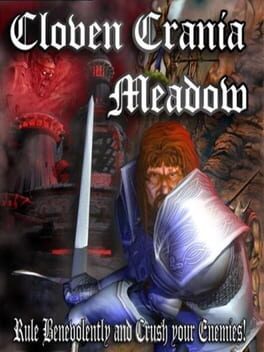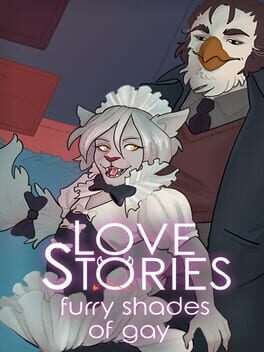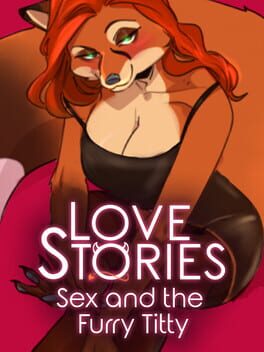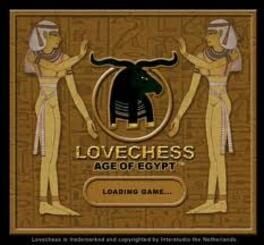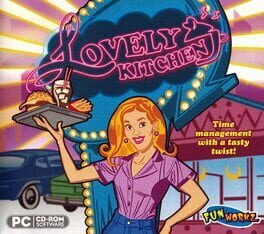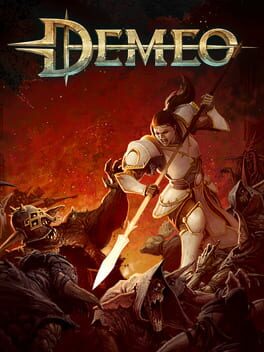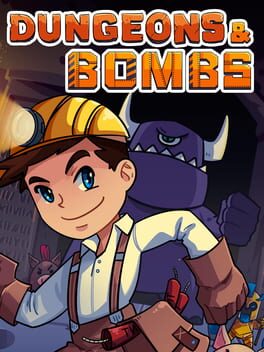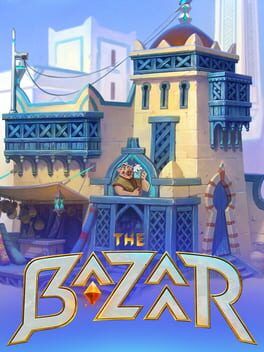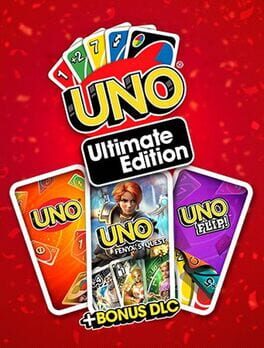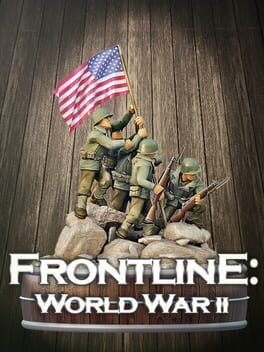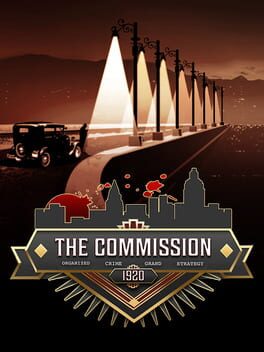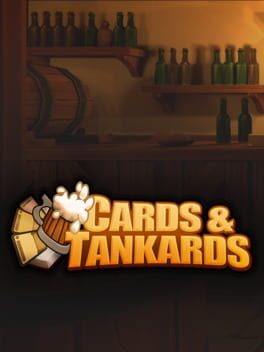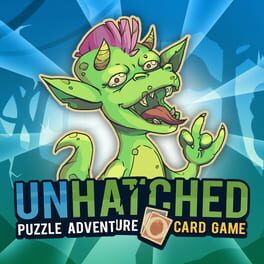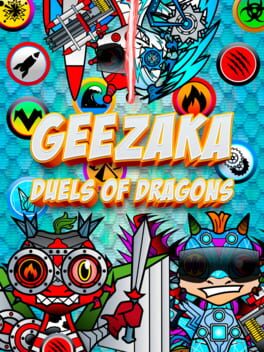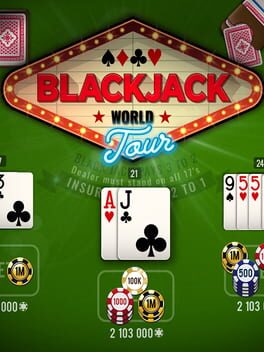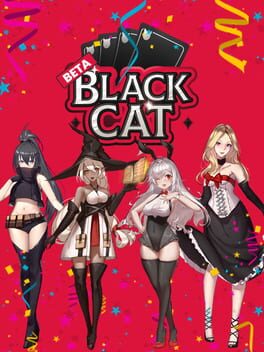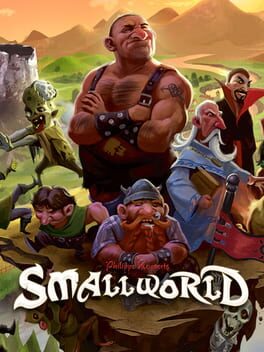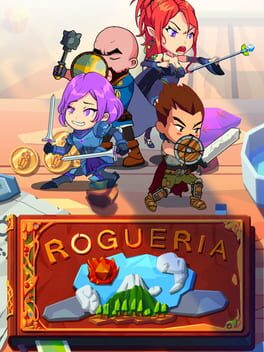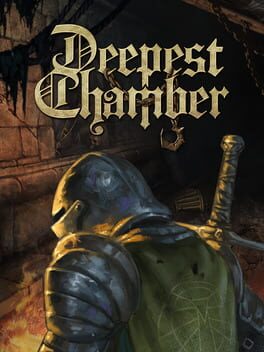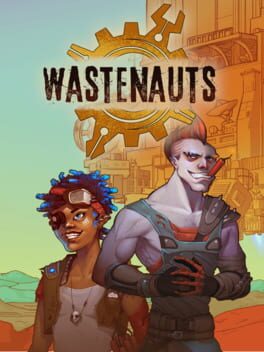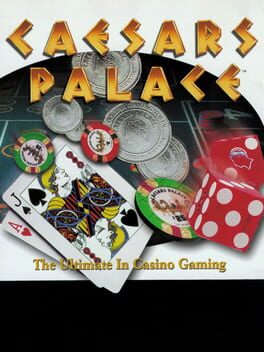How to play Love Letter on Mac
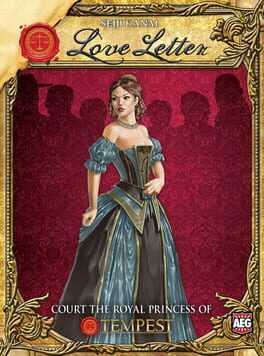
| Platforms | Computer |
Game summary
The princess has several suitors... but which of them will manage to charm her? Choose a strategy, be it through bluffing or power of deduction, to win your beloved's heart.
The official adaptation of the renowned card game.
DRAW, PLAY AND BLUFF, FOR ONLY ONE SUITOR WILL BE ABLE TO WIN THE HEART OF THE PRINCESS
You and other suitors are prepared to do anything to get your love letter to the princess. She's shut herself inside her palace, so you're forced to use go-betweens to deliver the message. Guards, princes, the king, the countess... Who will turn out to be the best ally to help win your beloved's heart?
You only ever have two cards in your hand. Draw and play your cards to get closer to the princess. Everyone staying in the castle could aid you in their own way: guards and princes can help discredit letters from other suitors, priests will give you precious information about your rivals while the handmaiden will protect your letter at any cost!
As the game progresses, you'll have to think strategically, bluff and try to read your opponents' game. When the deck is used up, the card in your hand will be the character holding your letter for the princess. The strongest card, i.e. the character who's closest to the princess, wins!
Send the other suitors packing, gain the advantage and win the game. Let's get started!
Features:
Simple rules and quick turns in this game adapted from the multi-award winning card game Love Letter
1 to 4 players
Play in single-player mode against the computer, against your friends in private multiplayer or face suitors from all over the world in online mode
16 cards representing 8 types of characters found at the Court: Guards, Priests, Barons, Handmaidens, Princes, King, Countess and of course the Princess
Available languages: French, English, Spanish, Italian, German, Japanese, Simplified Chinese, Russian.
First released: Oct 2018
Play Love Letter on Mac with Parallels (virtualized)
The easiest way to play Love Letter on a Mac is through Parallels, which allows you to virtualize a Windows machine on Macs. The setup is very easy and it works for Apple Silicon Macs as well as for older Intel-based Macs.
Parallels supports the latest version of DirectX and OpenGL, allowing you to play the latest PC games on any Mac. The latest version of DirectX is up to 20% faster.
Our favorite feature of Parallels Desktop is that when you turn off your virtual machine, all the unused disk space gets returned to your main OS, thus minimizing resource waste (which used to be a problem with virtualization).
Love Letter installation steps for Mac
Step 1
Go to Parallels.com and download the latest version of the software.
Step 2
Follow the installation process and make sure you allow Parallels in your Mac’s security preferences (it will prompt you to do so).
Step 3
When prompted, download and install Windows 10. The download is around 5.7GB. Make sure you give it all the permissions that it asks for.
Step 4
Once Windows is done installing, you are ready to go. All that’s left to do is install Love Letter like you would on any PC.
Did it work?
Help us improve our guide by letting us know if it worked for you.
👎👍