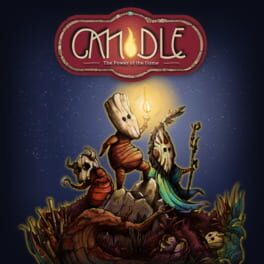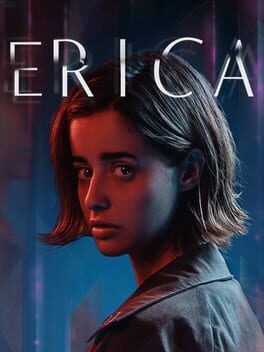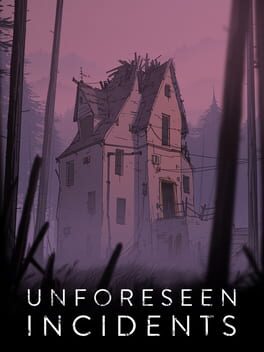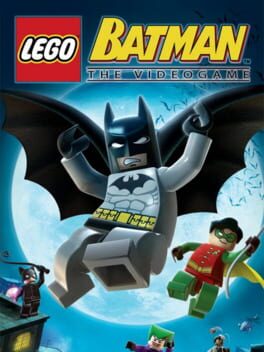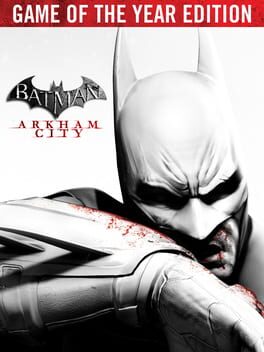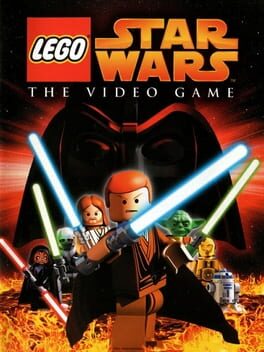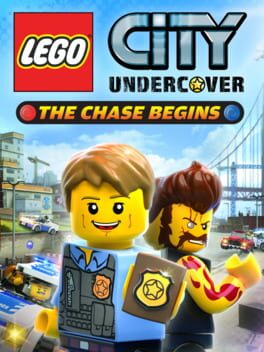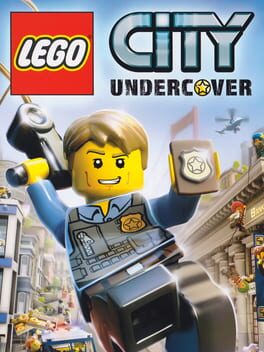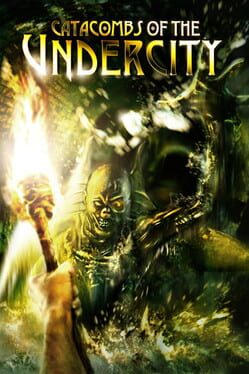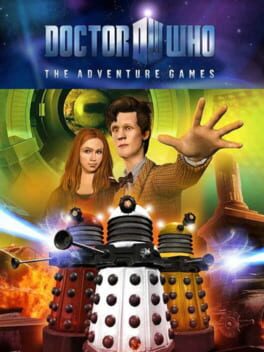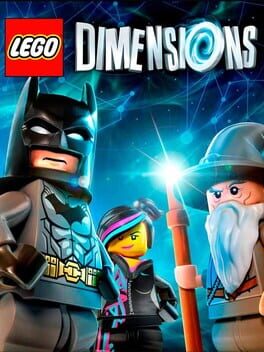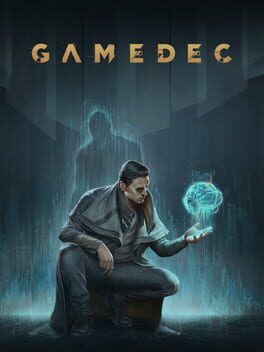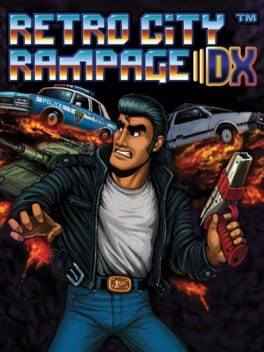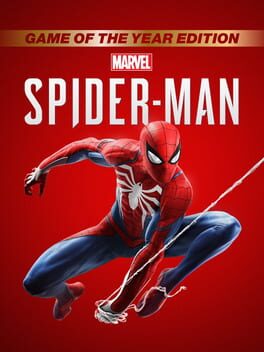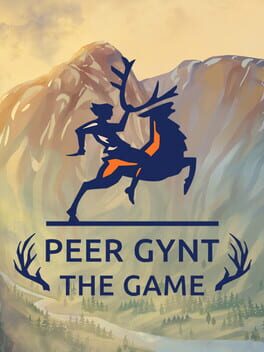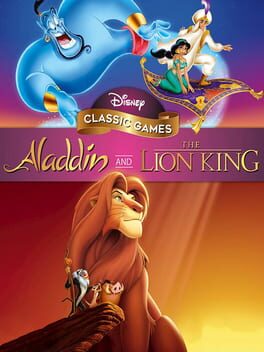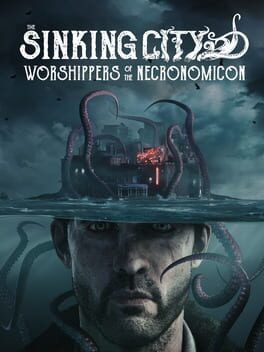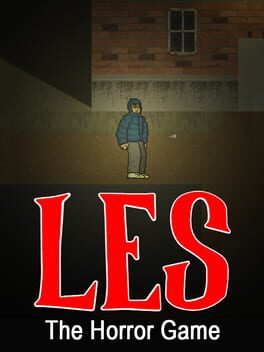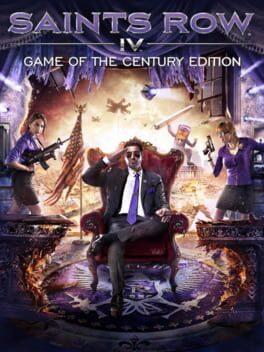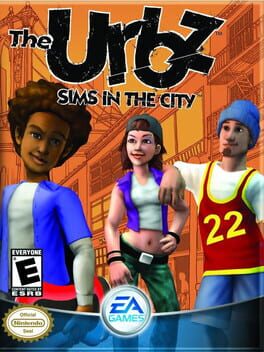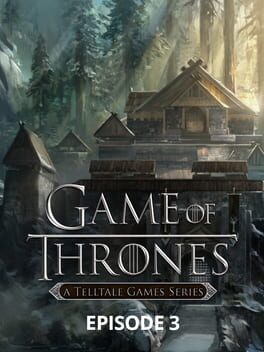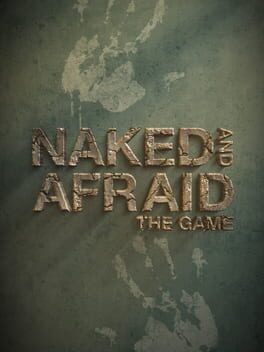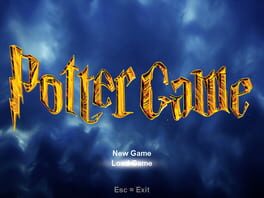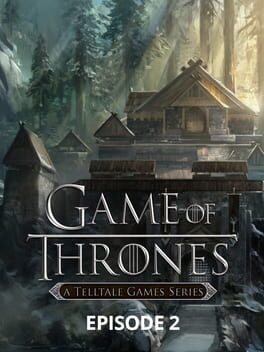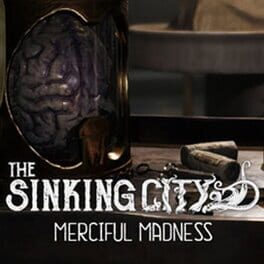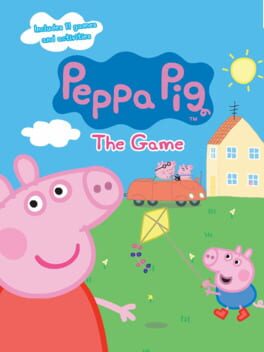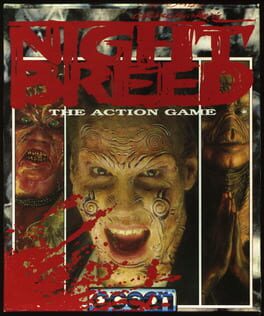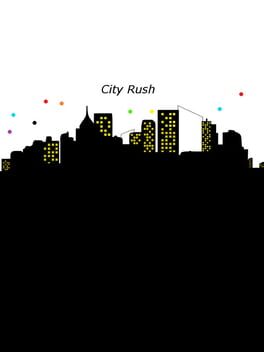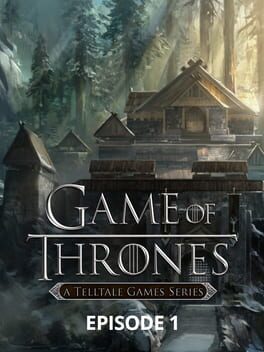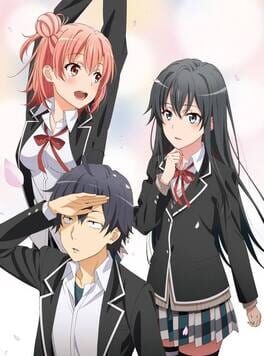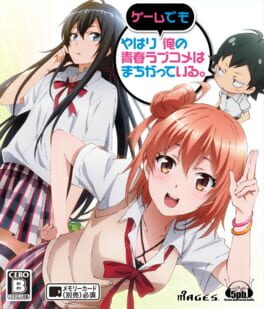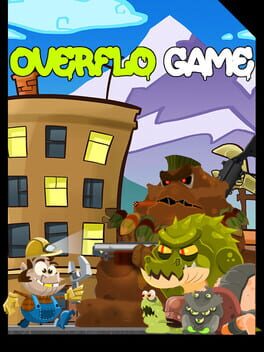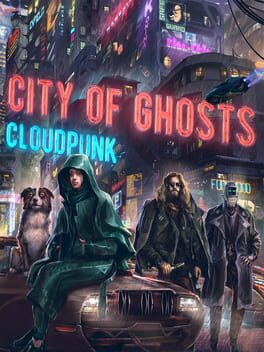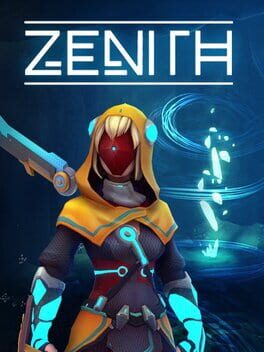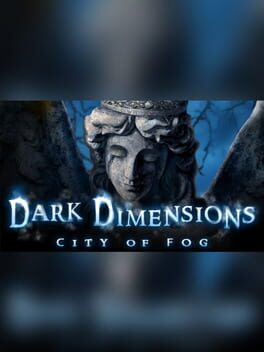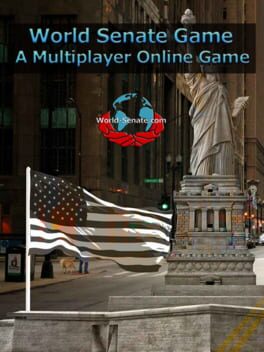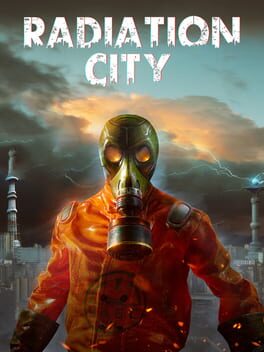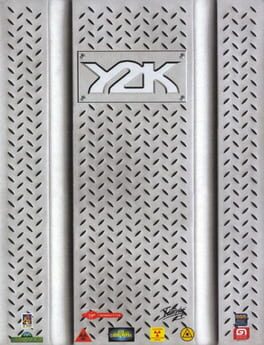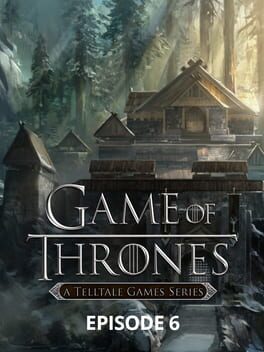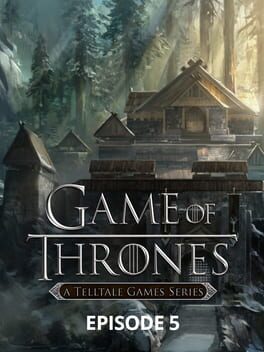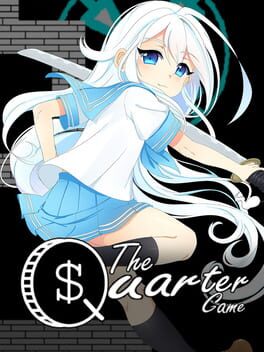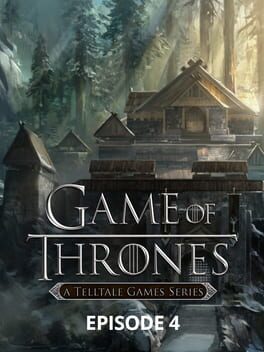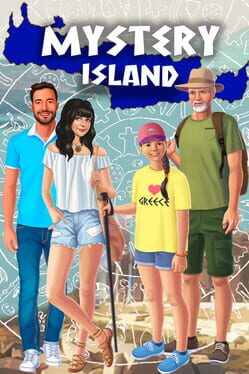How to play LEGO City game on Mac

Game summary
BE A CREATIVE LEGO® CITY HERO!
The LEGO® City app is a creative mission-based game for brave, 6-8-year-old everyday heroes. Build cool vehicles to put out fires, reconstruct buildings, save minifigures in distress at sea, chase crooks across the City, explore the mysteries of the jungle or the dangerous volcanic excavation site!
DEVELOP SKILLS THROUGH PLAY
Young LEGO City heroes can experiment with the basics of physics and practice their fine motor skills while dodging obstacles, reaching goals, and saving the day in a thrilling race against the clock!
FEATURES
- BUILD ICONIC VEHICLES: Players can build their own versions of LEGO City vehicles including fire trucks, police cars, construction vehicles, helicopters, coastguard boats, jungle ATVs, and many more.
- BUILD A WHOLE CITY: Watch the City grow with every completed heroic mission.
- ENGAGING ENVIRONMENTS: Every area in LEGO City needs a hero: The city center, the jungle, the volcano, even the sky and the sea!
- RACE AGAINST TIME: A real hero can keep cool under pressure – each mission must be completed before the clock runs out!
- ENDLESS BUILDING COMBINATIONS
- AGE-APPROPRIATE: Intuitive navigation and lots of LEGO City humor!
- SAFETY FIRST: Your child will play in a safe, closed environment, with NO third-party advertising, links to external websites, in-app purchases or hidden data collection. LEGO marketing content and information is served, for instance LEGO news about LEGO sets and other LEGO games, in hope of inspiring children’s creative play.
Why play with LEGO City?
Nothing beats real-life heroes! LEGO City honors the creative problem-solvers who see opportunities in life when others see obstacles, who dare break things down to rebuild them into something even better, who can keep their cool in the face of danger, and who take the time to eat a hot dog and drink hot chocolate once in a while, too. Because that’s when all the best ideas happen!
For app support contact LEGO Consumer Service.
F
First released: Jun 2016
Play LEGO City game on Mac with Parallels (virtualized)
The easiest way to play LEGO City game on a Mac is through Parallels, which allows you to virtualize a Windows machine on Macs. The setup is very easy and it works for Apple Silicon Macs as well as for older Intel-based Macs.
Parallels supports the latest version of DirectX and OpenGL, allowing you to play the latest PC games on any Mac. The latest version of DirectX is up to 20% faster.
Our favorite feature of Parallels Desktop is that when you turn off your virtual machine, all the unused disk space gets returned to your main OS, thus minimizing resource waste (which used to be a problem with virtualization).
LEGO City game installation steps for Mac
Step 1
Go to Parallels.com and download the latest version of the software.
Step 2
Follow the installation process and make sure you allow Parallels in your Mac’s security preferences (it will prompt you to do so).
Step 3
When prompted, download and install Windows 10. The download is around 5.7GB. Make sure you give it all the permissions that it asks for.
Step 4
Once Windows is done installing, you are ready to go. All that’s left to do is install LEGO City game like you would on any PC.
Did it work?
Help us improve our guide by letting us know if it worked for you.
👎👍