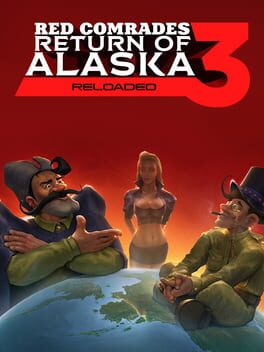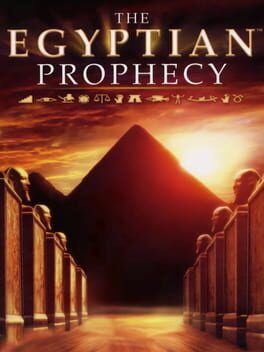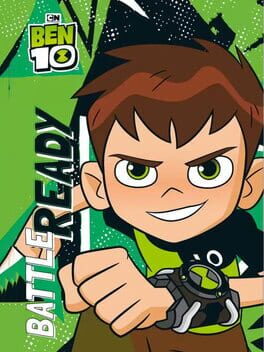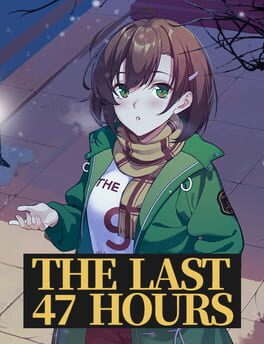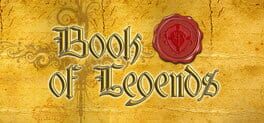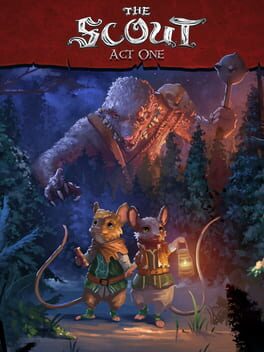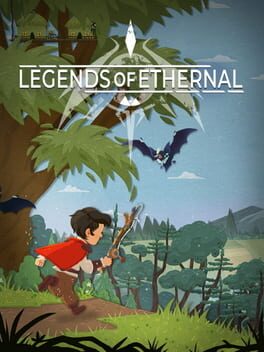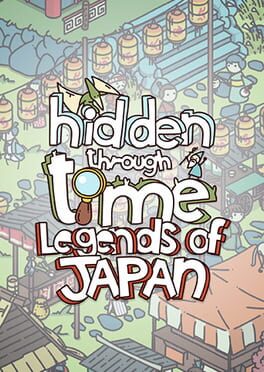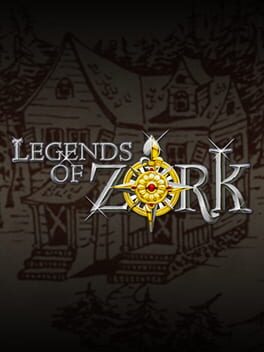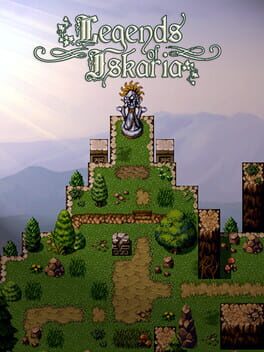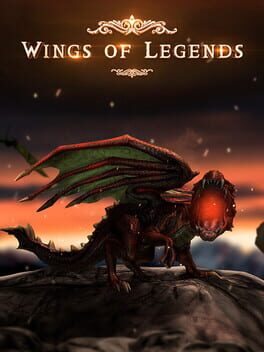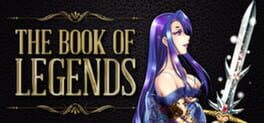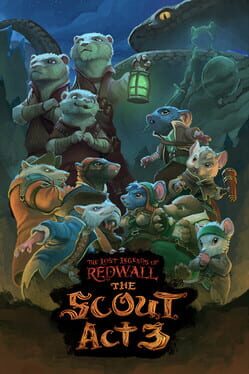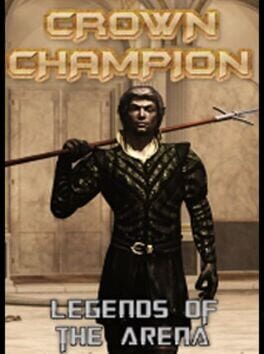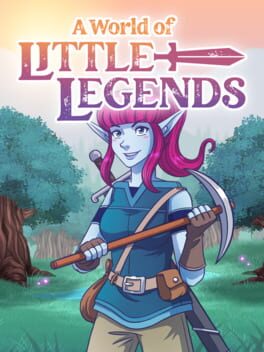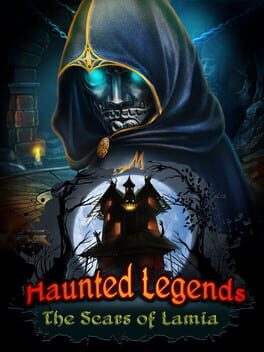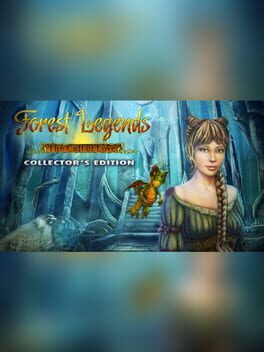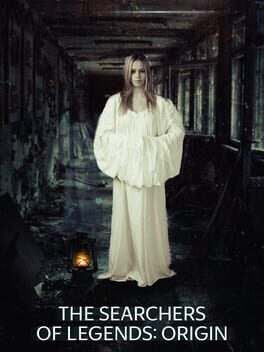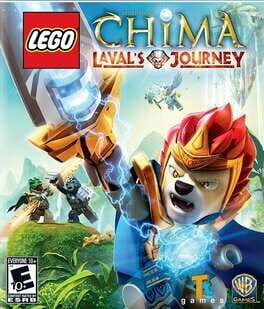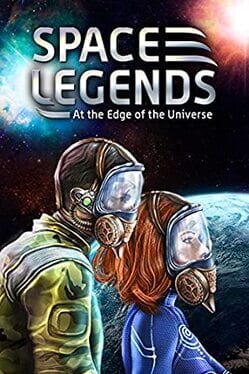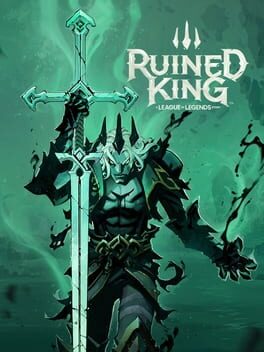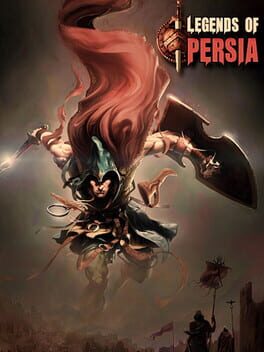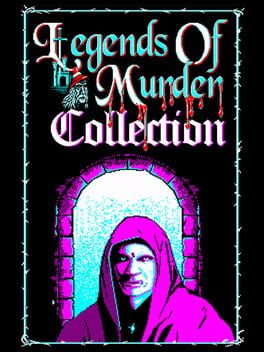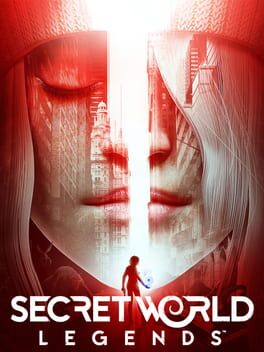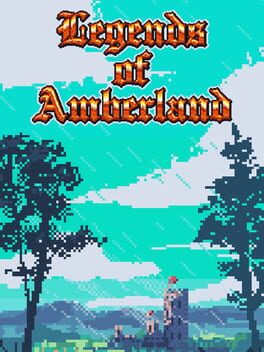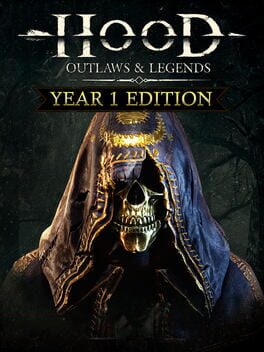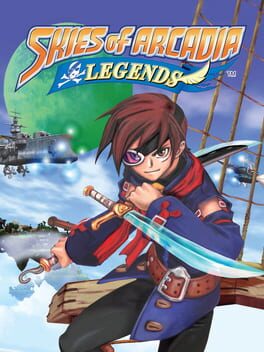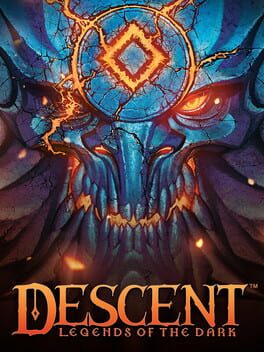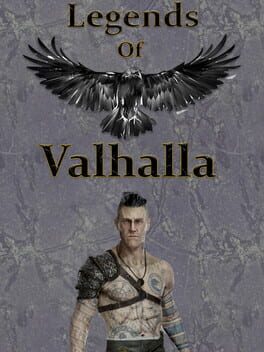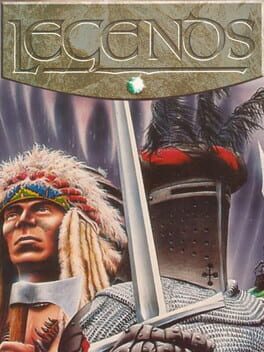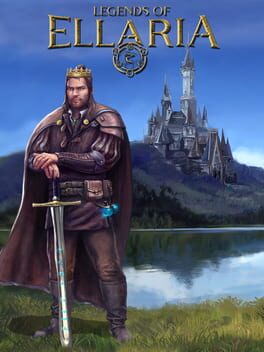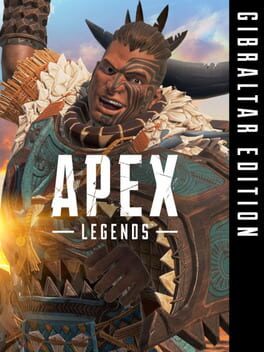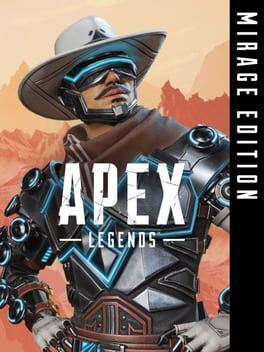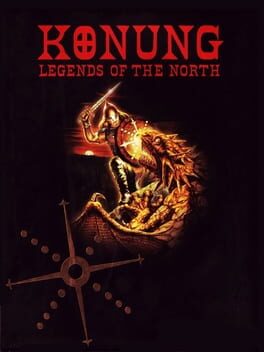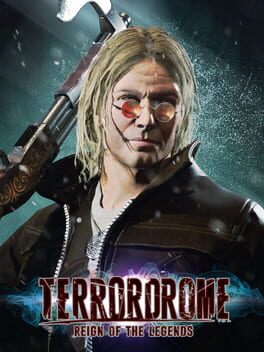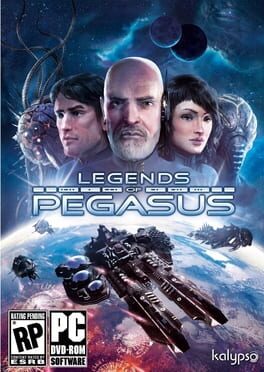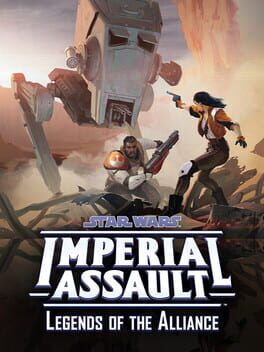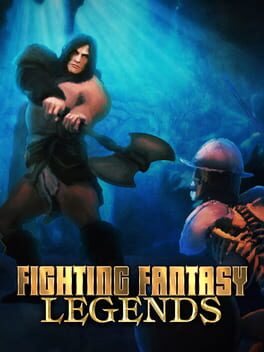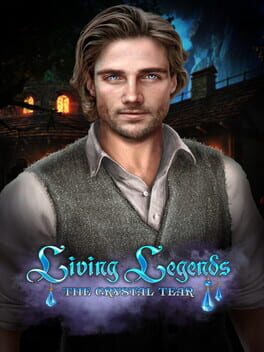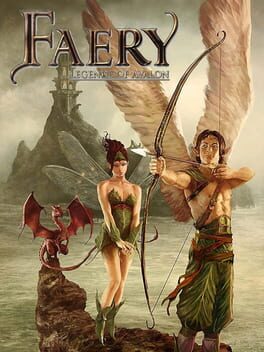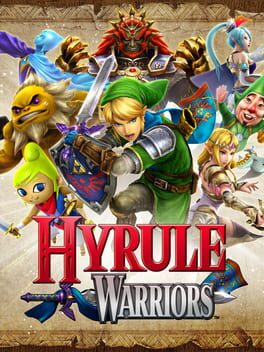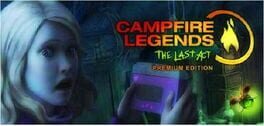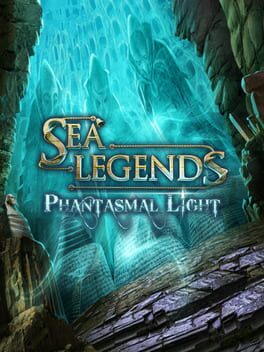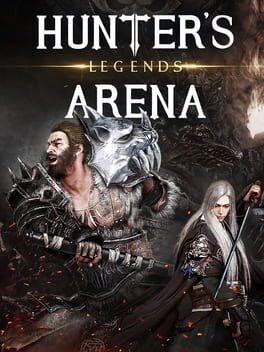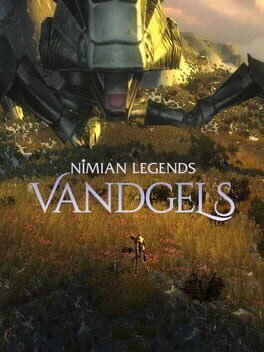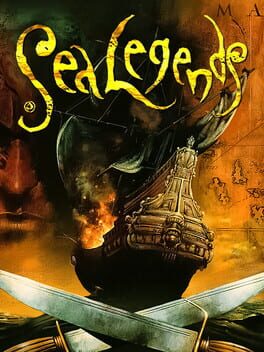How to play Legends of Draxia on Mac

Game summary
Long ago Draxia was overrun by monsters and magic. Legendary adventurers arose and brought hope by slaying beasts, building cities and mastering the mysterious mana.
Unlock Draxia Universe lore as you construct buildings, fight monsters, and purchase spells. Complete achievements as you progress through the game, and if you're good enough - see yourself up on the Leaderboard!
This digital version is optimized for solo play against 3 AI opponents. It includes all twelve characters from the original game, plus three additional: the Builder, the Dragon Slayer, and the Merchant. Each AI has their own tactics and strategies created by Jimmy Sanders, game designer of the original physical board game released in 2016.
Legends of Draxia is a victory point, resource management, indirect competition fantasy game with a 35-45 minute play time. Players can adjust the difficulty by selecting Easy or Normal mode. There are multiple paths to victory. Whether you’d like to carve a path to glory by slaying monsters, gather resources to build cathedrals, or focus on casting powerful spells, there’s a character optimized for that. With so many characters and so many paths, a winning strategy in one match does not guarantee a victory in future playthroughs. Perfectly replayable!
First released: Feb 2021
Play Legends of Draxia on Mac with Parallels (virtualized)
The easiest way to play Legends of Draxia on a Mac is through Parallels, which allows you to virtualize a Windows machine on Macs. The setup is very easy and it works for Apple Silicon Macs as well as for older Intel-based Macs.
Parallels supports the latest version of DirectX and OpenGL, allowing you to play the latest PC games on any Mac. The latest version of DirectX is up to 20% faster.
Our favorite feature of Parallels Desktop is that when you turn off your virtual machine, all the unused disk space gets returned to your main OS, thus minimizing resource waste (which used to be a problem with virtualization).
Legends of Draxia installation steps for Mac
Step 1
Go to Parallels.com and download the latest version of the software.
Step 2
Follow the installation process and make sure you allow Parallels in your Mac’s security preferences (it will prompt you to do so).
Step 3
When prompted, download and install Windows 10. The download is around 5.7GB. Make sure you give it all the permissions that it asks for.
Step 4
Once Windows is done installing, you are ready to go. All that’s left to do is install Legends of Draxia like you would on any PC.
Did it work?
Help us improve our guide by letting us know if it worked for you.
👎👍