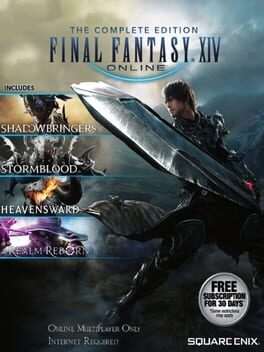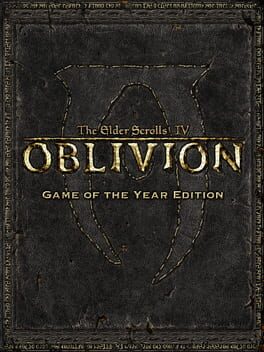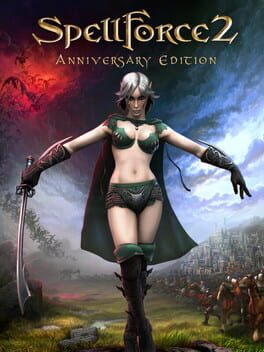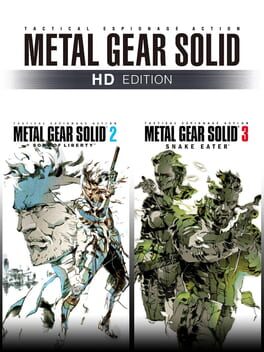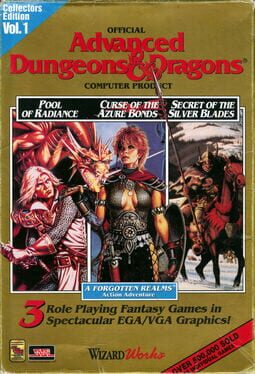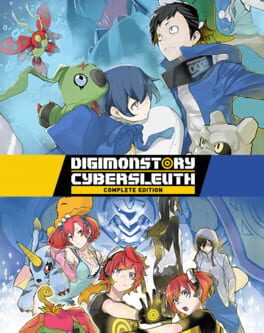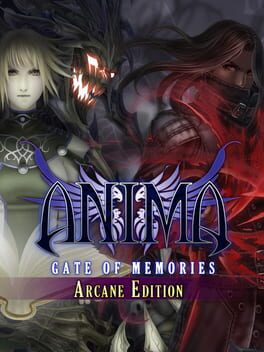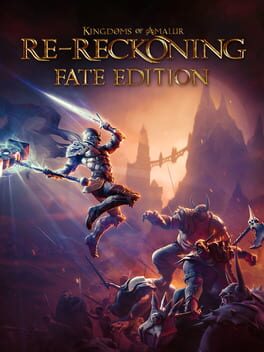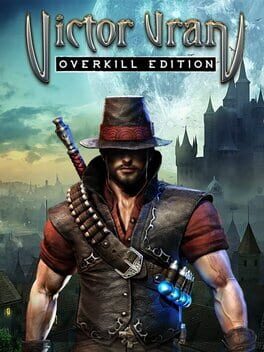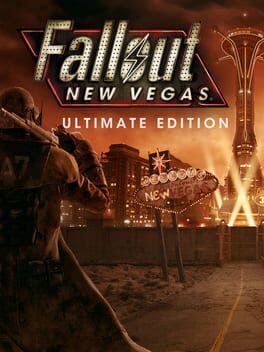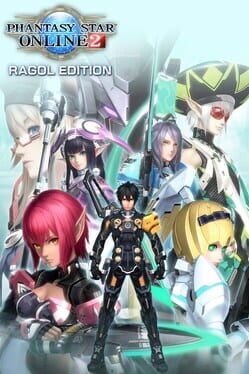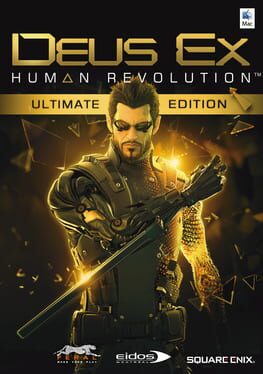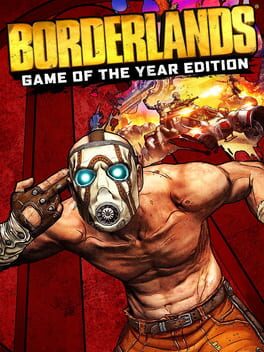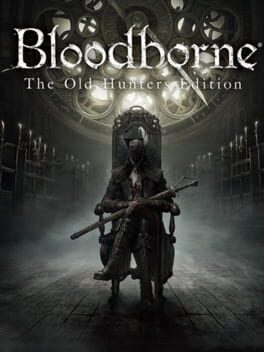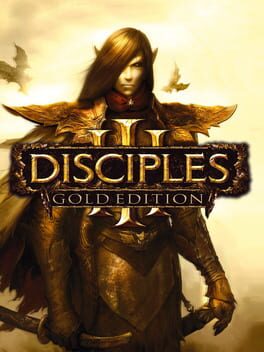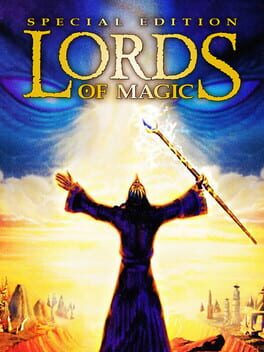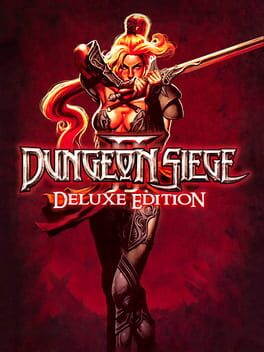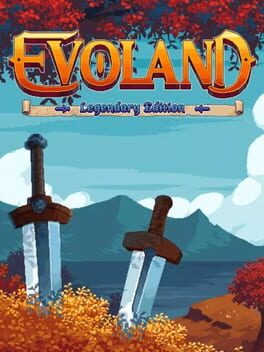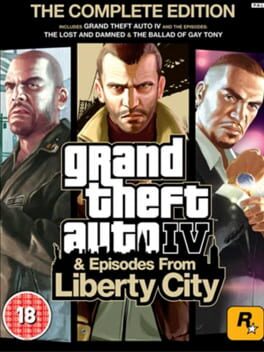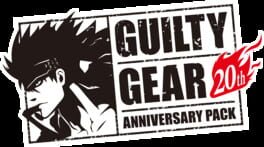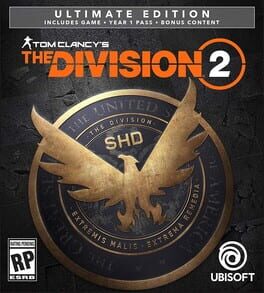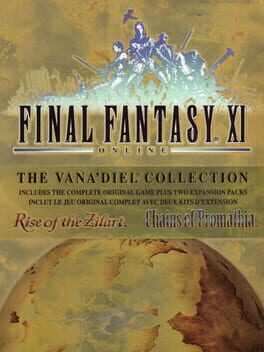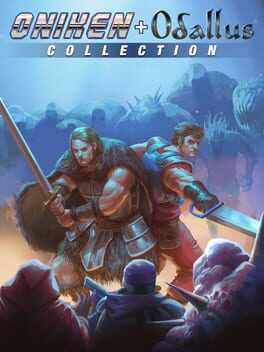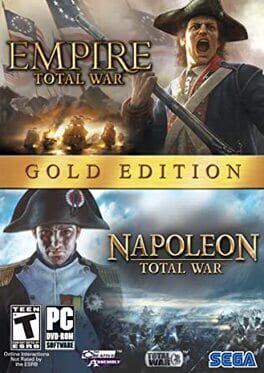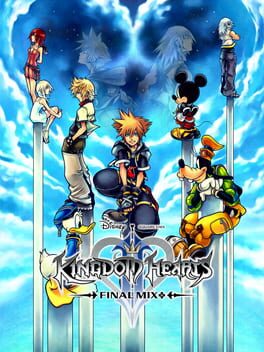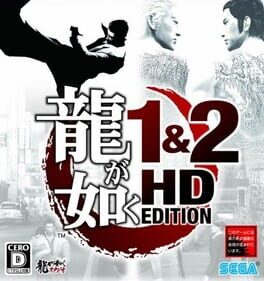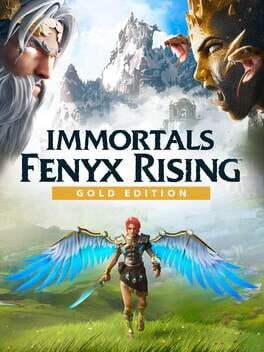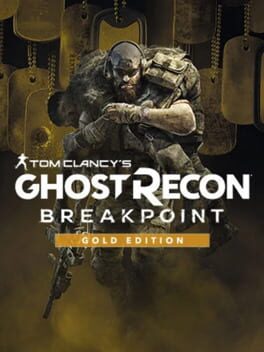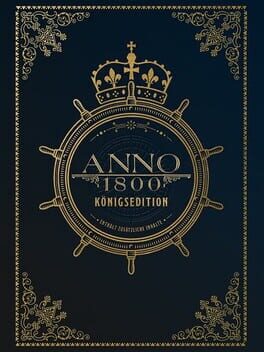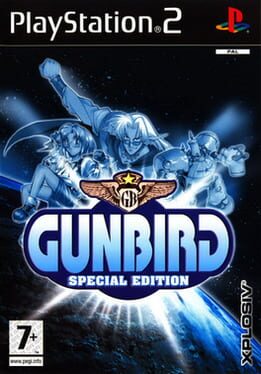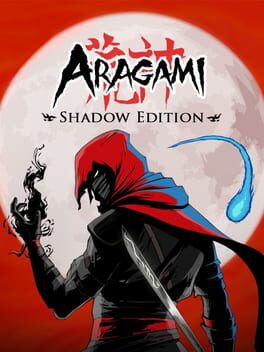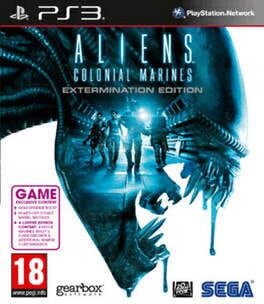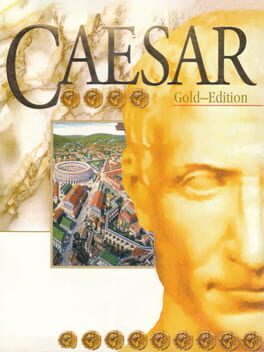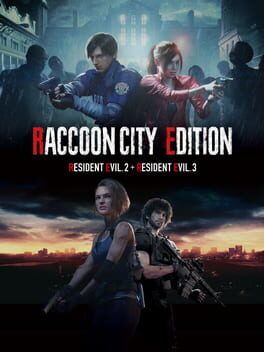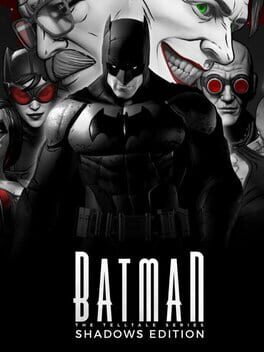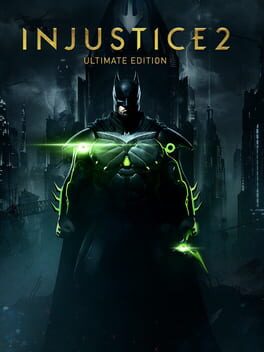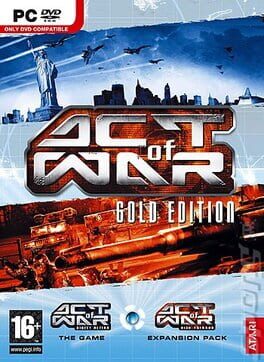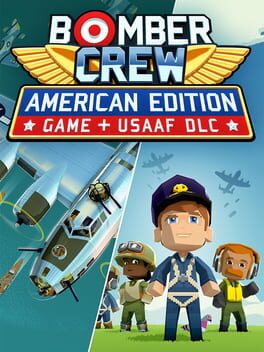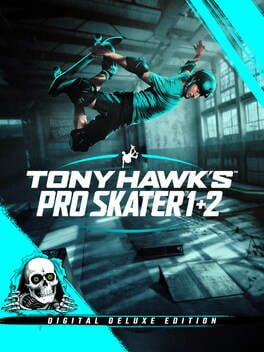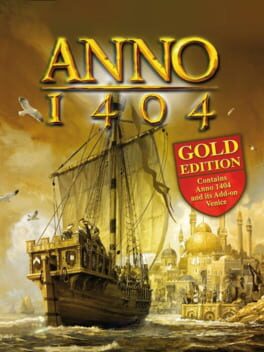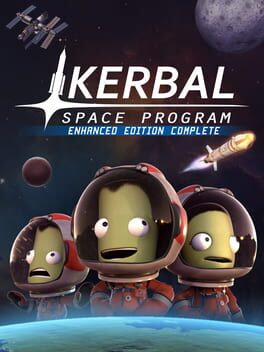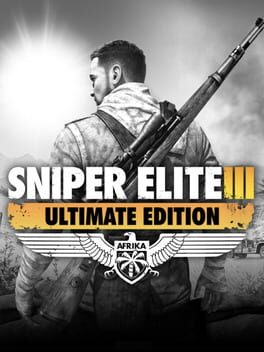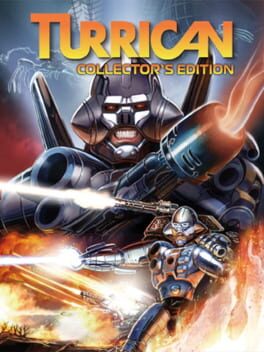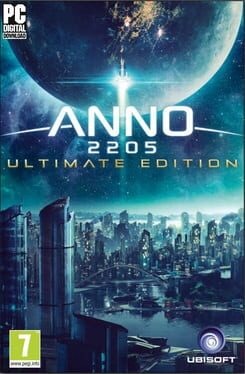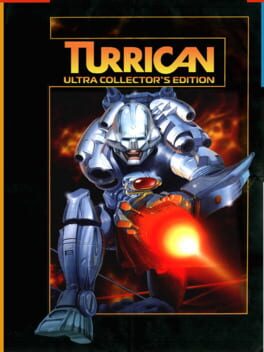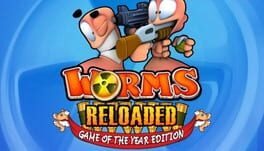How to play Langrisser IV & V: Final Edition on Mac

Game summary
Langrisser IV is the fourth in the long-running Japanese strategy RPG series.
Cleons, the king of the country Regenburg, offers his general Gizarov a reward for his achievements on the battle field. For a mysterious reason, Gizarov chooses only one small town, called Gotaal. Immediately after having the town in his possession, Gizarov presses the population with heavy taxes. Landius, the son of Gotaal's mayor, fails to convince Gizarov to stop raising the taxes, and as a result, he has no other choice but to support the people in rebellion...
The game returns to the traditional gameplay style of the first two Langrisser games. You create your character and choose his class by answering questions in the beginning of the game (similar to Ultima games). Before the battles, you should recruit mercenaries, buy weapons and items, etc. Once in battle mode, you command several units led by stronger generals. Each unit has its own "judgment" ability"; units with high judgment ability will perform more moves during a turn.
The story of Langrisser V is closely connected to the one told in Langrisser IV - the two games form a kind of a sub-series within the Langrisser universe.
The game's plot revolves around Sigma, an artificial human created by the great warlock and scientist Gizarov. One say, Sigma is awakened from his sleep inside a storage crystal in one of Gizarov's labs by Lambda, a girl who was also created by the scientist. Apparently, a powerful lord named Rainforce has invaded Gizarov's laboratory with the intention of destroying it. Meanwhile, a powerful artificial human called Omega, another "child" of Gizarov, distracts Rainforce. The two heroes flee to Regenburg, a country under Gizarov's rule, only to find out that they will soon have to stop a greater evil endangering the world - a new leader of darkness, who is after the powerful evil sword Alhazard...
Langrisser V features classical Langrisser-style gameplay: you prepare your units before a bat
First released: Feb 1999
Play Langrisser IV & V: Final Edition on Mac with Parallels (virtualized)
The easiest way to play Langrisser IV & V: Final Edition on a Mac is through Parallels, which allows you to virtualize a Windows machine on Macs. The setup is very easy and it works for Apple Silicon Macs as well as for older Intel-based Macs.
Parallels supports the latest version of DirectX and OpenGL, allowing you to play the latest PC games on any Mac. The latest version of DirectX is up to 20% faster.
Our favorite feature of Parallels Desktop is that when you turn off your virtual machine, all the unused disk space gets returned to your main OS, thus minimizing resource waste (which used to be a problem with virtualization).
Langrisser IV & V: Final Edition installation steps for Mac
Step 1
Go to Parallels.com and download the latest version of the software.
Step 2
Follow the installation process and make sure you allow Parallels in your Mac’s security preferences (it will prompt you to do so).
Step 3
When prompted, download and install Windows 10. The download is around 5.7GB. Make sure you give it all the permissions that it asks for.
Step 4
Once Windows is done installing, you are ready to go. All that’s left to do is install Langrisser IV & V: Final Edition like you would on any PC.
Did it work?
Help us improve our guide by letting us know if it worked for you.
👎👍