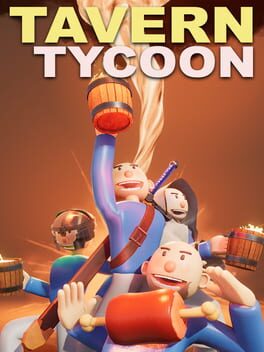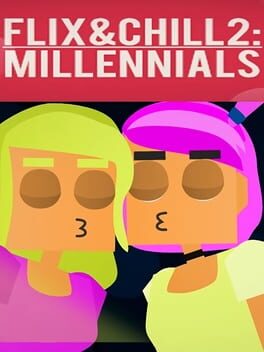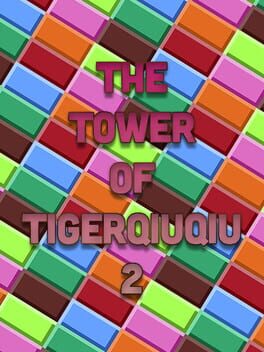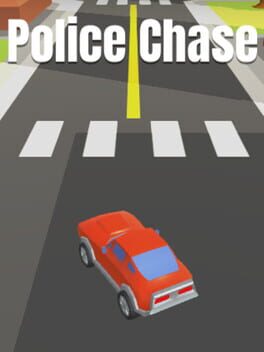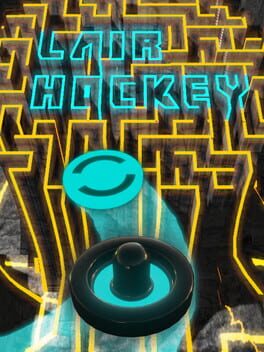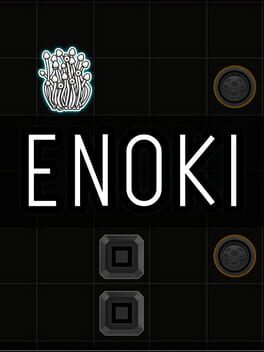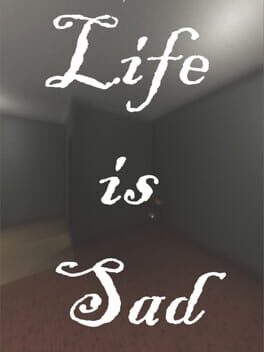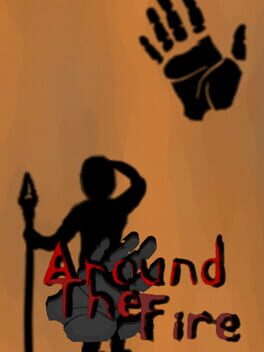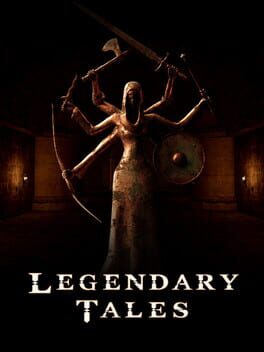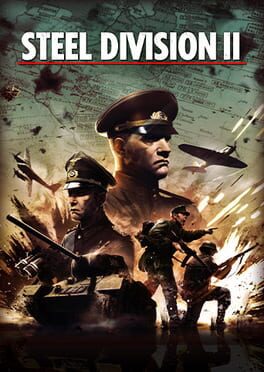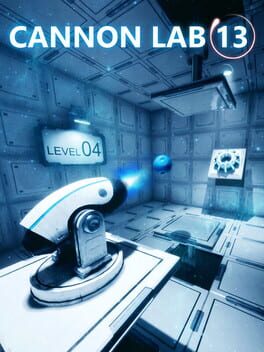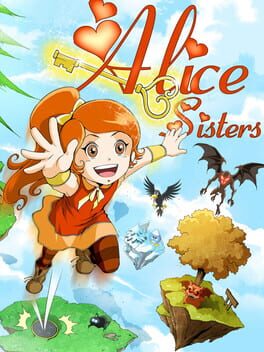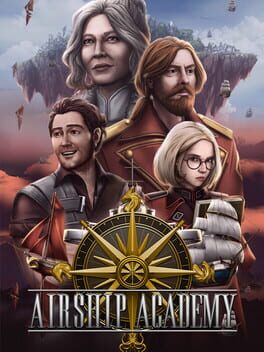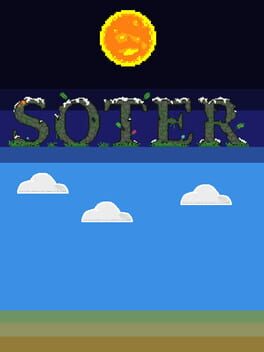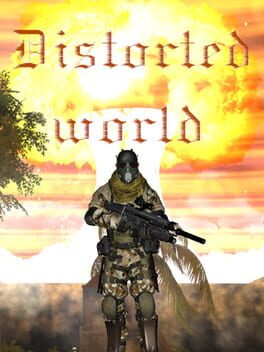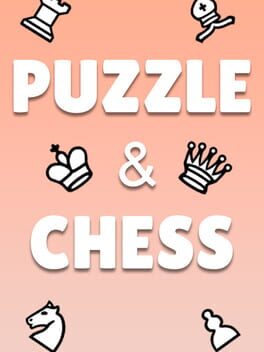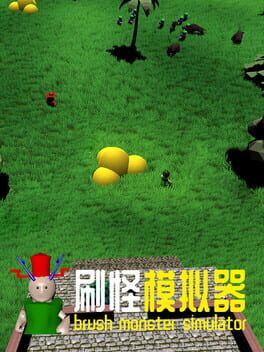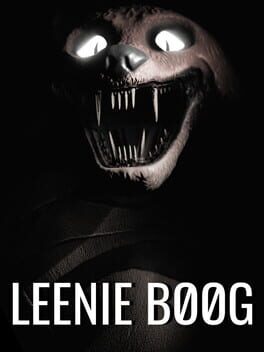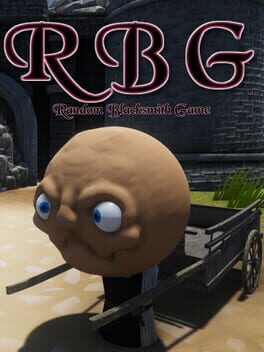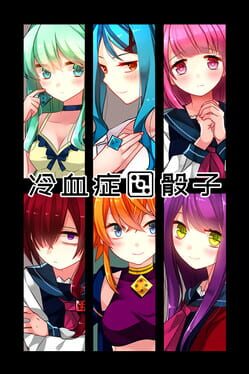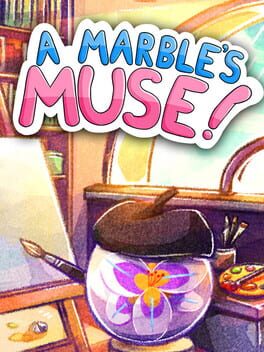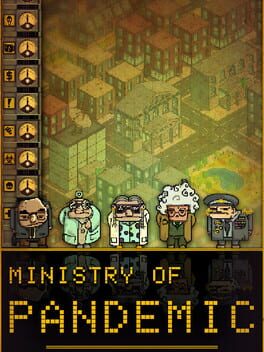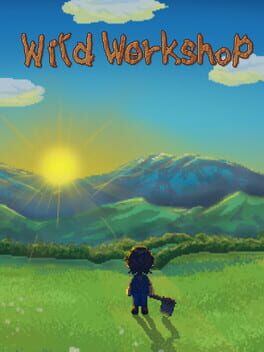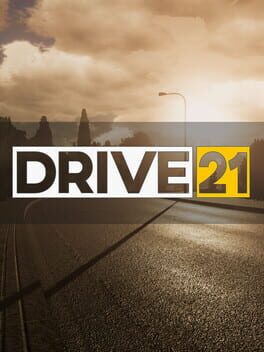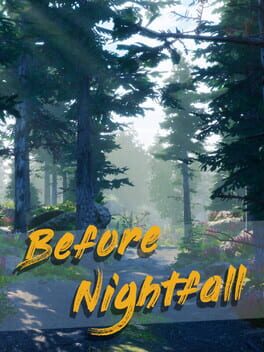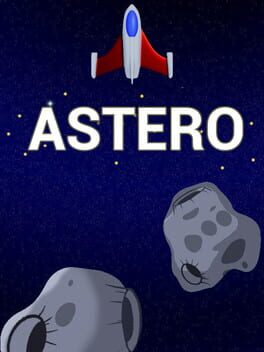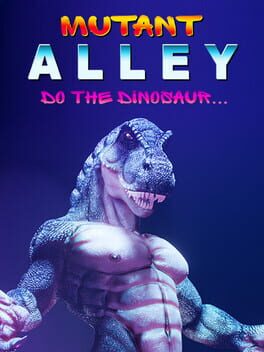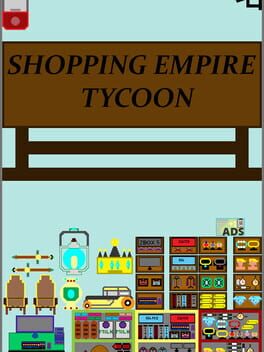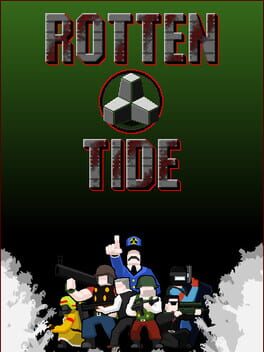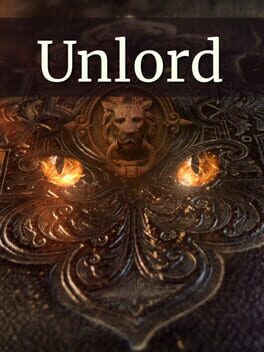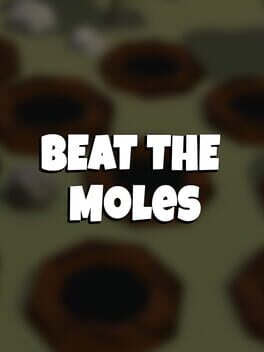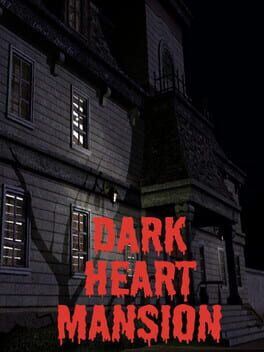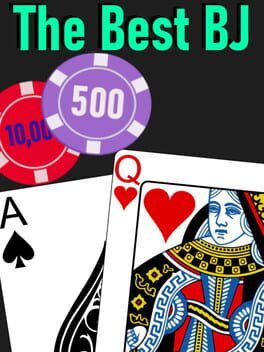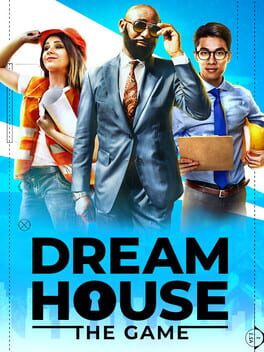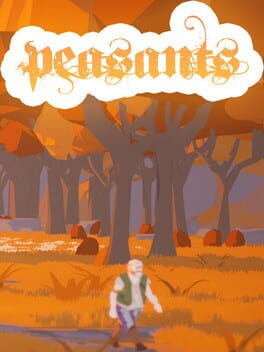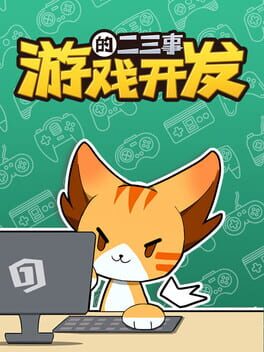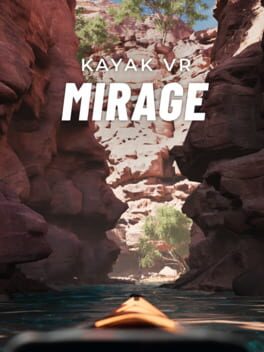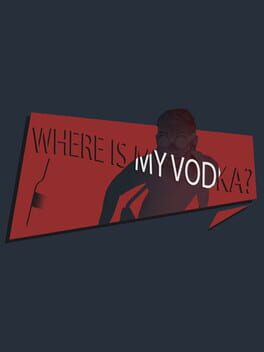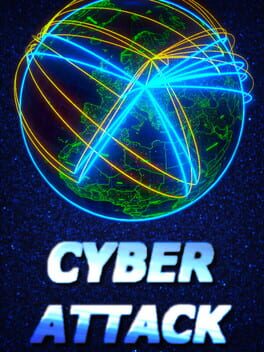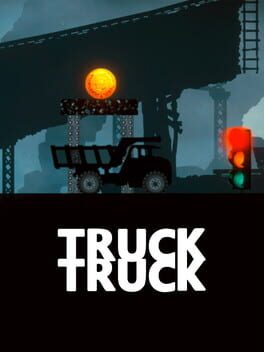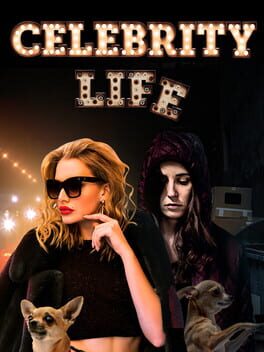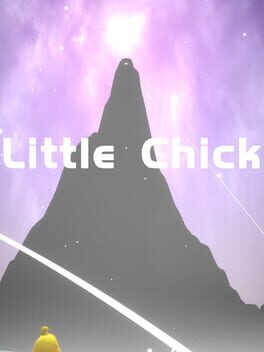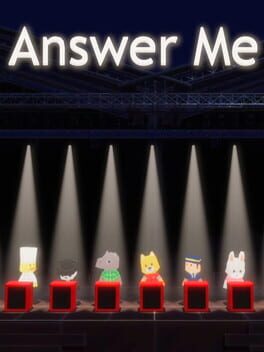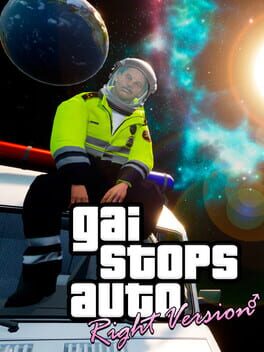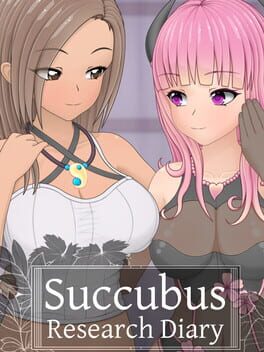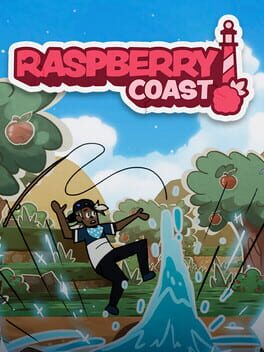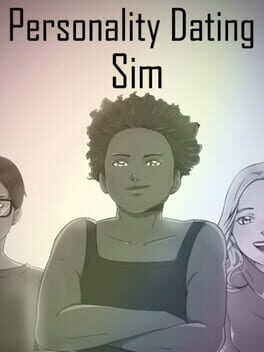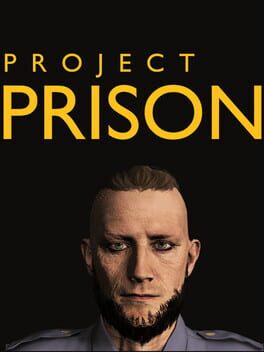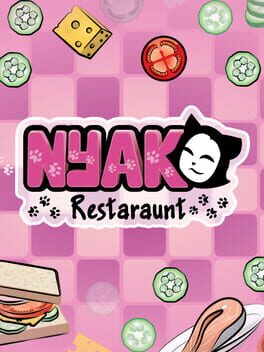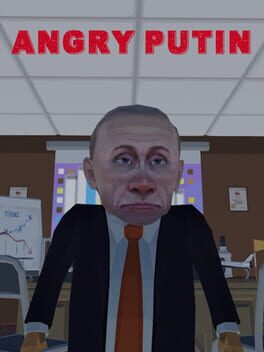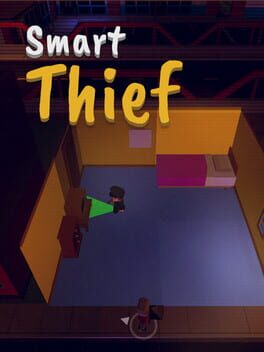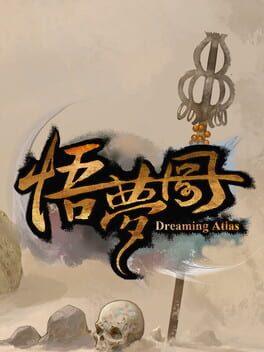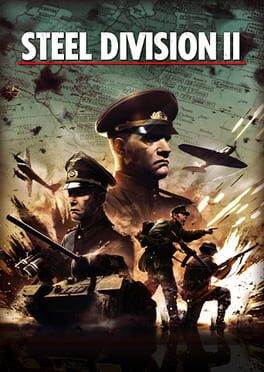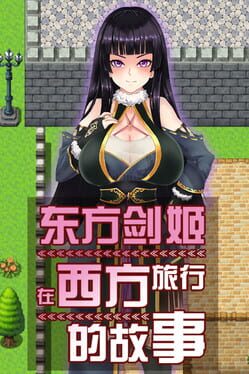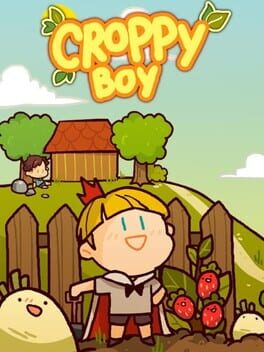How to play Kselebox on Mac
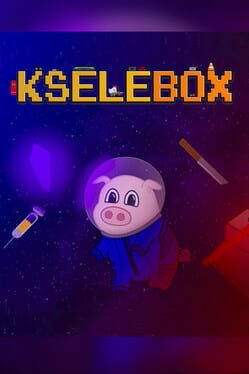
| Platforms | Computer |
Game summary
Play Kselebox on Mac with Parallels (virtualized)
The easiest way to play Kselebox on a Mac is through Parallels, which allows you to virtualize a Windows machine on Macs. The setup is very easy and it works for Apple Silicon Macs as well as for older Intel-based Macs.
Parallels supports the latest version of DirectX and OpenGL, allowing you to play the latest PC games on any Mac. The latest version of DirectX is up to 20% faster.
Our favorite feature of Parallels Desktop is that when you turn off your virtual machine, all the unused disk space gets returned to your main OS, thus minimizing resource waste (which used to be a problem with virtualization).
Kselebox installation steps for Mac
🕹 Editor's notes
Kselebox is convenient for people who like to get creative with their games. It is a sandbox game that allows people to do whatever they want. There is nothing that cannot be created inside the box.
The game is based on strategy and puzzles but action is also involved. This is a single-player game and cannot be played online. It was developed by KseLeroN and published by ONRI Studio in 2021.
Plot
The only plot in this game is that you can do whatever you want, like building houses, spaceships, boats, etc.
There is no limit to what you can do in this sandbox game. A lot of interesting content is planned in the game, so it is still under development. There is still a long way to go to make this game perfect.
Gameplay
When you open the game, the home page will show a list of options on the left side of the screen. There is 45 missions total, and the first mission is to spawn the first item.
For example, you can choose to spawn a farm from the list of options. After choosing a farm, you will be taken to a plot of land with a red barn structure. Below your screen will be multiple boxes with different tags, like props, entity, energy, weapon, food, pyrotech, and medicine.
If you select the entity box, it will show you a list of animals to rear. If you choose a chicken, it will spawn on the farm. Similarly, there are pigs and ducks too.
You can click on all the boxes to see the items that are required to build yourself a farm. The farm can be of any sort, so the imagination is up to you. To save your game, you can go to the game options and press on “Save The World” button.