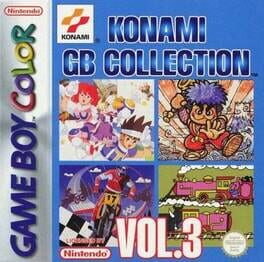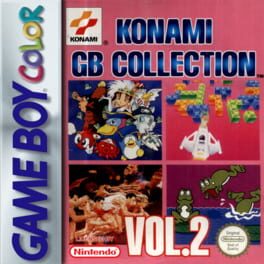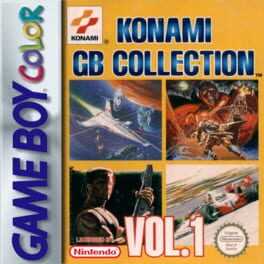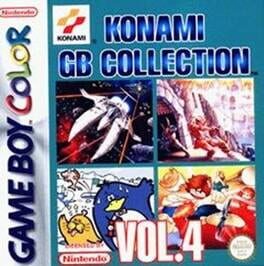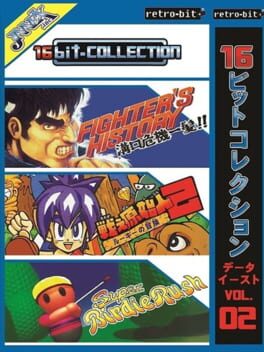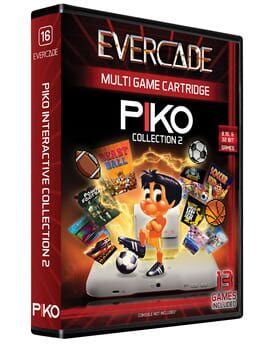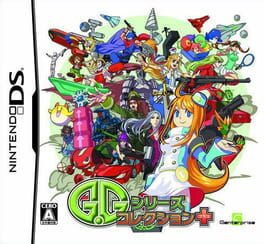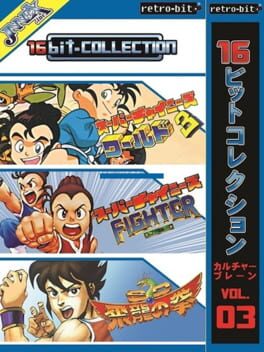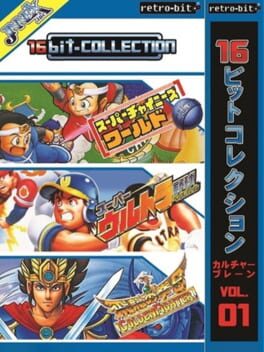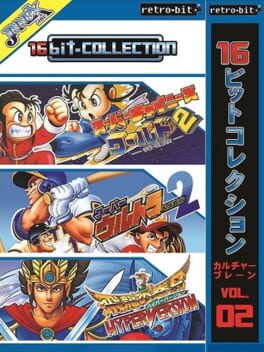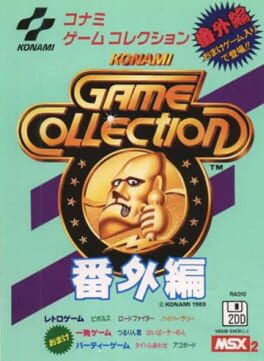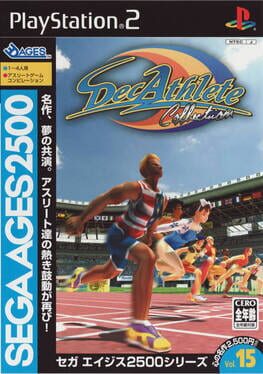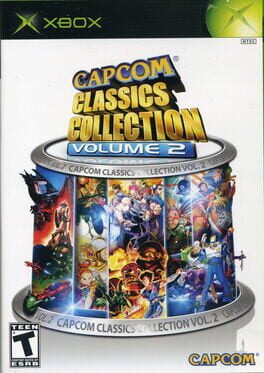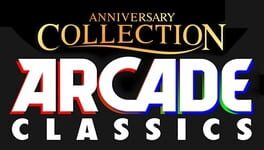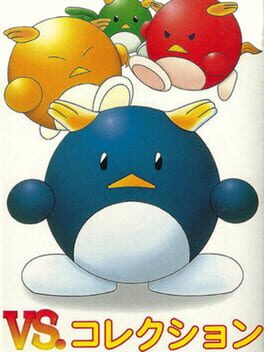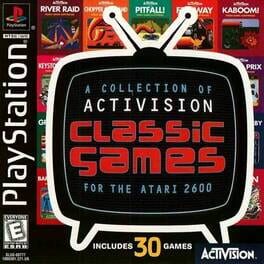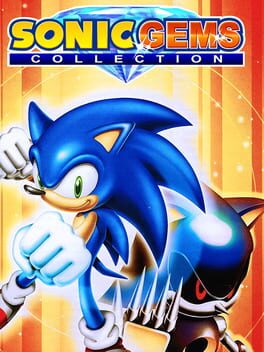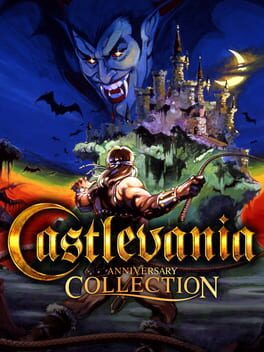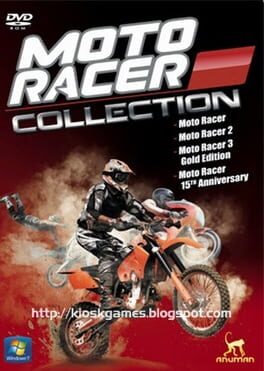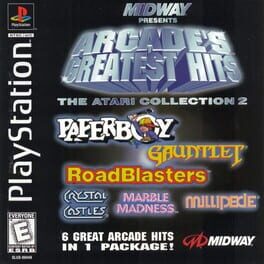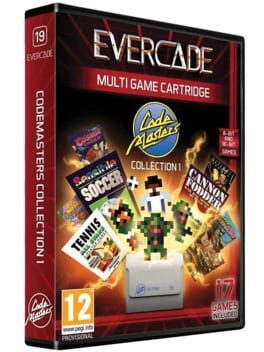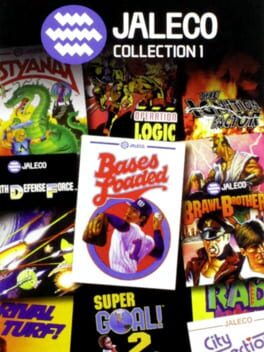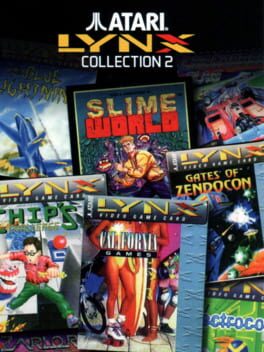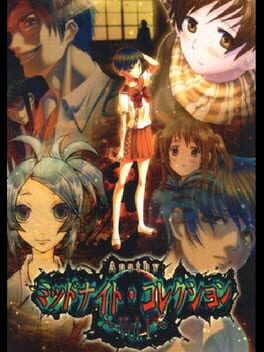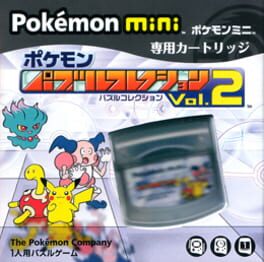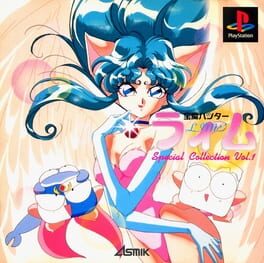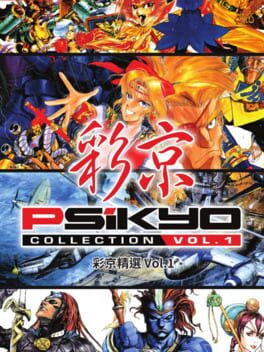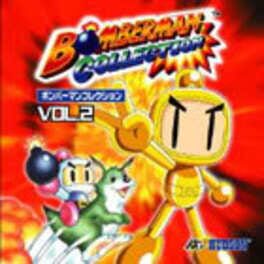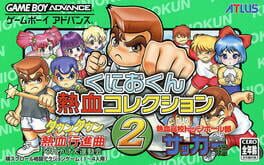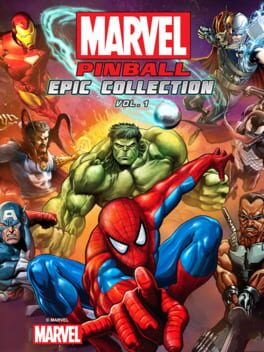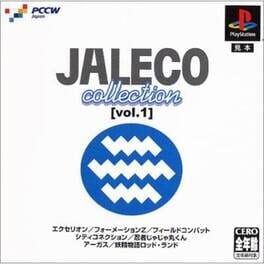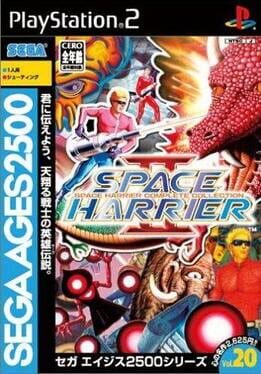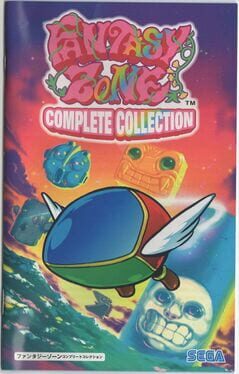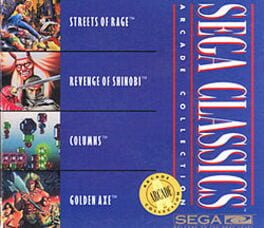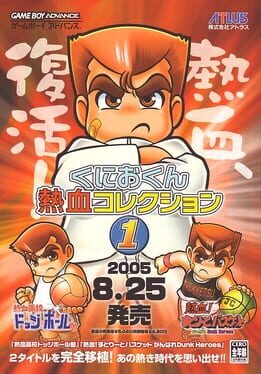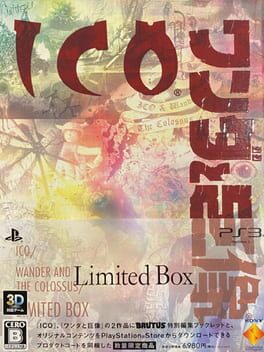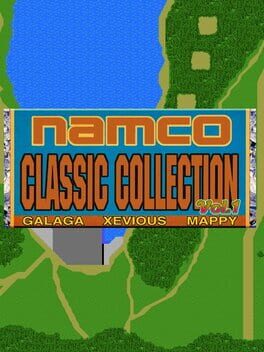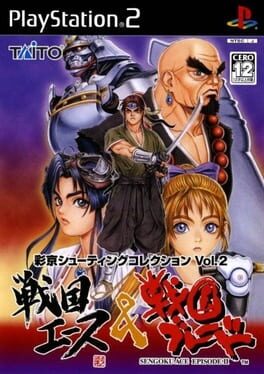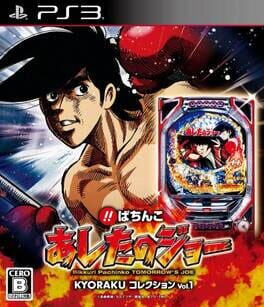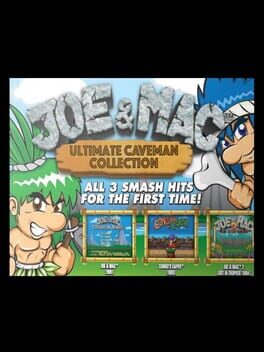How to play Konami Antiques - MSX Collection Vol. 3 on Mac

Game summary
This game is the third and last volume of a series of compilations of MSX computer games released by Konami only in Japan. It was also released on the Sega Saturn.
This compilation includes the classic games:
- Konami's Tennis (1984):
Released in 1984, Konami's Tennis plays much like Atari's Realsports Tennis but with ladies instead of men. The game can be played by one player against the CPU, two player singles or two player doubles. A referee in the tower tells whether the ball is in or not. Serving and shooting is a simple matter of timing against the 3D animated ball, and you need not worry whether it is to the left or right of your player. Certain features uncommon at the time, such as net balls and a ball fetching boy, are also supported.
- Konami's Soccer (1985):
Soccer is an action game for two players or one player against the computer. You can play the game in one of five skill levels, choose from several different teams, and select the amount of time the match will take. Soccer features throw-ins, goal kicks, corner kicks, penalty kicks and an overhead view of the field which scrolls to follow the action.
- Konami Rally (1985):
A basic racing game in which you have to finish within the time limit and reach the finish with a given ranking. You 'll start as the last driver in the field and you will have to fight your way forward by over taking your competitors. The number of cars you 'll have to pass will increase each stage. The car has two gears, low and high and tends to slip in curves.
- Comic Bakery (1984):
A baker tries to bake and deliver bread while fighting raccoons. Pieces of bread are moving along a factory line. The raccoons try to eat your bread and also try to switch off your machines. You have to keep your machinery running and also scaring away the raccoons. If you do that your delivery truck will be loaded with bread and drive off.
- Pippols (1985):
A young farmer go in search of the pipul, the sacred tree of Buddah,
First released: Apr 1998
Play Konami Antiques - MSX Collection Vol. 3 on Mac with Parallels (virtualized)
The easiest way to play Konami Antiques - MSX Collection Vol. 3 on a Mac is through Parallels, which allows you to virtualize a Windows machine on Macs. The setup is very easy and it works for Apple Silicon Macs as well as for older Intel-based Macs.
Parallels supports the latest version of DirectX and OpenGL, allowing you to play the latest PC games on any Mac. The latest version of DirectX is up to 20% faster.
Our favorite feature of Parallels Desktop is that when you turn off your virtual machine, all the unused disk space gets returned to your main OS, thus minimizing resource waste (which used to be a problem with virtualization).
Konami Antiques - MSX Collection Vol. 3 installation steps for Mac
Step 1
Go to Parallels.com and download the latest version of the software.
Step 2
Follow the installation process and make sure you allow Parallels in your Mac’s security preferences (it will prompt you to do so).
Step 3
When prompted, download and install Windows 10. The download is around 5.7GB. Make sure you give it all the permissions that it asks for.
Step 4
Once Windows is done installing, you are ready to go. All that’s left to do is install Konami Antiques - MSX Collection Vol. 3 like you would on any PC.
Did it work?
Help us improve our guide by letting us know if it worked for you.
👎👍