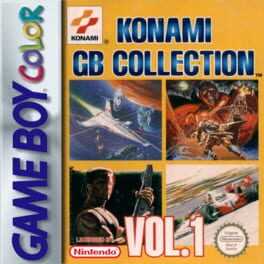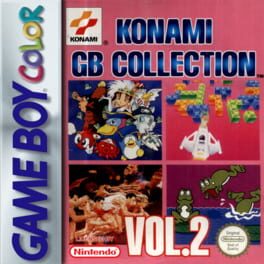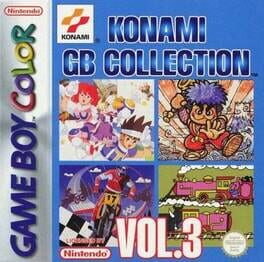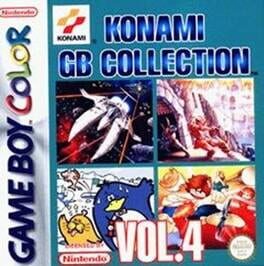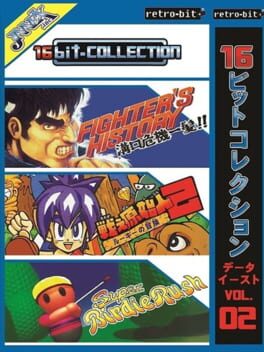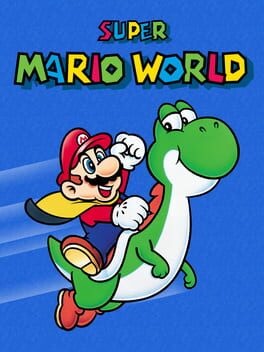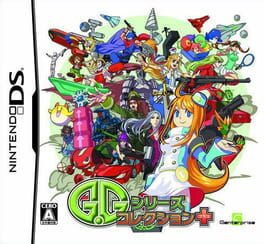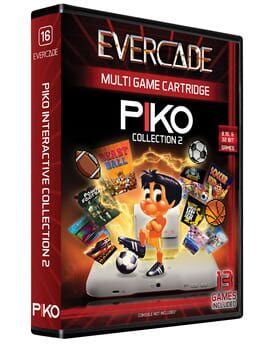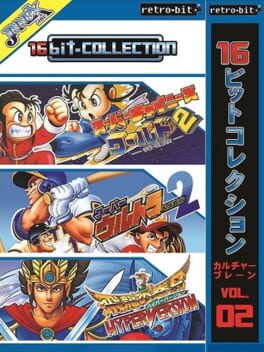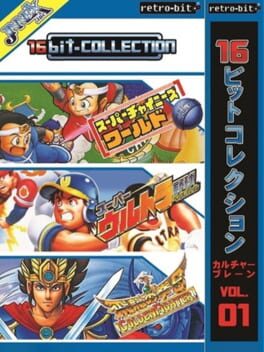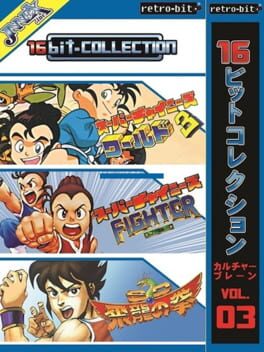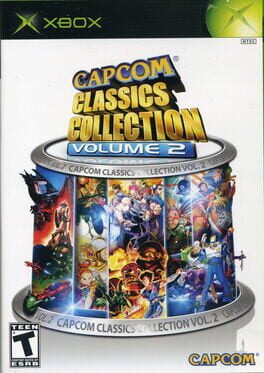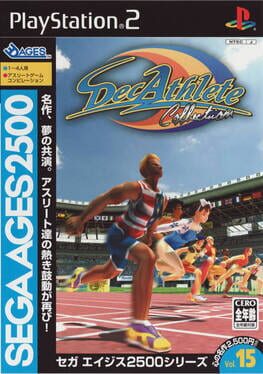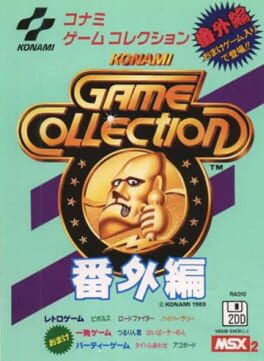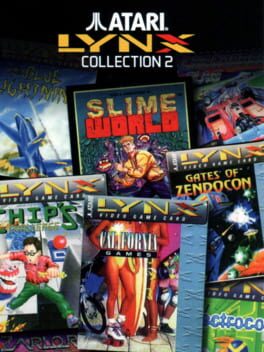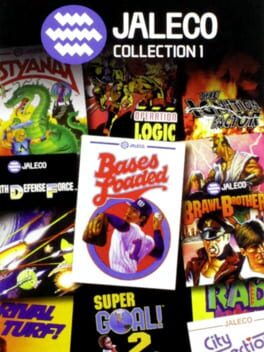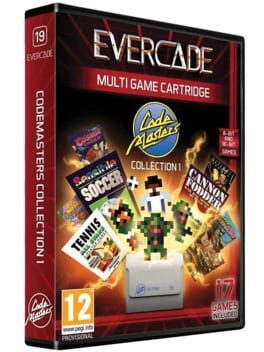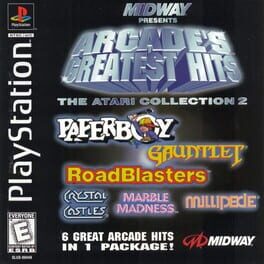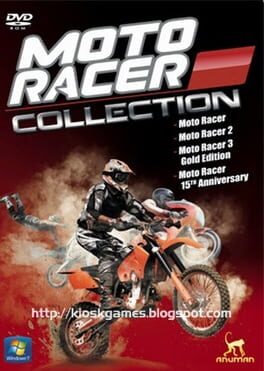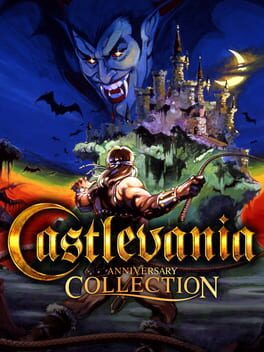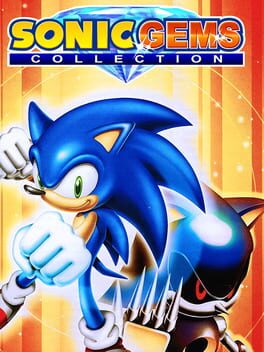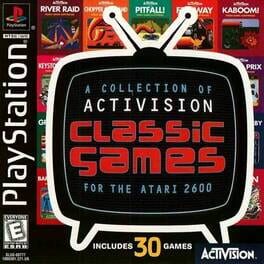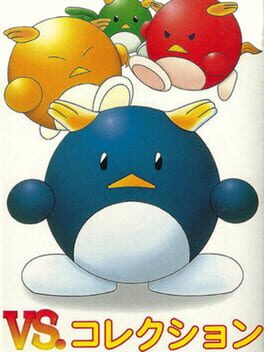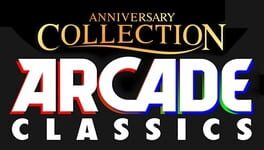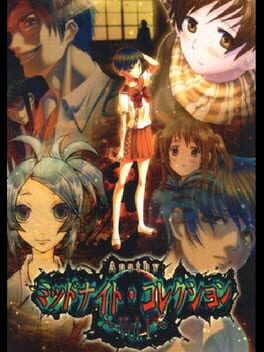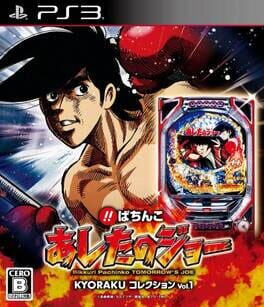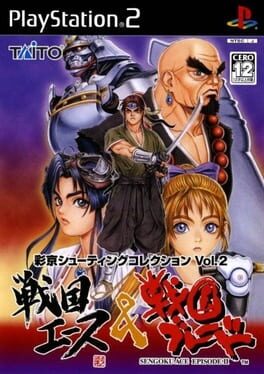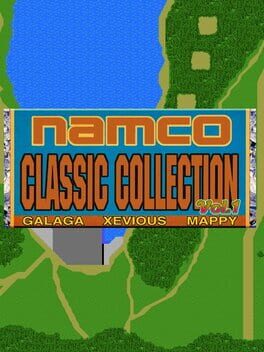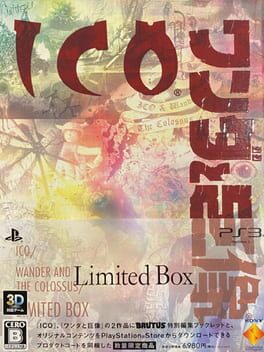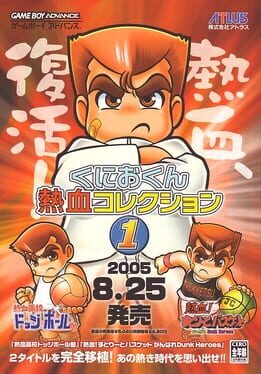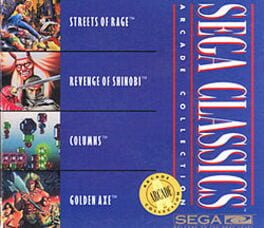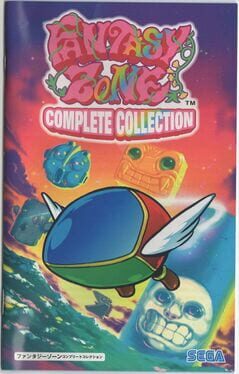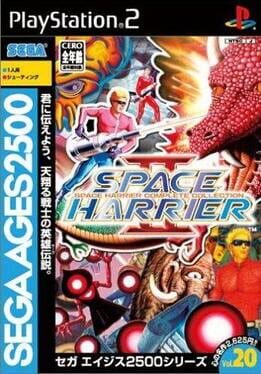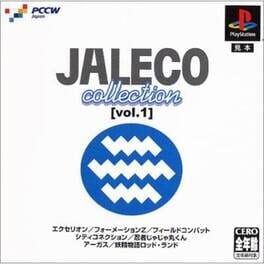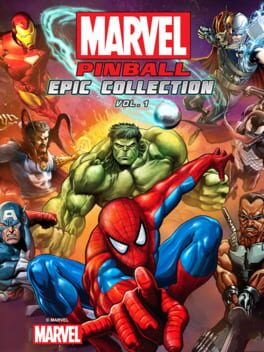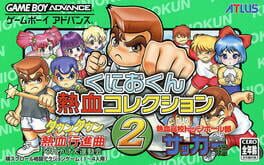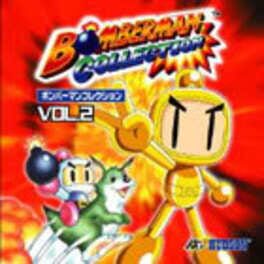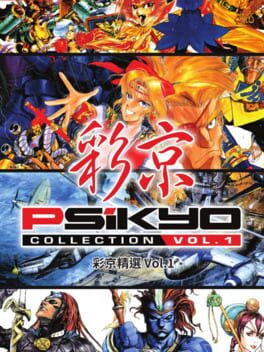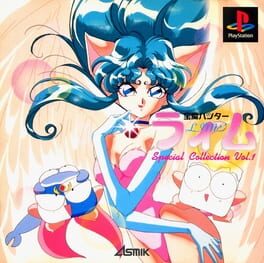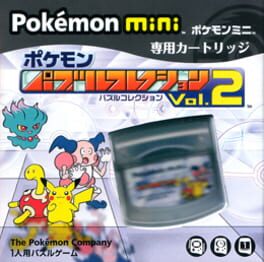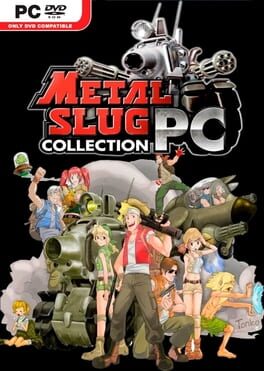How to play Konami Antiques - MSX Collection Vol. 2 on Mac

Game summary
This game is the second volume of a series of compilations of MSX computer games released by Konami only in Japan. It was also released on the Sega Saturn.
This compilation includes the classic games:
- Konami's Golf (1984):
Konami's Golf features a challenging 18 hole course and allows you to choose your club, adjust your stance and control your swing, applying hook and slice if desired (or inadvertently added). Wind and ball lie must be taken into account. The game features a split screen with two views, one an overhead view of the entire hole, and the other a 3-D view from your balls current location. The gameplay options include 1 player stroke play, 2 player stroke play, or 2 player match play.
- Konami's Billiards (1983):
Billiards is a pool simulations game. Pocket ball, one of the most famous versions of billiards in the world, is now available on your computer screen. Discover the excitement of balls colliding, the silence and concentration of the billiard room. This game has a dual player mode.
- Hyper Sports 3 (1985):
Four new challenging sports events await in this third and last installment of the Hyper Sports series. The sports to play in this edition are cycling, the triple jump, curling and pole jumping. To continue to the next event you must complete each event within the events qualification criteria.
- Athletic Land (1984):
You play a child on a metro-cross-like dash across an obstacle course with a time limit. Your physical prowess is tested to the limit as you leap, duck, turn and twist to avoid all hazards. There are several screens with different combinations of obstacles.
- Magical Tree (1984):
Magical Tree is a platform game where the player's objective is to reach the tree's top, some 2,000 meters above the ground. You play the little indian and you have to avoid several enemies, like bees and owls while climbing towards the top of the tree. Collect fruits and special items as diamonds on your way to the top of the tr
First released: Feb 1998
Play Konami Antiques - MSX Collection Vol. 2 on Mac with Parallels (virtualized)
The easiest way to play Konami Antiques - MSX Collection Vol. 2 on a Mac is through Parallels, which allows you to virtualize a Windows machine on Macs. The setup is very easy and it works for Apple Silicon Macs as well as for older Intel-based Macs.
Parallels supports the latest version of DirectX and OpenGL, allowing you to play the latest PC games on any Mac. The latest version of DirectX is up to 20% faster.
Our favorite feature of Parallels Desktop is that when you turn off your virtual machine, all the unused disk space gets returned to your main OS, thus minimizing resource waste (which used to be a problem with virtualization).
Konami Antiques - MSX Collection Vol. 2 installation steps for Mac
Step 1
Go to Parallels.com and download the latest version of the software.
Step 2
Follow the installation process and make sure you allow Parallels in your Mac’s security preferences (it will prompt you to do so).
Step 3
When prompted, download and install Windows 10. The download is around 5.7GB. Make sure you give it all the permissions that it asks for.
Step 4
Once Windows is done installing, you are ready to go. All that’s left to do is install Konami Antiques - MSX Collection Vol. 2 like you would on any PC.
Did it work?
Help us improve our guide by letting us know if it worked for you.
👎👍