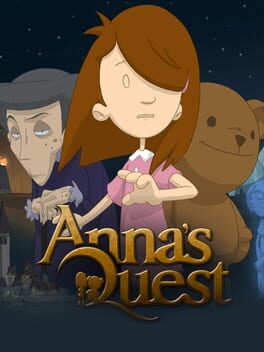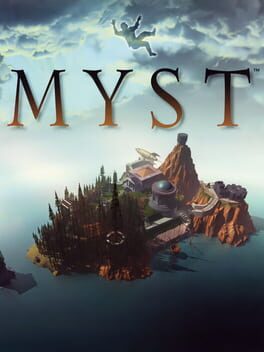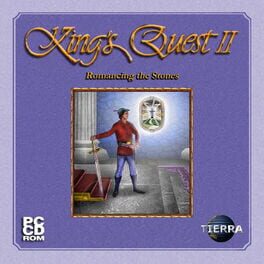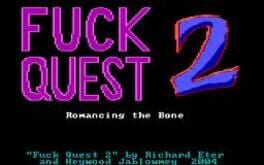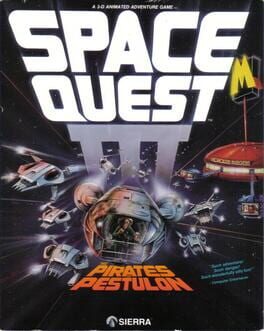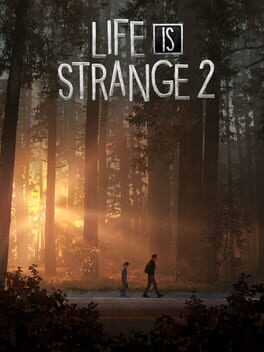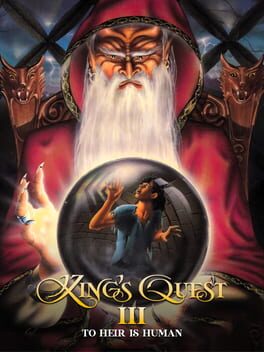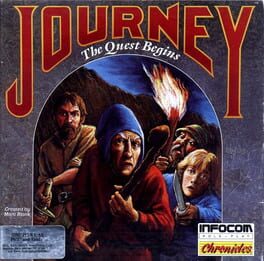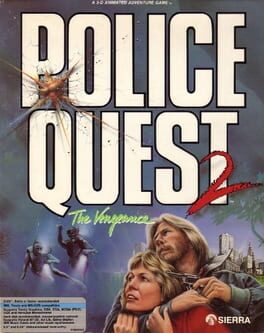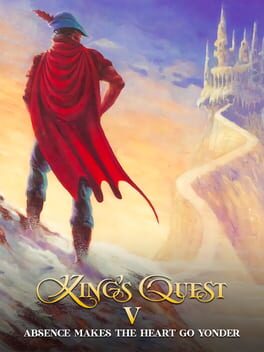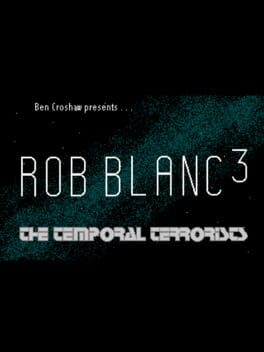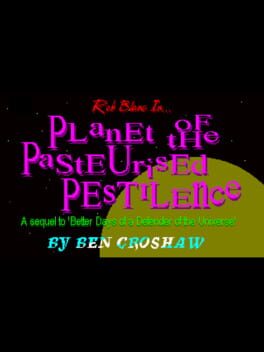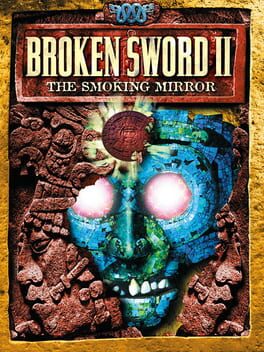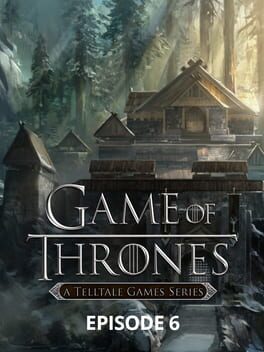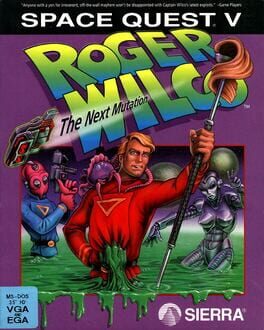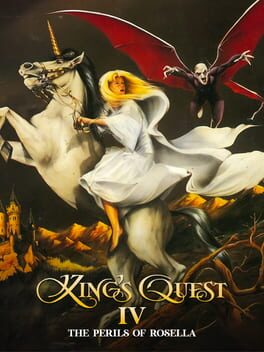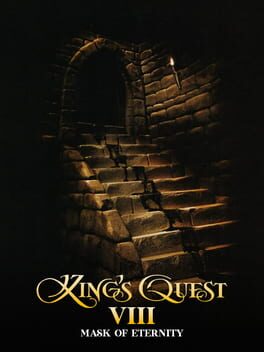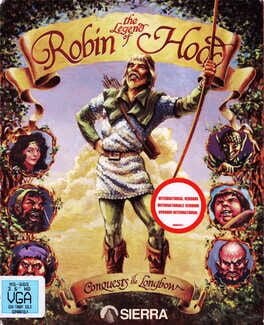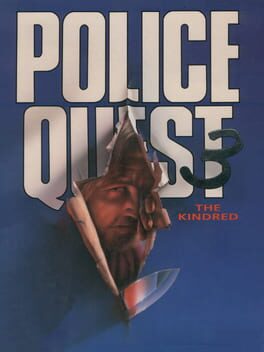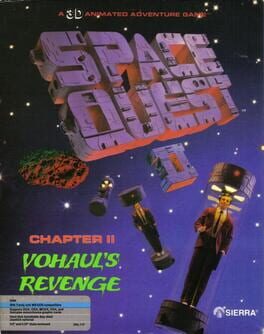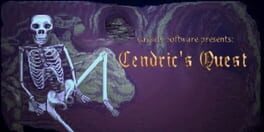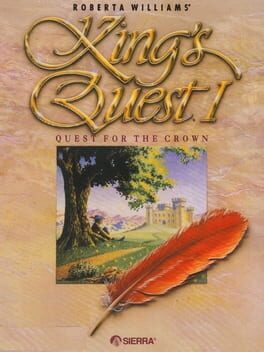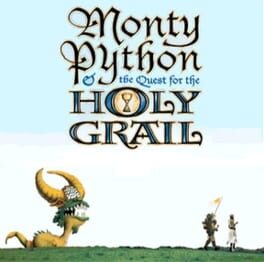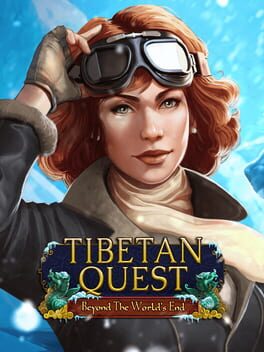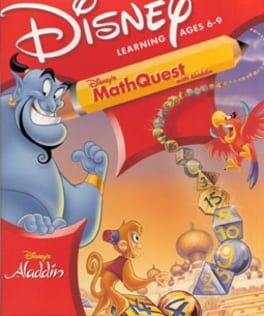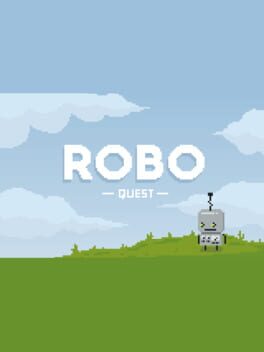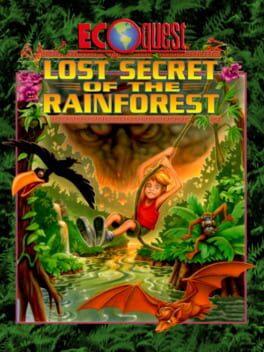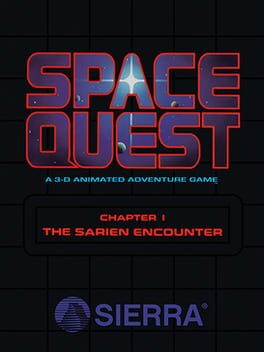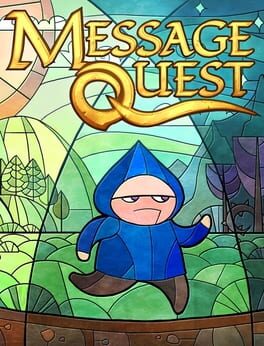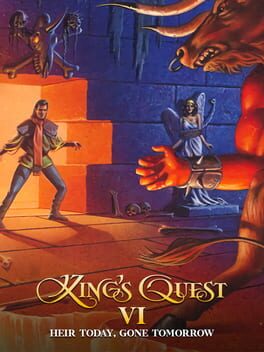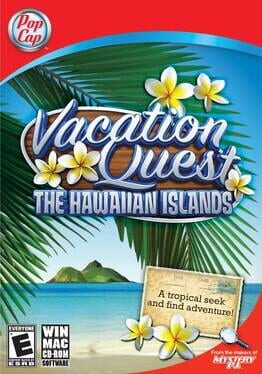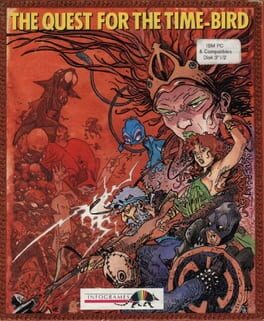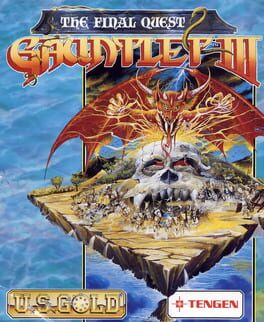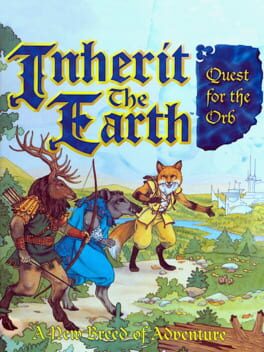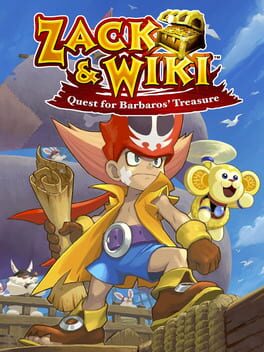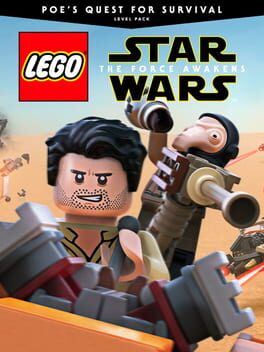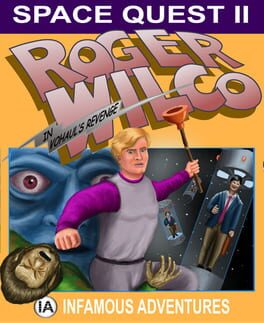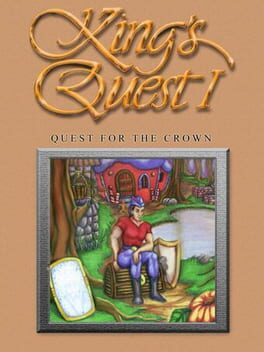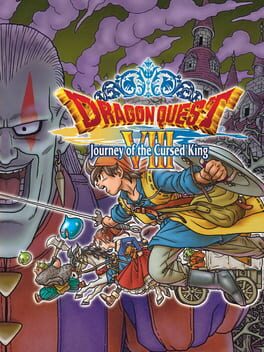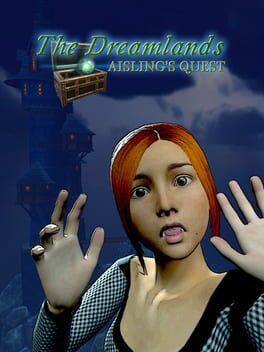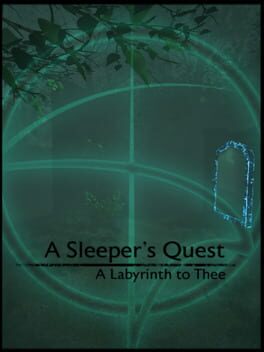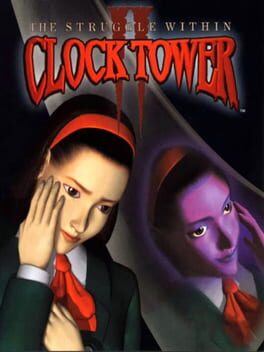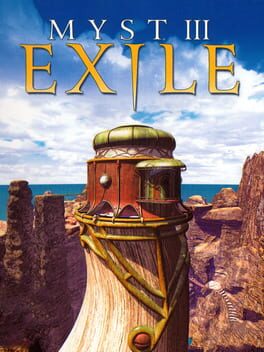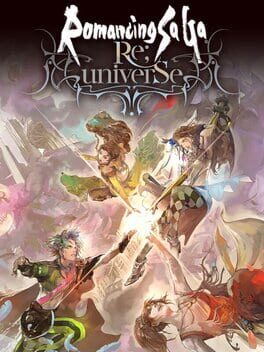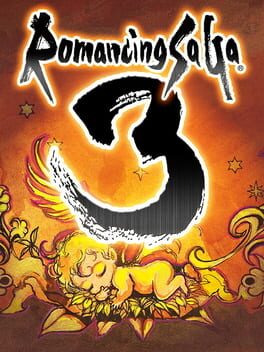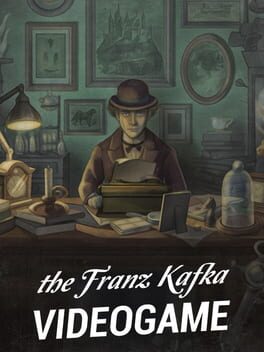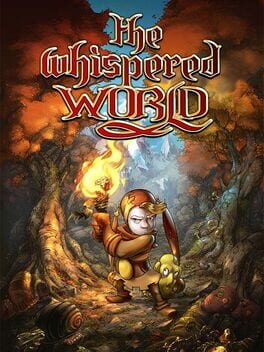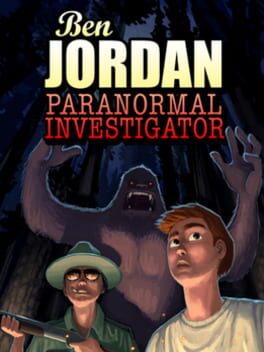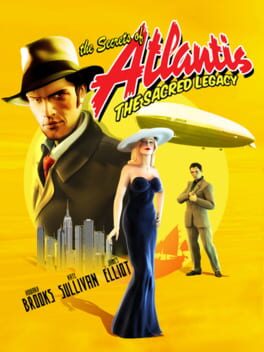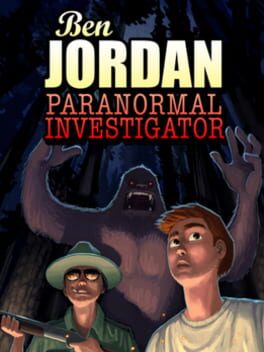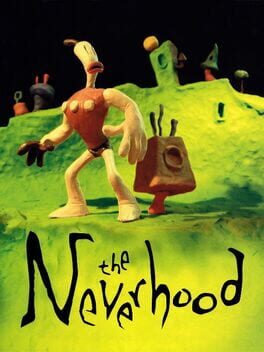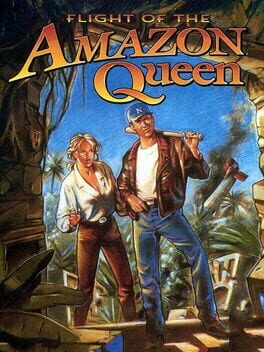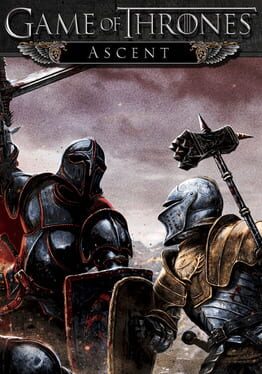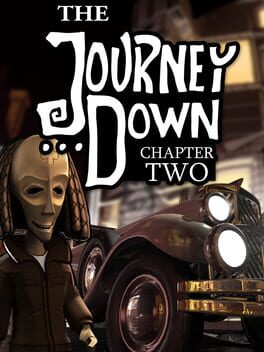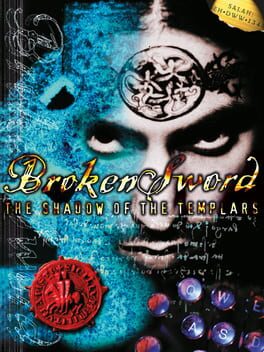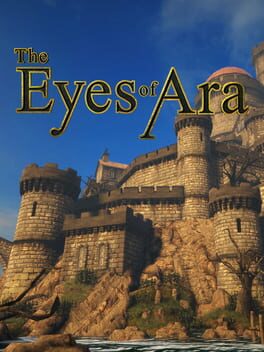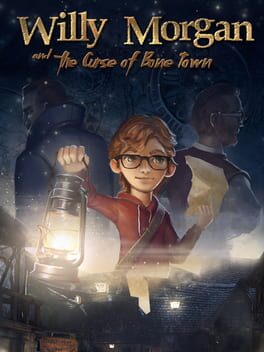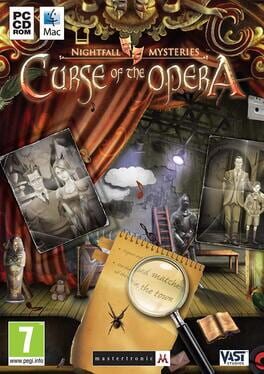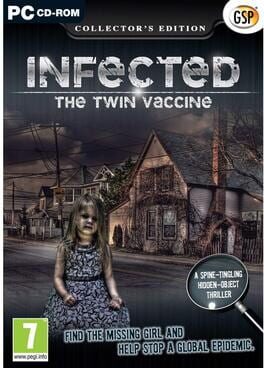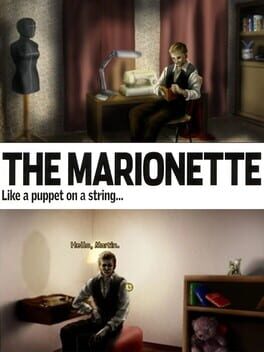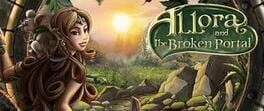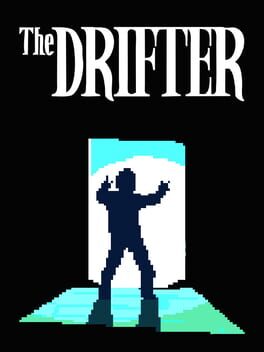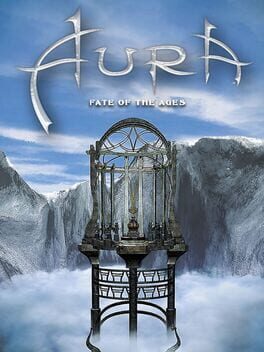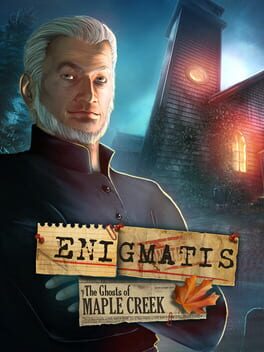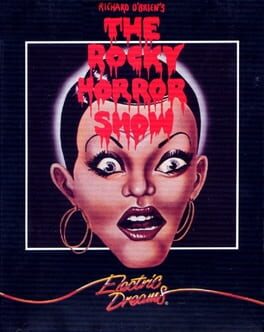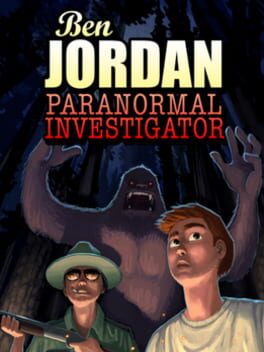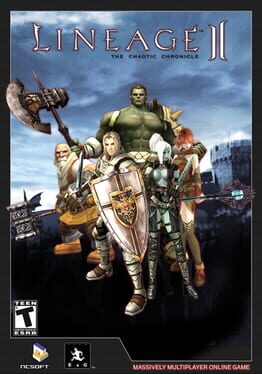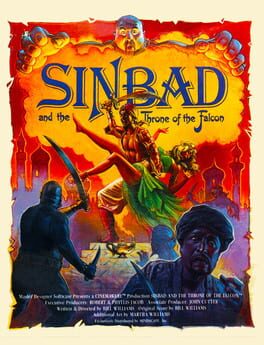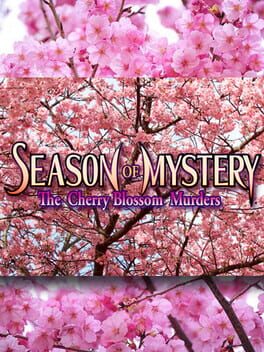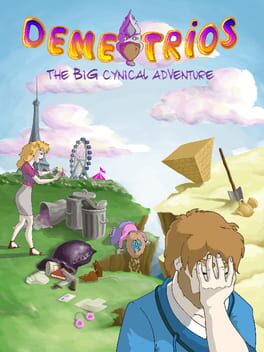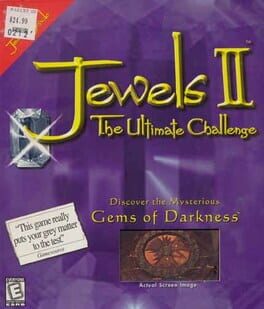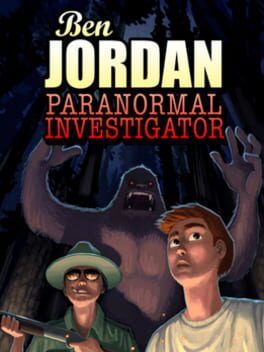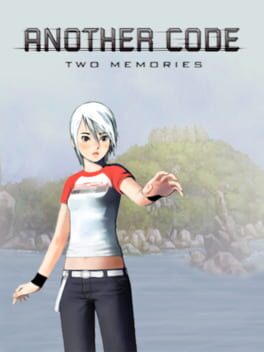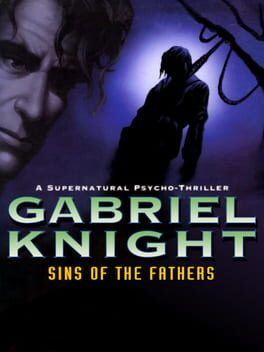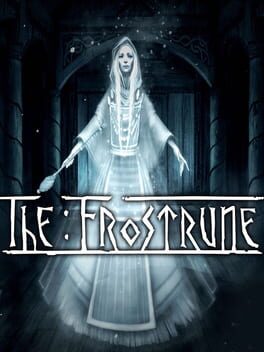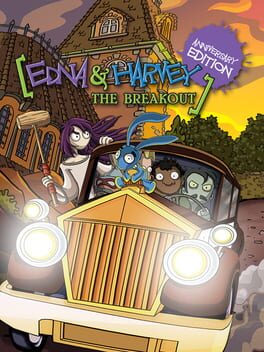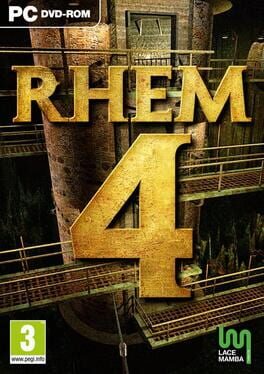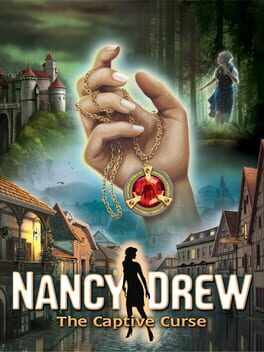How to play King's Quest II: Romancing the Throne on Mac

| Platforms | Computer |
Game summary
The original King's Quest was a landmark in computer gaming. In 1984, authoress Roberta Williams designed the original King's Quest to demonstrate the power and versatility of second generation computers. It became one of the industry's largest sellers. Hundreds of thousands of people have played the game - and loved it. Years later, it is still viewed as a cornerstone in the development of computer adventuring.
Another step forward in adventure design. In answer to the popularity and critical acclaim of King's Quest II: Romancing the Throne. Romancing the Throne carries on where King's Quest left off - both in pioneering technology and in enjoyable game play.
King's Quest II: Romancing the Throne takes the technologies initiated in the original King's Quest and refines them into an art form. "It's like playing an animated cartoon" claims Compute! magazine. The animation and music in the game are unparalleled in the realm of computer adventure.
In King's Quest II, Roberta Williams continues the saga of Graham, now King of the land of Daventry. His quest to rescue a princess locked away in a tower that is both miles and dimensions away. The adventure begins on a deserted beach, and will take the player to undersea worlds and into a vampires castle. The answer to Graham's challenge lies behind a magic door and its three keys which unlock untold secrets.
Players of the original King's Quest will not be disappointed in this second installment of the King's Quest saga. Consumer Software News writes "if you liked King's Quest you'll love the sequel" Computer Entertainment reports that " Roberta Williams has simply outdone herself" and the Questbusters journal says that King's Quest II has "the most lushly painted and highly detailed scenery seen since...well King's Quest I." By mixing the best elements of text adventures and arcade quality graphics. King's Quest II establishes a whole new standard in computer gaming by which future games will be judged.
First released: May 1985
Play King's Quest II: Romancing the Throne on Mac with Parallels (virtualized)
The easiest way to play King's Quest II: Romancing the Throne on a Mac is through Parallels, which allows you to virtualize a Windows machine on Macs. The setup is very easy and it works for Apple Silicon Macs as well as for older Intel-based Macs.
Parallels supports the latest version of DirectX and OpenGL, allowing you to play the latest PC games on any Mac. The latest version of DirectX is up to 20% faster.
Our favorite feature of Parallels Desktop is that when you turn off your virtual machine, all the unused disk space gets returned to your main OS, thus minimizing resource waste (which used to be a problem with virtualization).
King's Quest II: Romancing the Throne installation steps for Mac
Step 1
Go to Parallels.com and download the latest version of the software.
Step 2
Follow the installation process and make sure you allow Parallels in your Mac’s security preferences (it will prompt you to do so).
Step 3
When prompted, download and install Windows 10. The download is around 5.7GB. Make sure you give it all the permissions that it asks for.
Step 4
Once Windows is done installing, you are ready to go. All that’s left to do is install King's Quest II: Romancing the Throne like you would on any PC.
Did it work?
Help us improve our guide by letting us know if it worked for you.
👎👍