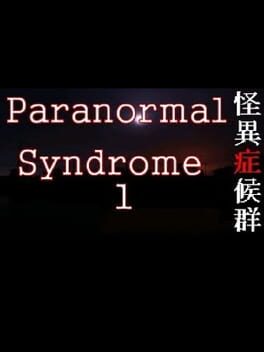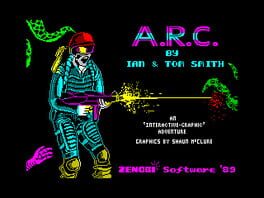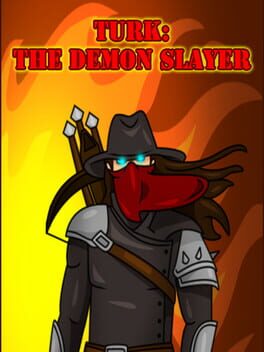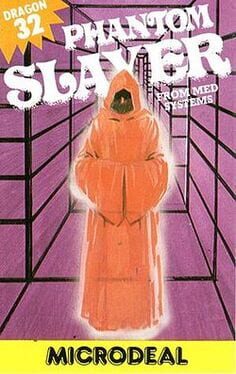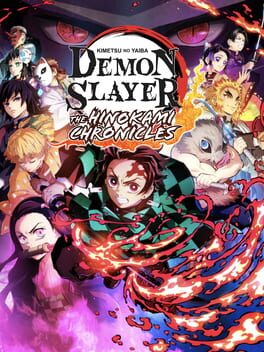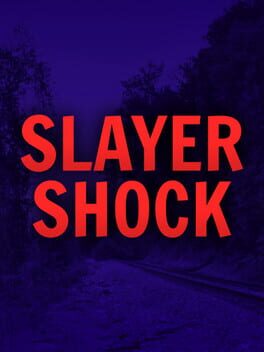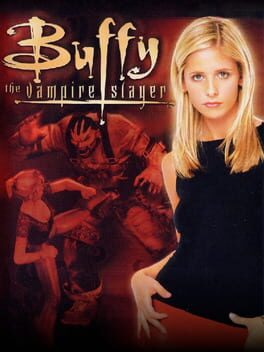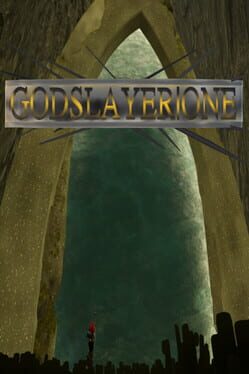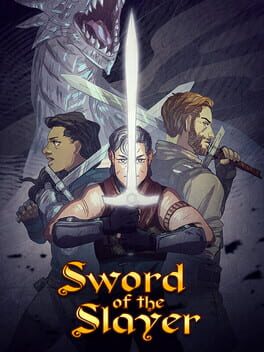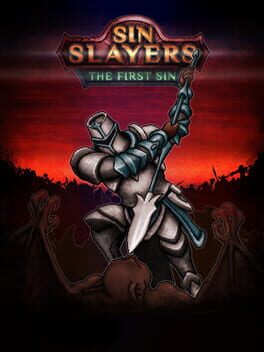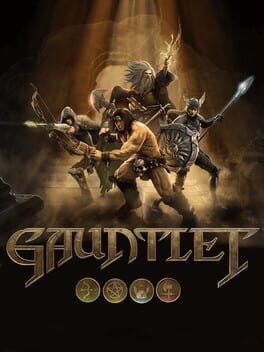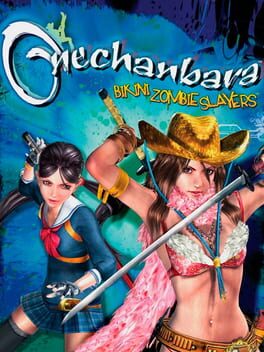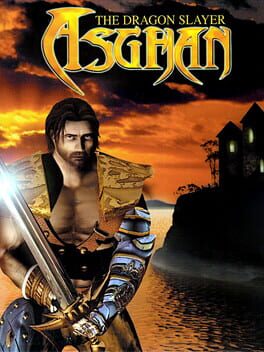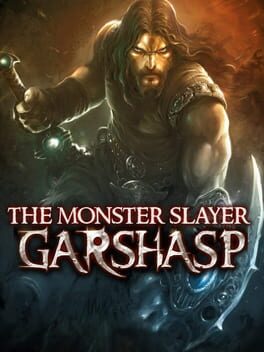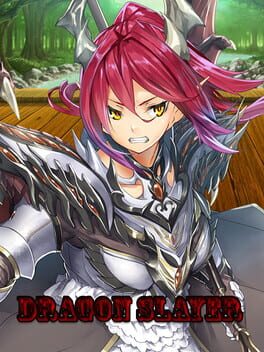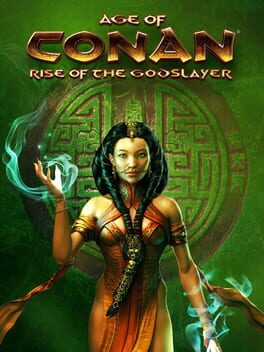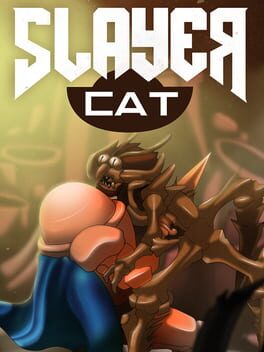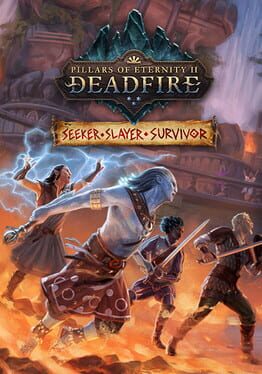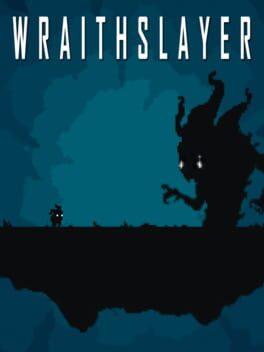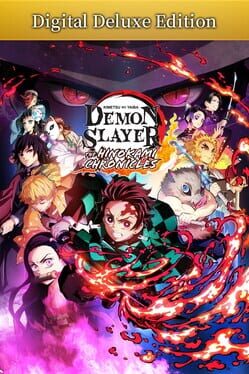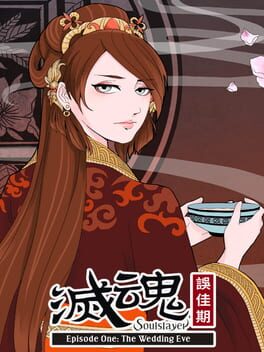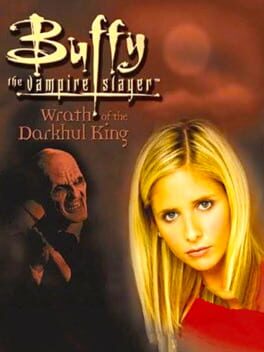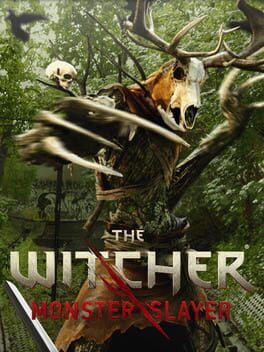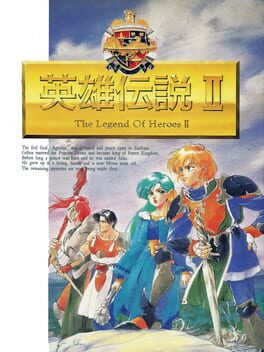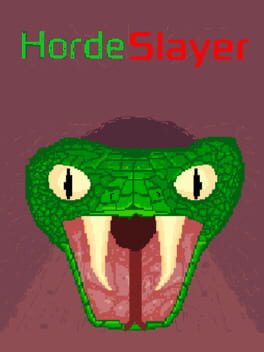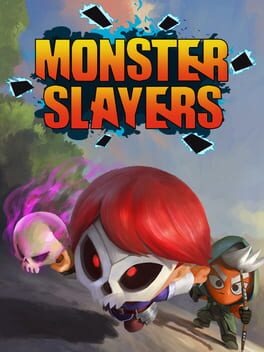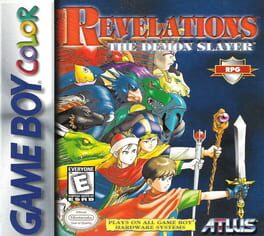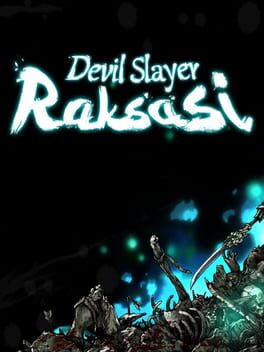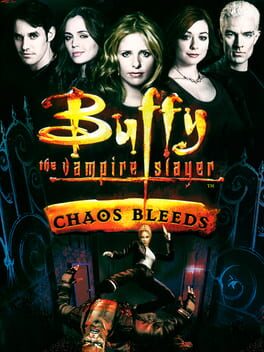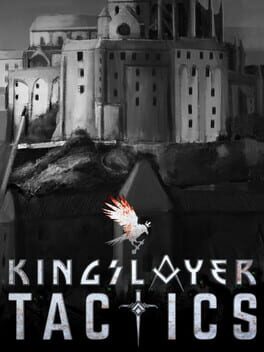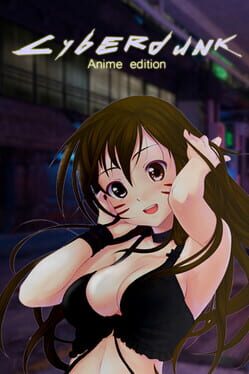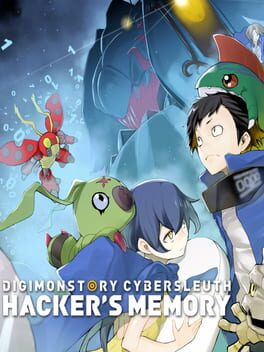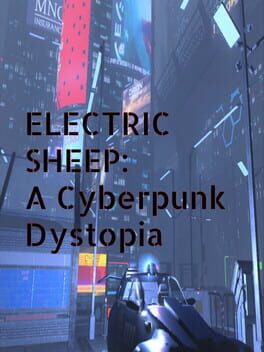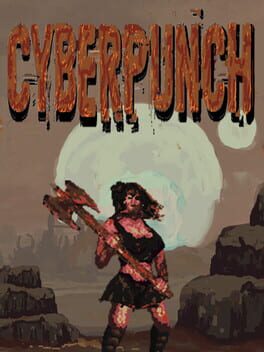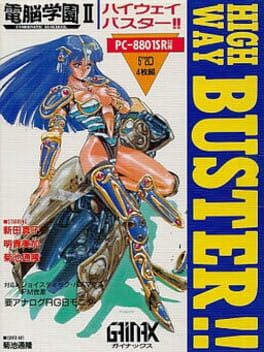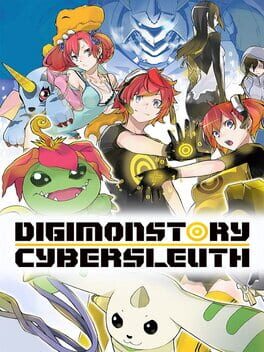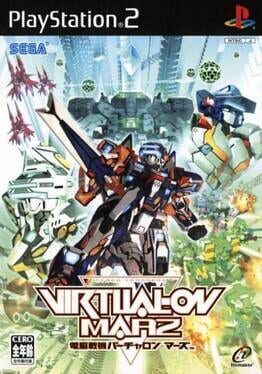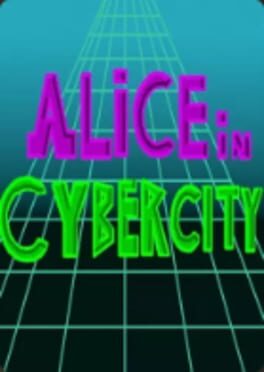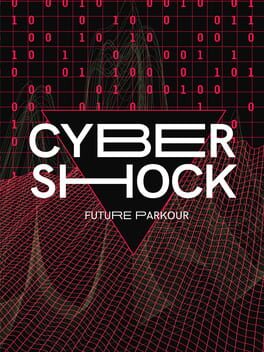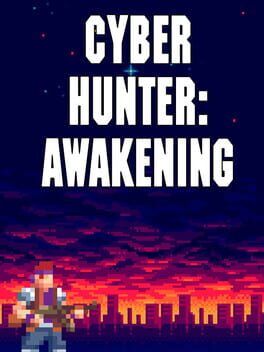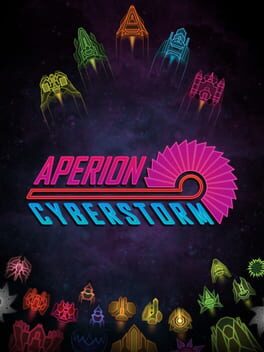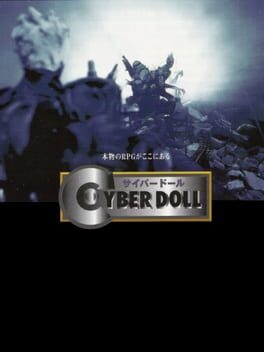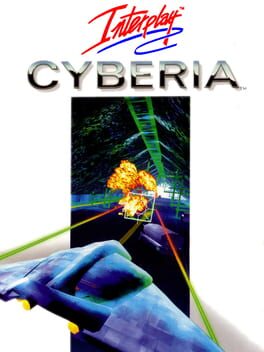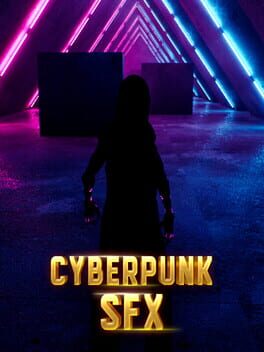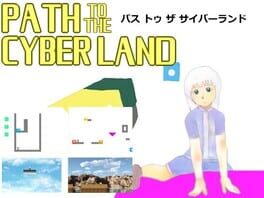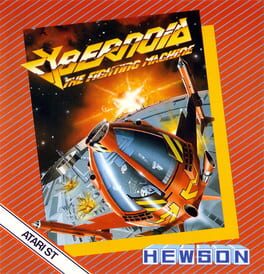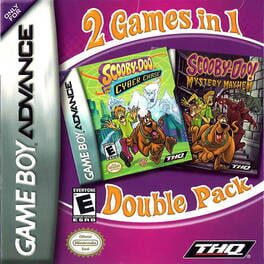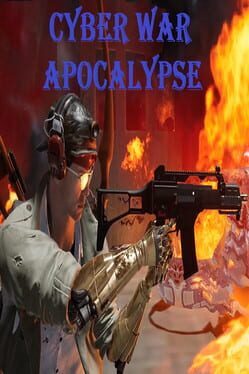How to play Kikokugai: The Cyber Slayer on Mac

| Platforms | Computer |
Game summary
A tale of revenge set in future Shanghai, where crime syndicates and cyber-warriors rule the city.
The schools of martial arts can be largely divided into two styles - Waijia, the external schools that concentrate solely on the development of speed, strength, and powerful forms and techniques - and Neijia, those that use control of breathing and blood flow to master the internal energy - qi - that flows through the body's meridians. Because of these methodological differences, the two styles have vied time and again for supremacy.
Although practitioners of Waijia were far greater in number, in the end not one of them could stand up to a warrior who had truly mastered the secrets of Neijia. For centuries, this was the unchallenged law of the martial arts world. However, the advent of cybernetics changed everything. Freed from the yoke of their physical limitations, Waijia schools discovered an entirely new world of possibility. The Neijia schools that had reigned over the martial world with their secret techniques, suddenly found themselves obsolete.
In this age where technology is changing the face of combat, heirs to the ancient martial traditions have developed anti-cyborg techniques for the sole purpose of defeating cyborgs with one's bare hands - at great cost to the wielder.
Kong Taoluo, one such master and former asssassin in the Qingyun Society, returns to Shanghai from a year in recovery after being betrayed by the syndicate and assumed dead. Discovering the horrible truth of what has happened to his sister during his absence; Taoluo swears an oath of vengeance and sets out to murder those responsible.
An updated release titled 'Kikokugai -Reichin Rinrinshan-' was released in 2011, with voices, vertical text, redone script, and redone art.
First released: Mar 2002
Play Kikokugai: The Cyber Slayer on Mac with Parallels (virtualized)
The easiest way to play Kikokugai: The Cyber Slayer on a Mac is through Parallels, which allows you to virtualize a Windows machine on Macs. The setup is very easy and it works for Apple Silicon Macs as well as for older Intel-based Macs.
Parallels supports the latest version of DirectX and OpenGL, allowing you to play the latest PC games on any Mac. The latest version of DirectX is up to 20% faster.
Our favorite feature of Parallels Desktop is that when you turn off your virtual machine, all the unused disk space gets returned to your main OS, thus minimizing resource waste (which used to be a problem with virtualization).
Kikokugai: The Cyber Slayer installation steps for Mac
Step 1
Go to Parallels.com and download the latest version of the software.
Step 2
Follow the installation process and make sure you allow Parallels in your Mac’s security preferences (it will prompt you to do so).
Step 3
When prompted, download and install Windows 10. The download is around 5.7GB. Make sure you give it all the permissions that it asks for.
Step 4
Once Windows is done installing, you are ready to go. All that’s left to do is install Kikokugai: The Cyber Slayer like you would on any PC.
Did it work?
Help us improve our guide by letting us know if it worked for you.
👎👍