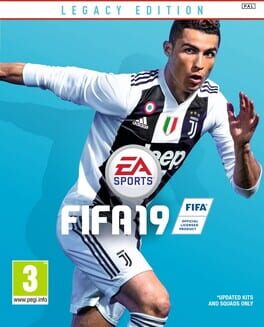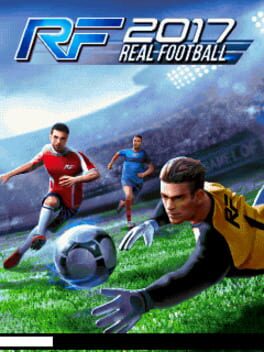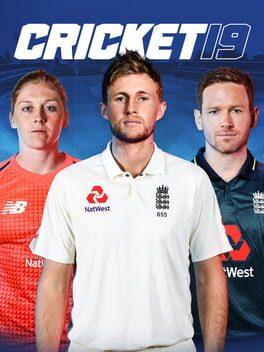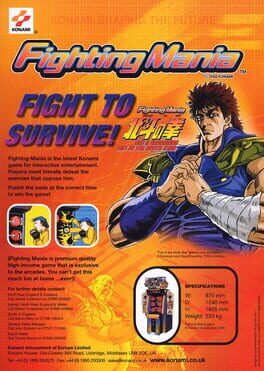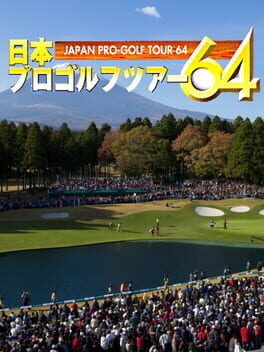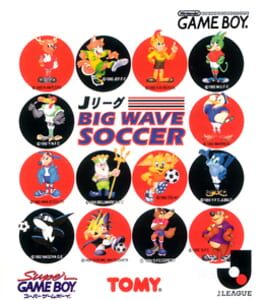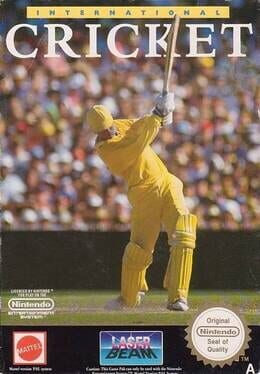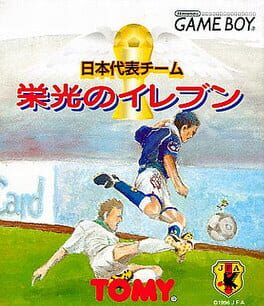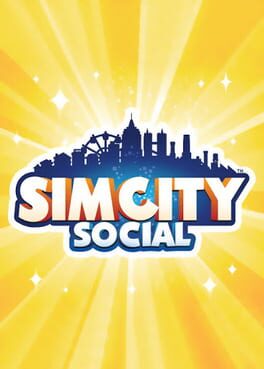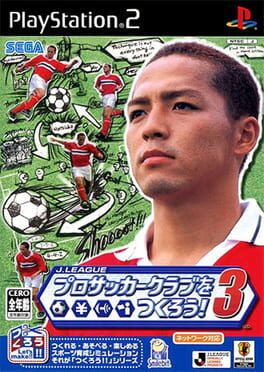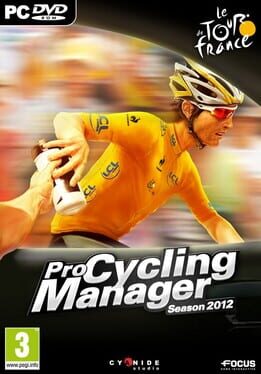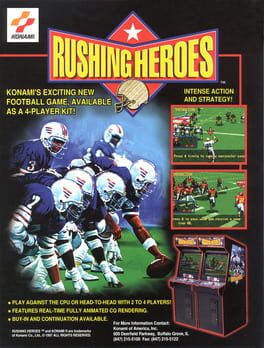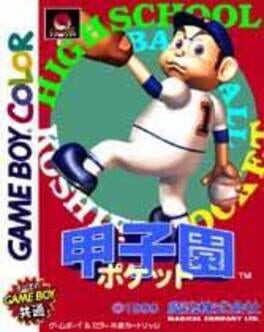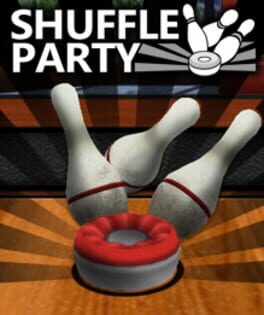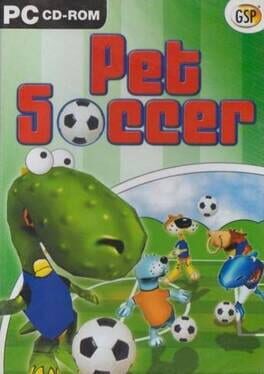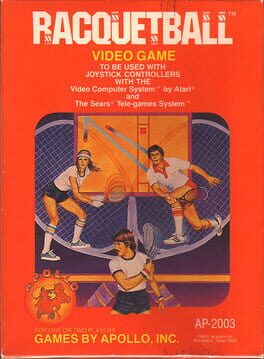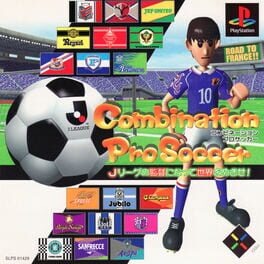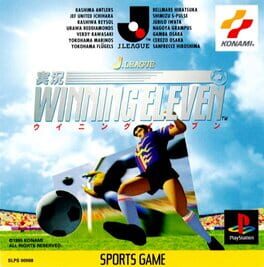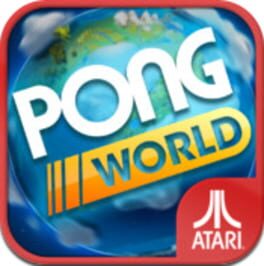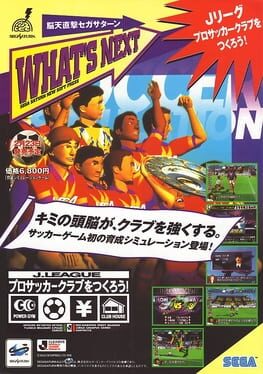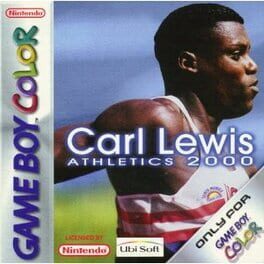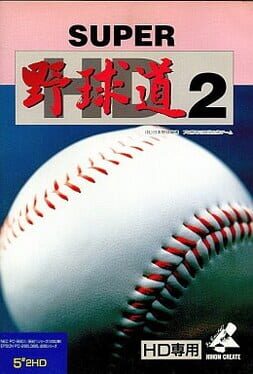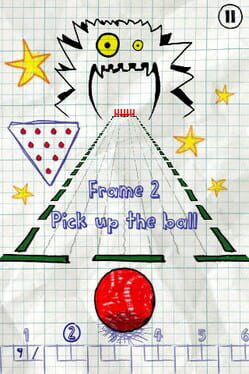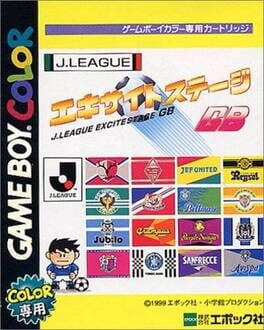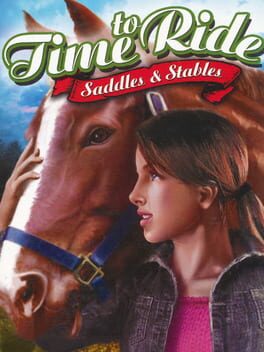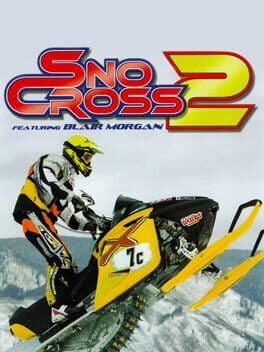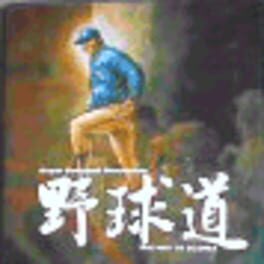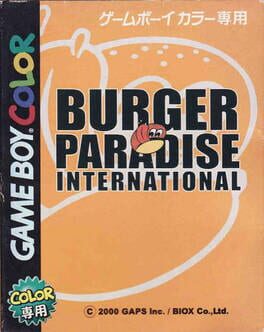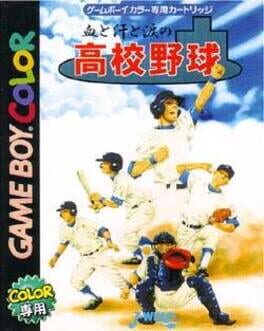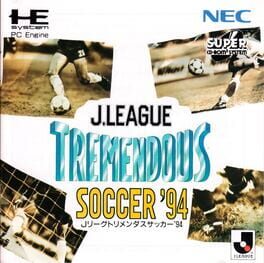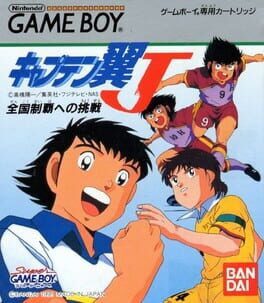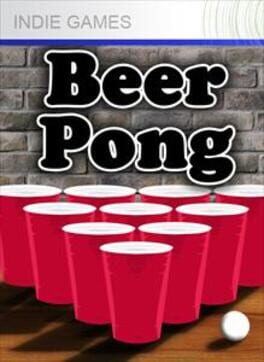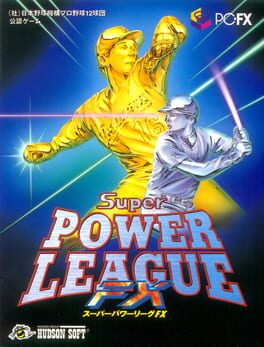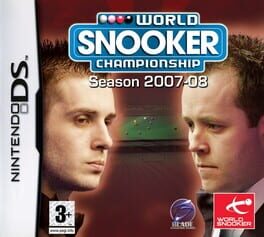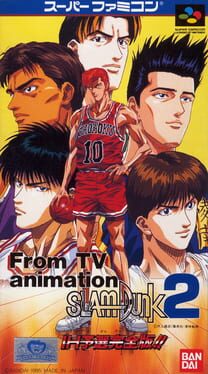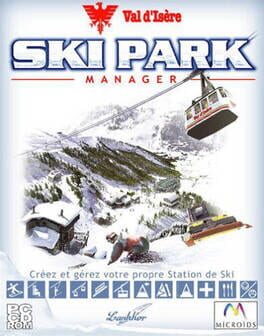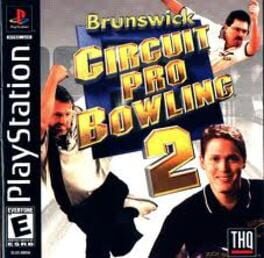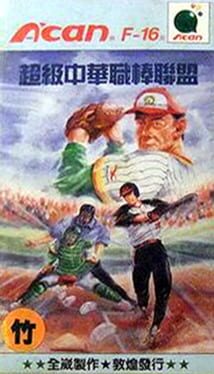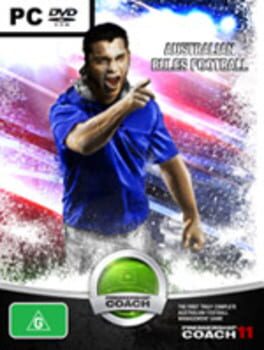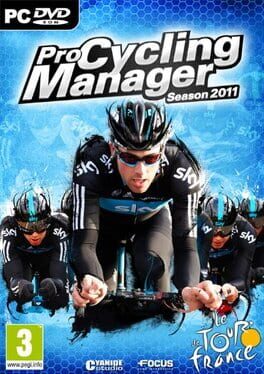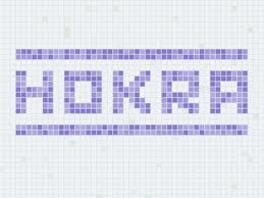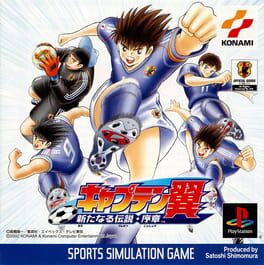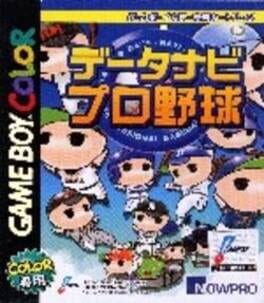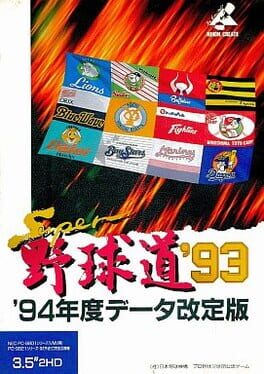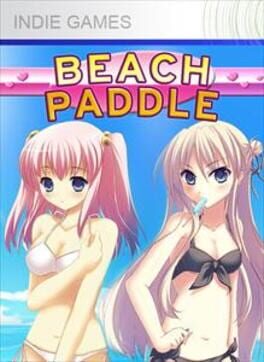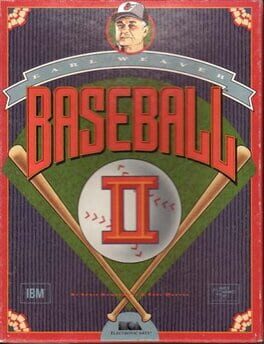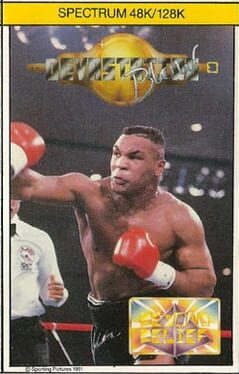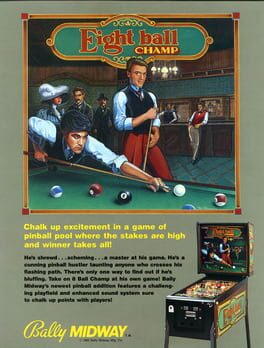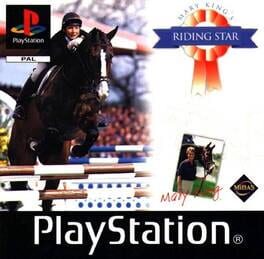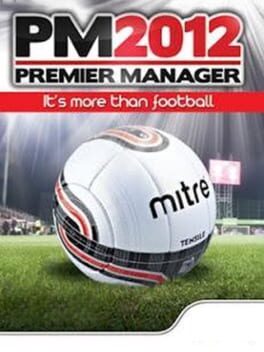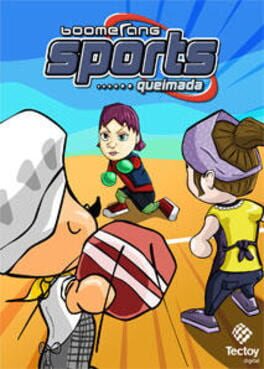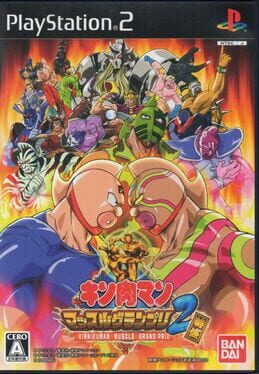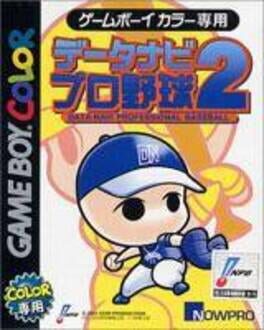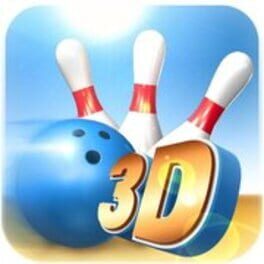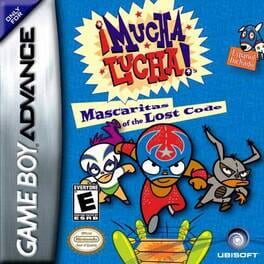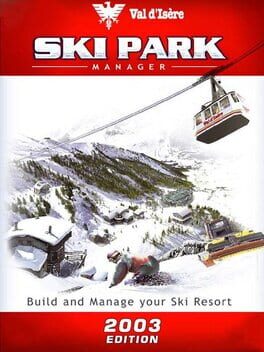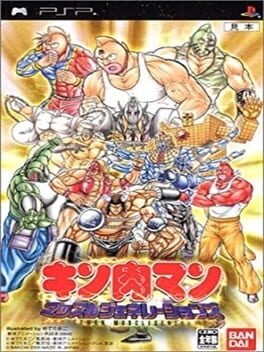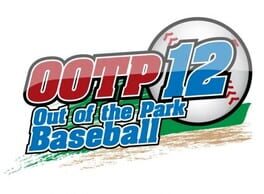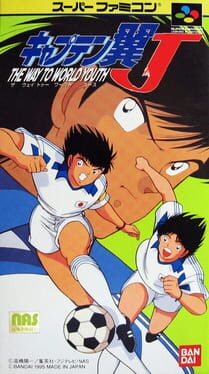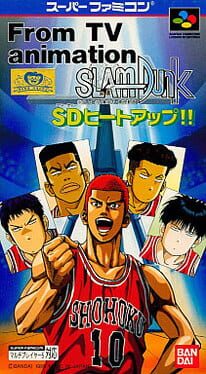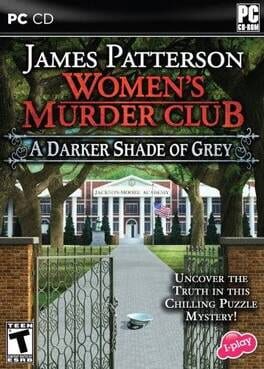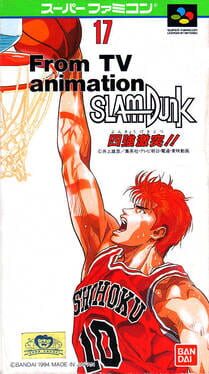How to play IOSoccer on Mac

| Platforms | Computer |
Game summary
Play IOSoccer on Mac with Parallels (virtualized)
The easiest way to play IOSoccer on a Mac is through Parallels, which allows you to virtualize a Windows machine on Macs. The setup is very easy and it works for Apple Silicon Macs as well as for older Intel-based Macs.
Parallels supports the latest version of DirectX and OpenGL, allowing you to play the latest PC games on any Mac. The latest version of DirectX is up to 20% faster.
Our favorite feature of Parallels Desktop is that when you turn off your virtual machine, all the unused disk space gets returned to your main OS, thus minimizing resource waste (which used to be a problem with virtualization).
IOSoccer installation steps for Mac
🕹 Editor's notes
The IOSoccer game is a free online soccer game that allows players the freedom to control the ball and have depth in gameplay. It is a competitive third-person game that was released in the late 2000s.
The coding of this game has since been changed completely, and the developers have added more fresh features and players. This game is perfect for those that love to play free soccer games online. IOSoccer brings a competitive edge to the players with silky skills, shooting, heading, etc.
You can have practice matches to tune your skills, like passing, shooting, dribbling, etc., before you enter an actual game to face other online players. You can also play against the computer if you want to learn the controls.
Features
- You can improve your shooting skills in the Warm-up Mode by taking shots into the goal, with a goalkeeper protecting it. Through this exercise, you will be able to score against your opponents in tricky situations.
- The game allows you to customize your player’s looks, like ethnicity, hairstyle, etc. You can also set the shirt number and name and choose from a wide range of football cleats, ball, sleeve length, gloves, socks, etc.
- To become a complete player, the player’s skills like dribbling, heading, bicycle kicks, and ball flicks matter.
- You can join public servers to play casual matches whenever you want to.
- The game gives you the option to play different team sizes – 4 versus 4, 7 versus 7, 11 versus 11, etc.
- You can let the computer control the goalkeeper if you do not feel like taking responsibility. However, it is better if you take control since it’ll improve your stats.
- You can view instant highlights from the camera’s angle if you want to rewatch a recent action.