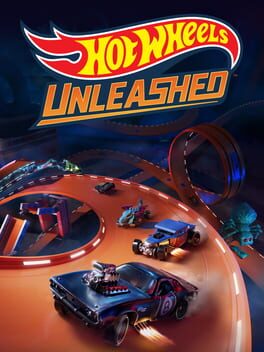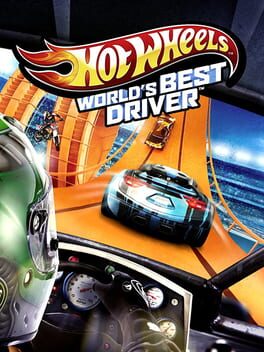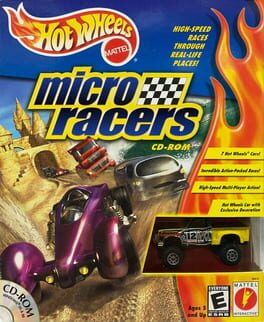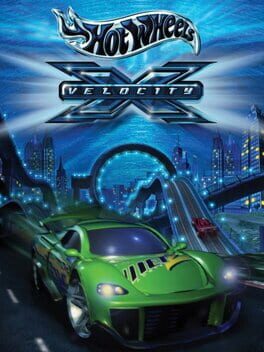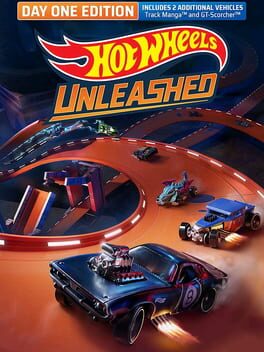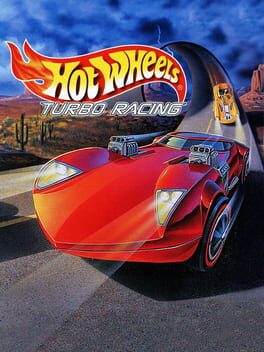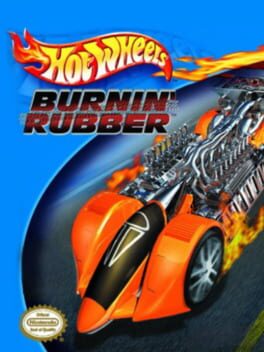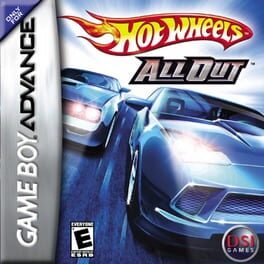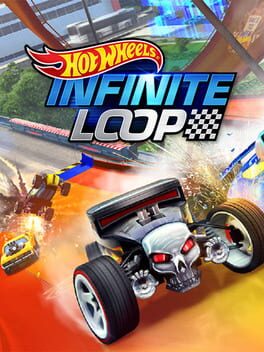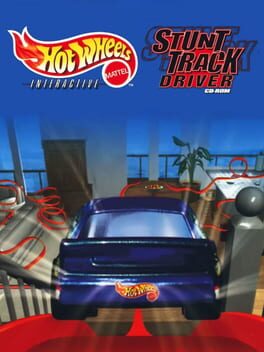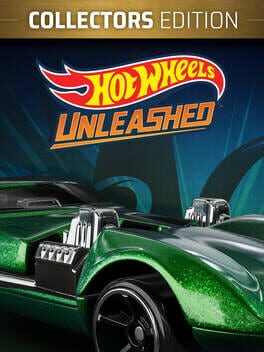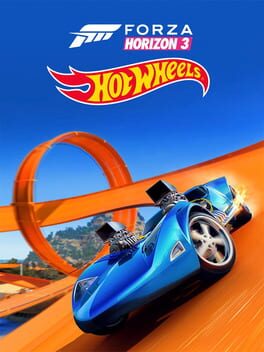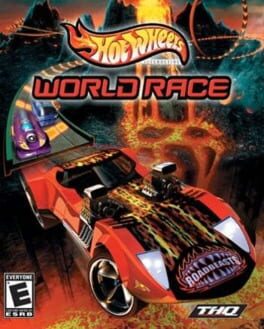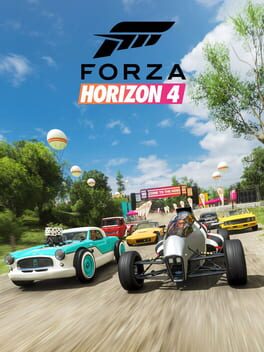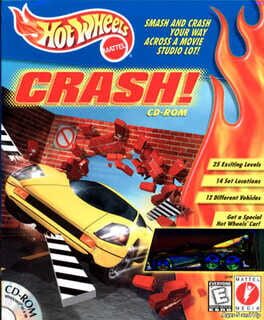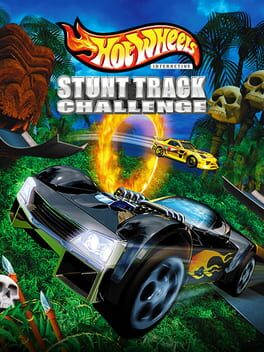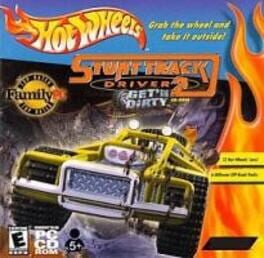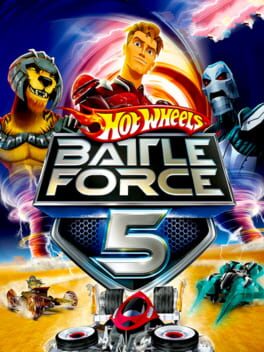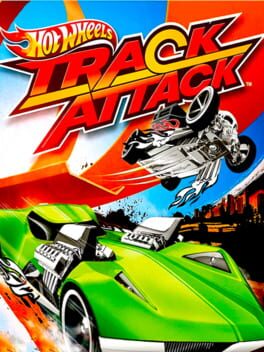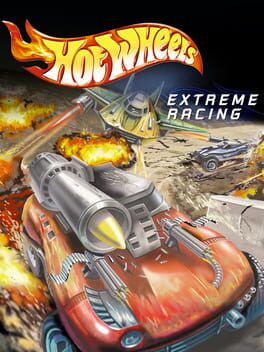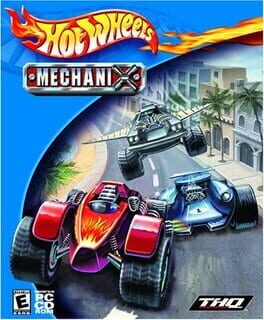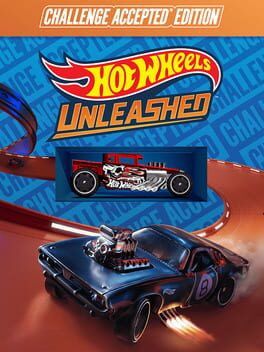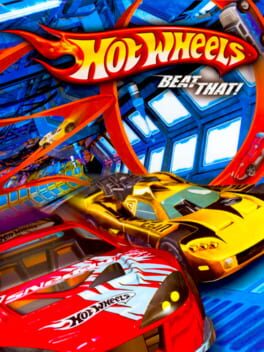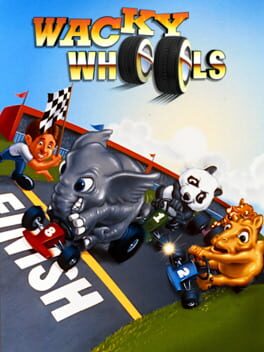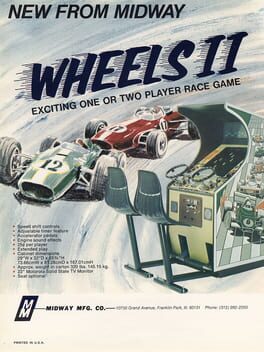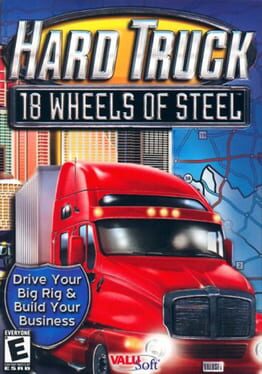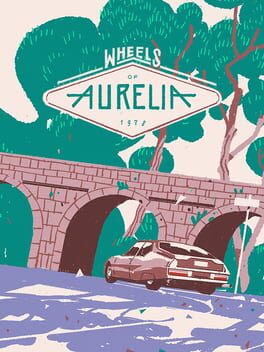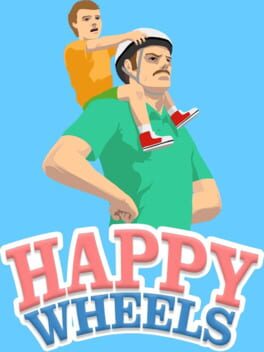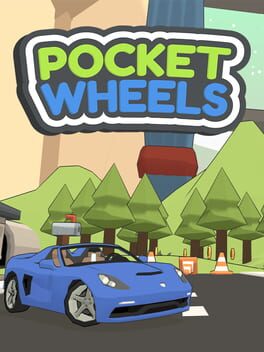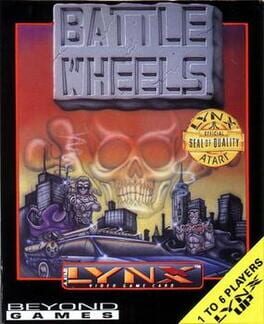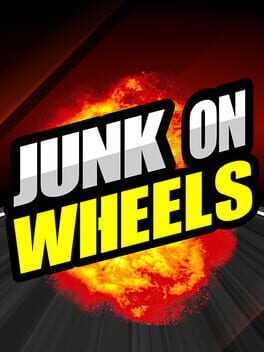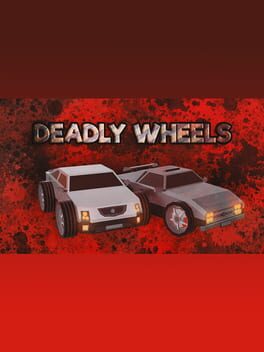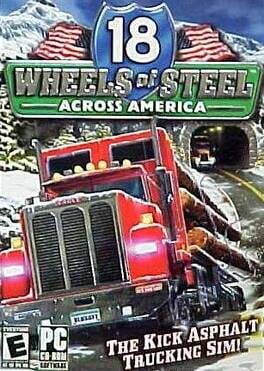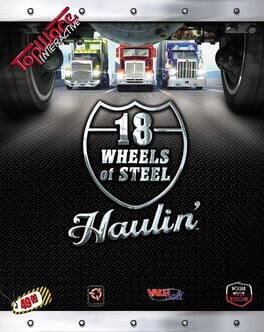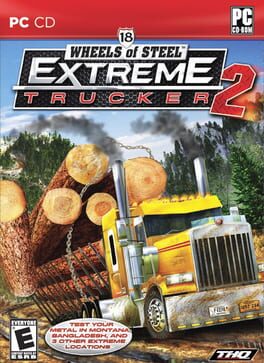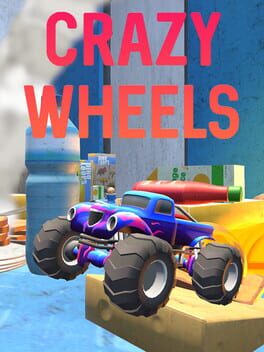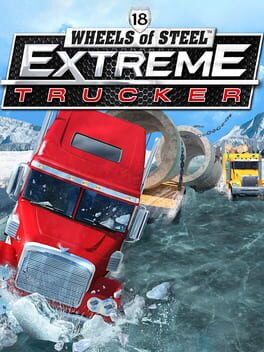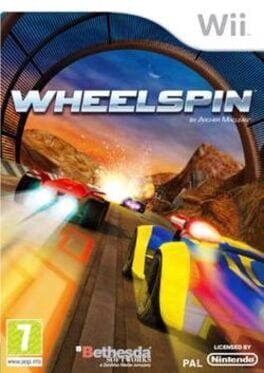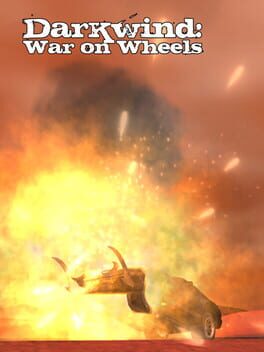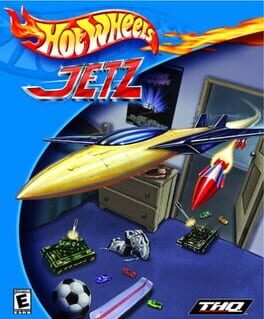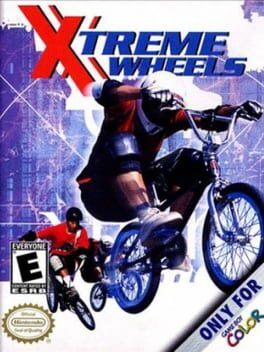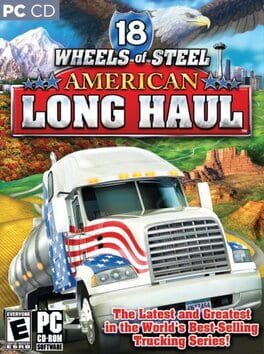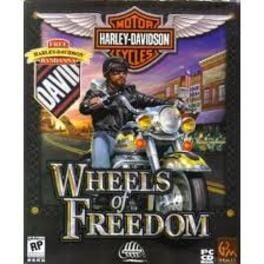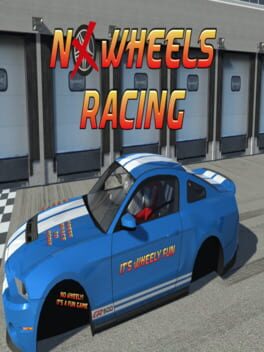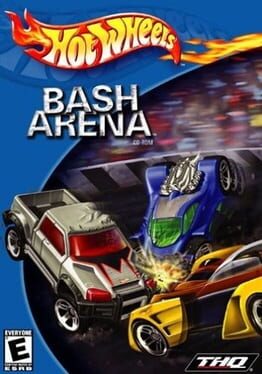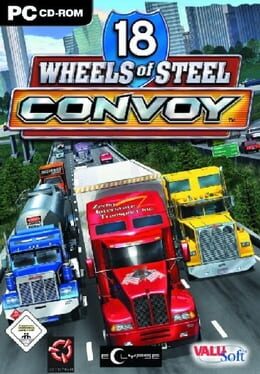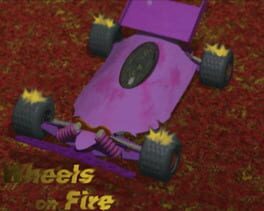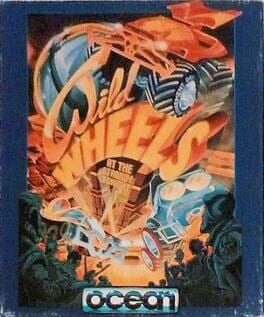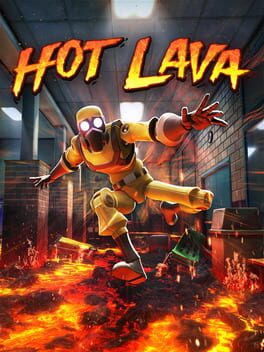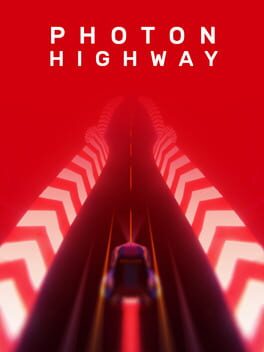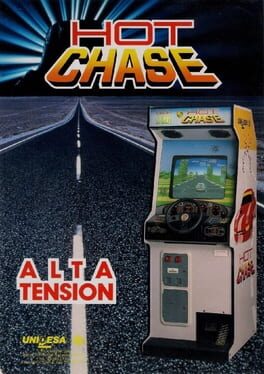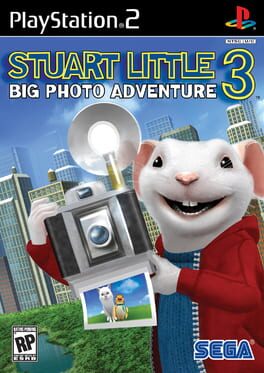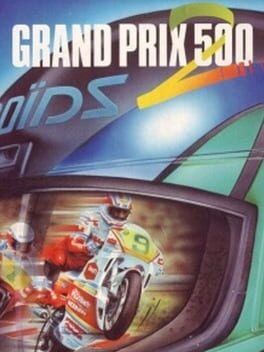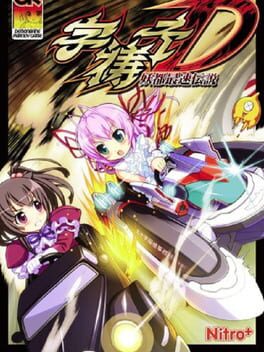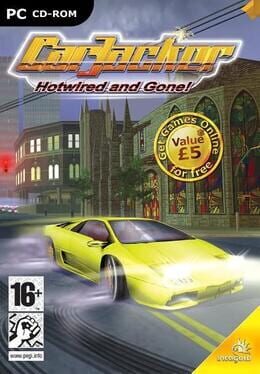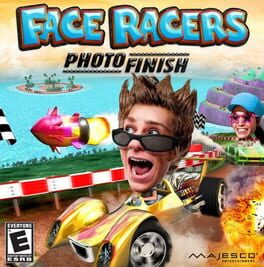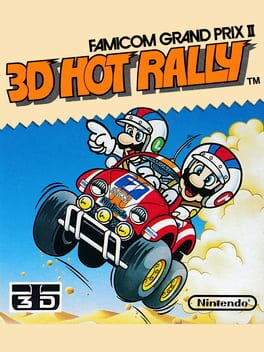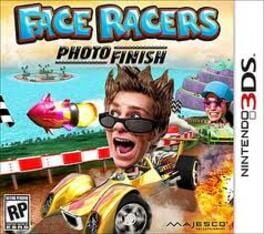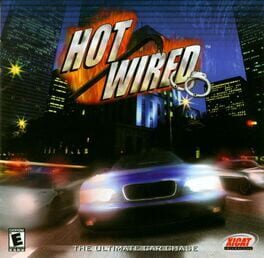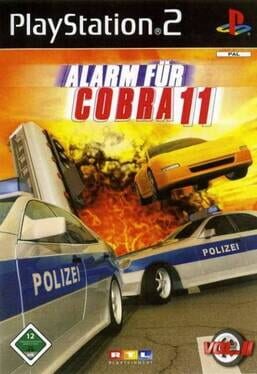How to play Hot Wheels on Mac

Game summary
Hot Wheels is a licensed title based on the toy cars from Mattel and attempts to recreate the playing of toy cars. You start in a car showroom with different types of model cars but if they aren't to your taste then you can design and build your own. Once you are happy with your new car it's time to go to the Paint Shop and select a colour before driving out of the showroom and driving it through town.
You view your car from the side at a slight elevated angle and you can drive it to the right or left along the road. To change direction you have to pull into a opening and reverse out in the new direction. The town itself is split into two parts and they are connected by an Expressway where you watch a small animated piece of your car driving along the road. Each part of town is made up of various buildings and some buildings can be drove into to either keep your car running smoothly or participate in various mini games. The buildings you encounter are:
Car Wash: You just watch your car going through the various stages of a car wash.
Gas Station: You control the mechanic and you can fill the car up with gas and check the tyre pressures.
Tuning: Here you watch your car having the engine tuned.
Oil Change: You control another mechanic and once you raised the car you must move a drum below the car and try to catch all the drops of oil dripping from the car without making a mess. Once the engine is empty you can fill the car with oil.
Demolition Derby: You view a square track from above with the whole track on screen as you drive around the track. You attempt to smash the other cars to destroy them while avoiding being smashed yourself.
Firefighting. Pulling into the fire station allows you to drive a fire engine along the road looking for any buildings on fire. Once you find a burning building you must park beside a fire hydrant. When you are in the correct position a hose appears. You move the hose around and attempt to put out the fire. Take too long and the bu
First released: Sep 1984
Play Hot Wheels on Mac with Parallels (virtualized)
The easiest way to play Hot Wheels on a Mac is through Parallels, which allows you to virtualize a Windows machine on Macs. The setup is very easy and it works for Apple Silicon Macs as well as for older Intel-based Macs.
Parallels supports the latest version of DirectX and OpenGL, allowing you to play the latest PC games on any Mac. The latest version of DirectX is up to 20% faster.
Our favorite feature of Parallels Desktop is that when you turn off your virtual machine, all the unused disk space gets returned to your main OS, thus minimizing resource waste (which used to be a problem with virtualization).
Hot Wheels installation steps for Mac
Step 1
Go to Parallels.com and download the latest version of the software.
Step 2
Follow the installation process and make sure you allow Parallels in your Mac’s security preferences (it will prompt you to do so).
Step 3
When prompted, download and install Windows 10. The download is around 5.7GB. Make sure you give it all the permissions that it asks for.
Step 4
Once Windows is done installing, you are ready to go. All that’s left to do is install Hot Wheels like you would on any PC.
Did it work?
Help us improve our guide by letting us know if it worked for you.
👎👍