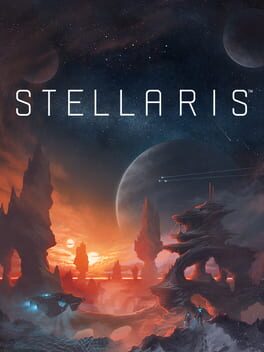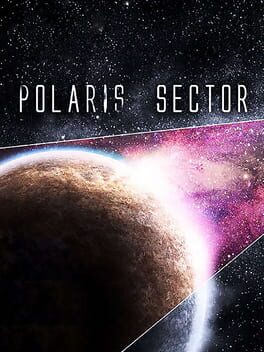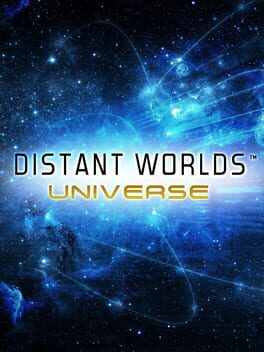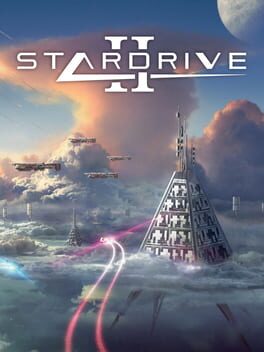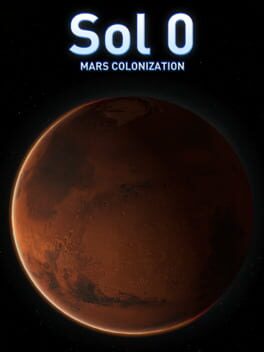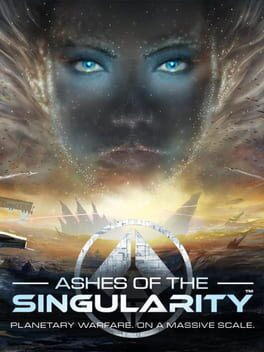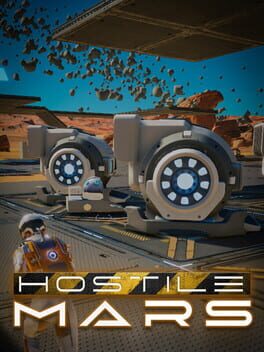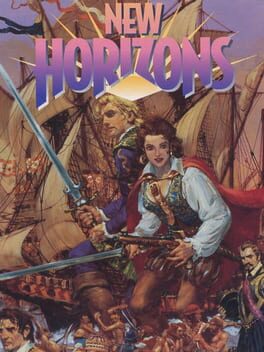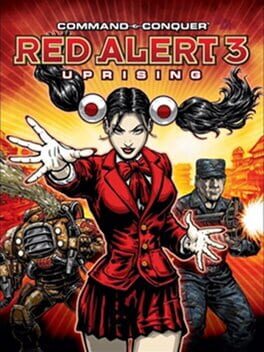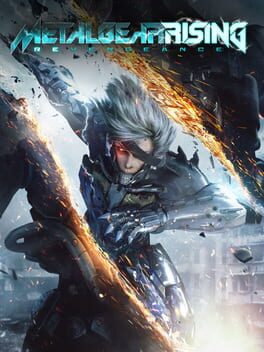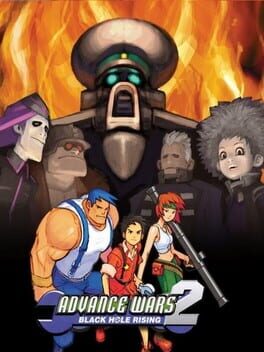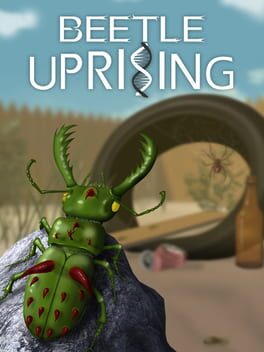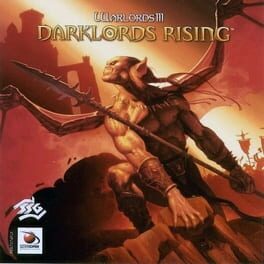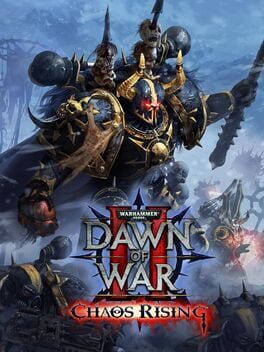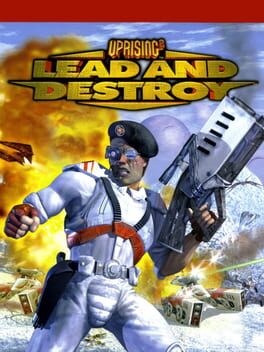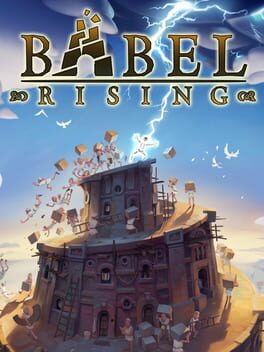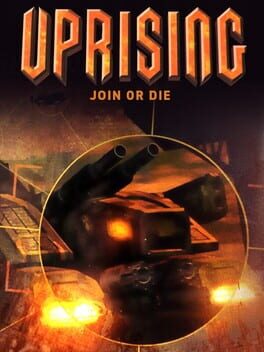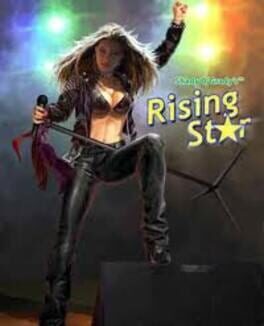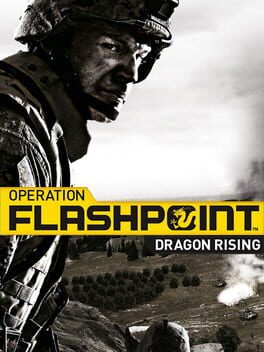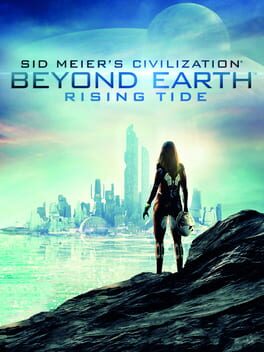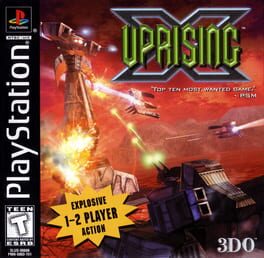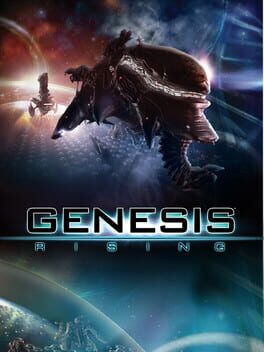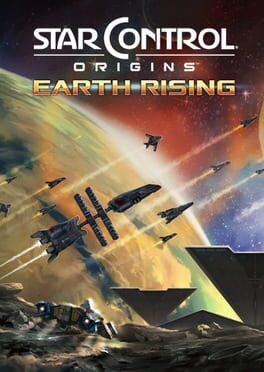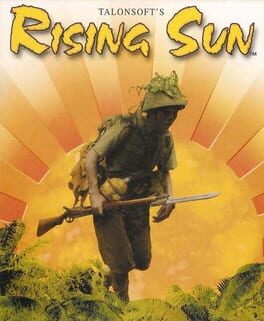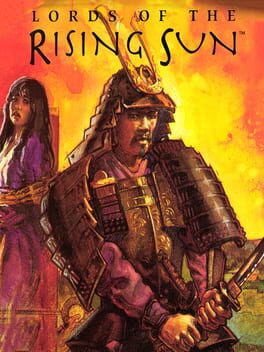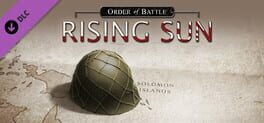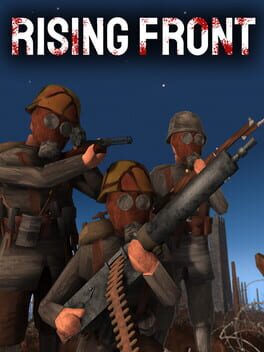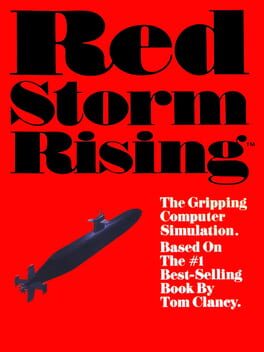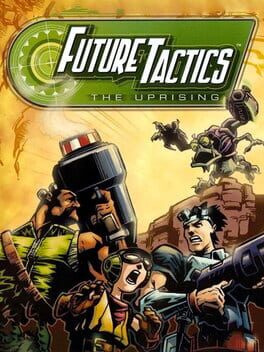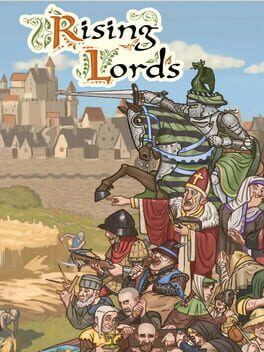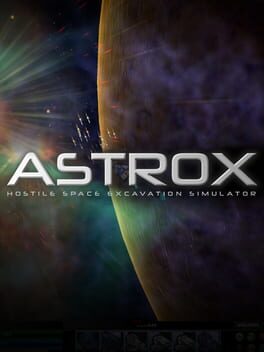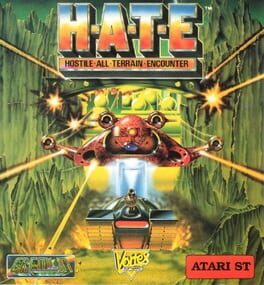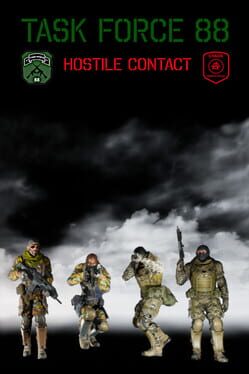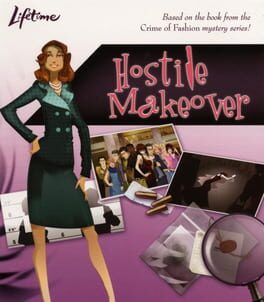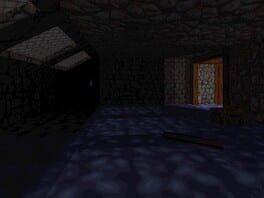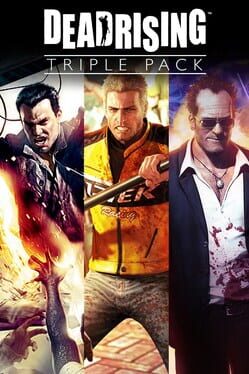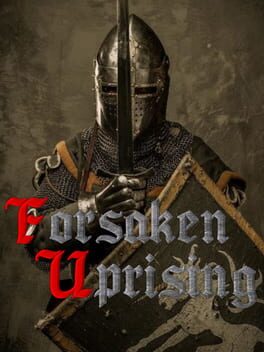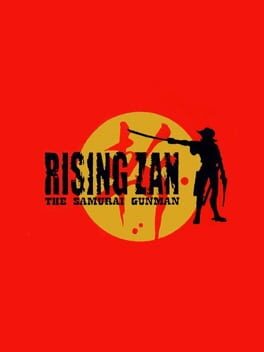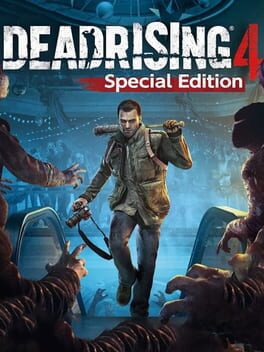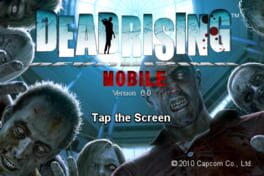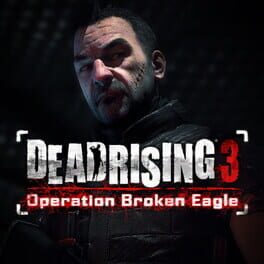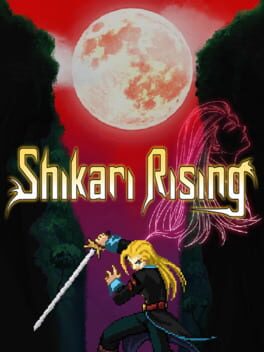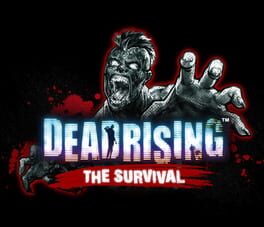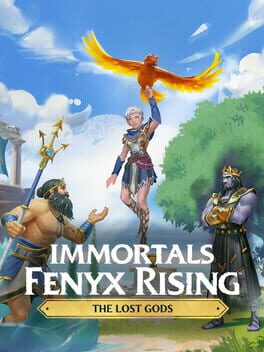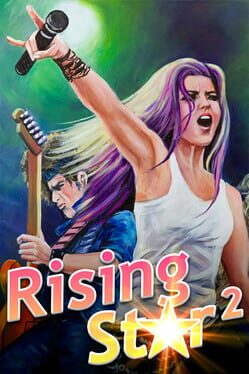How to play Hostile Waters: Antaeus Rising on Mac
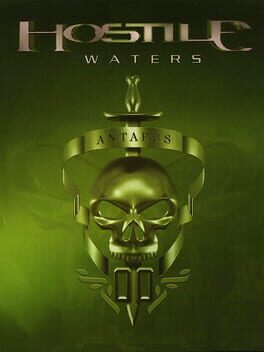
| Platforms | Computer |
Game summary
In 2032 an Earth that knows only peace is forced to relearn the art of war.
Twenty years have passed since the population of Earth did a fine job of destroying nearly everything in one final struggle for power by the politicians and military leaders. Twenty years have been spent building a near Utopia, a society where currency and finance are irrelevant, a planet without hunger or poverty. All weapons have been destroyed to ensure peace. But hidden away in an archipelago in the Pacific Ocean, a cabal of old-world magnates: ex-leaders, financiers, politicians, and despots, are planning a return to the greed fueled, hate filled past. And there in no way to fight them. Except this one last remaining Adaptive Cruiser – The Antaeus.
Antaeus Rising combines explosive action with powerful real-time strategy. Take command of powerful aircraft carrier/manufacturing platform. Create military units with your carrier using the most advanced nano-technology known by the modern world and lead an army against the forces of the Old World Cabal. Plan your assault from within your carrier and than enter your units for some third-person mayhem! The fate of world is in your hands, are you able to hold it?
First released: Jun 2001
Play Hostile Waters: Antaeus Rising on Mac with Parallels (virtualized)
The easiest way to play Hostile Waters: Antaeus Rising on a Mac is through Parallels, which allows you to virtualize a Windows machine on Macs. The setup is very easy and it works for Apple Silicon Macs as well as for older Intel-based Macs.
Parallels supports the latest version of DirectX and OpenGL, allowing you to play the latest PC games on any Mac. The latest version of DirectX is up to 20% faster.
Our favorite feature of Parallels Desktop is that when you turn off your virtual machine, all the unused disk space gets returned to your main OS, thus minimizing resource waste (which used to be a problem with virtualization).
Hostile Waters: Antaeus Rising installation steps for Mac
Step 1
Go to Parallels.com and download the latest version of the software.
Step 2
Follow the installation process and make sure you allow Parallels in your Mac’s security preferences (it will prompt you to do so).
Step 3
When prompted, download and install Windows 10. The download is around 5.7GB. Make sure you give it all the permissions that it asks for.
Step 4
Once Windows is done installing, you are ready to go. All that’s left to do is install Hostile Waters: Antaeus Rising like you would on any PC.
Did it work?
Help us improve our guide by letting us know if it worked for you.
👎👍