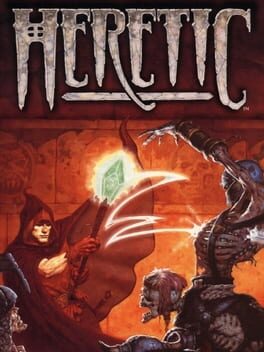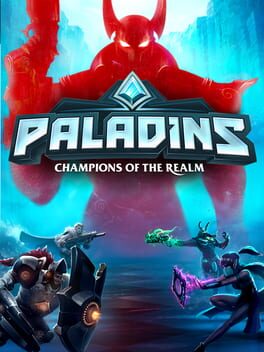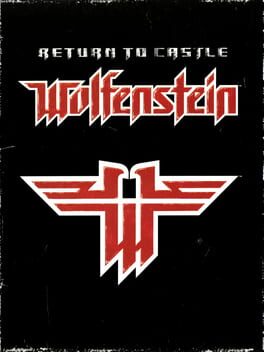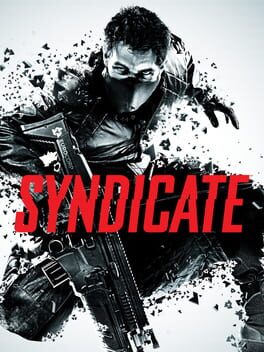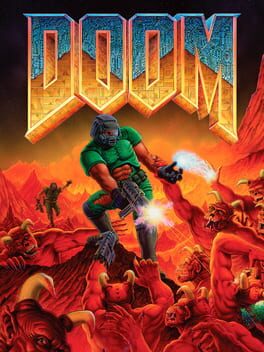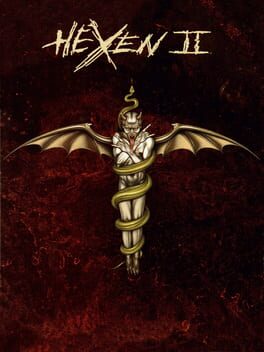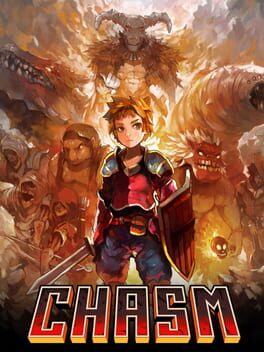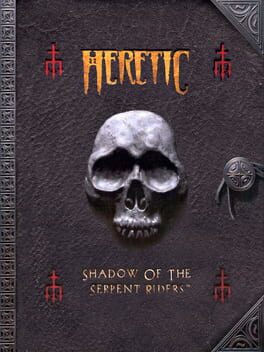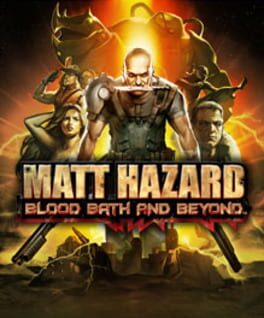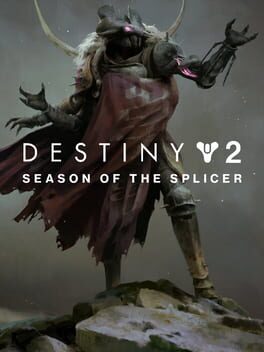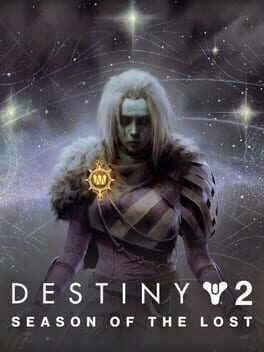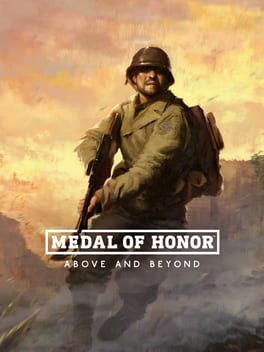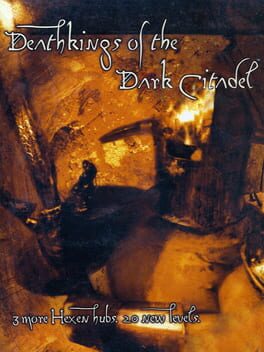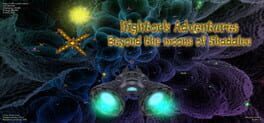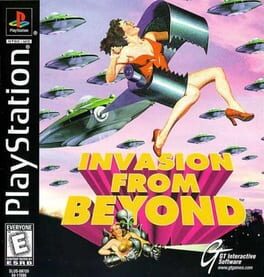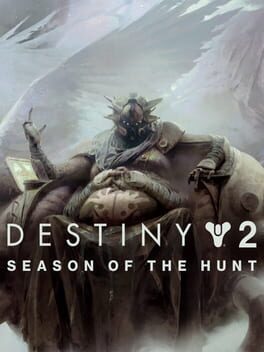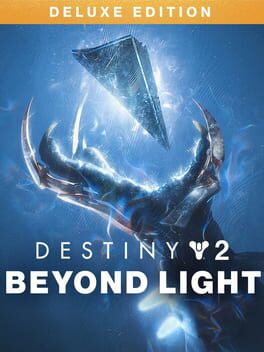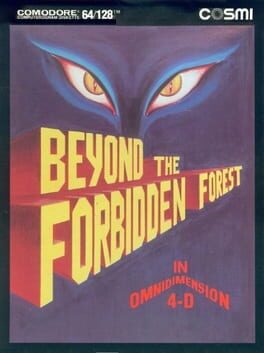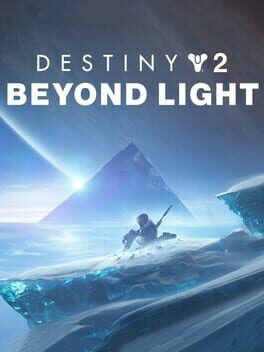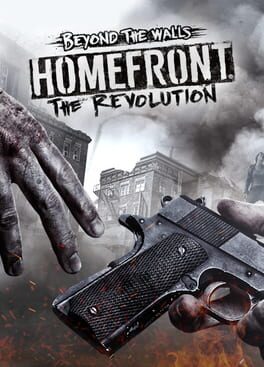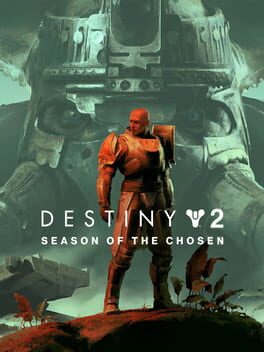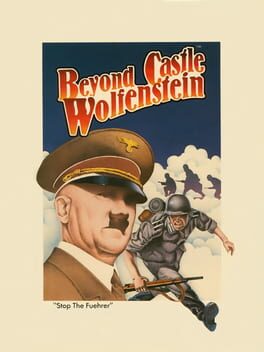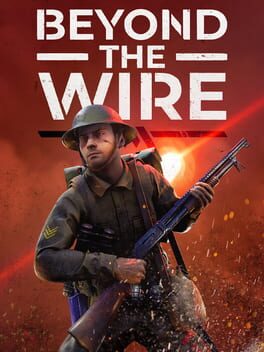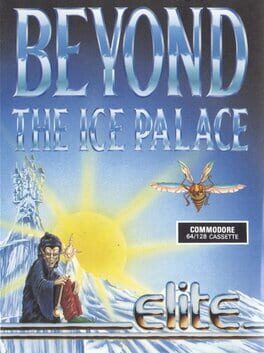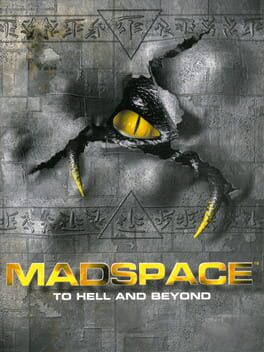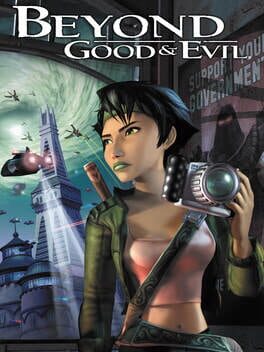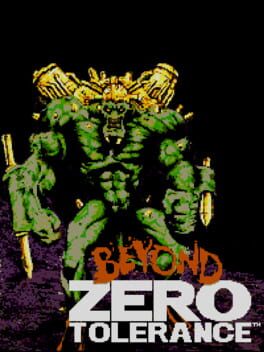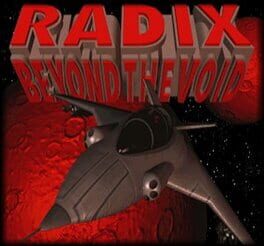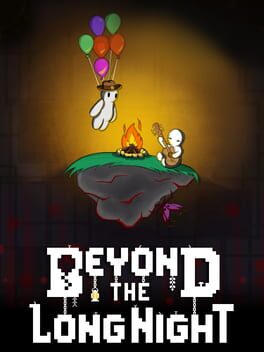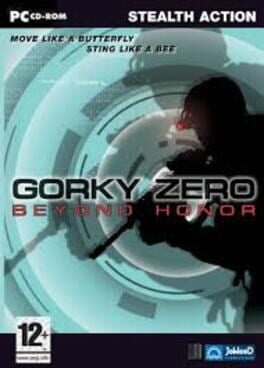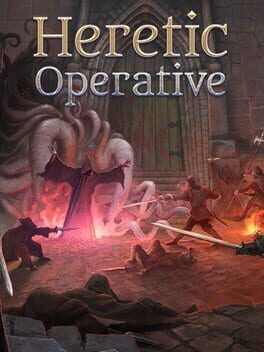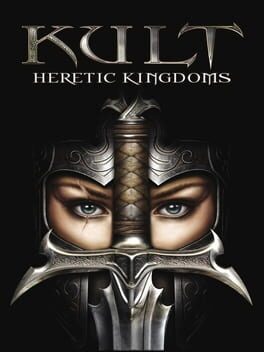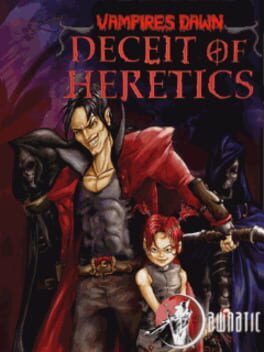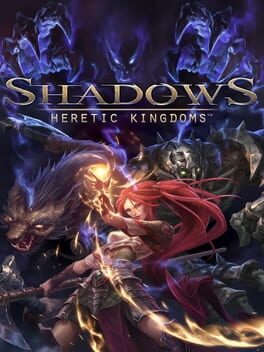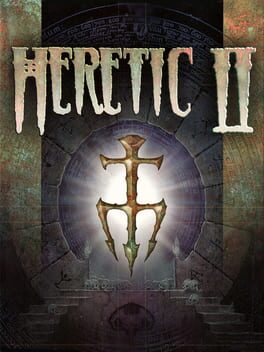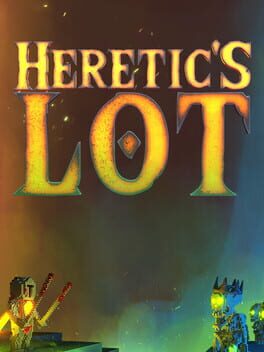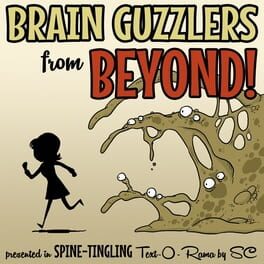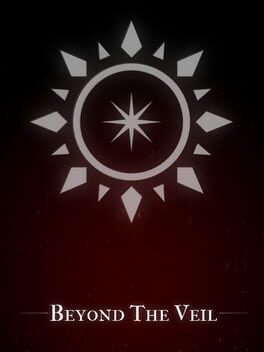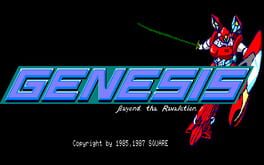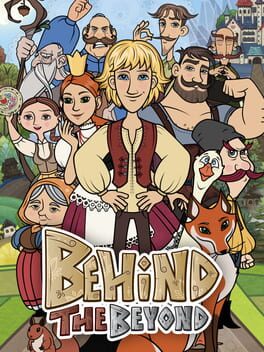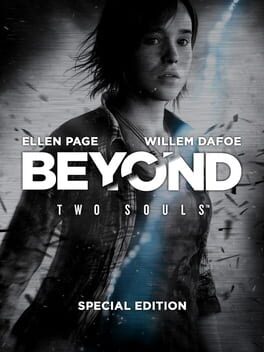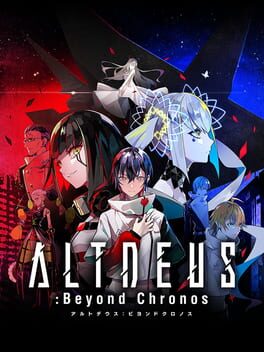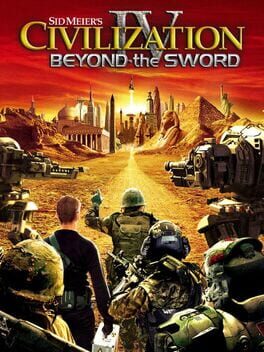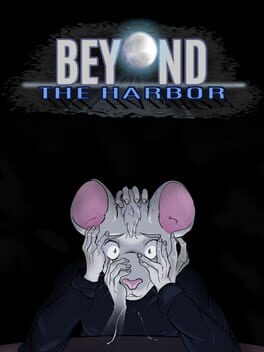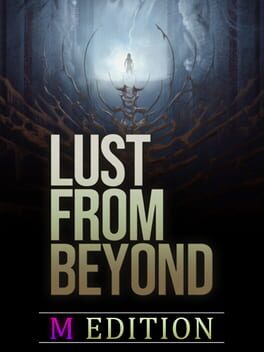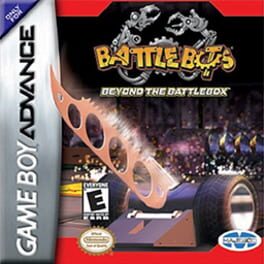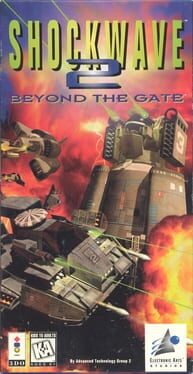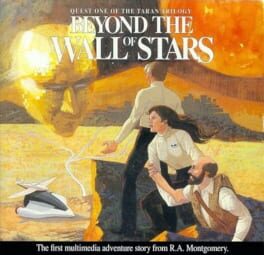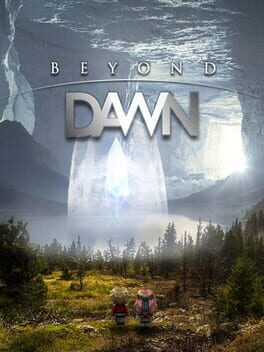How to play Hexen: Beyond Heretic on Mac
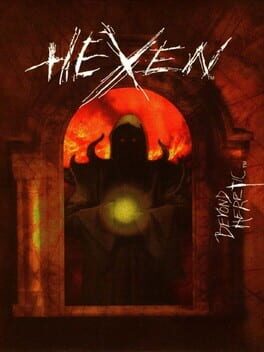
| Platforms | Computer |
Game summary
While you were battling the evil forces of D'Sparil, the other Serpent Riders were busy sowing the seeds of destruction in other dimensions. One such dimension is the decaying world where Hexen takes place. A world littered with the mangled corpses of nonbelievers and inhabited by the undead followers that executed them. Only three humans; a warrior, a mage and a cleric; have escaped the leaders' vicious spell. Now these brave souls have sworn to crush the evil regime that threatens to destroy the world forever. Separated upon entering the mystical portal, the three are forced to attempt on their own what they had hoped to do together: find Korax's stronghold, destroy him and restore order in the physical world.
Become one of 3 heroes. Wield superhuman powers and lethal weapons.
Walk. Run. Fly. Look all around. Inflict serious pain.
Pillage your way through earthquakes, crumbling bridges and fog.
Track down powerful artifacts and cast wicked spells.
Four sick individuals can wreak havoc via network, two by modem.
First released: Oct 1995
Play Hexen: Beyond Heretic on Mac with Parallels (virtualized)
The easiest way to play Hexen: Beyond Heretic on a Mac is through Parallels, which allows you to virtualize a Windows machine on Macs. The setup is very easy and it works for Apple Silicon Macs as well as for older Intel-based Macs.
Parallels supports the latest version of DirectX and OpenGL, allowing you to play the latest PC games on any Mac. The latest version of DirectX is up to 20% faster.
Our favorite feature of Parallels Desktop is that when you turn off your virtual machine, all the unused disk space gets returned to your main OS, thus minimizing resource waste (which used to be a problem with virtualization).
Hexen: Beyond Heretic installation steps for Mac
Step 1
Go to Parallels.com and download the latest version of the software.
Step 2
Follow the installation process and make sure you allow Parallels in your Mac’s security preferences (it will prompt you to do so).
Step 3
When prompted, download and install Windows 10. The download is around 5.7GB. Make sure you give it all the permissions that it asks for.
Step 4
Once Windows is done installing, you are ready to go. All that’s left to do is install Hexen: Beyond Heretic like you would on any PC.
Did it work?
Help us improve our guide by letting us know if it worked for you.
👎👍