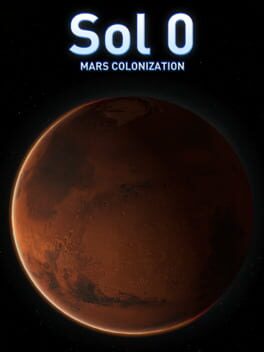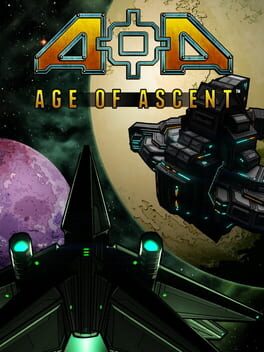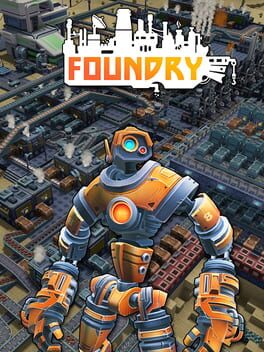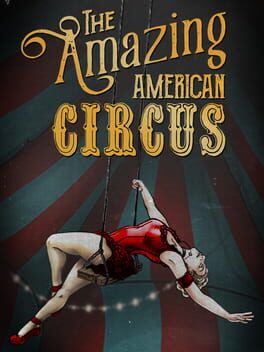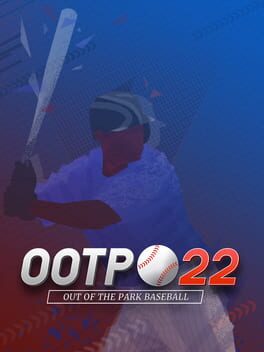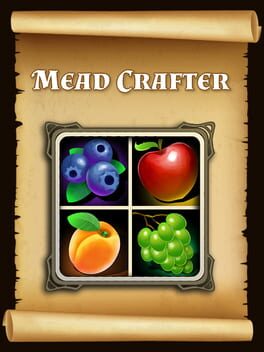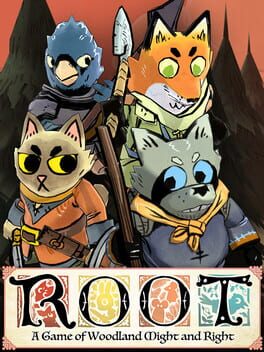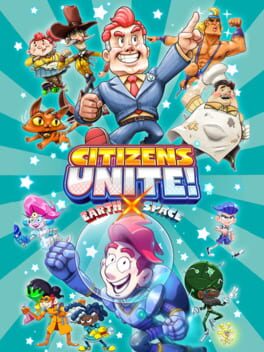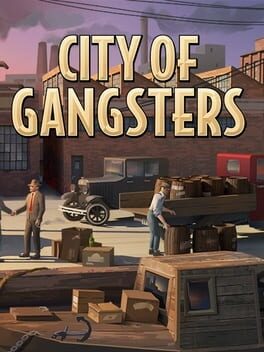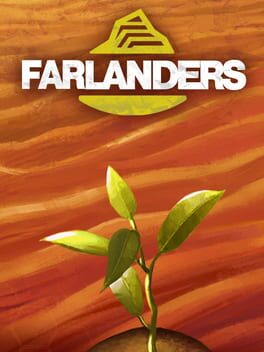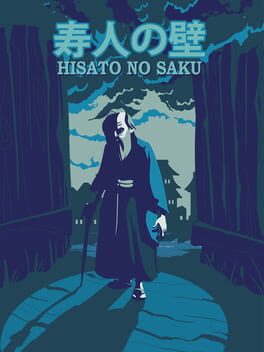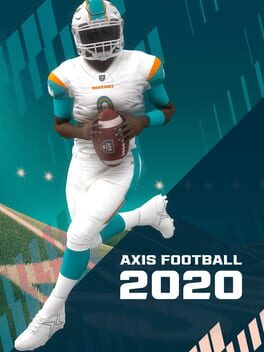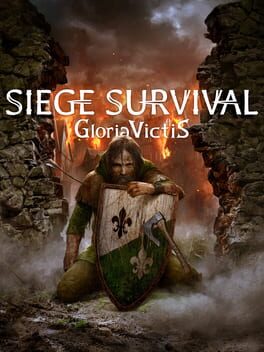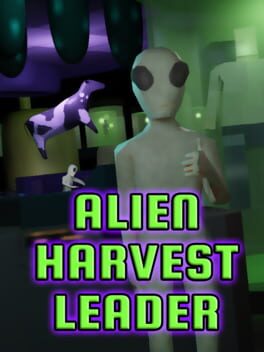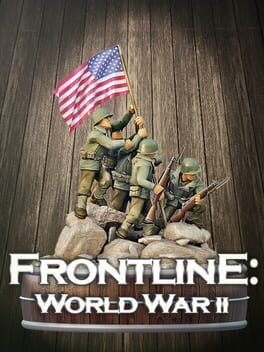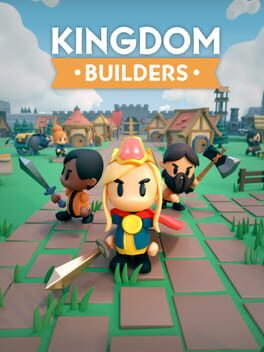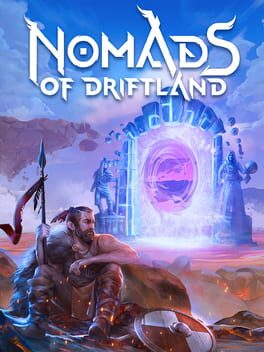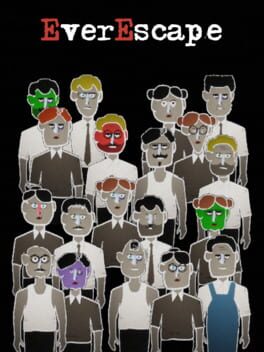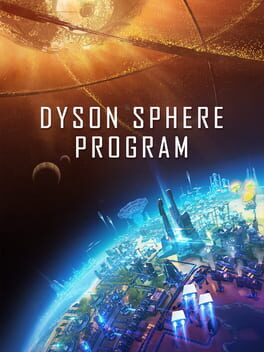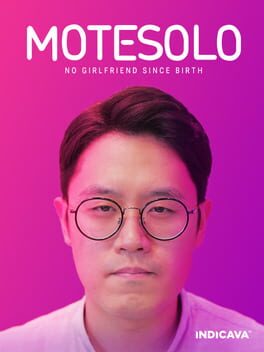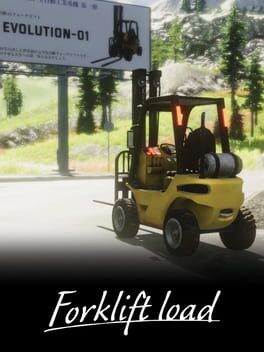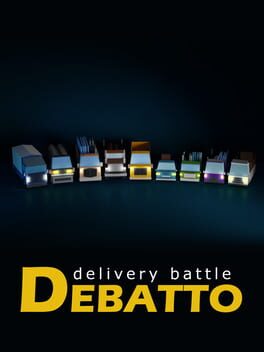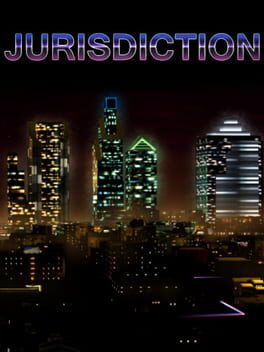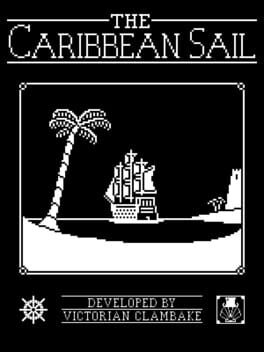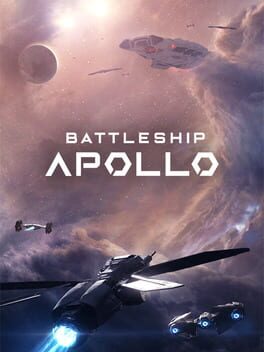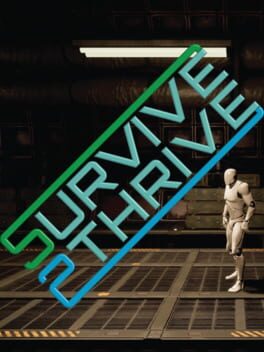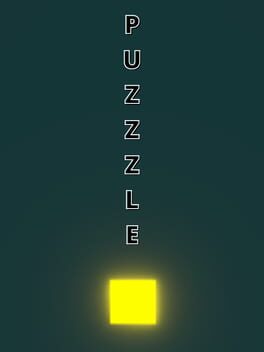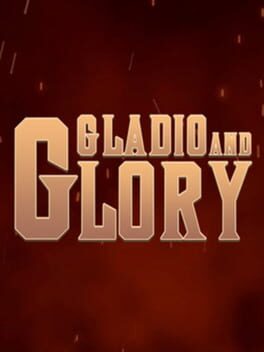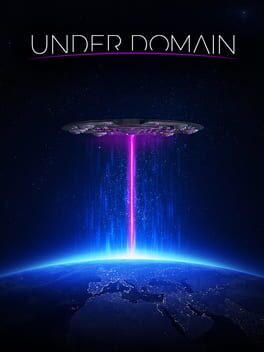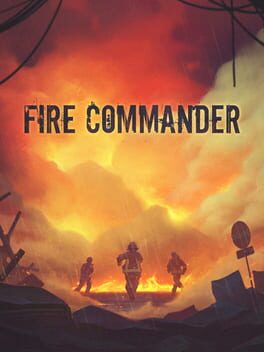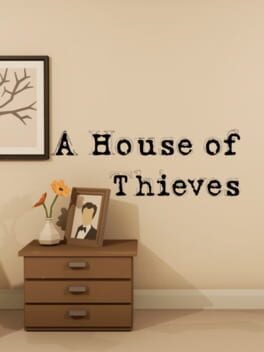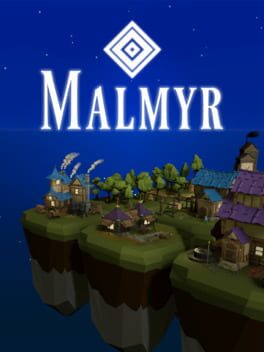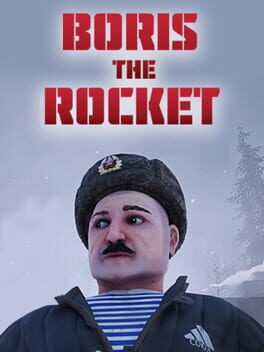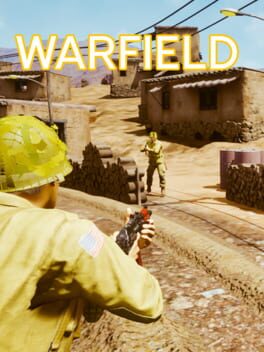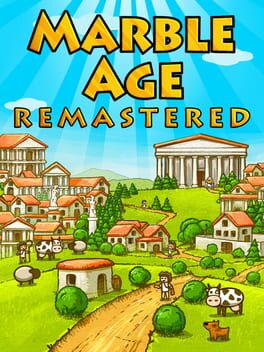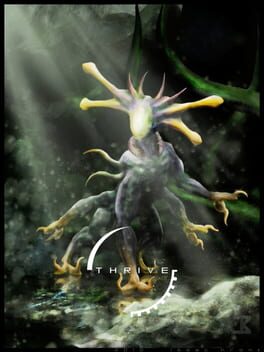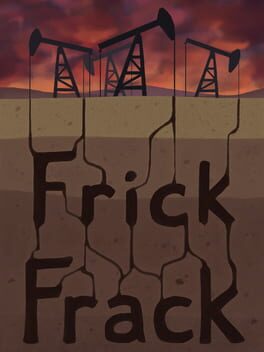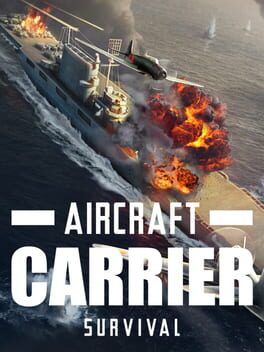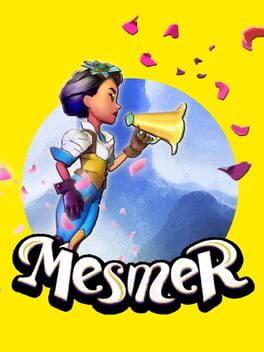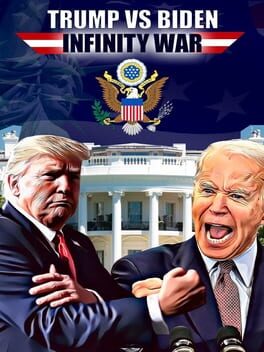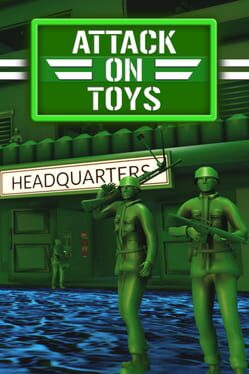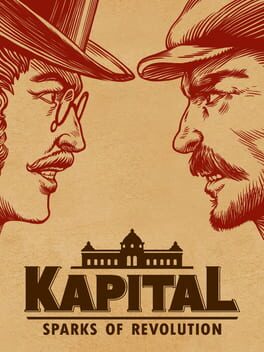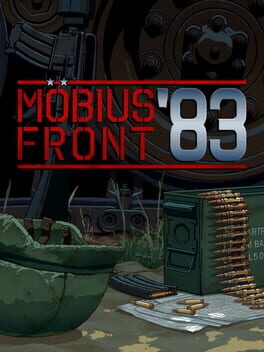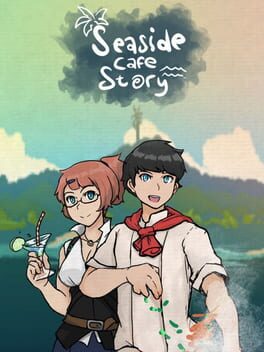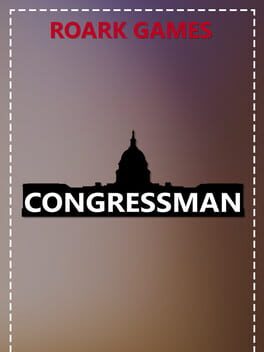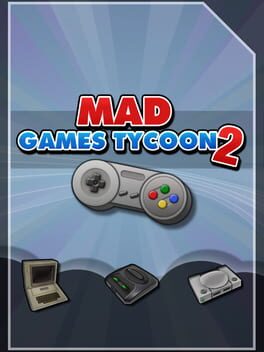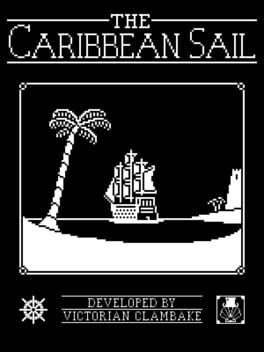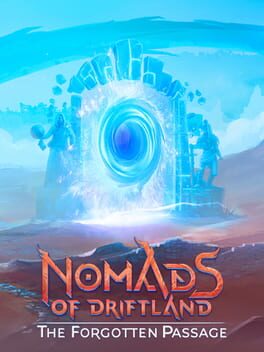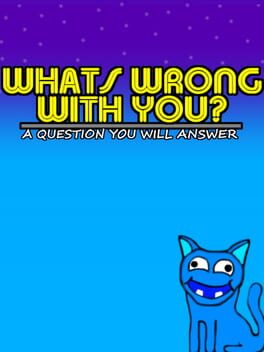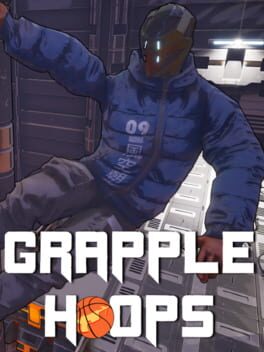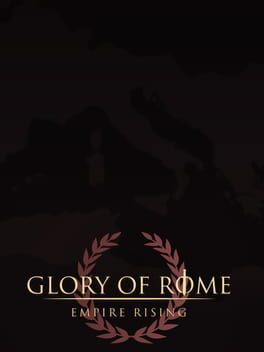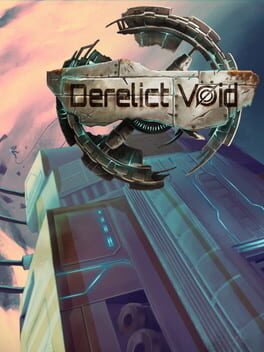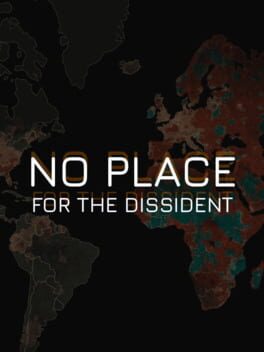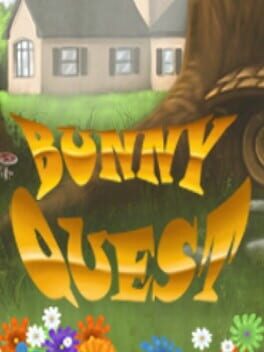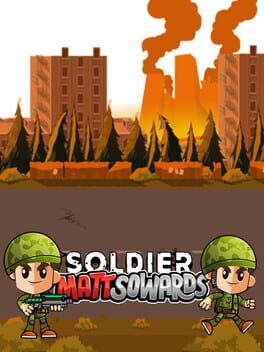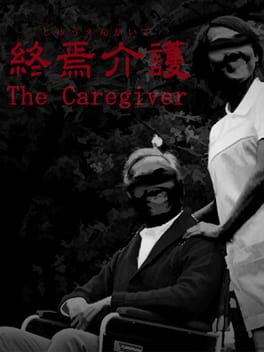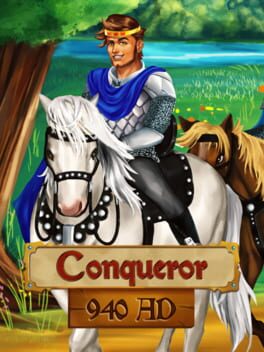How to play Heart. Papers. Border. on Mac
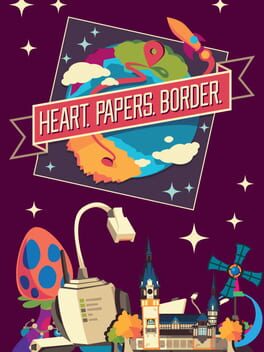
| Platforms | Platform, Computer |
Game summary
Heart. Papers. Border. is an optimistic strategy game about travelling, freedom and changing the world!
You are a freelance adventurer who wants to experience everything planet Heart has to offer, regardless of the inherited privileges determined by the country of your birth.
CONCEPT
You travel to learn, and as you pay a closer attention to what each country has to offer, you gather wisdom that you channel in a blog that grows in popularity. Eventually you come to grasp the power of your influence: where you pass, things change faster to the better, and locals that you have met increasingly demand openness from their governments. You have always been an optimist and dreamed of a completely border free world, but as you travel, you realise you might actually actually live to see your dream come true - that of living in a world without borders!
VISUALS
Heart. Papers. Border. is inspired by NASA's Visions of the Future posters, The Jetsons' cartoon series and current real life events. We chose vibrant colours and a retro futuristic style to gently remind you that Heart, just like Earth, is moving towards openness, kindness and love, even though the movement might sometimes seem too slow to notice. But you can always make a difference!
GAMEPLAY
Heart. Papers. Border. is as easy or as challenging as you want it to be. Through very simple control mechanics and up front information, you can strategize an optimal life that allows you to see the last border disappear in the course of your long and safe life. With multiple win conditions, challenging puzzles and morally difficult quests, Heart. Papers. Border. simply asks you how do you choose to live this virtual life
So how will you play?
- Create your Multipass and choose your Citizenship (Easy, Med, High, Random); this determines your starting conditions
- Take a look at your native country, look at the Top Bar to see your situation and starting conditions
- Click on touristic objectiv
First released: Aug 2017
Play Heart. Papers. Border. on Mac with Parallels (virtualized)
The easiest way to play Heart. Papers. Border. on a Mac is through Parallels, which allows you to virtualize a Windows machine on Macs. The setup is very easy and it works for Apple Silicon Macs as well as for older Intel-based Macs.
Parallels supports the latest version of DirectX and OpenGL, allowing you to play the latest PC games on any Mac. The latest version of DirectX is up to 20% faster.
Our favorite feature of Parallels Desktop is that when you turn off your virtual machine, all the unused disk space gets returned to your main OS, thus minimizing resource waste (which used to be a problem with virtualization).
Heart. Papers. Border. installation steps for Mac
Step 1
Go to Parallels.com and download the latest version of the software.
Step 2
Follow the installation process and make sure you allow Parallels in your Mac’s security preferences (it will prompt you to do so).
Step 3
When prompted, download and install Windows 10. The download is around 5.7GB. Make sure you give it all the permissions that it asks for.
Step 4
Once Windows is done installing, you are ready to go. All that’s left to do is install Heart. Papers. Border. like you would on any PC.
Did it work?
Help us improve our guide by letting us know if it worked for you.
👎👍