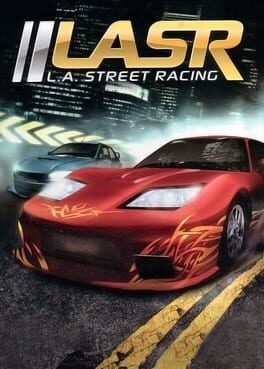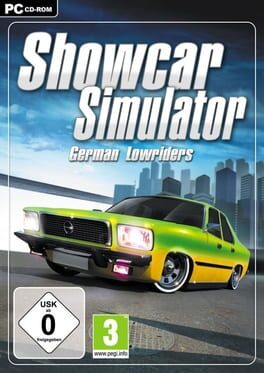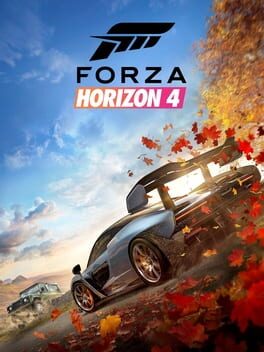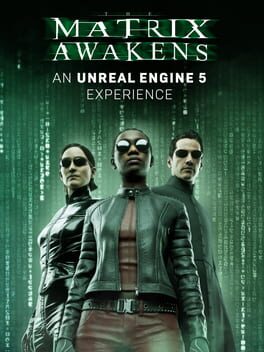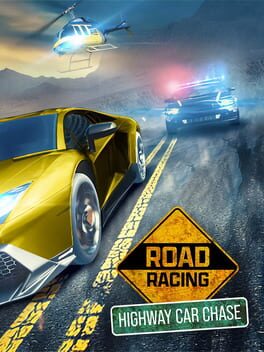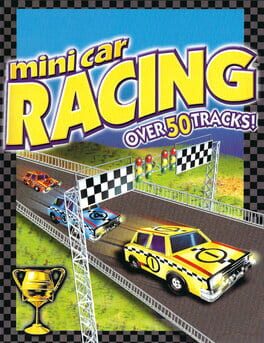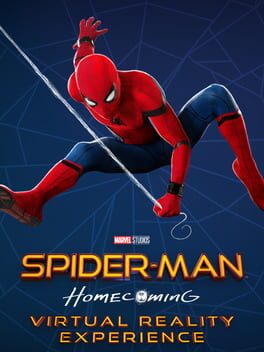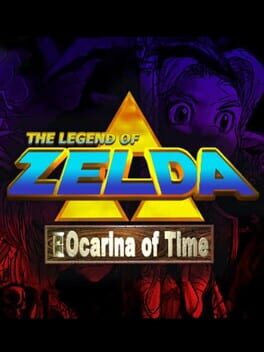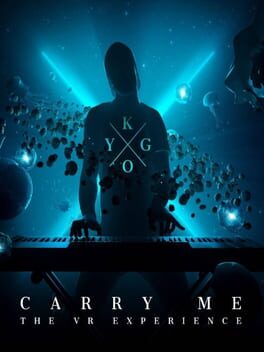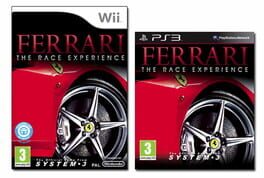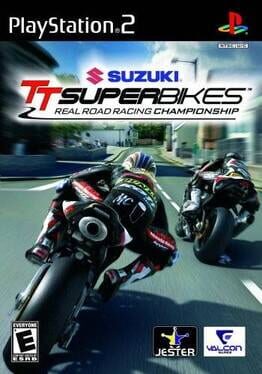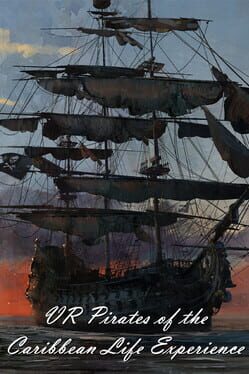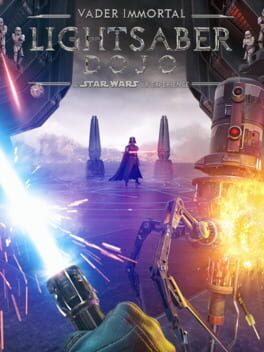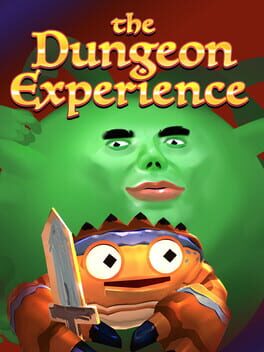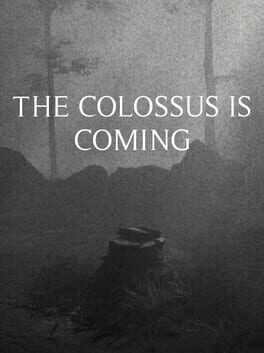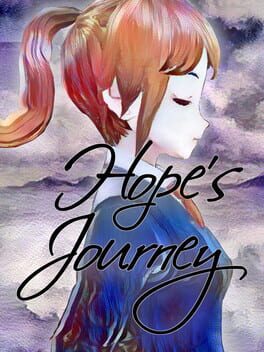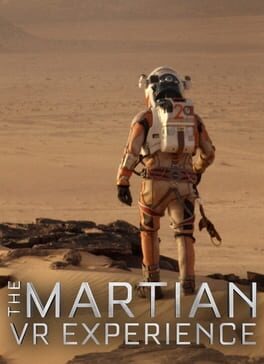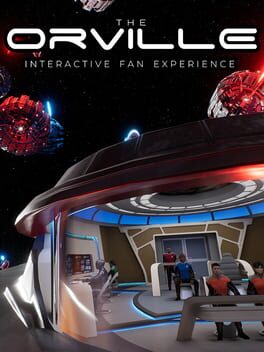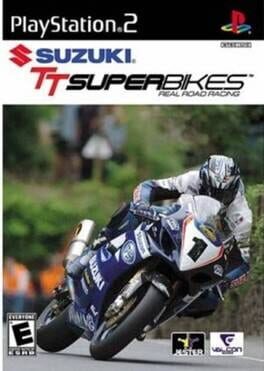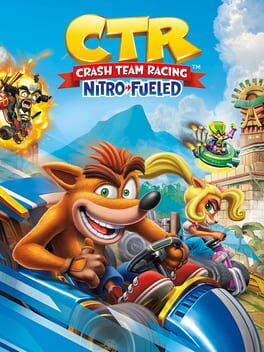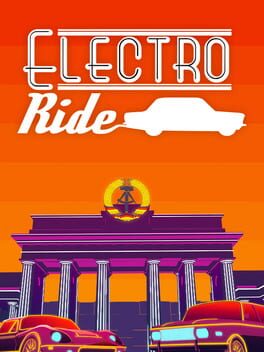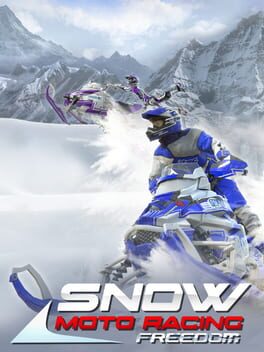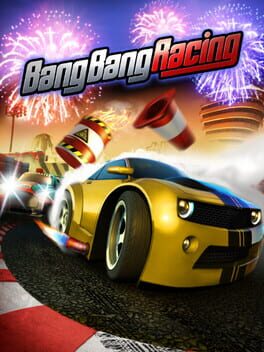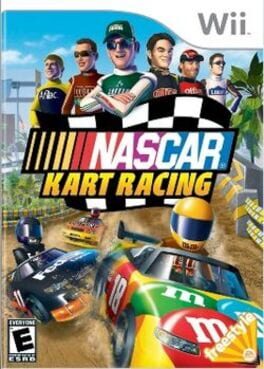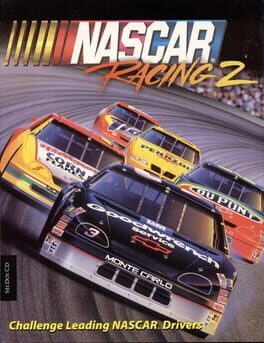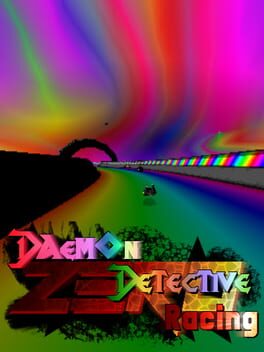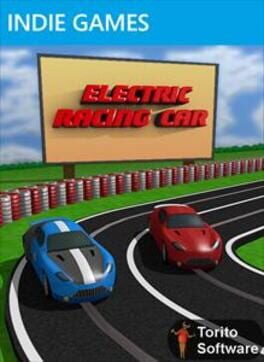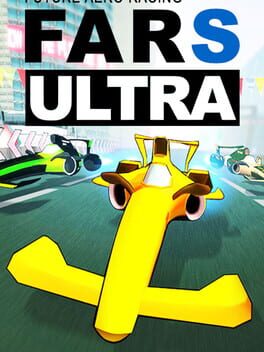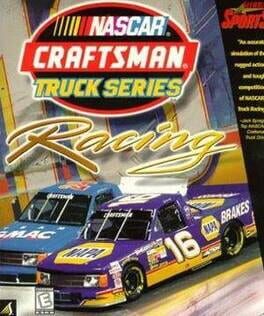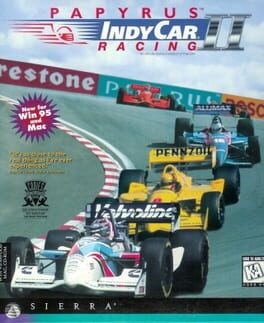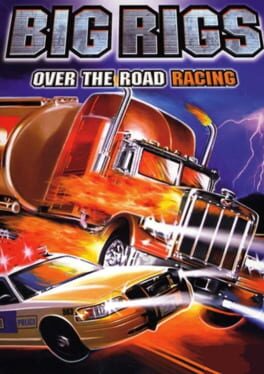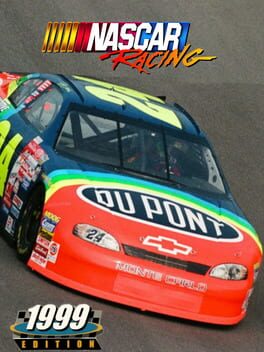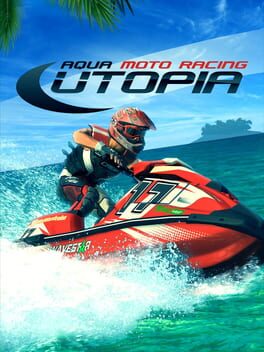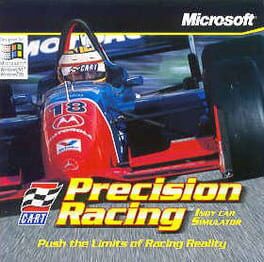How to play GT Racing 2: The Real Car Experience on Mac
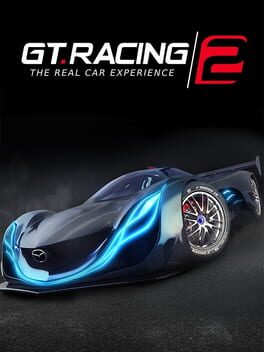
Game summary
GT Racing 2: The Real Car Experience is a true-to-life automotive journey featuring the most prestigious cars in the world!
The best-selling franchise is back for free and it's designed to offer an unprecedented level of driving enjoyment, whether playing solo or multiplayer.
LEADERSHIP: POSSIBLY THE BEST HANDHELD RACING SIMULATION
• The richest handheld racing simulation game this year: 71 licensed cars on 13 tracks, including the real Mazda Raceway Laguna Seca.
• A superb collection of real cars from over 30 manufacturers: Mercedes-Benz, Ferrari, Dodge, Nissan, Audi, Ford, and more.
• Test your driving skills by completing 1,400 events, including Classic Races, Duels, Knockouts and Overtakes.
• 28 new challenges each week: improve your driving skills & maybe win a new car for free!
AUTHENTICITY: A DEEPER DRIVING SENSATION
• The new physics model offers the most realistic car dynamics ever offered in a handheld game.
• The sun is not always shining in GT Racing 2: Our tracks have different times of day and weather conditions.
• Race your way by choosing from among 4 different cameras, including a breathtaking interior view, and feast your eyes on real car designs!
• No repair times or repair costs! We won't make you wait or pay to race in an event again.
EXPERIENCE: ENJOY THE RIDE SOLO OR IN MULTIPLAYER
• Compete with your friends or with real players from all over the world. Earn the fastest time on each race in multiplayer!
• Join teams to play with other drivers and accomplish common goals.
• New racer? Turn on Steering & Braking Assistance to get up to speed in a flash!
• Veteran driver? Tweak your performance in the garage with tons of custom options!
First released: Nov 2013
Play GT Racing 2: The Real Car Experience on Mac with Parallels (virtualized)
The easiest way to play GT Racing 2: The Real Car Experience on a Mac is through Parallels, which allows you to virtualize a Windows machine on Macs. The setup is very easy and it works for Apple Silicon Macs as well as for older Intel-based Macs.
Parallels supports the latest version of DirectX and OpenGL, allowing you to play the latest PC games on any Mac. The latest version of DirectX is up to 20% faster.
Our favorite feature of Parallels Desktop is that when you turn off your virtual machine, all the unused disk space gets returned to your main OS, thus minimizing resource waste (which used to be a problem with virtualization).
GT Racing 2: The Real Car Experience installation steps for Mac
Step 1
Go to Parallels.com and download the latest version of the software.
Step 2
Follow the installation process and make sure you allow Parallels in your Mac’s security preferences (it will prompt you to do so).
Step 3
When prompted, download and install Windows 10. The download is around 5.7GB. Make sure you give it all the permissions that it asks for.
Step 4
Once Windows is done installing, you are ready to go. All that’s left to do is install GT Racing 2: The Real Car Experience like you would on any PC.
Did it work?
Help us improve our guide by letting us know if it worked for you.
👎👍