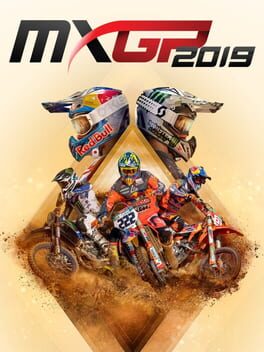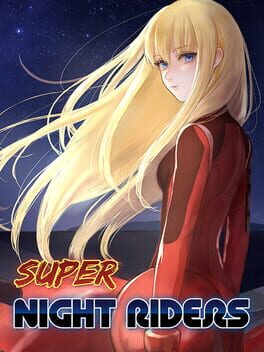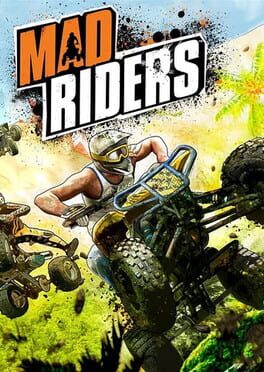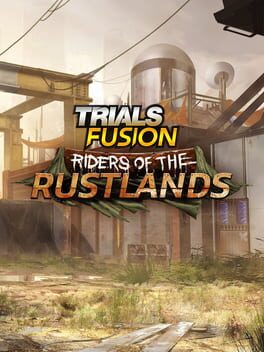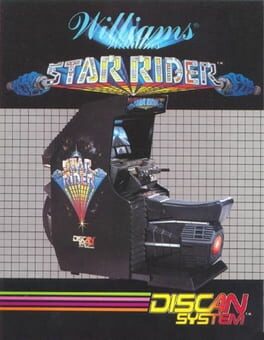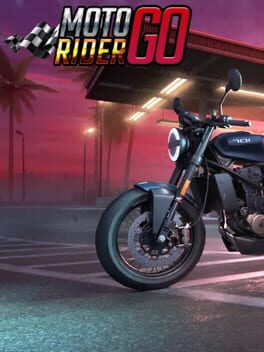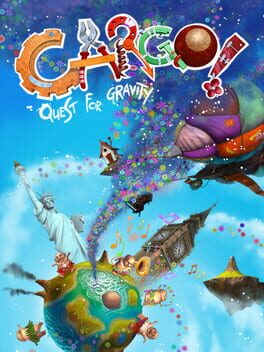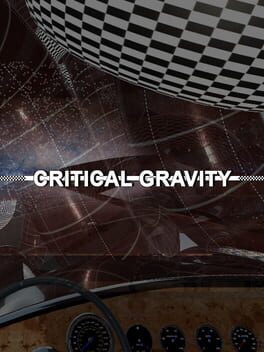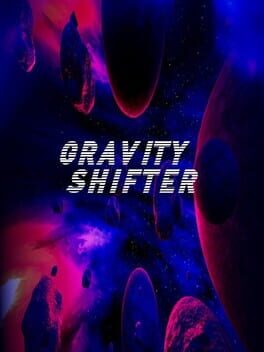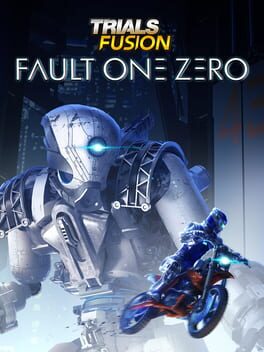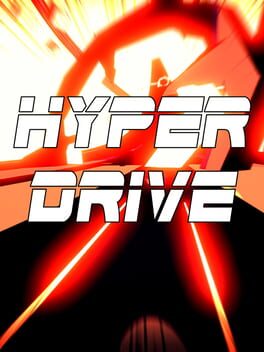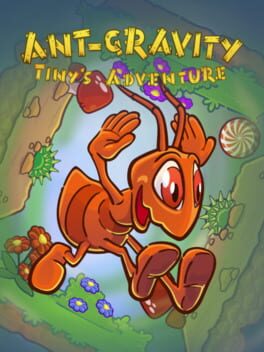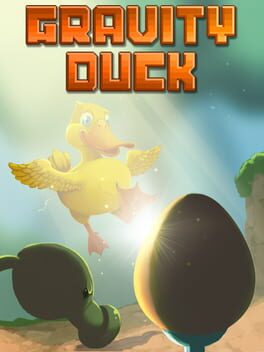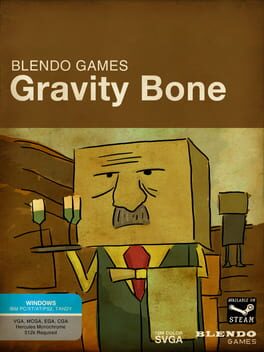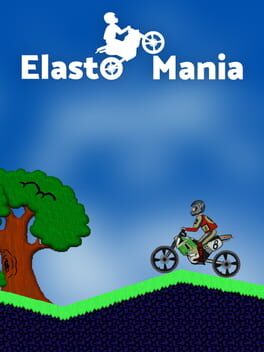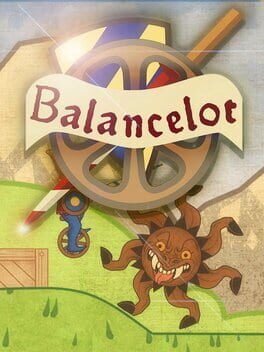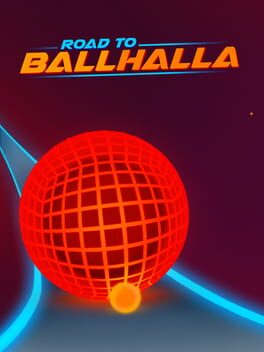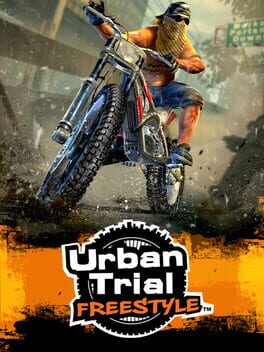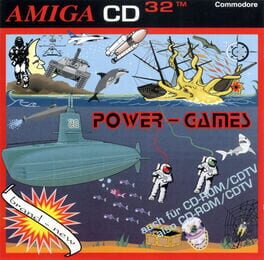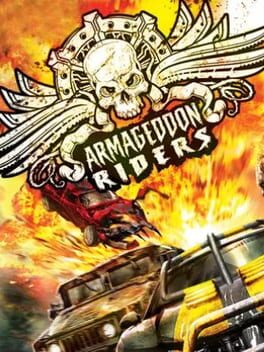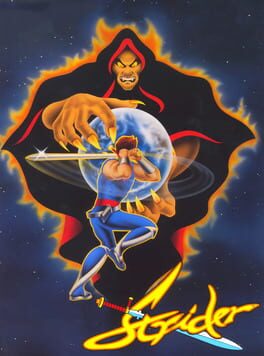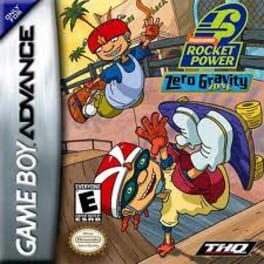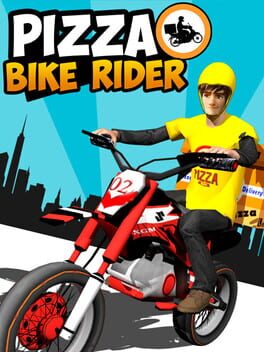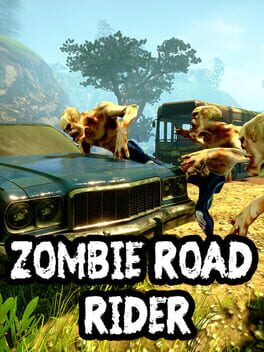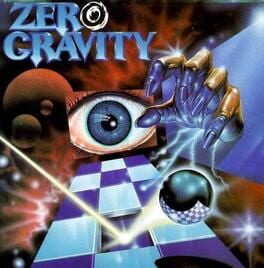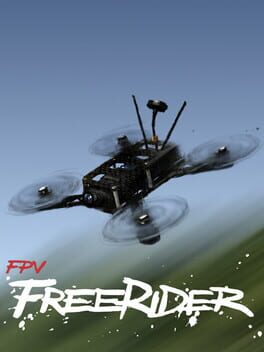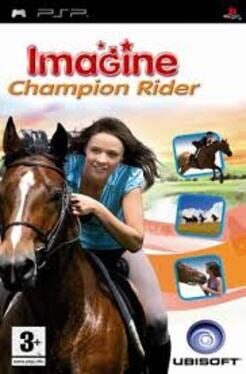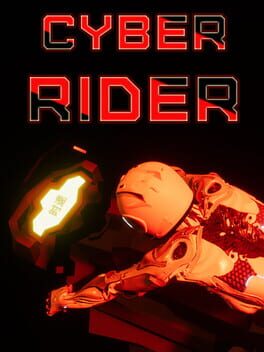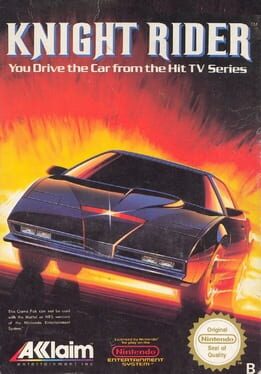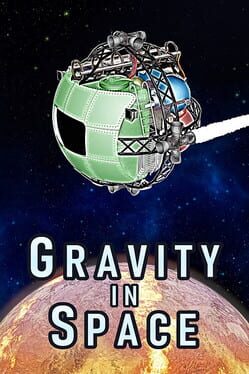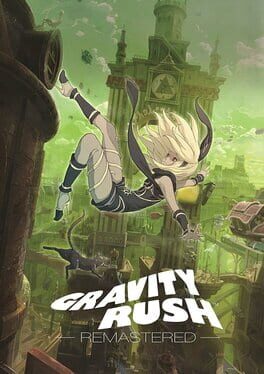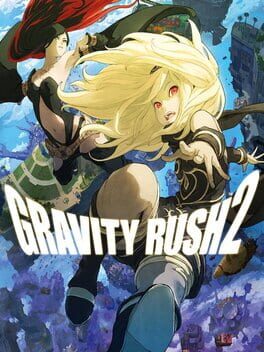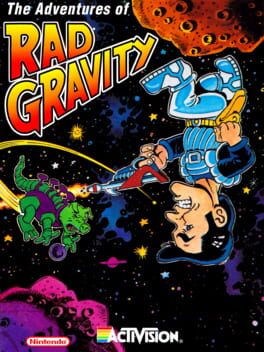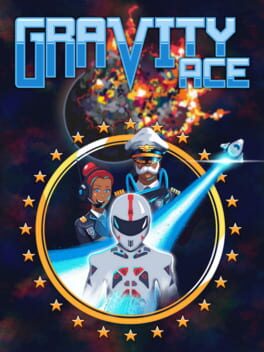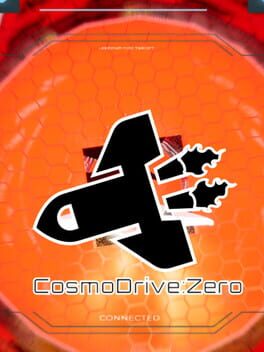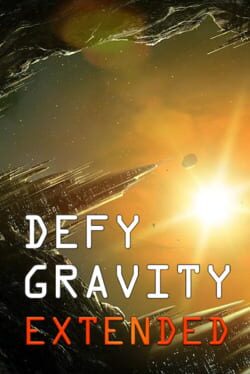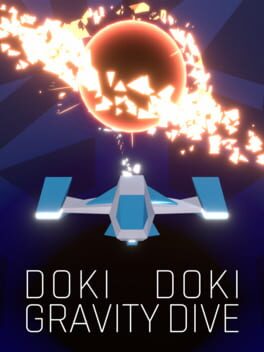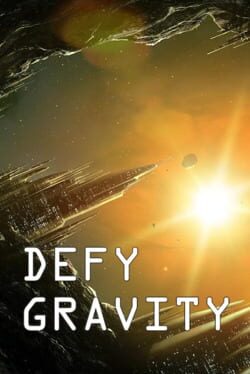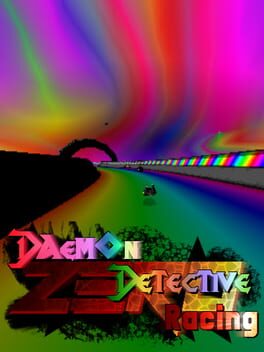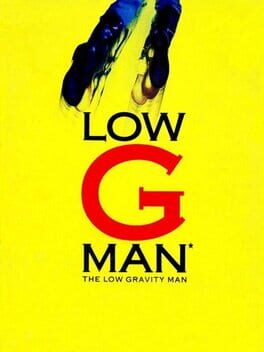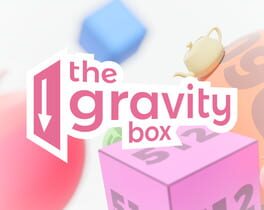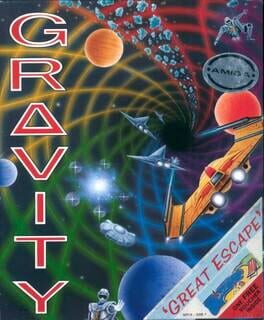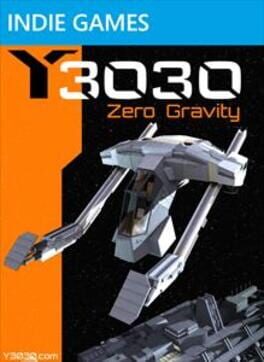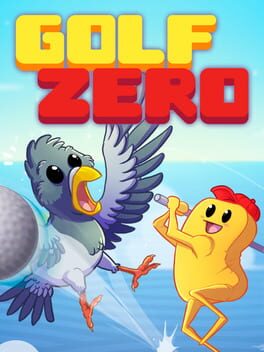How to play Gravity Rider Zero on Mac

Game summary
In Gravity Rider Zero, you will be climbing over obstacles, discovering trials to overcome in each level. Giant ramps, lasers, spikes, or good old gravity will try to get in your way. Enjoy a classic solo career progression system: after 3 trails you move onto the next stage. Each of them introduces a new gimmick and every planet has a unique environment! Collect dozens of unique racing vehicles with futuristic designs. Unlock new bikes by completing tasks, beating challenges or breaking track records: there’s always a new reward to look forward to! From trials bikes to ATVs, WW2 era motorbikes to space rockets, they're all in there. You can customize your vehicle collection too. Give your motorbike a new paint job or upgrade your kart with a neon lights trail - upgrade your style! The controls in Gravity Rider Zero are simple and precise. Accelerate and tilt your bike in the right places to pass over obstacles faster. Brake in time to avoid traps. Always tilt after a jump to touch the ground earlier and gain more traction. Brake before a jump to minimize your air time, try and try again. Or, just focus on making sure you pass obstacles, don't crash and beat the level.
First released: May 2020
Play Gravity Rider Zero on Mac with Parallels (virtualized)
The easiest way to play Gravity Rider Zero on a Mac is through Parallels, which allows you to virtualize a Windows machine on Macs. The setup is very easy and it works for Apple Silicon Macs as well as for older Intel-based Macs.
Parallels supports the latest version of DirectX and OpenGL, allowing you to play the latest PC games on any Mac. The latest version of DirectX is up to 20% faster.
Our favorite feature of Parallels Desktop is that when you turn off your virtual machine, all the unused disk space gets returned to your main OS, thus minimizing resource waste (which used to be a problem with virtualization).
Gravity Rider Zero installation steps for Mac
Step 1
Go to Parallels.com and download the latest version of the software.
Step 2
Follow the installation process and make sure you allow Parallels in your Mac’s security preferences (it will prompt you to do so).
Step 3
When prompted, download and install Windows 10. The download is around 5.7GB. Make sure you give it all the permissions that it asks for.
Step 4
Once Windows is done installing, you are ready to go. All that’s left to do is install Gravity Rider Zero like you would on any PC.
Did it work?
Help us improve our guide by letting us know if it worked for you.
👎👍