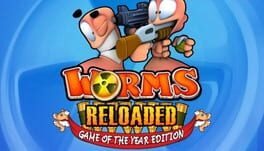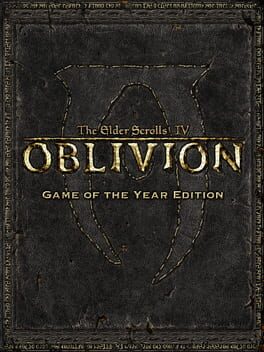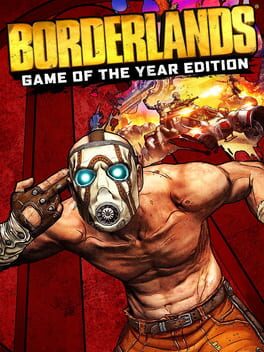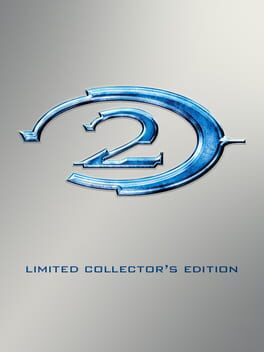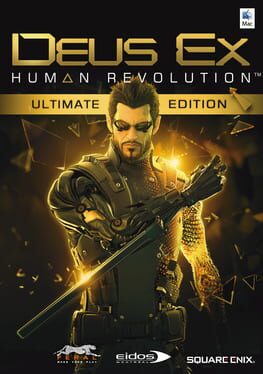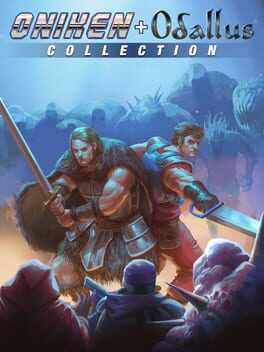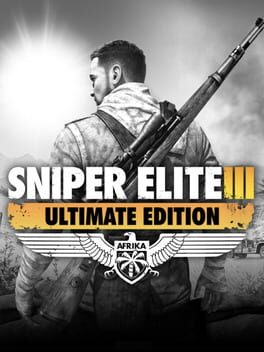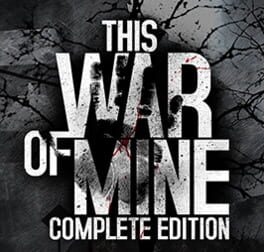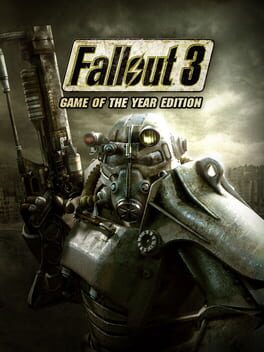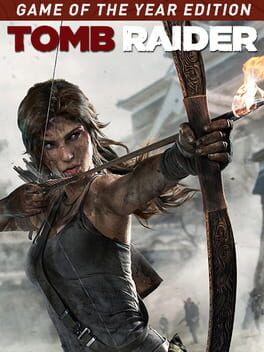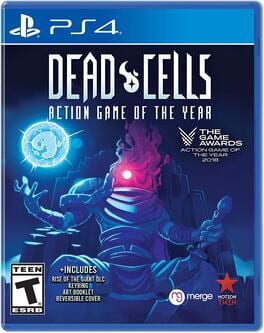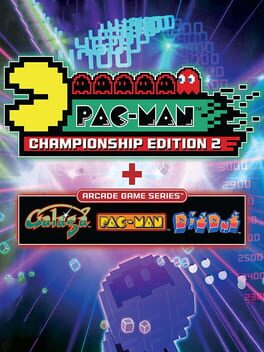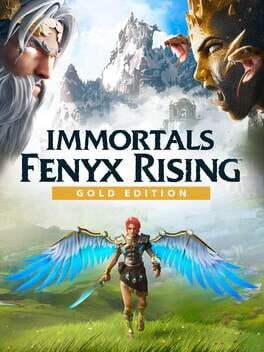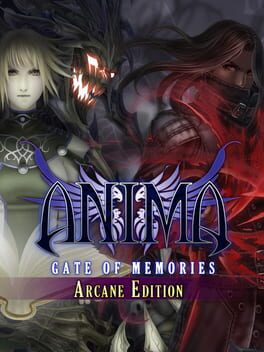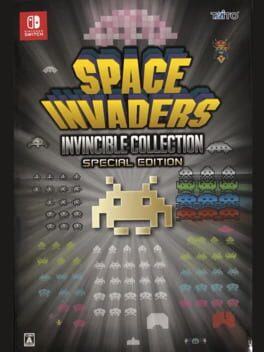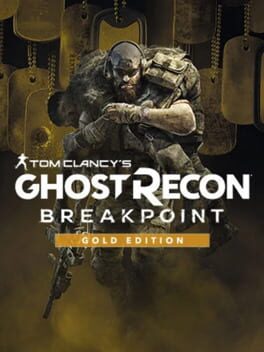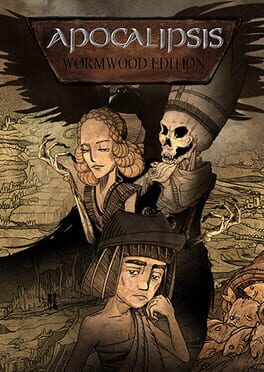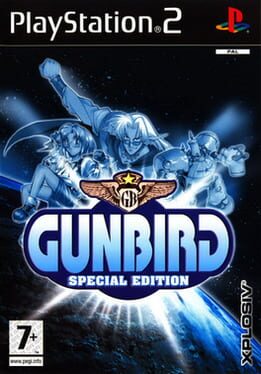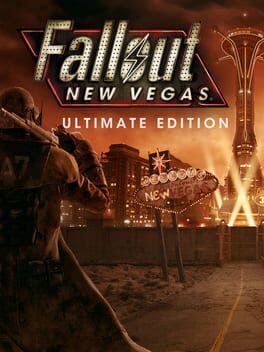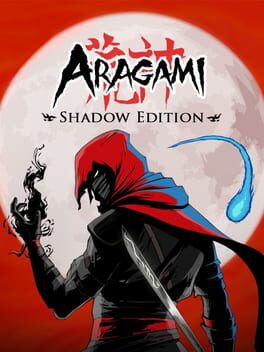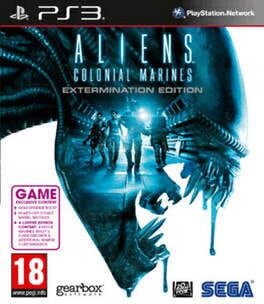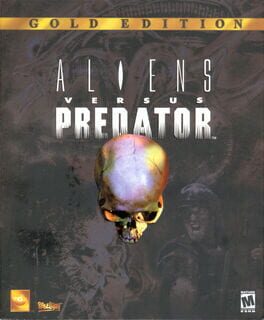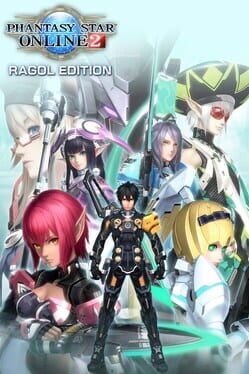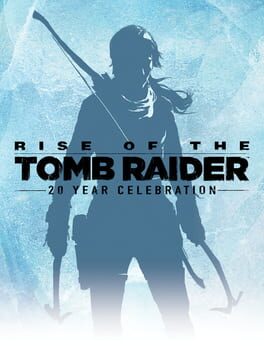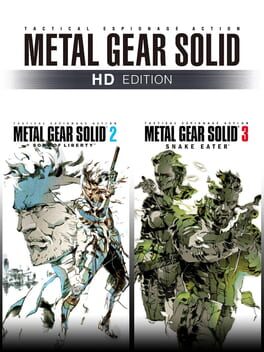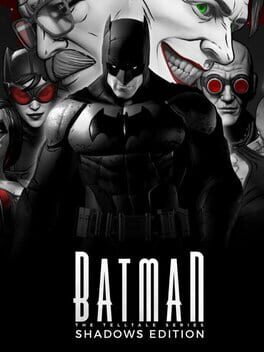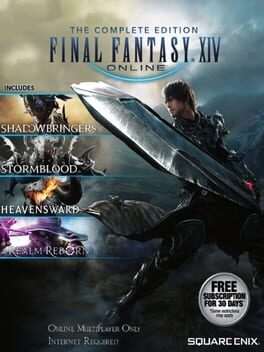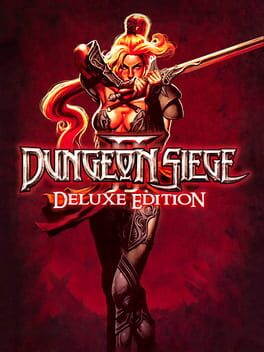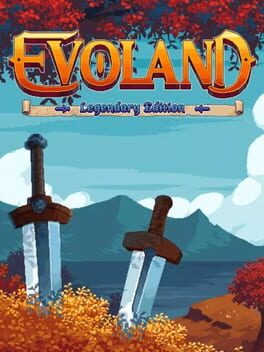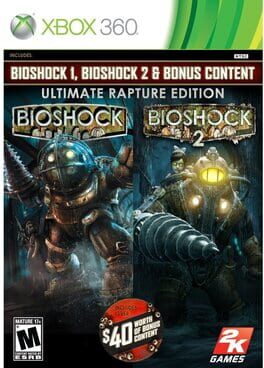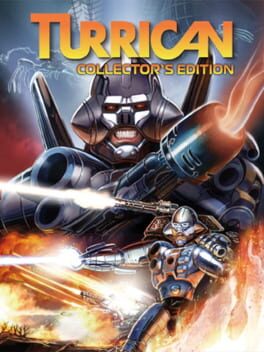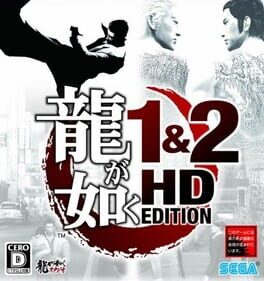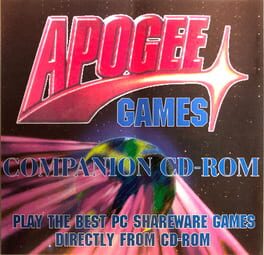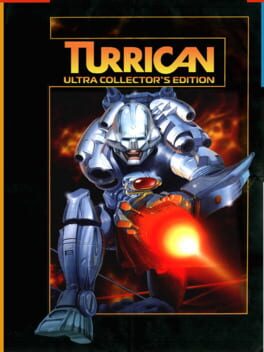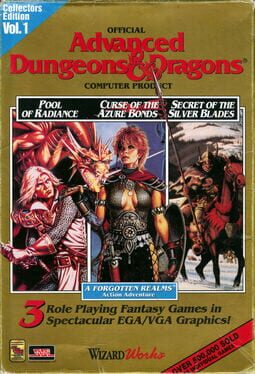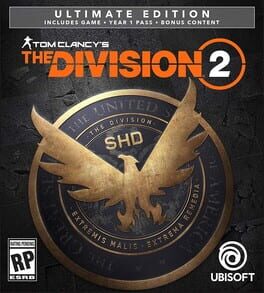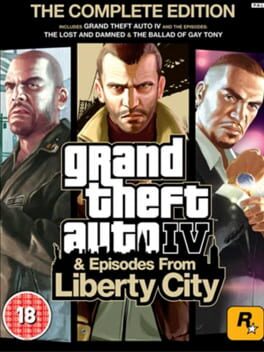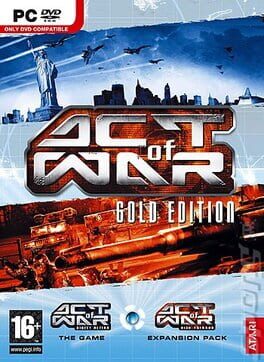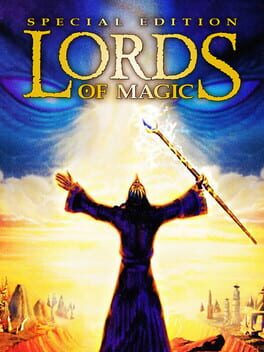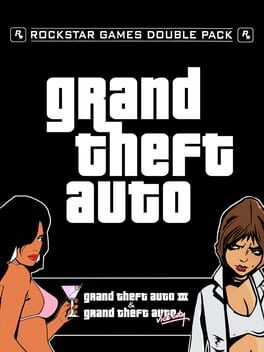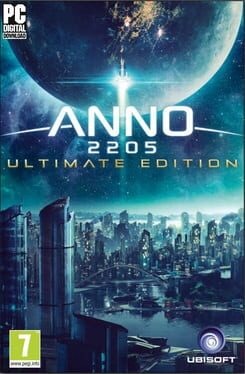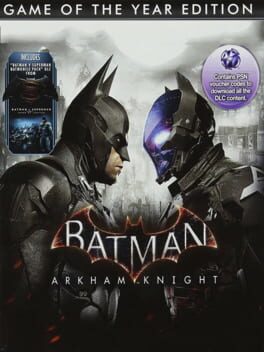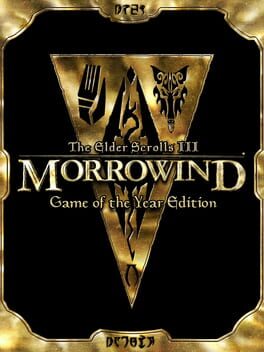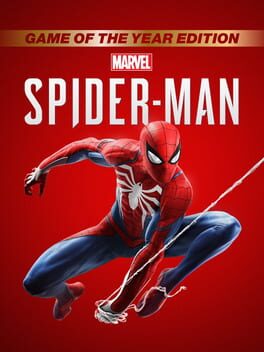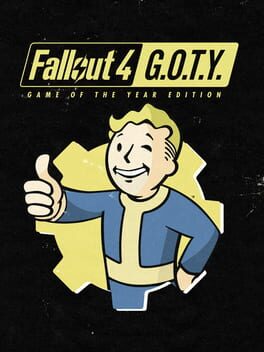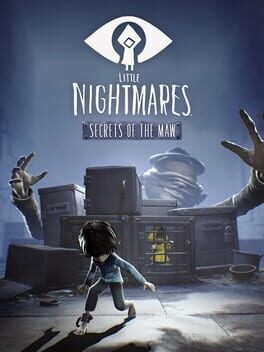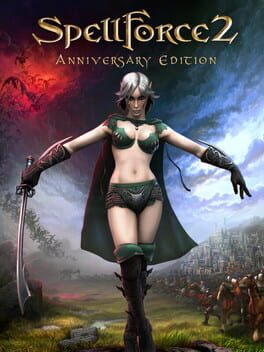How to play Gears 5: Game of the Year Edition on Mac

| Platforms | Computer |
Game summary
From one of gaming’s most acclaimed sagas, Gears 5’s celebrated campaign, refreshed multiplayer and Hivebusters expansion are optimized for the Xbox Series X|S.
Gears 5 Game of the Year Edition includes:
• Gears 5 base game
• Halo: Reach Character Pack
• 30 days of Boost
• Gears 5: Hivebusters expansion
Campaign: With all-out war descending, Kait Diaz breaks away to uncover her connection to the enemy and discovers the true danger to Sera – herself. New campaign features let you take your character and weapon skins into new playthroughs and enjoy bonus difficulties and modifiers.
Hivebusters Expansion: Play as Lahni, Keegan and Mac – the heroes of Escape mode – on their first operation as part of the secretive Hivebuster program. Thrown together and dubbed “Scorpio Squad,” their suicide mission to destroy a Swarm hive may hold the key to saving Sera and their own redemption.
PvP: May the best team win! With new modes and content since Launch, Versus rewards every competitive style, from casual to pro.
PvE: Co-operatively battle to survive. Pick your character, pick your class, and hunker down in Horde or push through in Escape.
Xbox Series X|S Optimized: Gears 5 has been upgraded to take advantage of Xbox Series X and S, including: reduced load times, instant resume, 120 FPS in Versus and variable refresh rates. Plus, experience 4K HDR Ultra visuals on Series X.
Smart Delivery: Buy a copy of Gears 5 for your console and automatically download the version optimized for your device for free, including for Xbox Series X and S.
Three-player Campaign Co-op: Battle alongside your friends in three-player online or split-screen co-op.
Accessibility: Customize your gaming experience with updated accessibility features, including full controller remapping, single stick movement, Adaptive Controller support, narrated UI and menus, improved subtitles and more.
First released: Dec 2020
Play Gears 5: Game of the Year Edition on Mac with Parallels (virtualized)
The easiest way to play Gears 5: Game of the Year Edition on a Mac is through Parallels, which allows you to virtualize a Windows machine on Macs. The setup is very easy and it works for Apple Silicon Macs as well as for older Intel-based Macs.
Parallels supports the latest version of DirectX and OpenGL, allowing you to play the latest PC games on any Mac. The latest version of DirectX is up to 20% faster.
Our favorite feature of Parallels Desktop is that when you turn off your virtual machine, all the unused disk space gets returned to your main OS, thus minimizing resource waste (which used to be a problem with virtualization).
Gears 5: Game of the Year Edition installation steps for Mac
Step 1
Go to Parallels.com and download the latest version of the software.
Step 2
Follow the installation process and make sure you allow Parallels in your Mac’s security preferences (it will prompt you to do so).
Step 3
When prompted, download and install Windows 10. The download is around 5.7GB. Make sure you give it all the permissions that it asks for.
Step 4
Once Windows is done installing, you are ready to go. All that’s left to do is install Gears 5: Game of the Year Edition like you would on any PC.
Did it work?
Help us improve our guide by letting us know if it worked for you.
👎👍