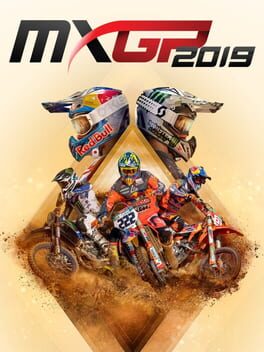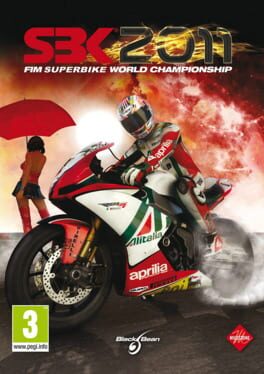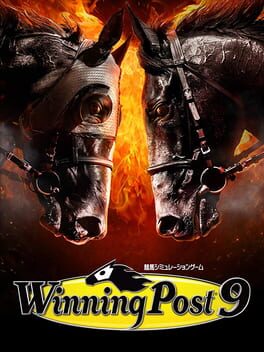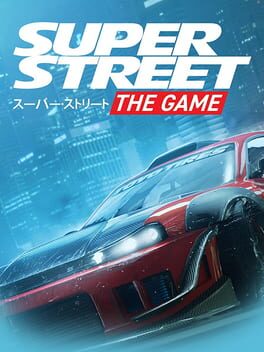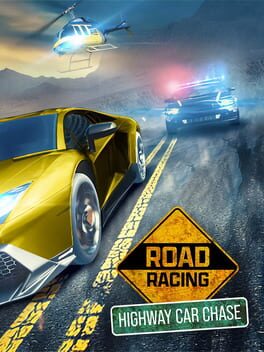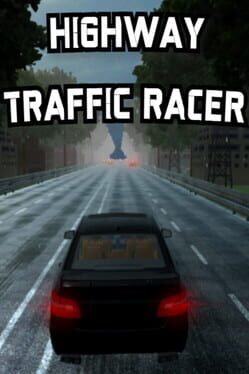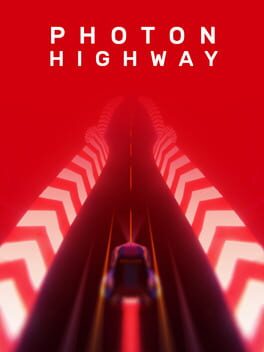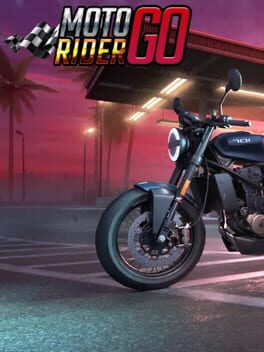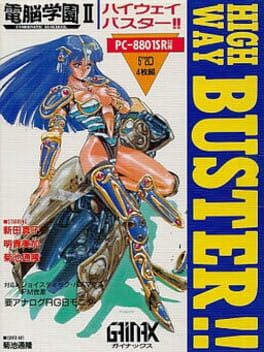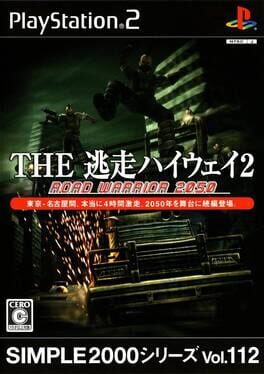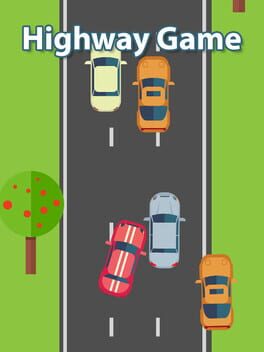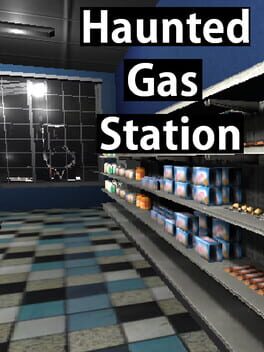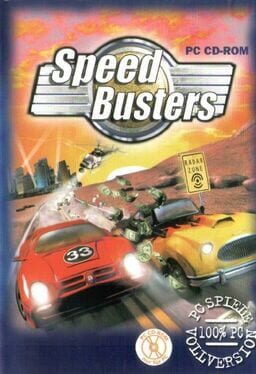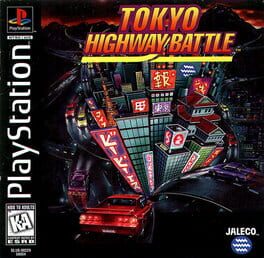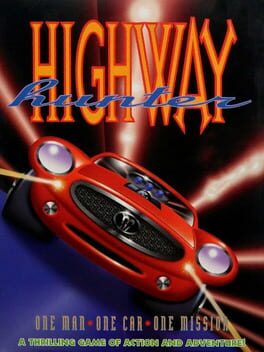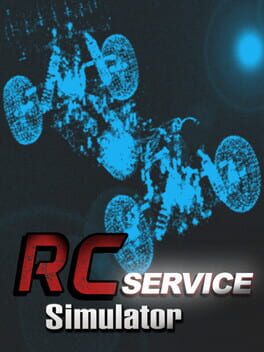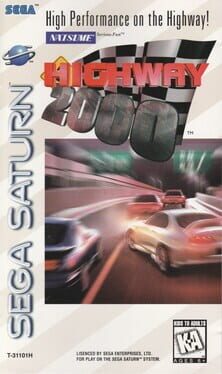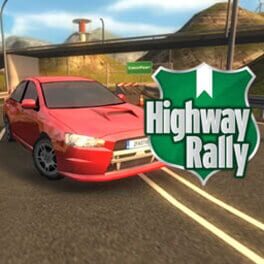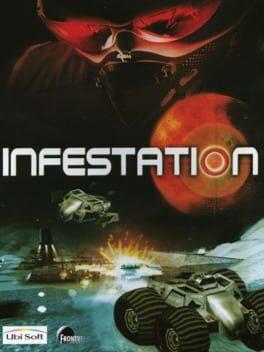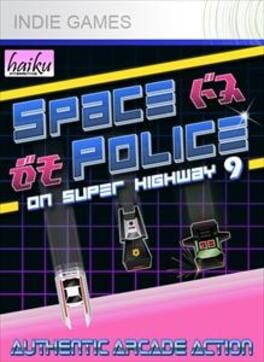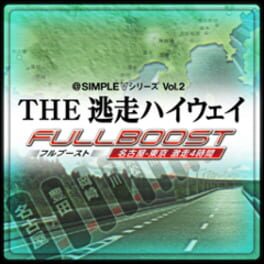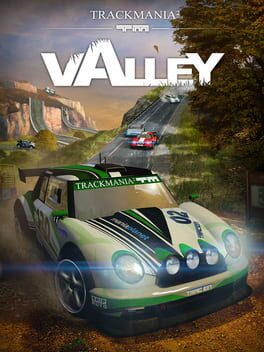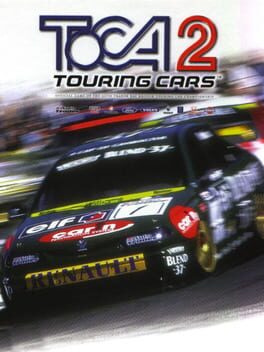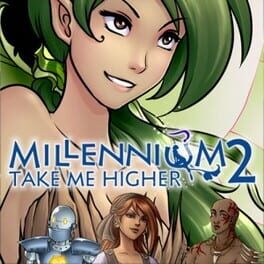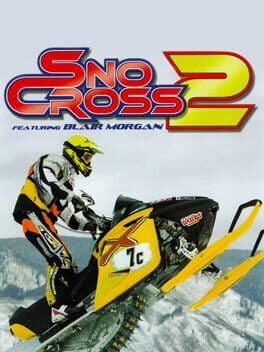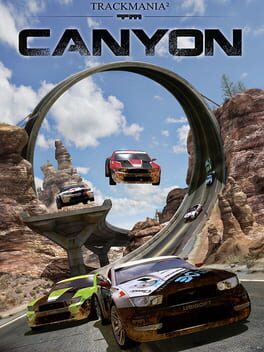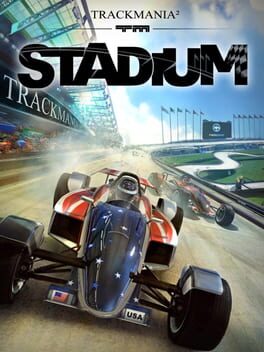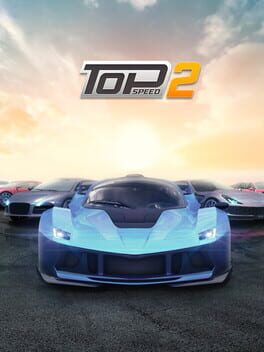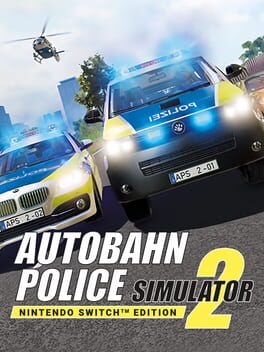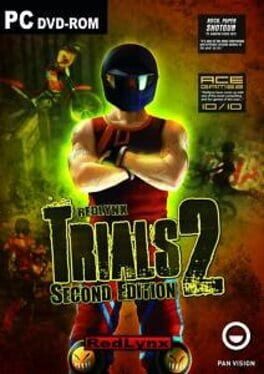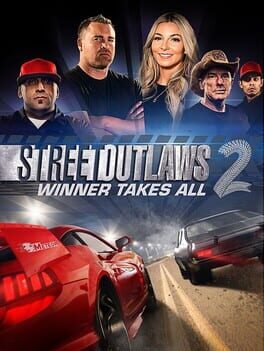How to play Gas Station 2: Highway Service on Mac
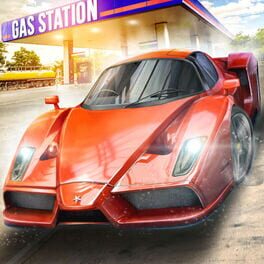
Game summary
Buckle up and get ready for the trip of your life! When you cruise on an open highway, the safety and convenience of your trip depend on the services provided along the road. This is a game that lets you explore them!
Discover the intricacies of highway services work from two standpoints - as a driver and as their employee. So you will not only park on gas stations to fill your tank or wash your vehicle, but also drive a tow car, helping the ones in need.
On some occasions you will even have to get off the beaten path and go offroad. Are you ready to complete all of the trials and challenges the game has in store for you?
DIVERSE SET OF CARS TO CHOOSE FROM
The challenges you will have to pass depend on the car of your choosing. You can select a sports car, a limo, a bus, a truck or even a tow car. The gameplay is a bit different for each one of them!
50 VARIED MISSIONS TO COMPLETE
You will start with simple, straightforward tasks, but with time the missions become more and more challenging. To keep things intresting, the objectives and locales regularly change. Become a master driver and complete all of the challenges!
REALISTIC AND EXCITING HIGHWAY AREA
You will explore not only places on and around highway, but also offroad tracks from time to time. Learn to drive with precision on all of the tracks!
FREE TO PLAY
The Main Game Mode is 100% FREE to play, all the way through, no strings attached! Extra Game Modes which alter the rules slightly to make the game easier are available through optional In-App Purchases. Each mode has separate leaderboards to make for totally fair competition!
GAME FEATURES
▶ IMPRESSIVE CAR COLLECTION : Drive 10 Awesome Cars with varying mission objectives
▶ PRO PARKING MISSIONS: Huge campaign to beat, earn in-game money for your progress
▶ 100% Free to Play Missions
▶ CONTROLS: Buttons, Wheel, Tilt
▶ CAMERAS: Multiple cameras including First Person view for full immersion
First released: Sep 2017
Play Gas Station 2: Highway Service on Mac with Parallels (virtualized)
The easiest way to play Gas Station 2: Highway Service on a Mac is through Parallels, which allows you to virtualize a Windows machine on Macs. The setup is very easy and it works for Apple Silicon Macs as well as for older Intel-based Macs.
Parallels supports the latest version of DirectX and OpenGL, allowing you to play the latest PC games on any Mac. The latest version of DirectX is up to 20% faster.
Our favorite feature of Parallels Desktop is that when you turn off your virtual machine, all the unused disk space gets returned to your main OS, thus minimizing resource waste (which used to be a problem with virtualization).
Gas Station 2: Highway Service installation steps for Mac
Step 1
Go to Parallels.com and download the latest version of the software.
Step 2
Follow the installation process and make sure you allow Parallels in your Mac’s security preferences (it will prompt you to do so).
Step 3
When prompted, download and install Windows 10. The download is around 5.7GB. Make sure you give it all the permissions that it asks for.
Step 4
Once Windows is done installing, you are ready to go. All that’s left to do is install Gas Station 2: Highway Service like you would on any PC.
Did it work?
Help us improve our guide by letting us know if it worked for you.
👎👍