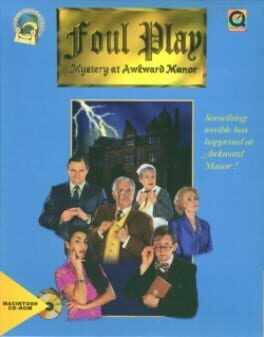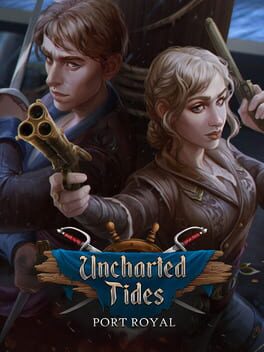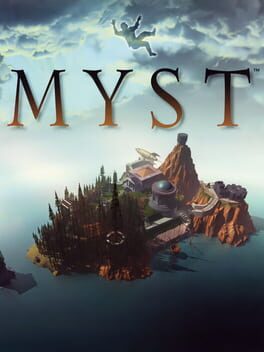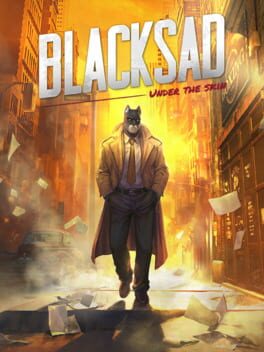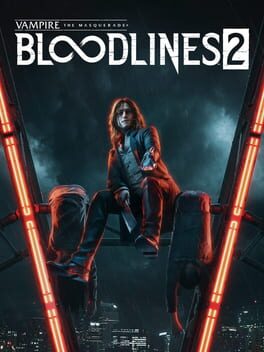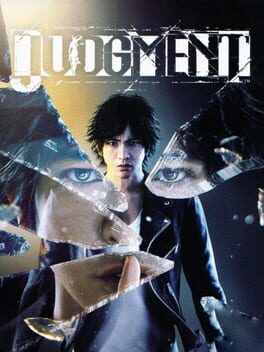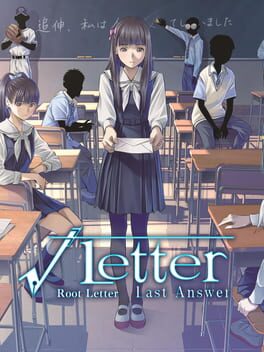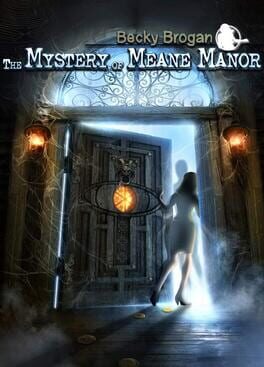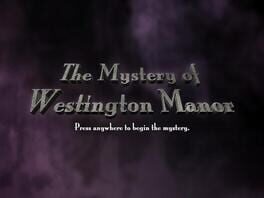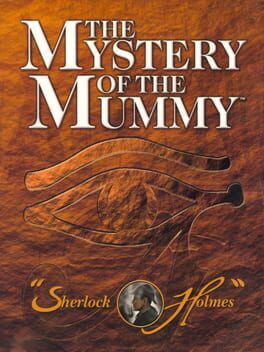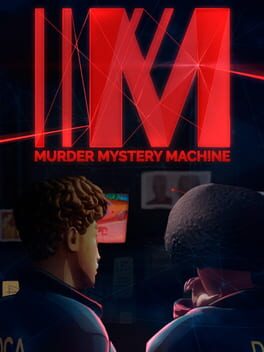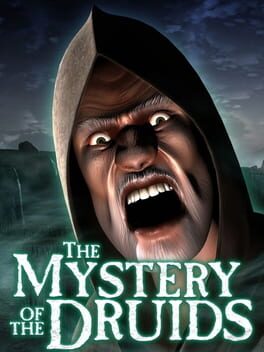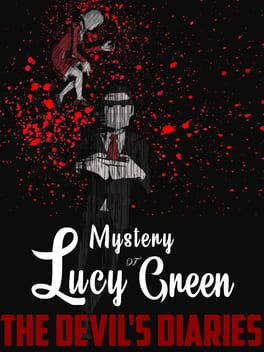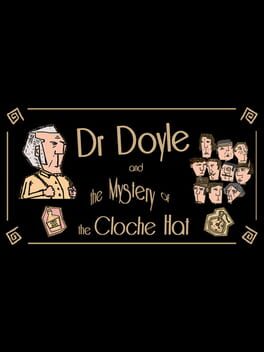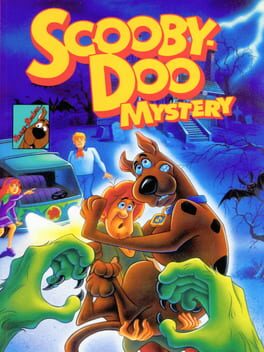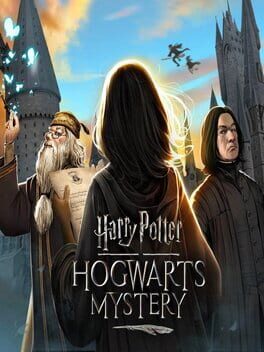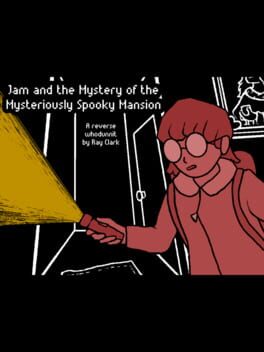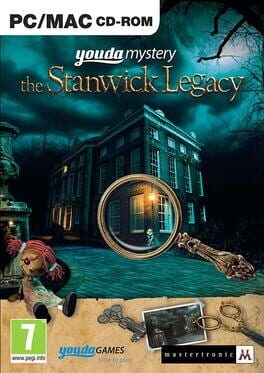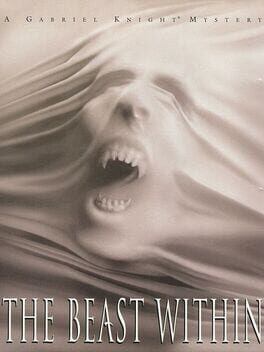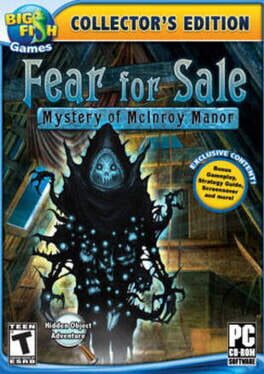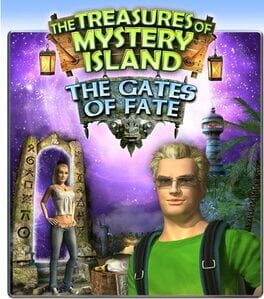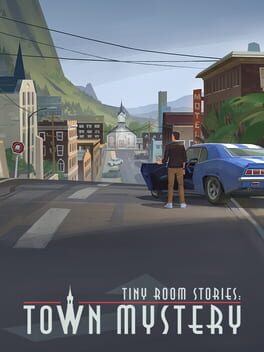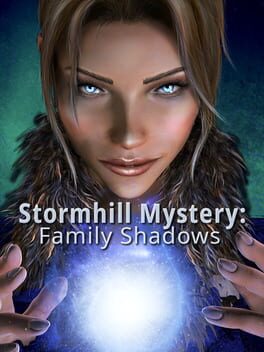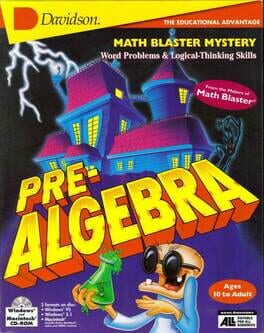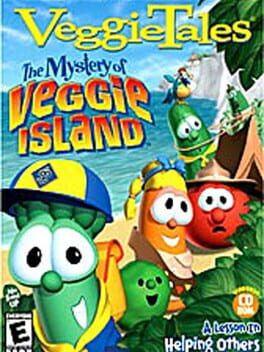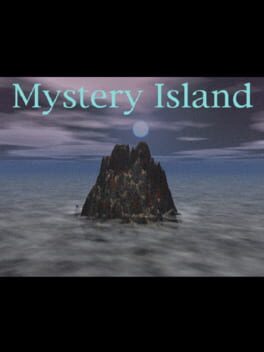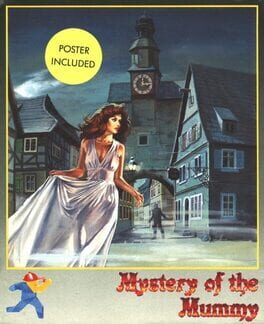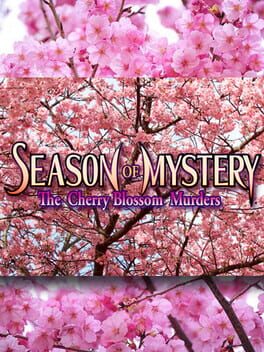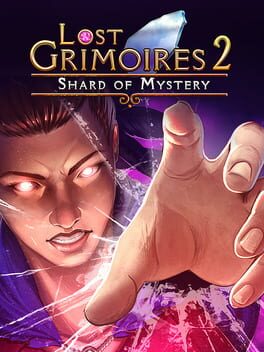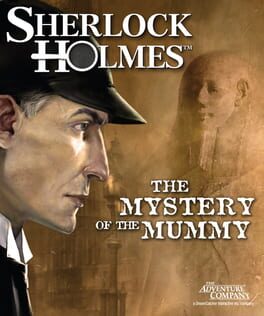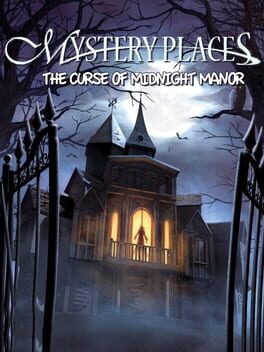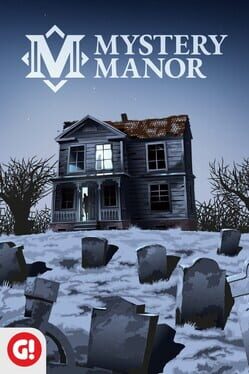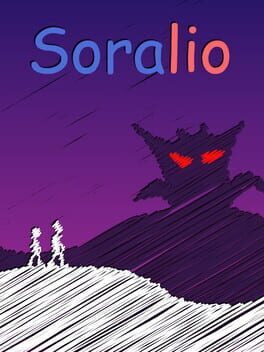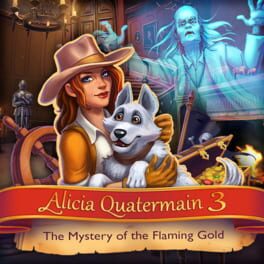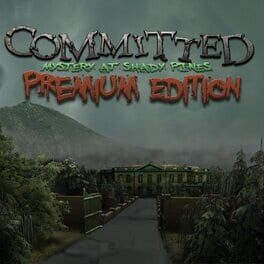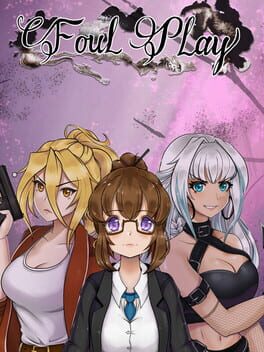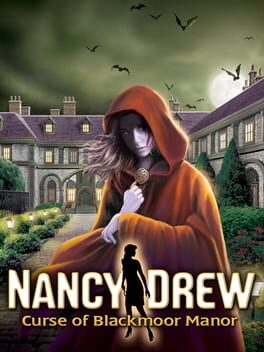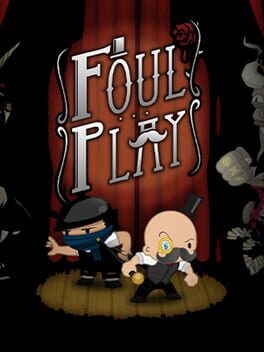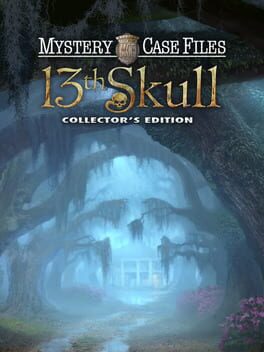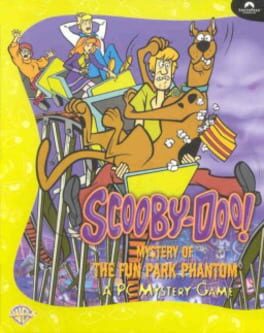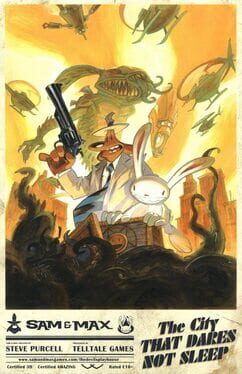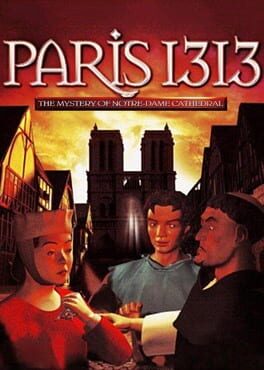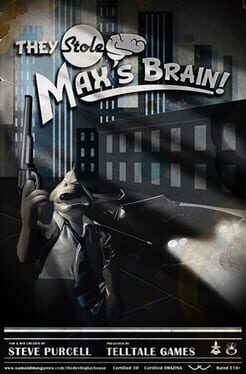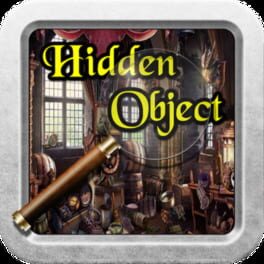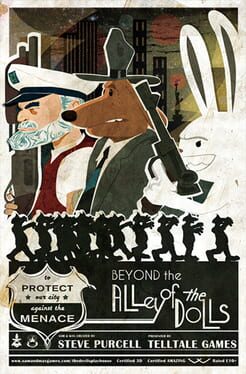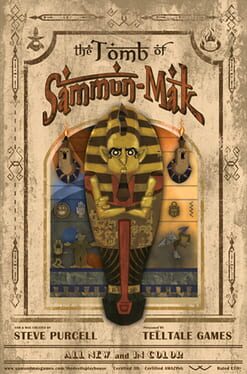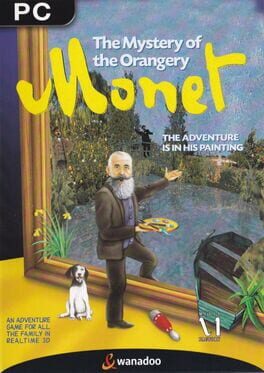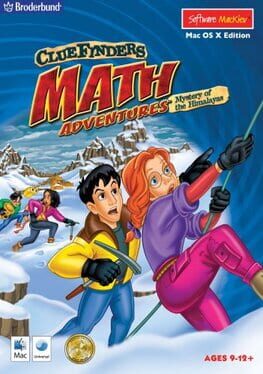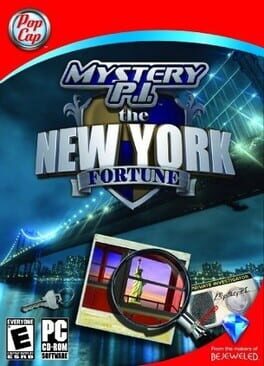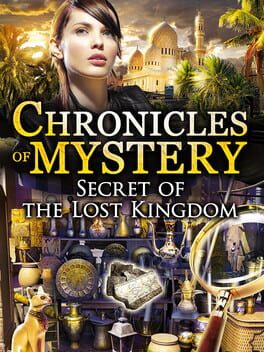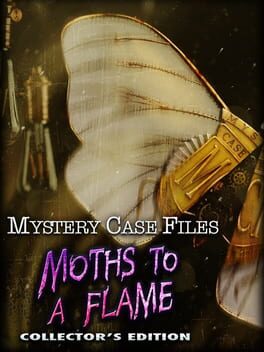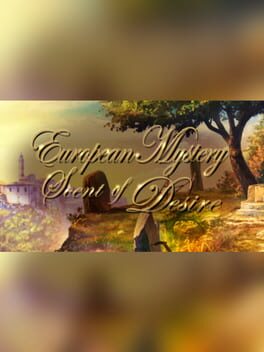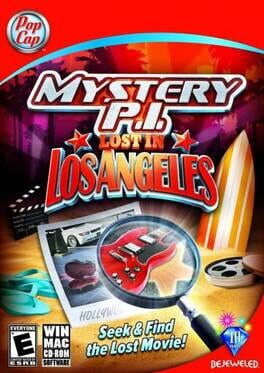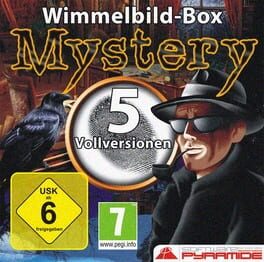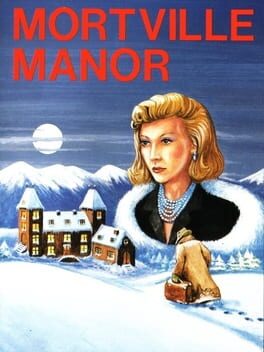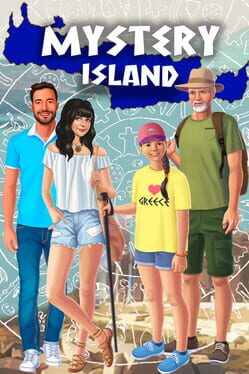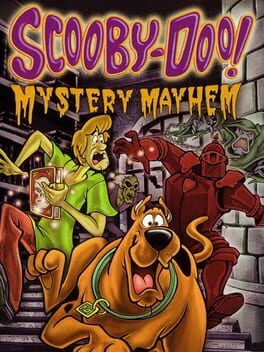How to play Foul Play - Mystery at Awkward Manor on Mac
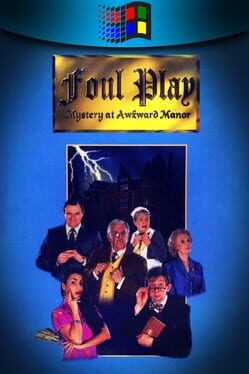
| Platforms | Computer |
Game summary
Something terrible has happened at Awkward Manor! For all those who love a good murder mystery, here is a new twist. Now you can explore an elegant English mansion, just as if you were there in person. Forget virtual reality- Virtual Travel makes it real! There are ten different game levels to satisfy every age and ability. As a gumshoe detective at Level 1, you'll get lots of help, but as a skilled detective at Level 10, it could take you an hour or more to solve each mystery! Awkward Manor has fourteen beautifully photographed rooms and thousands of places where suspects may have left clues... there's a clue now, under that chair! It looks as if Major Gallop was in the library! When was he there? Ring for the butler, he may be able to help you... Oh well, not this time! Let's go upstairs to the Royal Bedroom... Mrs. Thatcham's there! She may know more about the Major's movements! Let's ask her where she was at 7.45... Yes! As she walks away, she says she was with Major Gallop in the Ballroom! Maybe he was in here as well! Make a thorough search and... What's this above the wardrobe? Ah ha!, the murder weapon! Now we're on the murderer's trail! Who else was here?... Gallop! Again! It looks very bad indeed for the Major! The room, the weapon, the time, and finally- the Accusation! Gotcha! Now Sergeant Plod arrives to take him away! Shall we go on to a more difficult challenge? Yes! And next time you play, the mystery will be completely different. With over 4,000 different solutions, why not invite your friends over? Up to six players can take part- or you can solve the mystery yourself! The extensive on-line help and tutorial system is always just one click away. Much better than a manual, it actually shows you how the game works, and gives hints to help you solve each mystery. Virtual Travel incorporating over 5,000 color photographs. 14 Rooms: 7 Upstairs, 7 Downstairs. Over 2,000 sounds. Thousands of clue locations.
First released: Dec 1995
Play Foul Play - Mystery at Awkward Manor on Mac with Parallels (virtualized)
The easiest way to play Foul Play - Mystery at Awkward Manor on a Mac is through Parallels, which allows you to virtualize a Windows machine on Macs. The setup is very easy and it works for Apple Silicon Macs as well as for older Intel-based Macs.
Parallels supports the latest version of DirectX and OpenGL, allowing you to play the latest PC games on any Mac. The latest version of DirectX is up to 20% faster.
Our favorite feature of Parallels Desktop is that when you turn off your virtual machine, all the unused disk space gets returned to your main OS, thus minimizing resource waste (which used to be a problem with virtualization).
Foul Play - Mystery at Awkward Manor installation steps for Mac
Step 1
Go to Parallels.com and download the latest version of the software.
Step 2
Follow the installation process and make sure you allow Parallels in your Mac’s security preferences (it will prompt you to do so).
Step 3
When prompted, download and install Windows 10. The download is around 5.7GB. Make sure you give it all the permissions that it asks for.
Step 4
Once Windows is done installing, you are ready to go. All that’s left to do is install Foul Play - Mystery at Awkward Manor like you would on any PC.
Did it work?
Help us improve our guide by letting us know if it worked for you.
👎👍