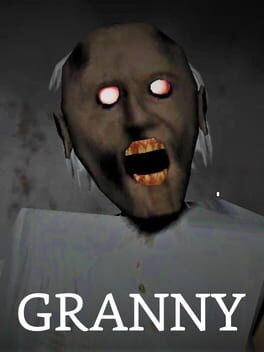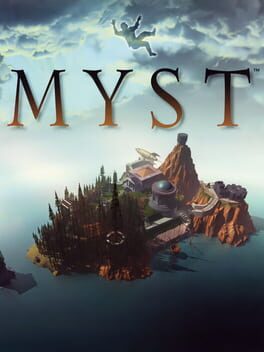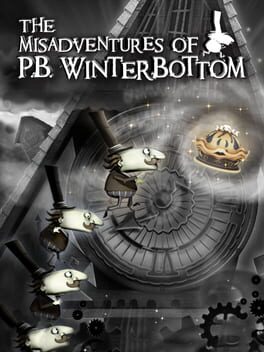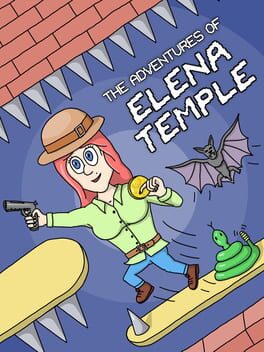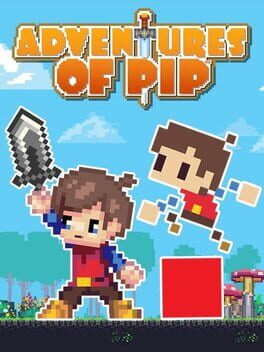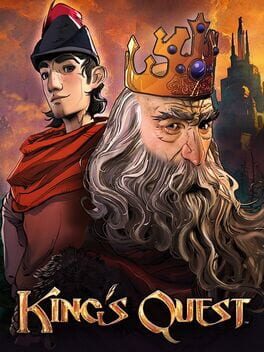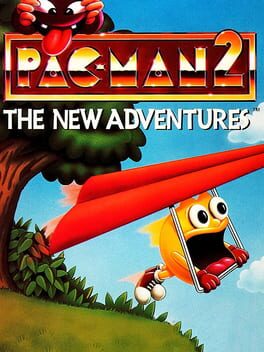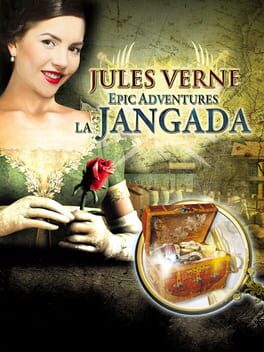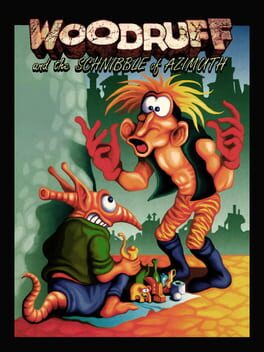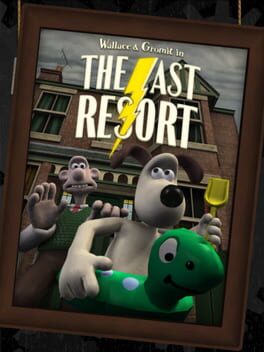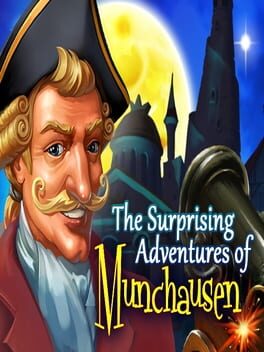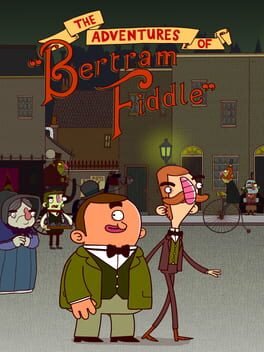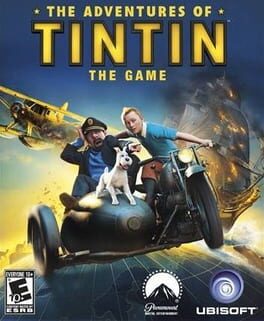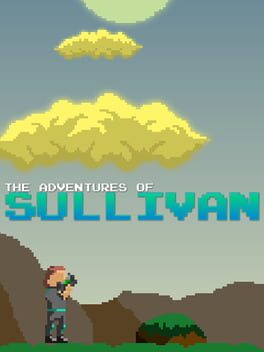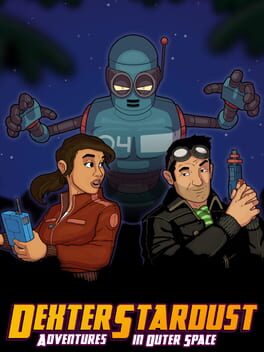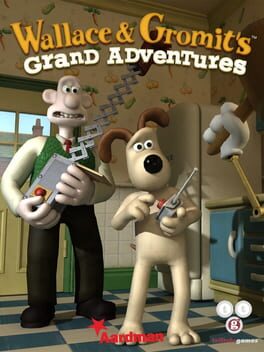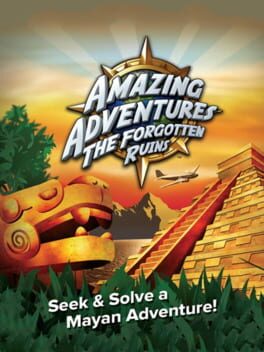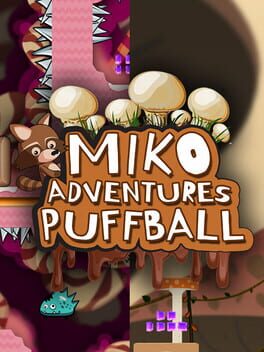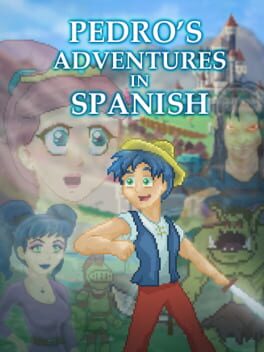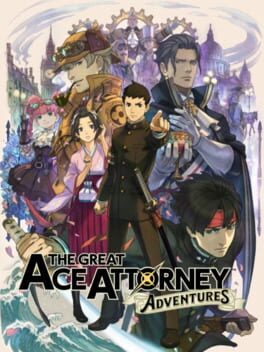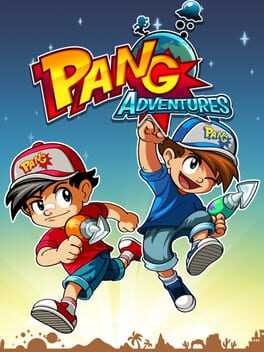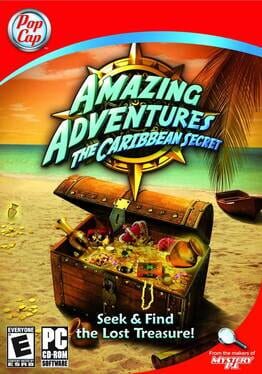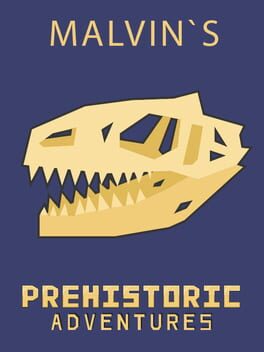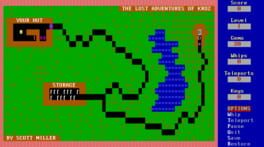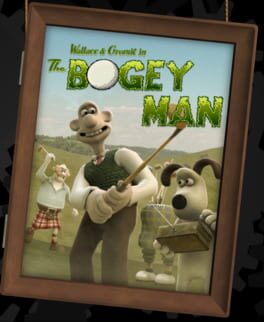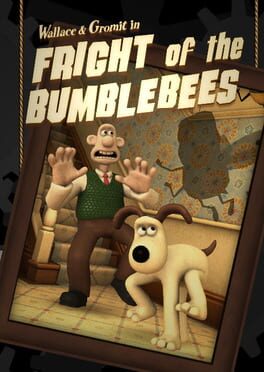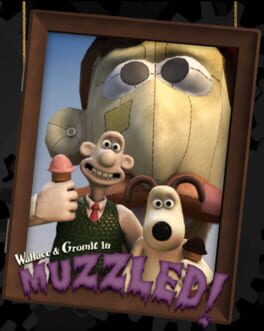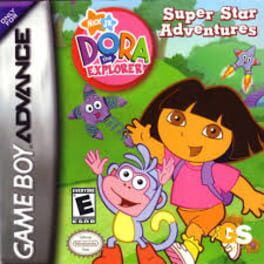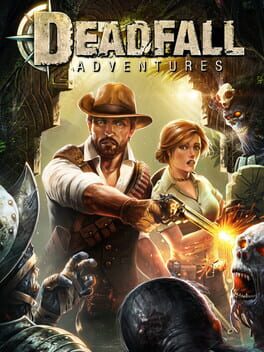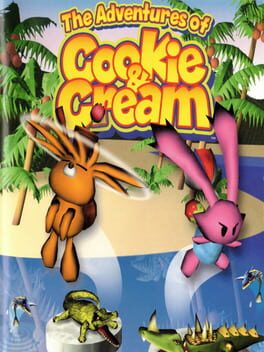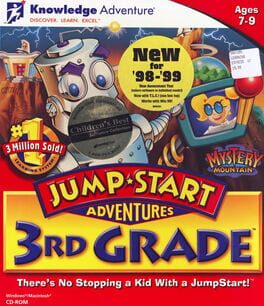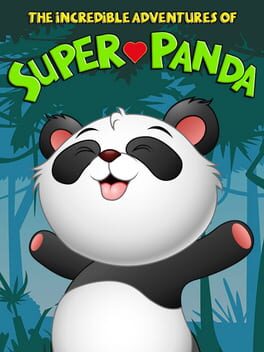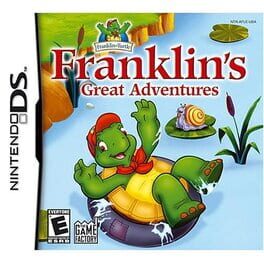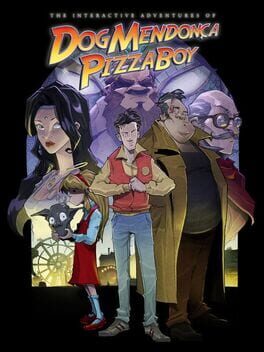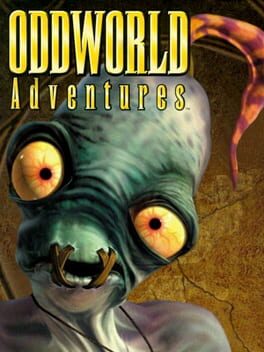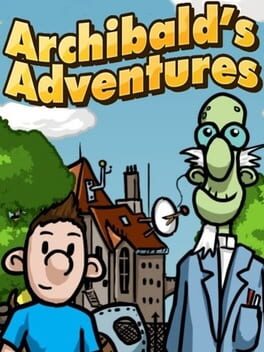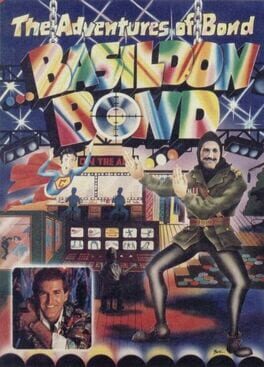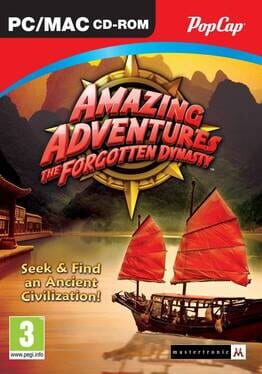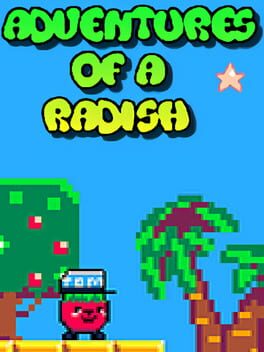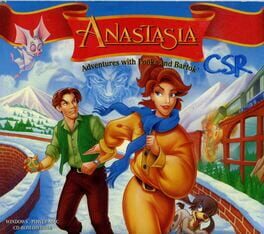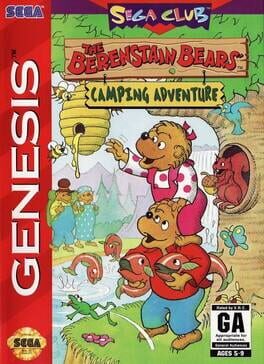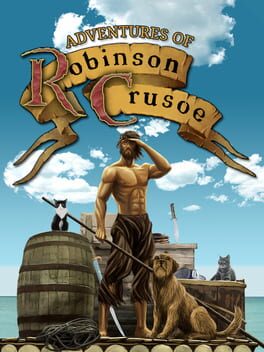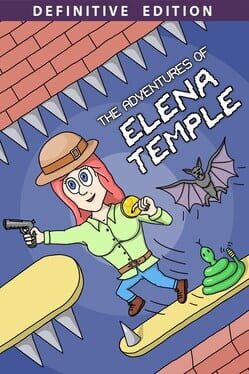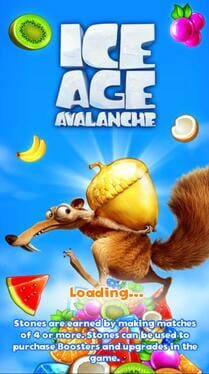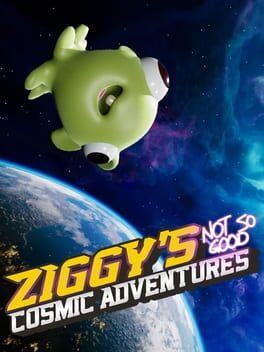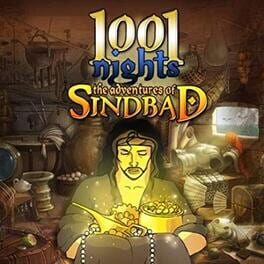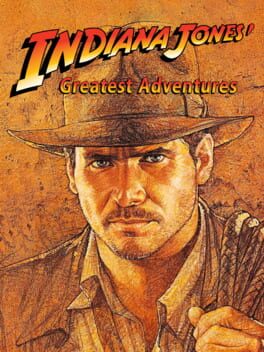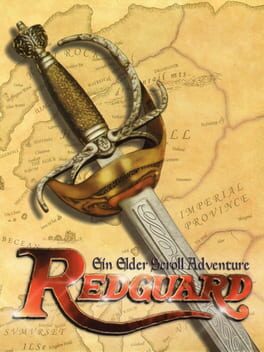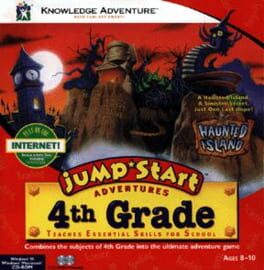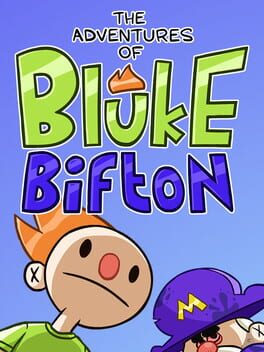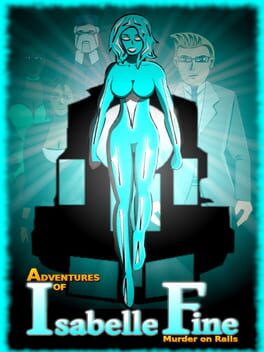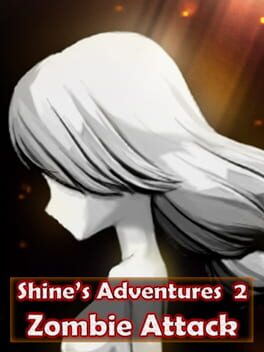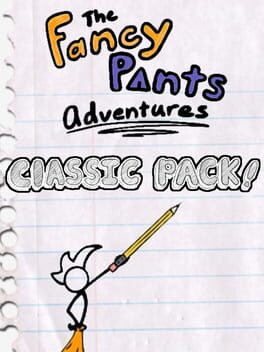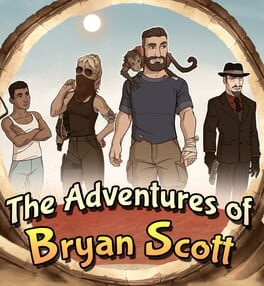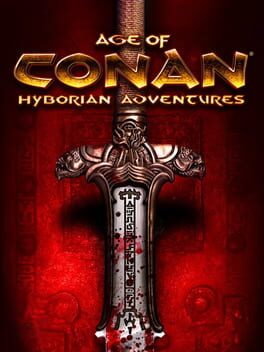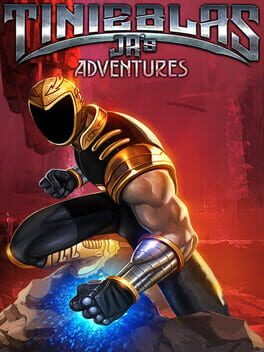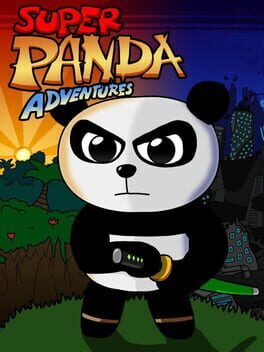How to play Flowerpop Adventures on Mac

Game summary
Pop pegs and score combos in the world's most addictive point-and-shoot puzzle game!
Aim your cannon and fire cute squirrels at flower pegs, popping and bouncing around beautiful puzzle levels. Shoot carefully for maximum points and super-charged squirrel madness!
PREPARE TO BE AMAZED – Launch your pal Squirrely out of the magic cannon and pop a variety of beautiful flower pegs plus other special items including beehives, explosive barrels and mystic portals! Everything is displayed in stunning 3D in the vibrant Flowerpop universe.
A STUNNING, LIVELY WORLD TO EXPLORE – Dive right into the game and see stunning levels packed with life! There’s so much to discover and experience in this beautifully designed game: each level plays differently every time you attempt it.
COMBINE AND WIN! – Hit special acorns to create incredible flower combos that change depending on the next flower hit. Want to clear the whole level in one shot? Hit the electric flower after the magic acorn and your wish is fulfilled, as Squirrely turns into a high-speed giant wrecking ball!
DRESS TO IMPRESS – Discover tons of cool costumes to make your avatar look even more awesome. How about a badger onesie, beach gear for the summer weather, or even a suit of armor if you’re feeling feisty?
TEAM UP WITH FRIENDS! – Take a selfie of your avatar in a cool new outfit to show your Facebook friends. Compete with pals to get the highest score on a level leaderboard, or let them help by sending you gifts and boosters!
SECRET BONUS LEVELS AND SPECIAL BOOSTERS – Achieve three stars in every level on an island and unlock a secret Starfall bonus level! Also win plenty of secret booster items in the Dream Machine such as extra shots or an invaluable longer aiming line!
First released: Jun 2014
Play Flowerpop Adventures on Mac with Parallels (virtualized)
The easiest way to play Flowerpop Adventures on a Mac is through Parallels, which allows you to virtualize a Windows machine on Macs. The setup is very easy and it works for Apple Silicon Macs as well as for older Intel-based Macs.
Parallels supports the latest version of DirectX and OpenGL, allowing you to play the latest PC games on any Mac. The latest version of DirectX is up to 20% faster.
Our favorite feature of Parallels Desktop is that when you turn off your virtual machine, all the unused disk space gets returned to your main OS, thus minimizing resource waste (which used to be a problem with virtualization).
Flowerpop Adventures installation steps for Mac
Step 1
Go to Parallels.com and download the latest version of the software.
Step 2
Follow the installation process and make sure you allow Parallels in your Mac’s security preferences (it will prompt you to do so).
Step 3
When prompted, download and install Windows 10. The download is around 5.7GB. Make sure you give it all the permissions that it asks for.
Step 4
Once Windows is done installing, you are ready to go. All that’s left to do is install Flowerpop Adventures like you would on any PC.
Did it work?
Help us improve our guide by letting us know if it worked for you.
👎👍