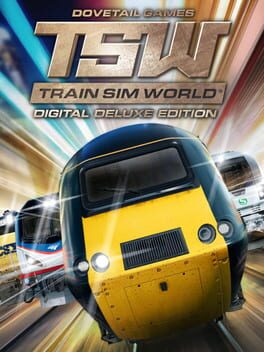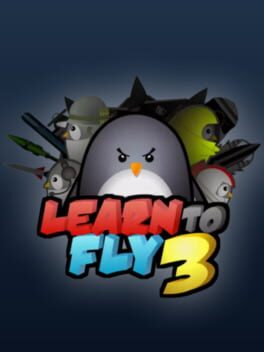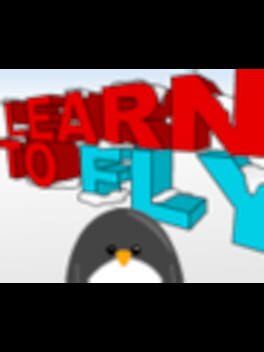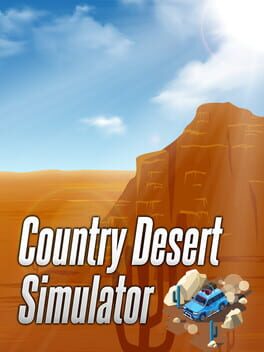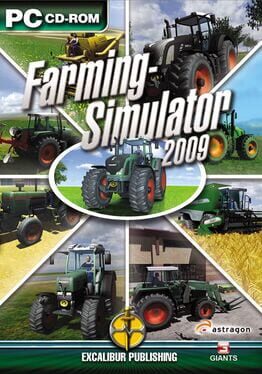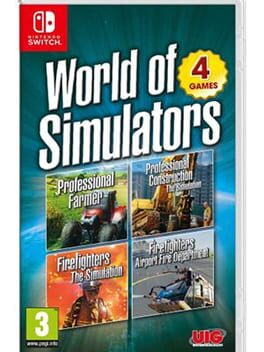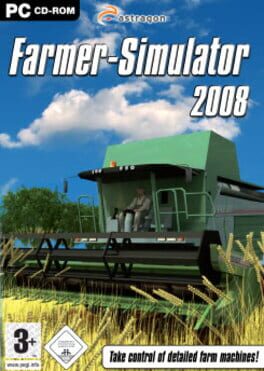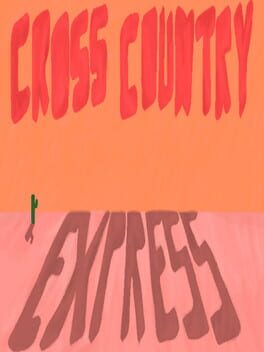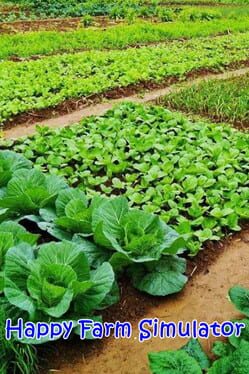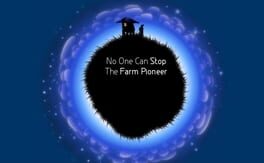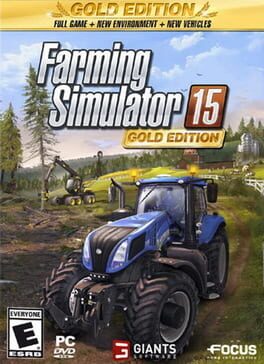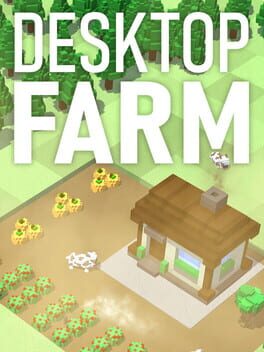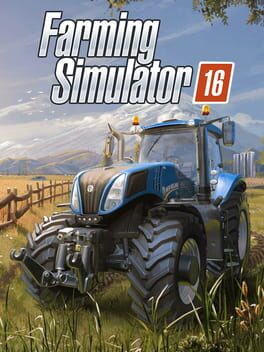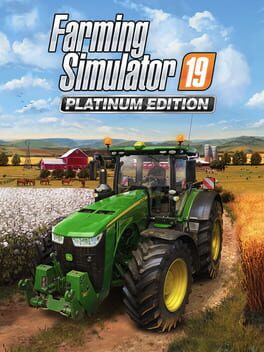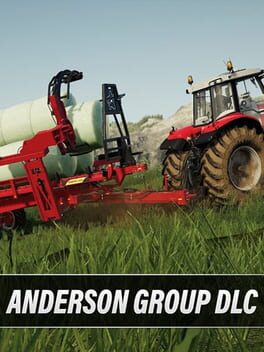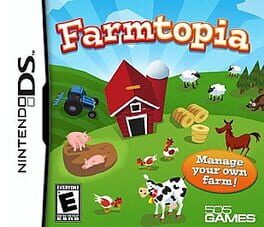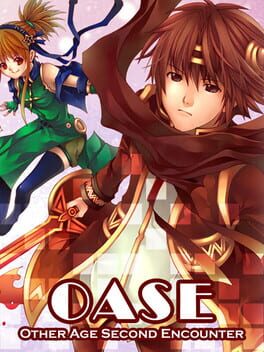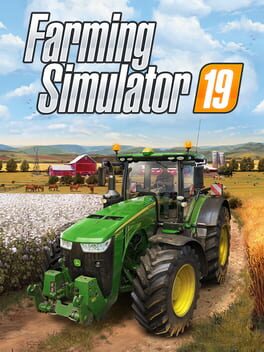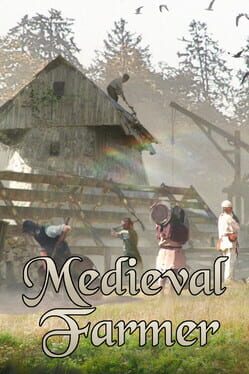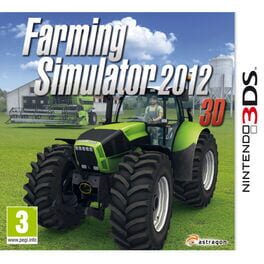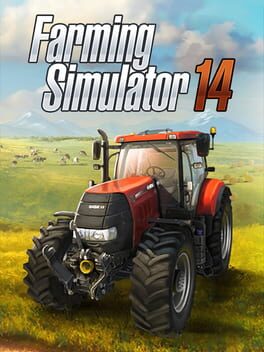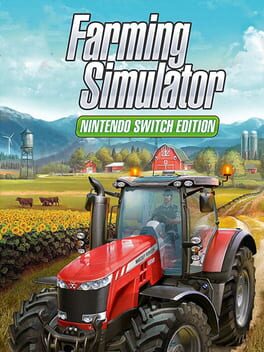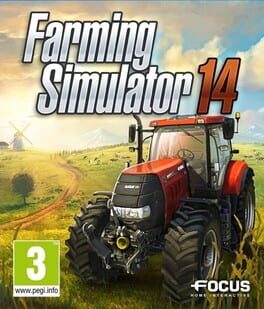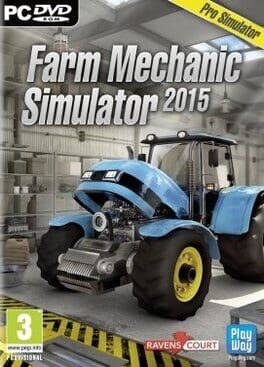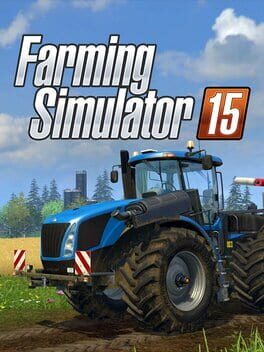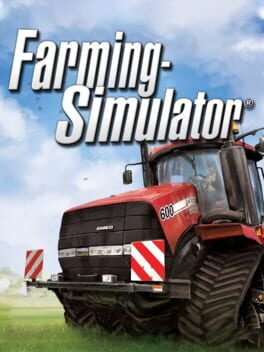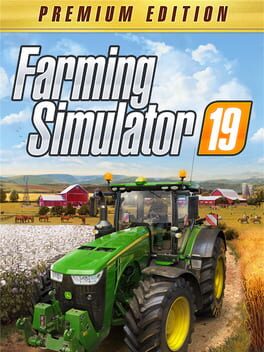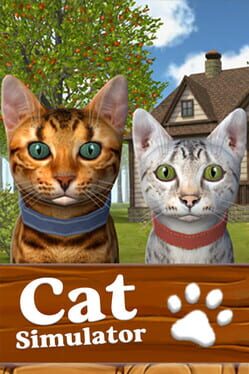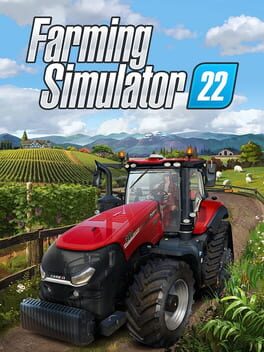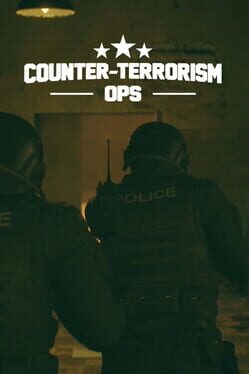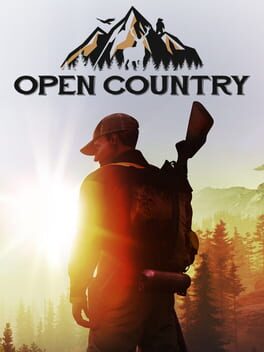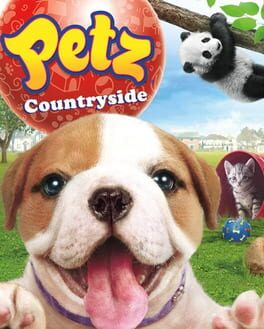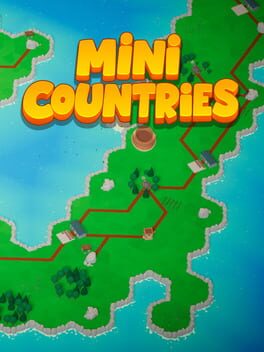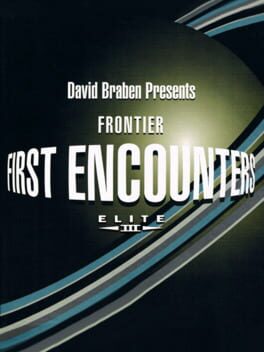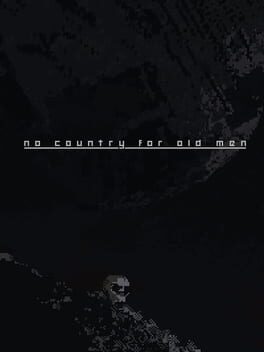How to play Farm 123 - Learn to count on Mac

Game summary
• Tech With Kids - Best Pick App
• Winner of the Editor's Choice Award, Children's Technology Review
• iLounge Kids’ App of the Year
• Winner of the Mom's Choice Gold Award
OVERVIEW
• Farm 123 makes learning to count a magical experience.
• Kids will learn the numbers 1 to ten as they help Farmer Jo around the farm in a series of dazzling fully-interactive scenes as a cow jumps over the moon, pigs make a muddy splash, and eggs hatch in spectacular fashion.
• They'll have hours of fun playing with cheeky farm animals: Chasing them, putting them in the pen, and giving them a good wash!
Professionally designed with toddlers and pre-schoolers in mind, Farm 123 pays special attention to learning reinforcement through the introduction of gently progressive games that help your child cement their grasp of the numbers 1 to 10 and the core concept of sorting.
FEATURES
• Just like a real book, children can turn the pages and view pop-up scenes from different angles
• Wonderfully illustrated, with beautiful, pop-up imagery
• A charming music score and sound effects
• Children win stars as they progress through the games
• Professionally narrated in seven languages
• The full book experience plus two fun counting games are absolutely free
• Another 5 games can be unlocked with a single, one time low-cost purchase. This feature can be disabled.
Go to storytoys.com to watch a short video of the app.
******************************
STORYTOYS AWARDS
• Kidscreen Award
• Winner of the Bologna Ragazzi Digital Award
• 11 Children’s Technology Review Editor’s Choice Awards
• 2 iLounge awards for best kids’ app
• 2 Mom’s Choice gold awards
• Mom’s Choice Silver award
• Shortlist nominations for the FutureBook Digital Innovation Award
• Best Kids’ App Ever winner
• Longlisted for the DBW Publishing innovation award
• 9 Tech With Kids Best Pick App Awards
*************************************************
STAY IN TOUCH!
Stay in touch to hear about new releases and promotions:
- V
First released: May 2012
Play Farm 123 - Learn to count on Mac with Parallels (virtualized)
The easiest way to play Farm 123 - Learn to count on a Mac is through Parallels, which allows you to virtualize a Windows machine on Macs. The setup is very easy and it works for Apple Silicon Macs as well as for older Intel-based Macs.
Parallels supports the latest version of DirectX and OpenGL, allowing you to play the latest PC games on any Mac. The latest version of DirectX is up to 20% faster.
Our favorite feature of Parallels Desktop is that when you turn off your virtual machine, all the unused disk space gets returned to your main OS, thus minimizing resource waste (which used to be a problem with virtualization).
Farm 123 - Learn to count installation steps for Mac
Step 1
Go to Parallels.com and download the latest version of the software.
Step 2
Follow the installation process and make sure you allow Parallels in your Mac’s security preferences (it will prompt you to do so).
Step 3
When prompted, download and install Windows 10. The download is around 5.7GB. Make sure you give it all the permissions that it asks for.
Step 4
Once Windows is done installing, you are ready to go. All that’s left to do is install Farm 123 - Learn to count like you would on any PC.
Did it work?
Help us improve our guide by letting us know if it worked for you.
👎👍