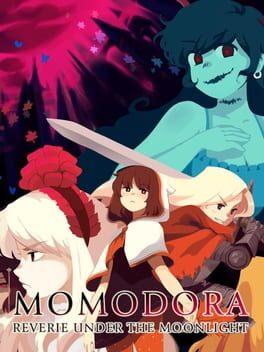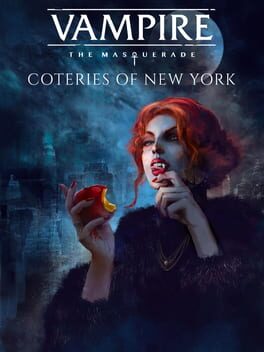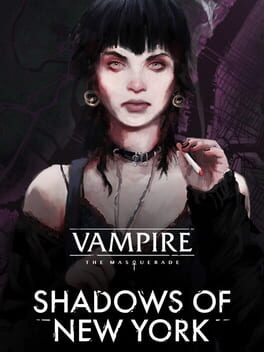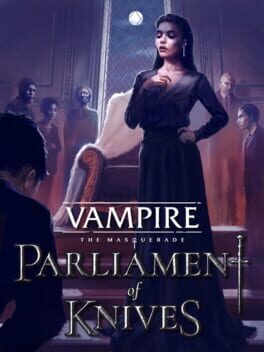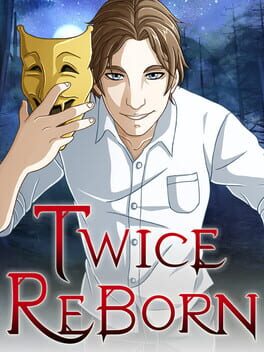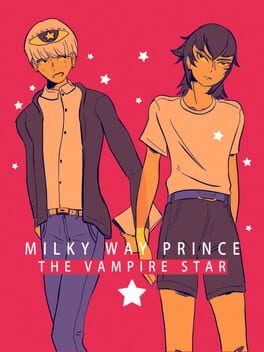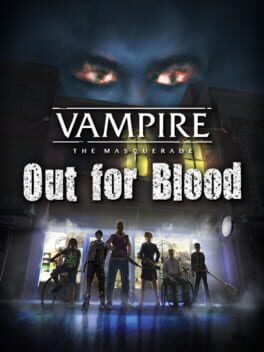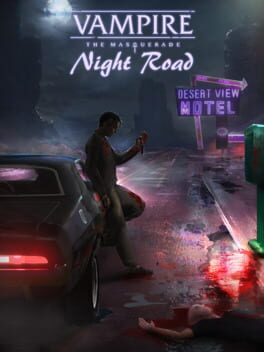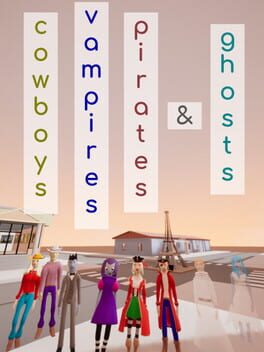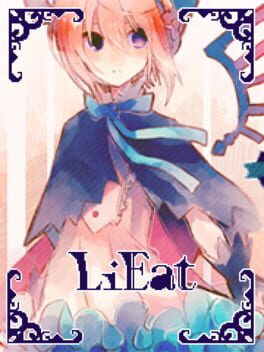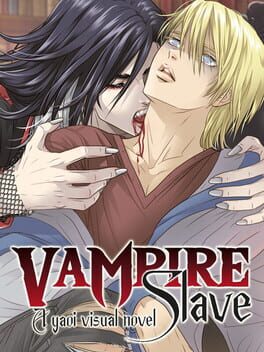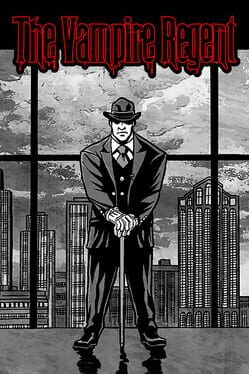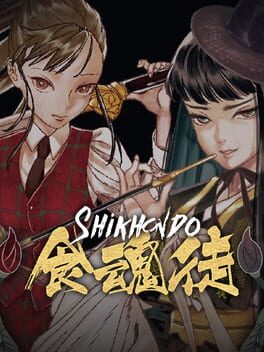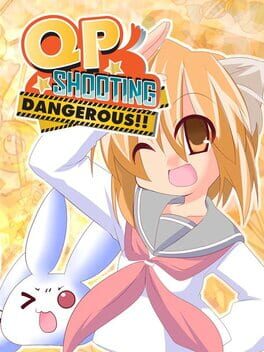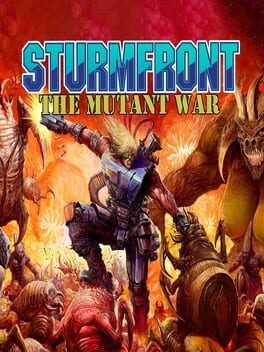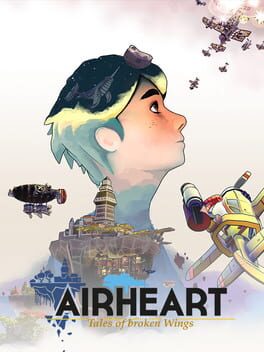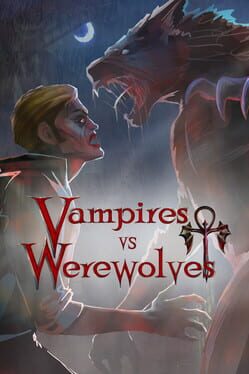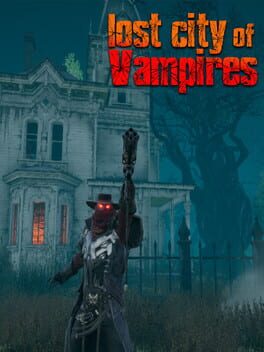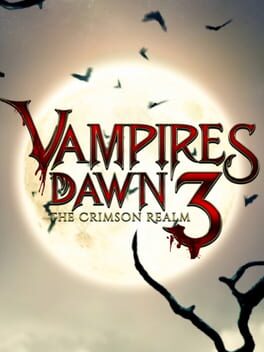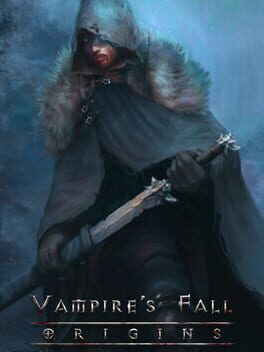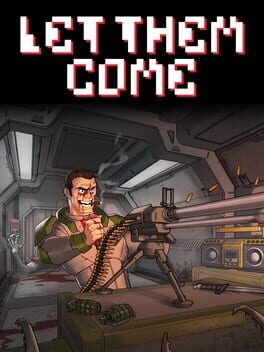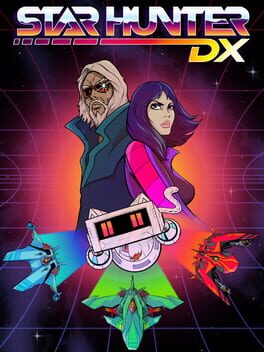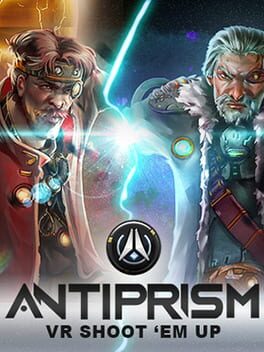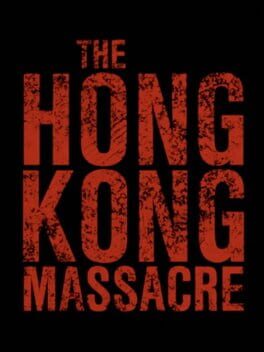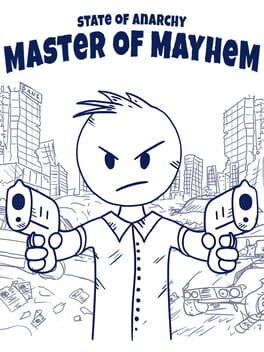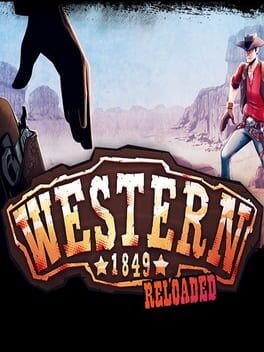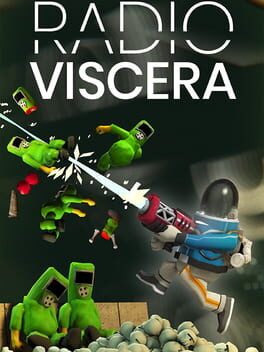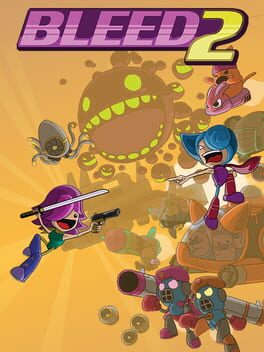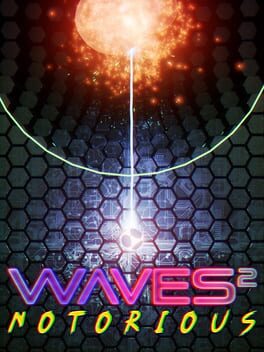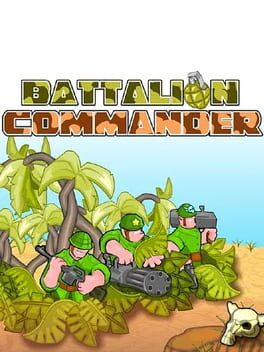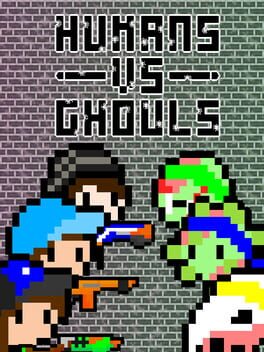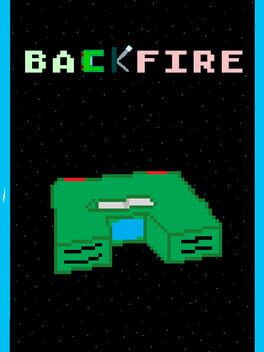How to play eXceed 2nd - Vampire REX on Mac
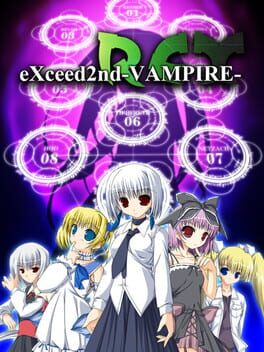
| Platforms | Computer |
Game summary
The human powers-that-be called for the purification of mankind and the eradication of vampires and ‘deviants bloodlines’ – those born of a mix of human and vampire. And so began massive purges of the deviants that were reminiscent of the “witch hunts” of centuries earlier. Leading the genocide was the exorcist corps the “Gun Bullet Children”.
As the overwhelmingly large human armies began to obliterate every vampire and deviant community across the world, the opposing deviant armies sought to gather allies and rally back. Lia Fyle is a half-human, half-vampire girl fighting on the side of the deviants as they embark upon a turnaround strategy, the “Siege on the Holy Land’. Their plan: to lay siege upon the humans’ “Holy Land” and to destroy the Holy Lady Anhel who was the source of the human military power. This is a battle in which defeat is an option for neither army.
Featuring an addictive dual-polarity gameplay system, this amazing vertical shmup is sure to please any shooter fan. The polarity and color of your character can be changed to absorb enemy bullets of the same polarity while charging the special weapon in the process and doing double damage to enemies of the opposite polarity. Every bullet absorbed charges your special weapon for total destruction. With awesome music, beautiful art, and challenging stages, this is the game that put the eXceed series on the map and has everything you would want from a shmup.
First released: Dec 2007
Play eXceed 2nd - Vampire REX on Mac with Parallels (virtualized)
The easiest way to play eXceed 2nd - Vampire REX on a Mac is through Parallels, which allows you to virtualize a Windows machine on Macs. The setup is very easy and it works for Apple Silicon Macs as well as for older Intel-based Macs.
Parallels supports the latest version of DirectX and OpenGL, allowing you to play the latest PC games on any Mac. The latest version of DirectX is up to 20% faster.
Our favorite feature of Parallels Desktop is that when you turn off your virtual machine, all the unused disk space gets returned to your main OS, thus minimizing resource waste (which used to be a problem with virtualization).
eXceed 2nd - Vampire REX installation steps for Mac
Step 1
Go to Parallels.com and download the latest version of the software.
Step 2
Follow the installation process and make sure you allow Parallels in your Mac’s security preferences (it will prompt you to do so).
Step 3
When prompted, download and install Windows 10. The download is around 5.7GB. Make sure you give it all the permissions that it asks for.
Step 4
Once Windows is done installing, you are ready to go. All that’s left to do is install eXceed 2nd - Vampire REX like you would on any PC.
Did it work?
Help us improve our guide by letting us know if it worked for you.
👎👍