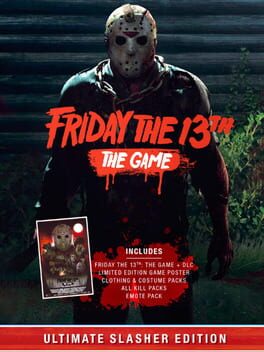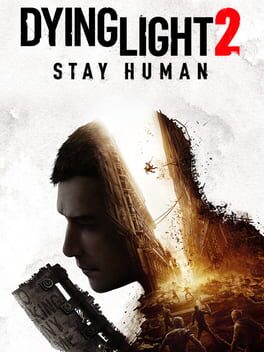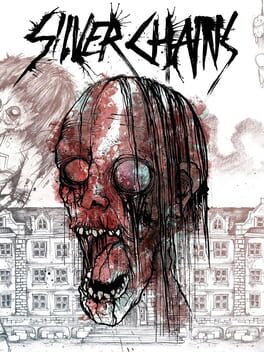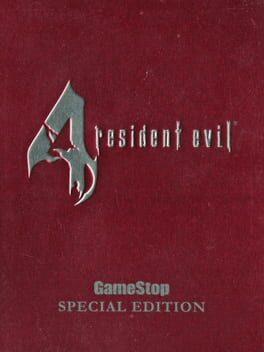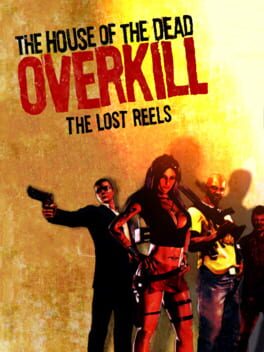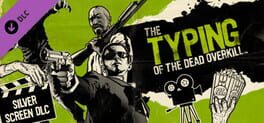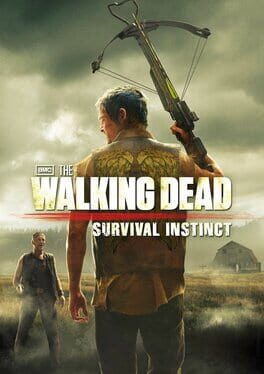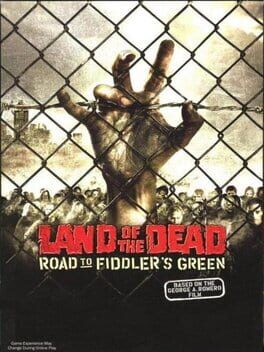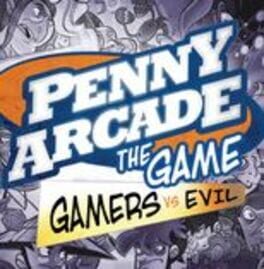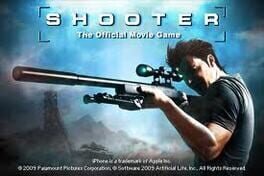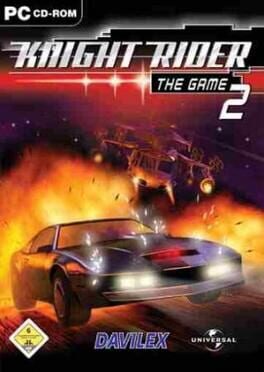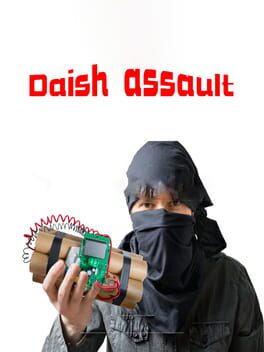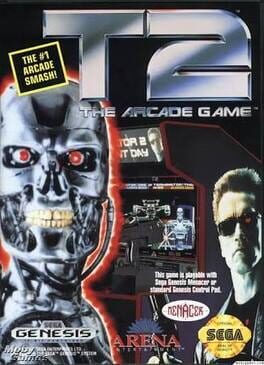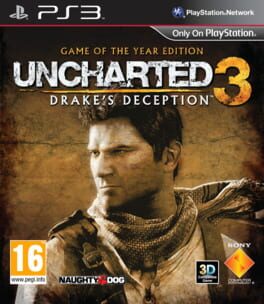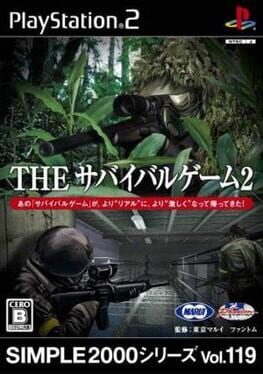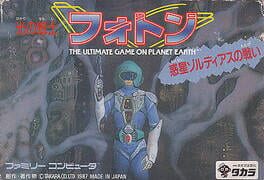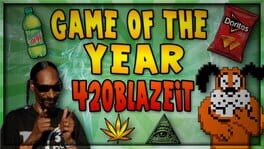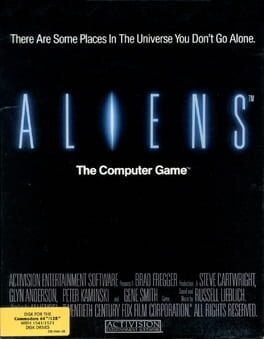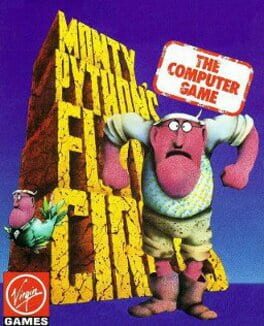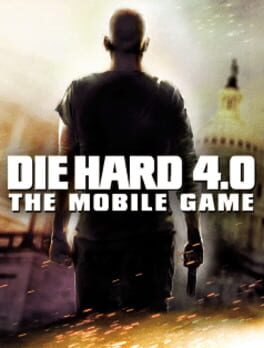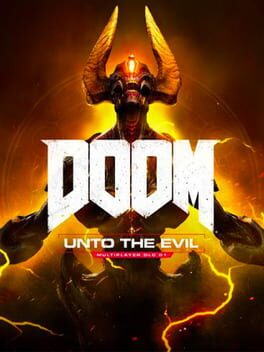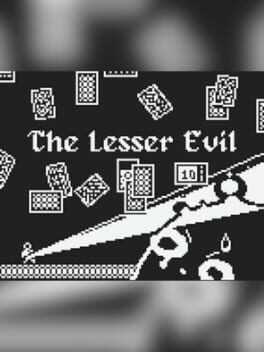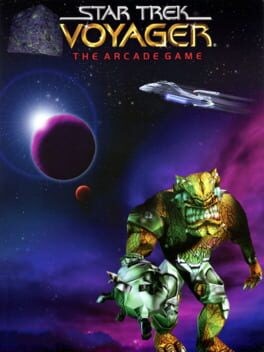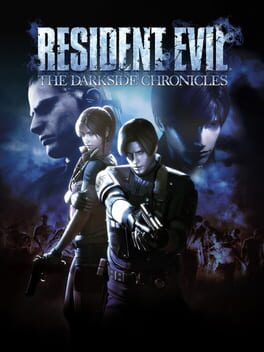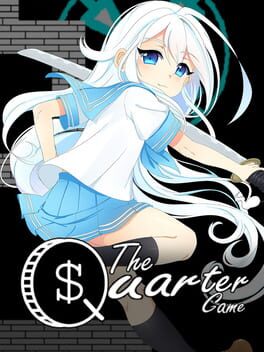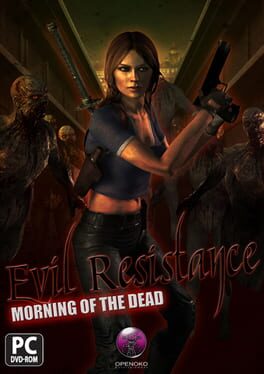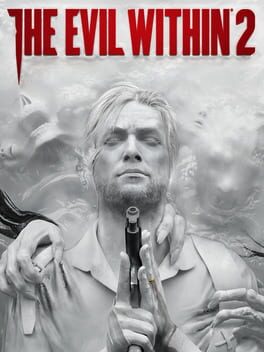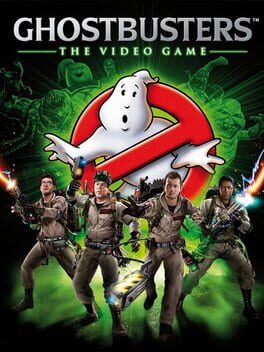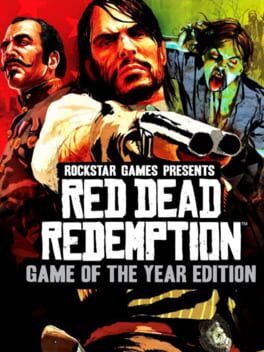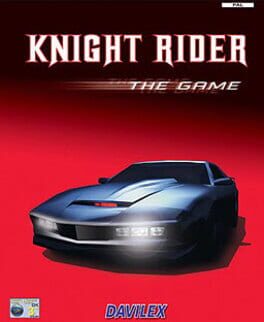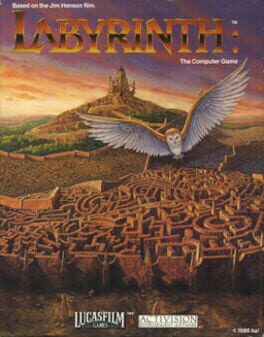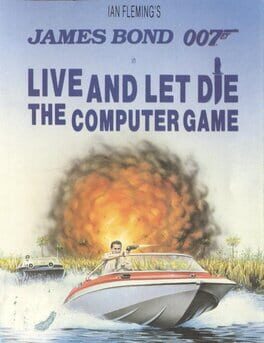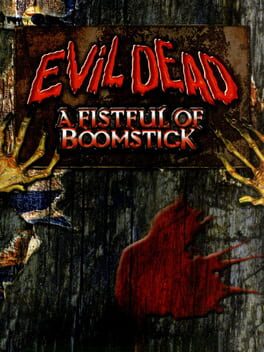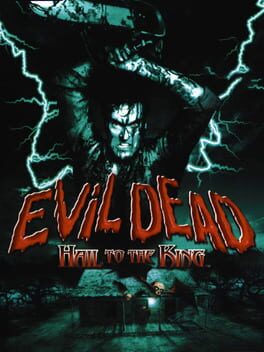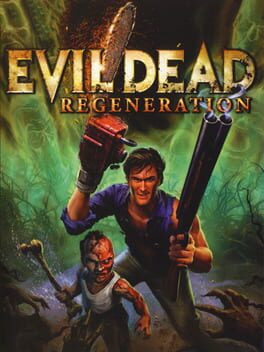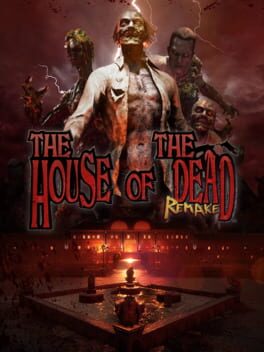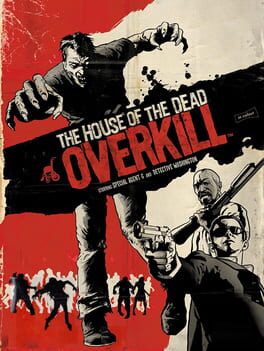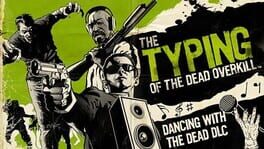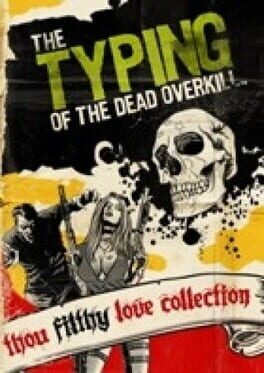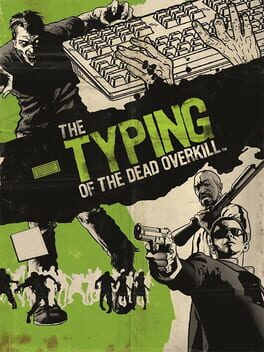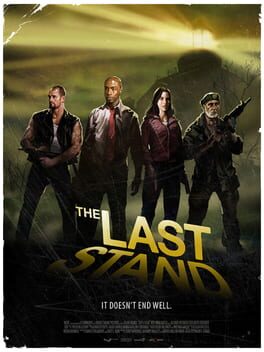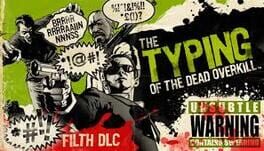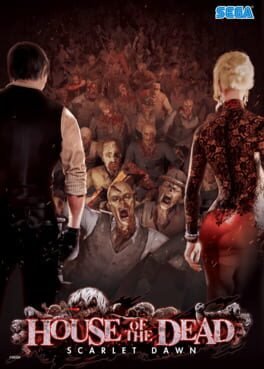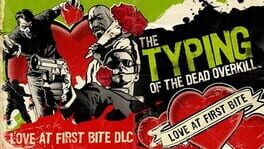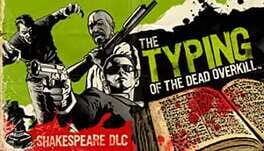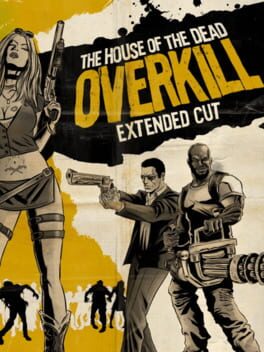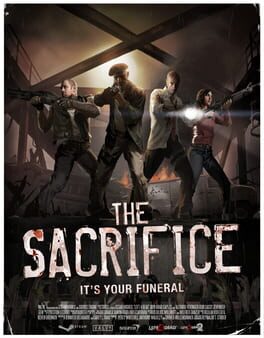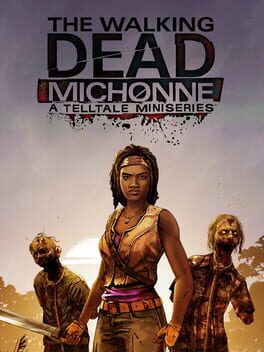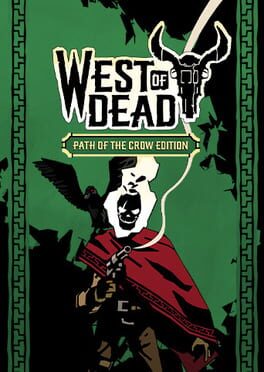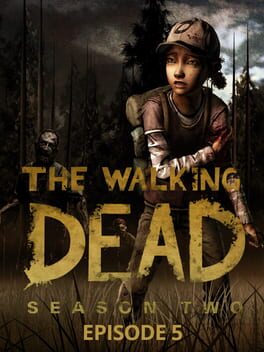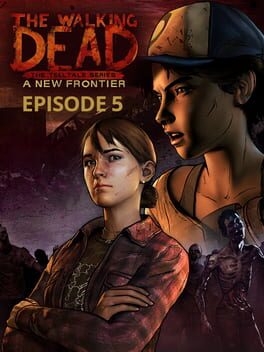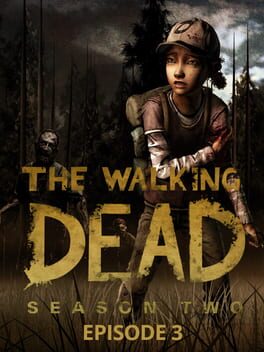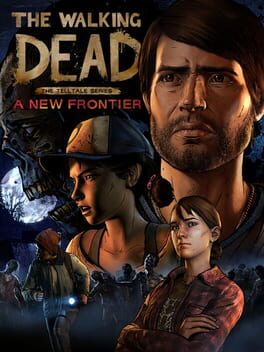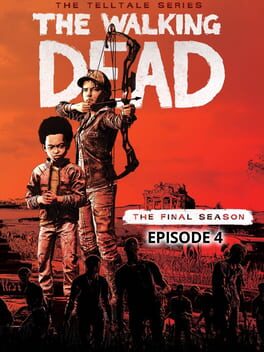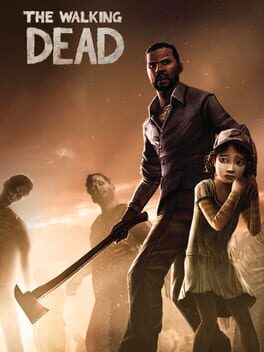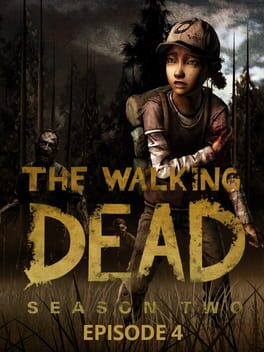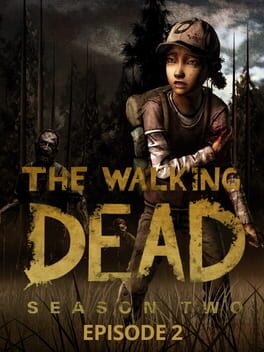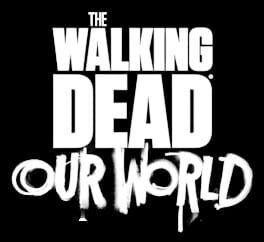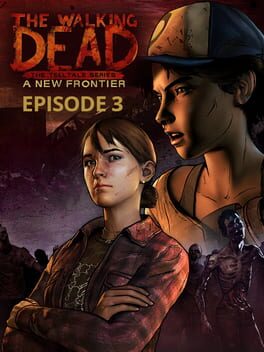How to play Evil Dead: The Game on Mac
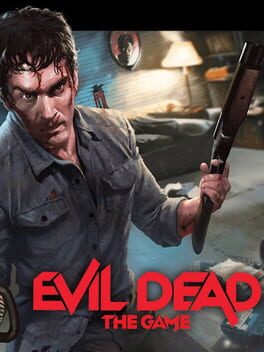
| Platforms | Computer |
Game summary
Based on the "Evil Dead" franchise and characters created by Sam Raimi, Robert Tapert, and Bruce Campbell, the game casts players against the forces of evil that have been unleashed from the Necronomicon Ex-Mortis, with sights and sounds inspired by the films "The Evil Dead,” “Evil Dead II: Dead by Dawn,” and “Army of Darkness,” as well as the STARZ original “Ash vs Evil Dead” television series.
Work together as a team of four survivors, exploring, looting, crafting, managing your fear, and finding key artifacts to seal the breach between worlds. Or take control of the powerful Kandarian Demon to hunt Ash and his friends while possessing Deadites, the environment, and even the survivors themselves as you seek to swallow their souls!
Plenty of surprises await in this gore-filled battle against evil that captures the characters, horror, humor, and action from the franchise. Battle across memorable locations including the infamous cabin in the woods, brought to life with tons of terrifying visuals and all-new dialogue from Bruce Campbell. Discover more than 25 weapons, including Ash’s Gauntlet, Boomstick, and chainsaw, and advance in a variety of skill trees to grow stronger and survive in this fun co-op and PvP experience.
First released: Dec 2022
Play Evil Dead: The Game on Mac with Parallels (virtualized)
The easiest way to play Evil Dead: The Game on a Mac is through Parallels, which allows you to virtualize a Windows machine on Macs. The setup is very easy and it works for Apple Silicon Macs as well as for older Intel-based Macs.
Parallels supports the latest version of DirectX and OpenGL, allowing you to play the latest PC games on any Mac. The latest version of DirectX is up to 20% faster.
Our favorite feature of Parallels Desktop is that when you turn off your virtual machine, all the unused disk space gets returned to your main OS, thus minimizing resource waste (which used to be a problem with virtualization).
Evil Dead: The Game installation steps for Mac
Step 1
Go to Parallels.com and download the latest version of the software.
Step 2
Follow the installation process and make sure you allow Parallels in your Mac’s security preferences (it will prompt you to do so).
Step 3
When prompted, download and install Windows 10. The download is around 5.7GB. Make sure you give it all the permissions that it asks for.
Step 4
Once Windows is done installing, you are ready to go. All that’s left to do is install Evil Dead: The Game like you would on any PC.
Did it work?
Help us improve our guide by letting us know if it worked for you.
👎👍