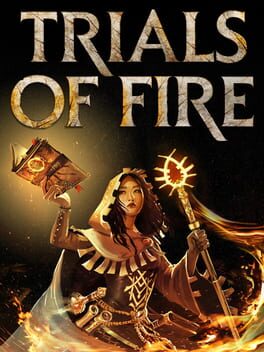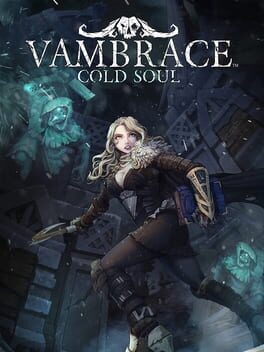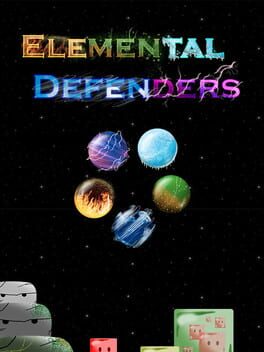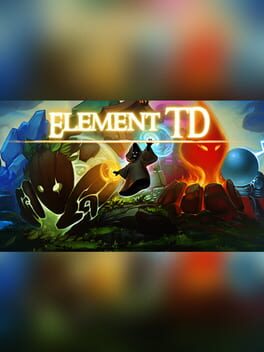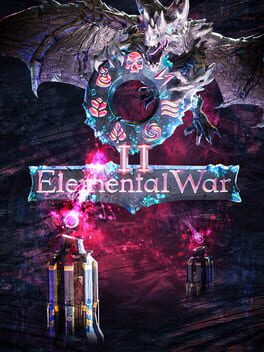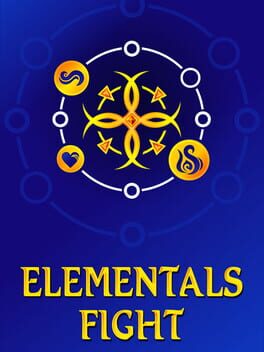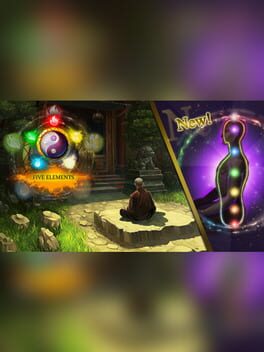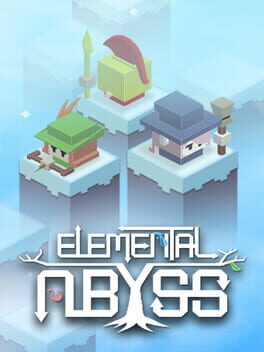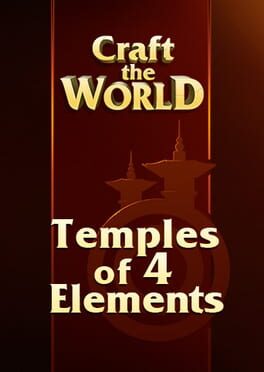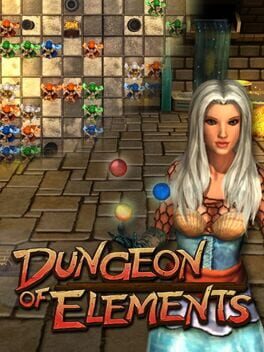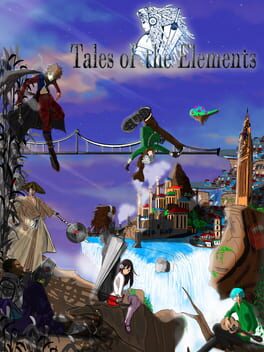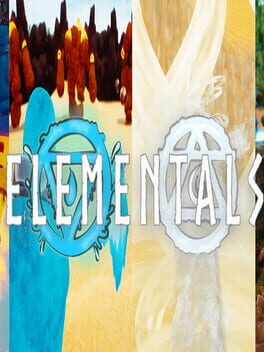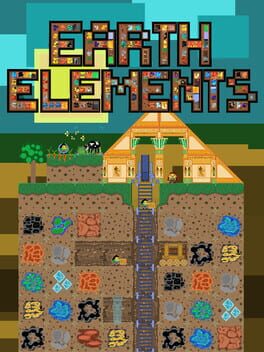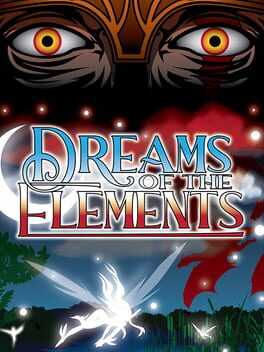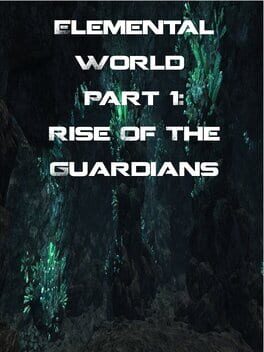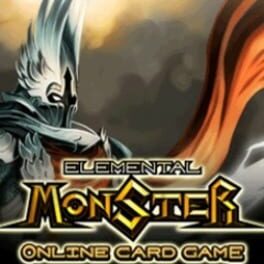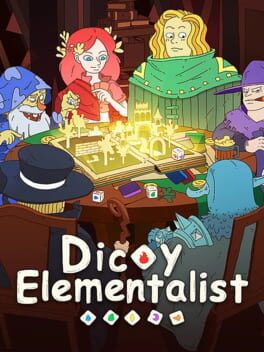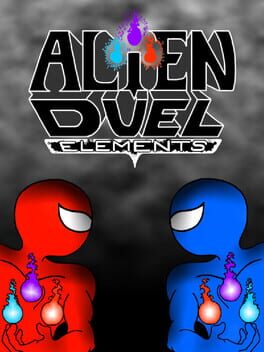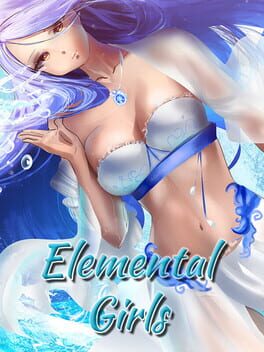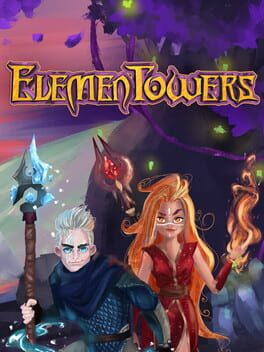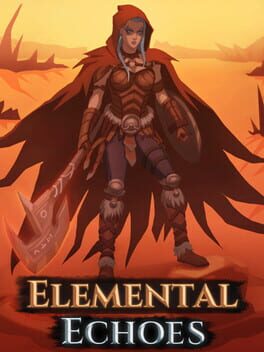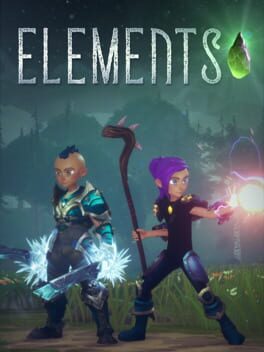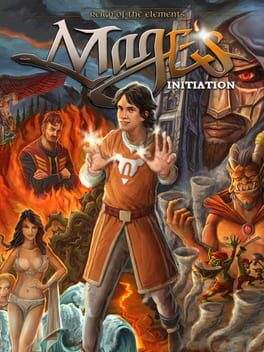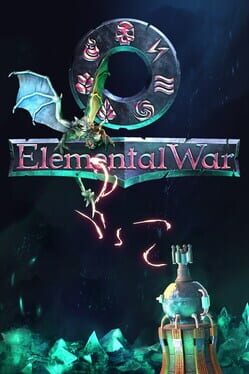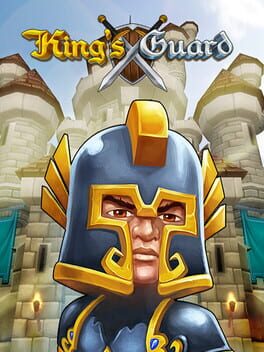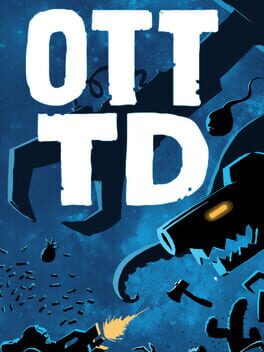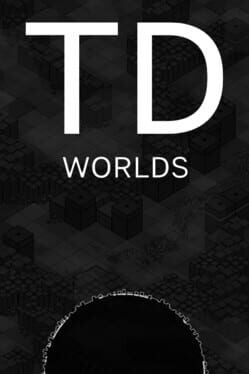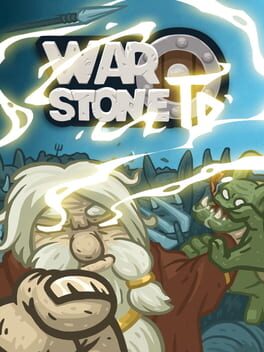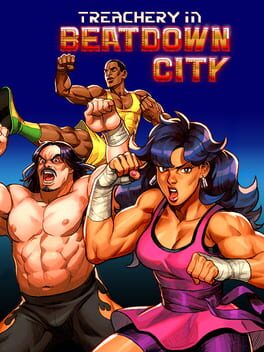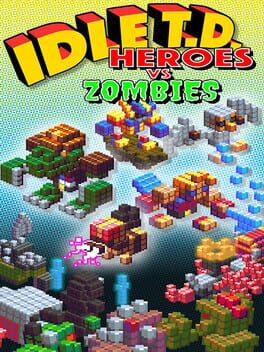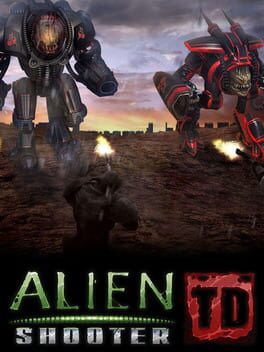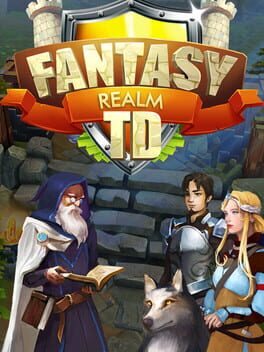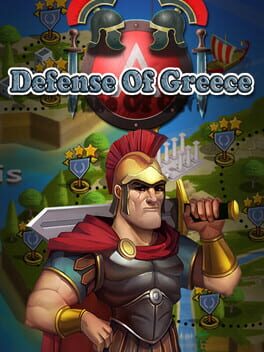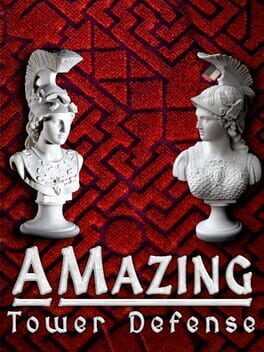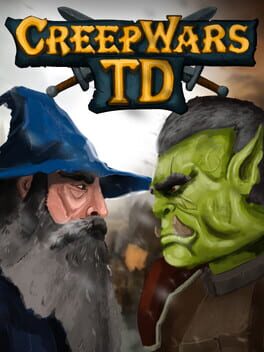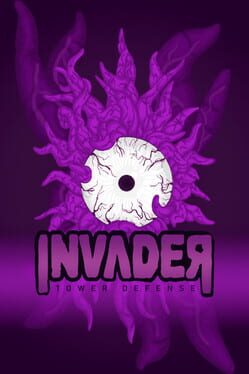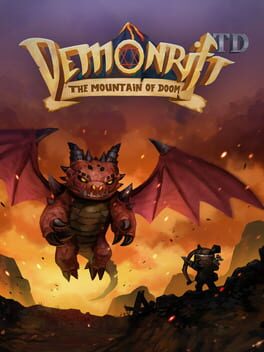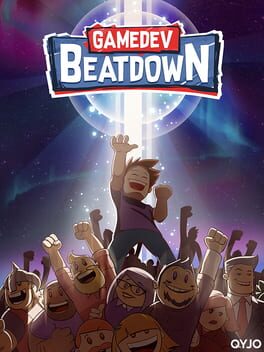How to play Element TD 2 on Mac
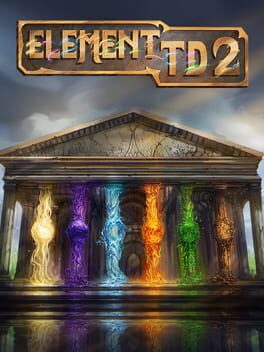
| Platforms | Computer |
Game summary
Element TD 2 is the culmination of 15 years of multiplayer tower defense development, with the original mod having been downloaded over 5 million times across WarCraft 3, StarCraft 2 and Dota 2. With dozens of towers, alongside an array of maps to test your defenses, this is a feature-packed standalone sequel prepared to challenge tower defense players.
Let Elements Collide
With 6 elements that combine to create 44 unique towers, you will need to anticipate incoming waves, their elements, and tailor your approach to maximize your defense. Each element has its own strengths and weaknesses, so choosing the right upgrade paths is crucial to winning.
Cooperate To Conquer
Work with up to 8 players to synergize your elemental choices, tower upgrades, and plan your placements. Together you will withstand the enemy assault against ever increasing waves, culminating in an endless boss battle.
Test Your Fortitude
The campaign currently spans 28 missions to put even the most experienced Tower Defense player to the test. Take on unique maps, enemies, and bosses in a challenging gauntlet that provides an experience never before seen in Element TD.
Features
- 44 Towers with unique abilities created through multiple elemental upgrade paths.
- Co-op mode lets up to 8 players team up at once.
- Campaign mode to hone your skills and survive against ever increasing challenges.
- 6 Elements to empower your towers to create powerful diverse defenses.
- 55 Waves to truly challenge your defenses, culminating in an endless boss.
- 12 Maps with unique biomes to test your tactics on diverse layouts.
- 10 Modifiers to significantly alter the gameplay to your liking.
- War mode places 2 sides head to head in one area.
- Global servers allow for cross-region multiplayer.
- Leaderboards to compete against other players for top score.
- Replay support to showcase your victories and learn strategies from others.
- Unlockable cosmetics allows you to customize your builder
First released: Apr 2021
Play Element TD 2 on Mac with Parallels (virtualized)
The easiest way to play Element TD 2 on a Mac is through Parallels, which allows you to virtualize a Windows machine on Macs. The setup is very easy and it works for Apple Silicon Macs as well as for older Intel-based Macs.
Parallels supports the latest version of DirectX and OpenGL, allowing you to play the latest PC games on any Mac. The latest version of DirectX is up to 20% faster.
Our favorite feature of Parallels Desktop is that when you turn off your virtual machine, all the unused disk space gets returned to your main OS, thus minimizing resource waste (which used to be a problem with virtualization).
Element TD 2 installation steps for Mac
Step 1
Go to Parallels.com and download the latest version of the software.
Step 2
Follow the installation process and make sure you allow Parallels in your Mac’s security preferences (it will prompt you to do so).
Step 3
When prompted, download and install Windows 10. The download is around 5.7GB. Make sure you give it all the permissions that it asks for.
Step 4
Once Windows is done installing, you are ready to go. All that’s left to do is install Element TD 2 like you would on any PC.
Did it work?
Help us improve our guide by letting us know if it worked for you.
👎👍