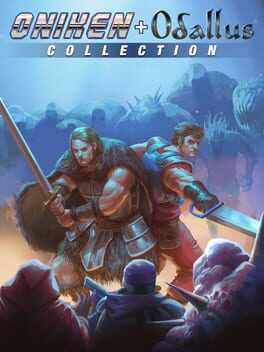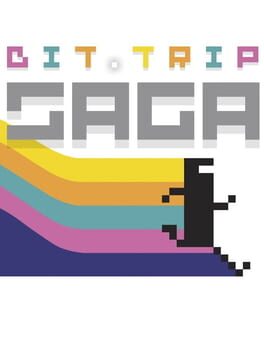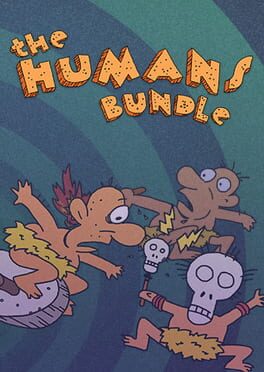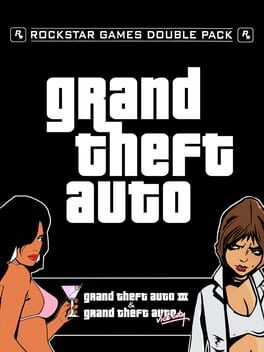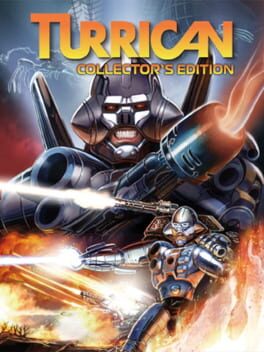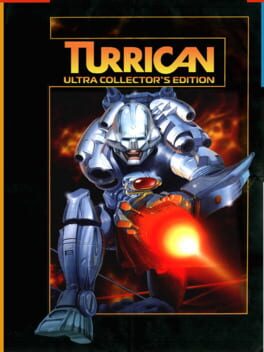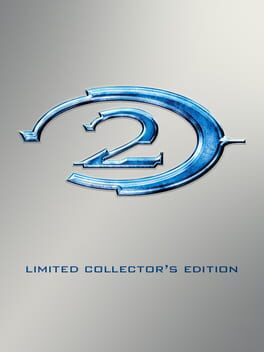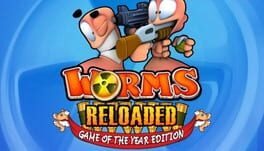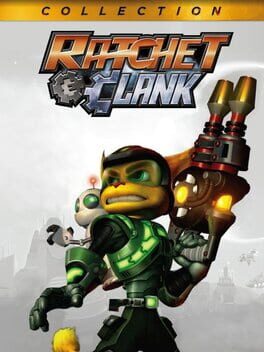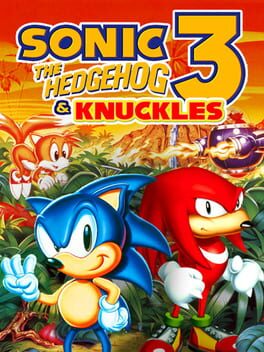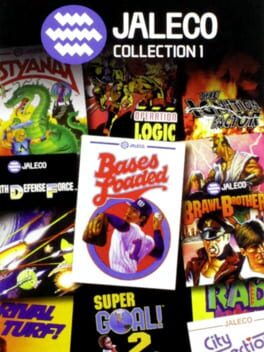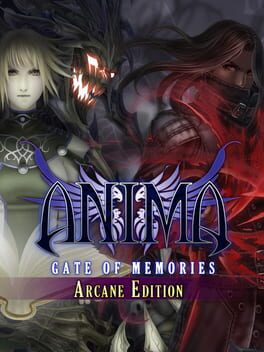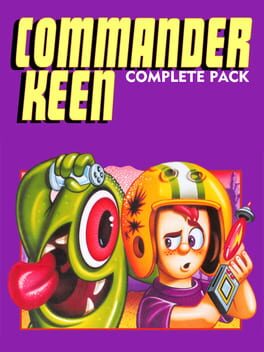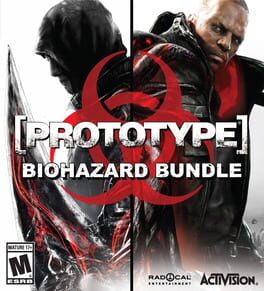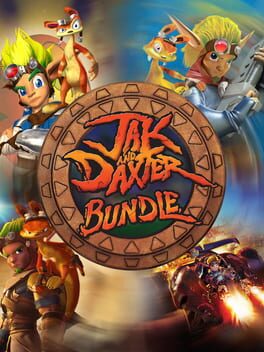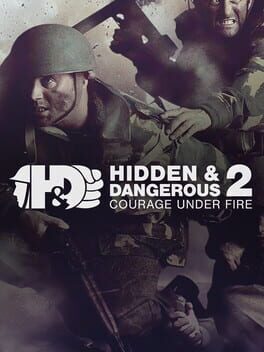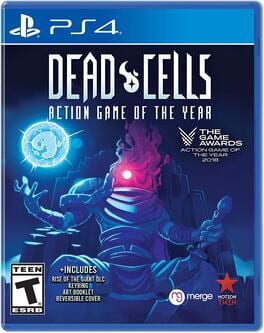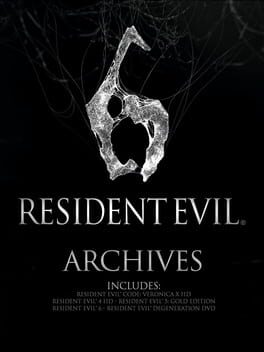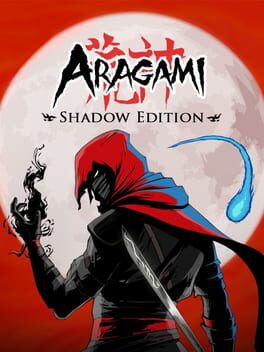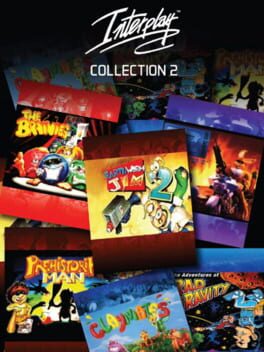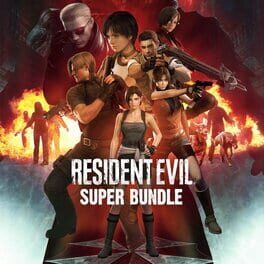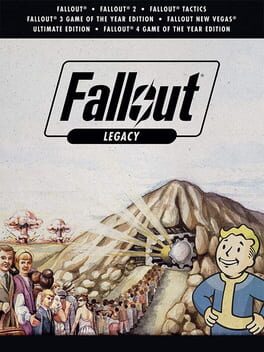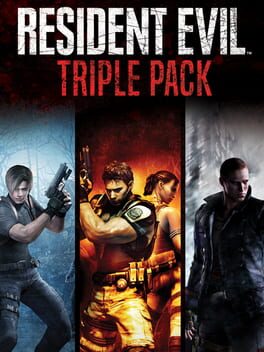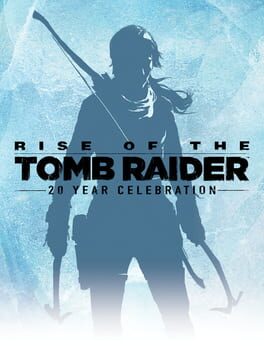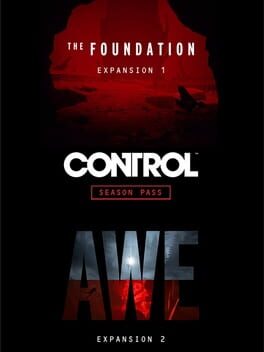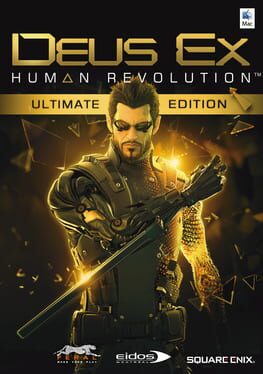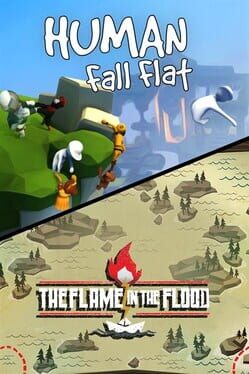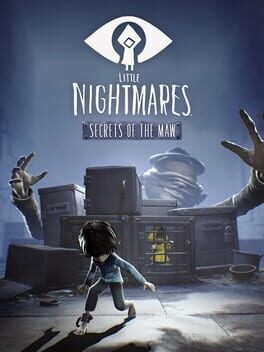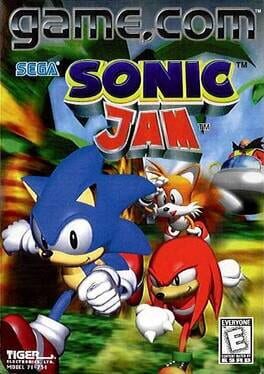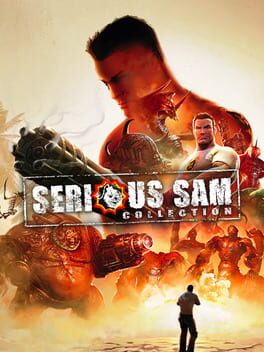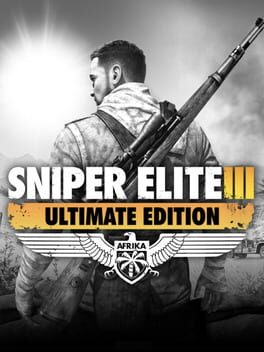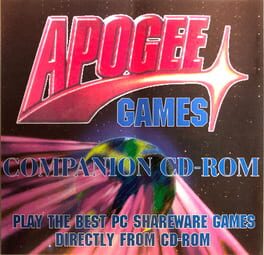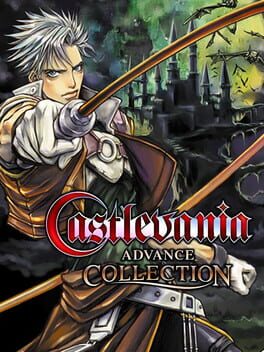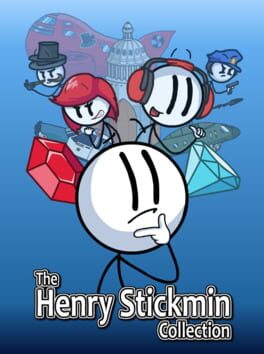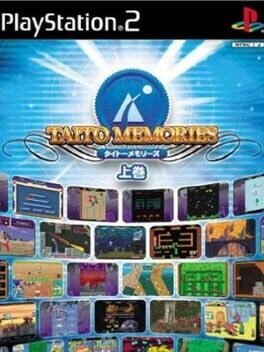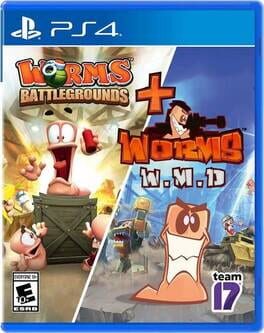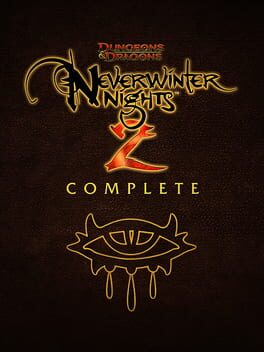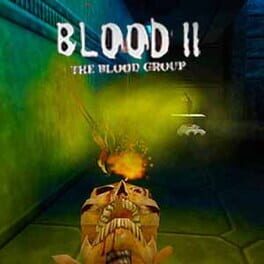How to play Earthworm Jim 1 & 2: The Whole Can 'O Worms on Mac
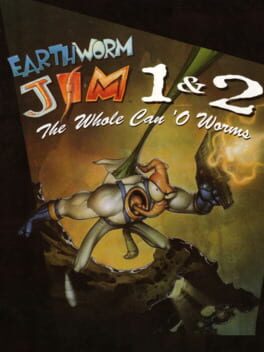
| Platforms | Computer |
Game summary
The bundle contains the two 2D-Shoot-and-runs featuring Earthworm Jim in his space suit.
It has been release for Windows and Linux. A 25th anniversary Edition, limited to 2000 copies, has been released for SNES.
Jim wasn't always a studly super-worm. He was once just a spineless, dirt-eater with no real mission in his life...
But then something unexpected happened. The evil Psy-Crow was transporting a super suit, built by the genius Professor Monkey-For-A-Head, to Queen Pulsating, Bloated, Festering, Sweaty, Pus-Filled, Malformed, Slug-For-A-Butt, but along the way it was stolen by a rebel. Although Psy-Crow killed the rebel, the suit fell down to Earth, landing on an Earth Worm. That cosmic twist of fate placed Jim in control of an ultra-high-tech-indestructible-super-space-cyber-suit.
Anyway, Earthworm Jim found out that Princess What's-Her-Name had been captured and set out to save her. Meanwhile, there's a bounty on Jimmy and plenty of people are in line to take Queen Slug-For-A-Butt up on her offer.
Now Jim must make it to the princess and stay clear of Psy-Crow, the intergalactic bounty hunter, until the final battle with Queen Slug-For-A-Butt. To accomplish this, you'll have to use every weapon and ability at your disposal to wriggle your way through dozens of original and just plain weird levels.
Diverse levels and gameplay modes that provide an unmatched platforming experience
Great music and amusing sound effects
Loads of good humor and fun, often bordering on the disturbing
First released: Apr 1996
Play Earthworm Jim 1 & 2: The Whole Can 'O Worms on Mac with Parallels (virtualized)
The easiest way to play Earthworm Jim 1 & 2: The Whole Can 'O Worms on a Mac is through Parallels, which allows you to virtualize a Windows machine on Macs. The setup is very easy and it works for Apple Silicon Macs as well as for older Intel-based Macs.
Parallels supports the latest version of DirectX and OpenGL, allowing you to play the latest PC games on any Mac. The latest version of DirectX is up to 20% faster.
Our favorite feature of Parallels Desktop is that when you turn off your virtual machine, all the unused disk space gets returned to your main OS, thus minimizing resource waste (which used to be a problem with virtualization).
Earthworm Jim 1 & 2: The Whole Can 'O Worms installation steps for Mac
Step 1
Go to Parallels.com and download the latest version of the software.
Step 2
Follow the installation process and make sure you allow Parallels in your Mac’s security preferences (it will prompt you to do so).
Step 3
When prompted, download and install Windows 10. The download is around 5.7GB. Make sure you give it all the permissions that it asks for.
Step 4
Once Windows is done installing, you are ready to go. All that’s left to do is install Earthworm Jim 1 & 2: The Whole Can 'O Worms like you would on any PC.
Did it work?
Help us improve our guide by letting us know if it worked for you.
👎👍