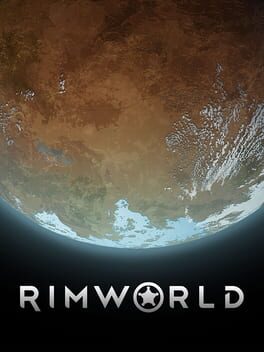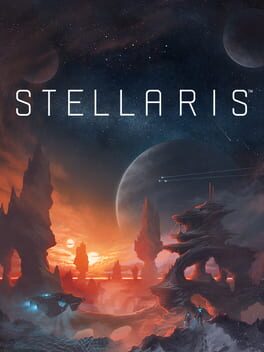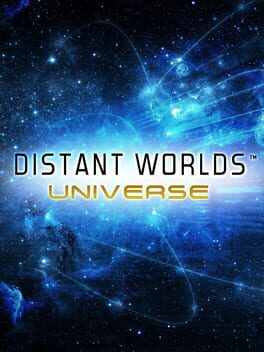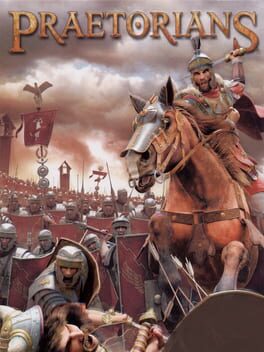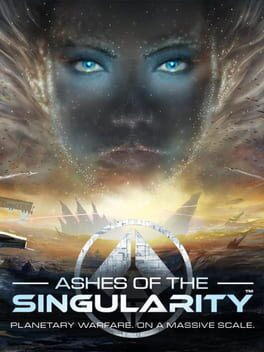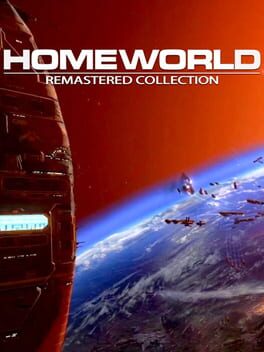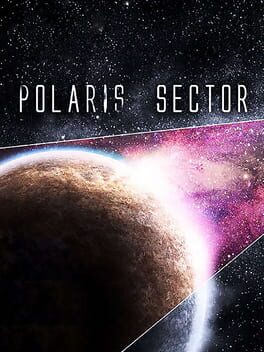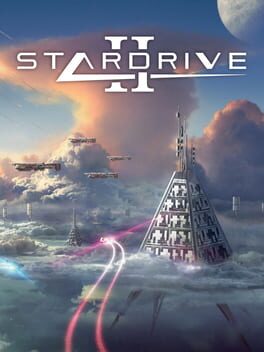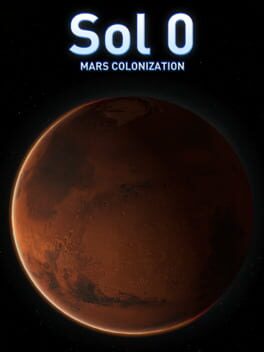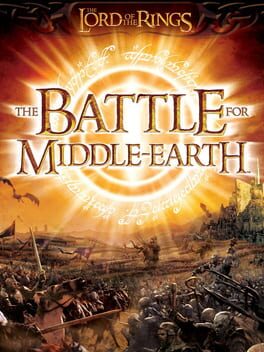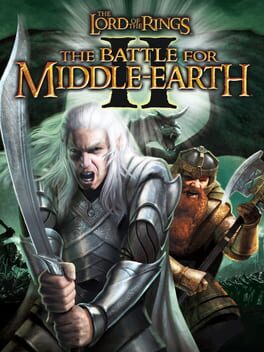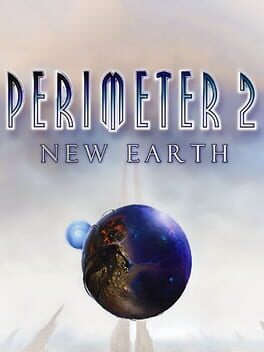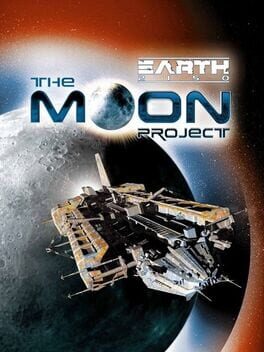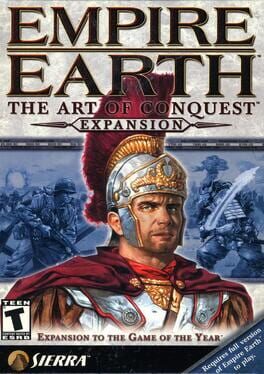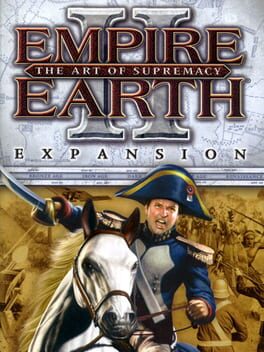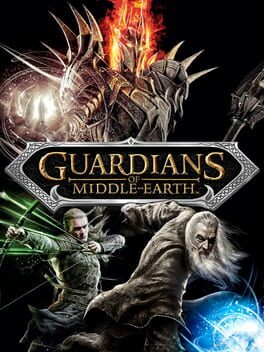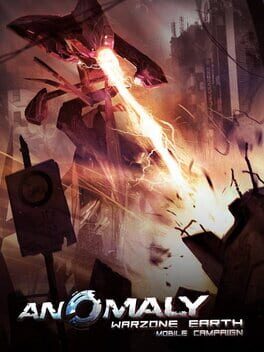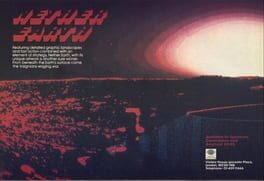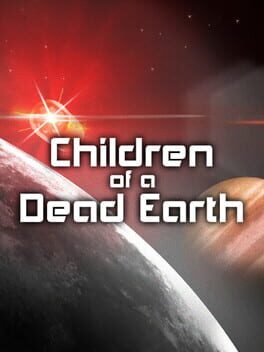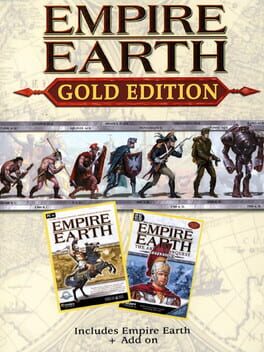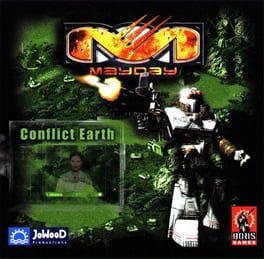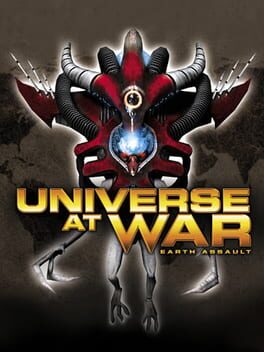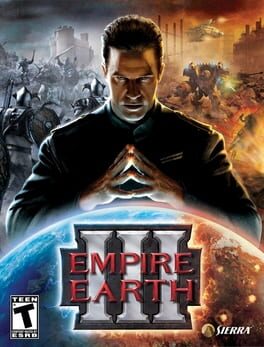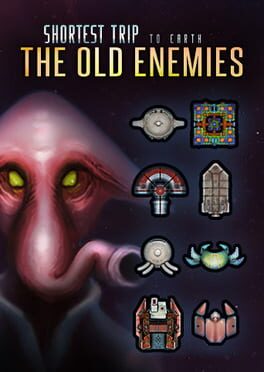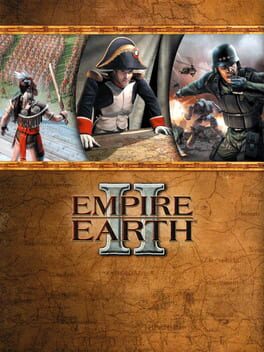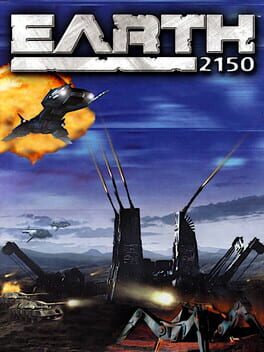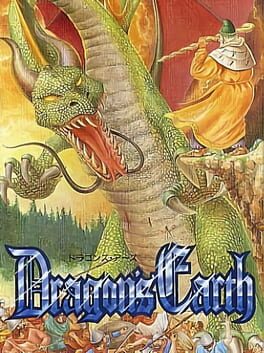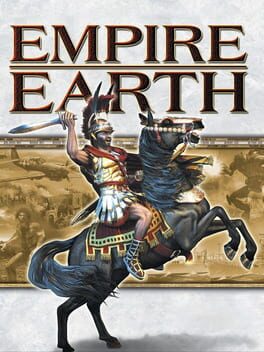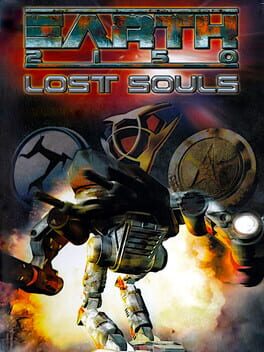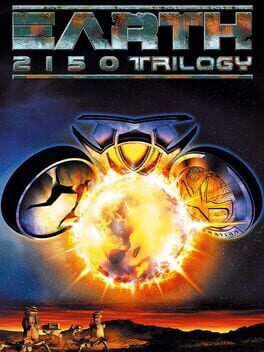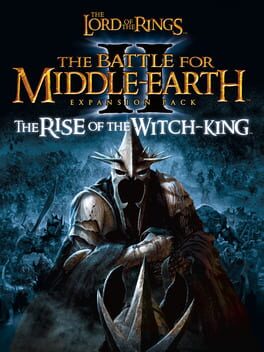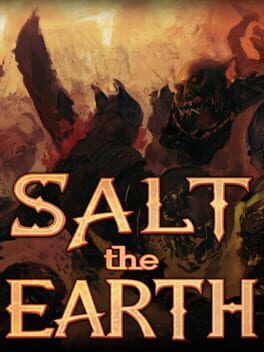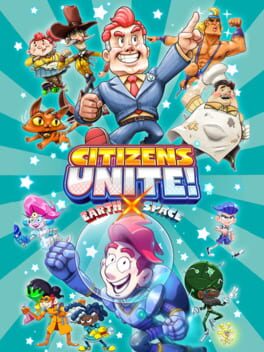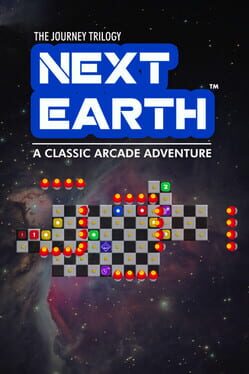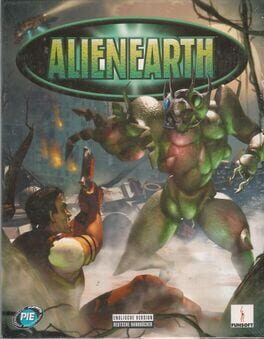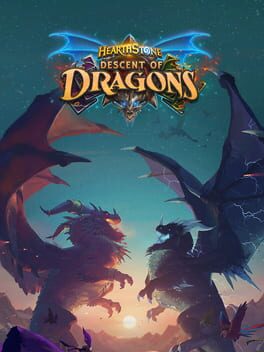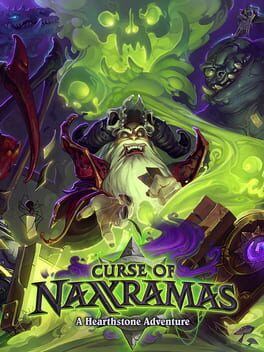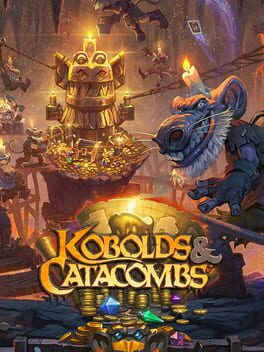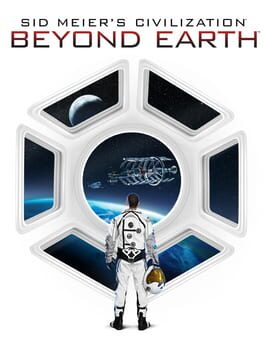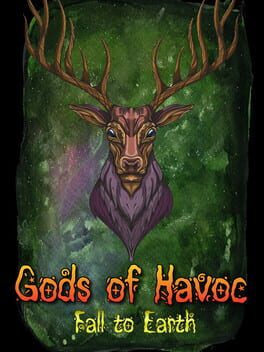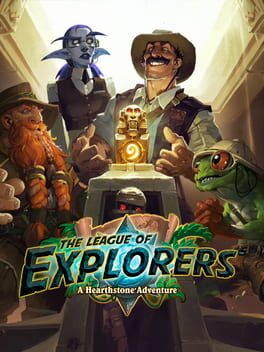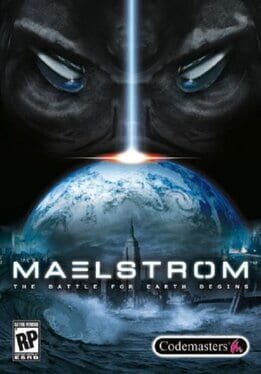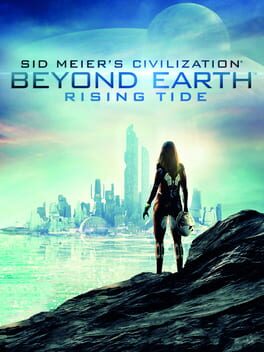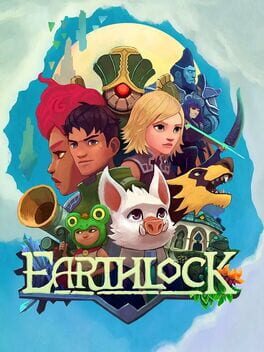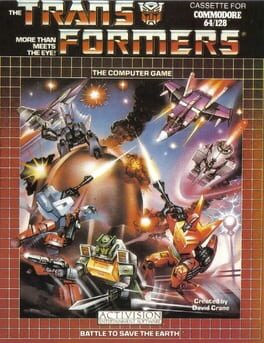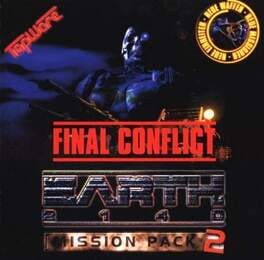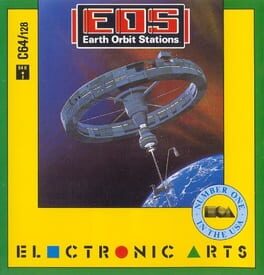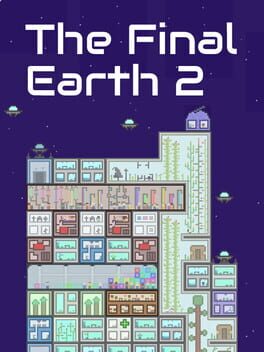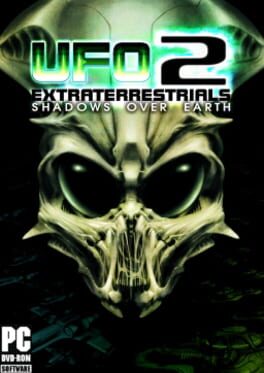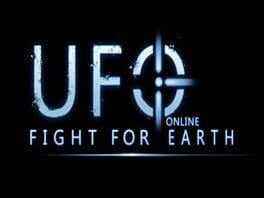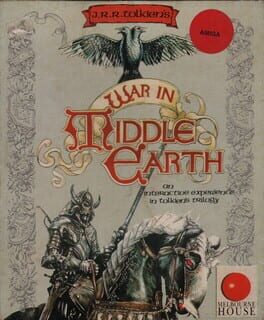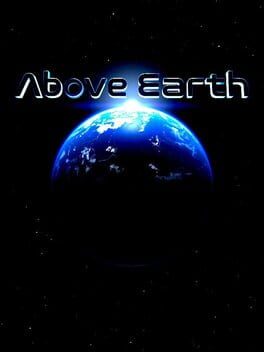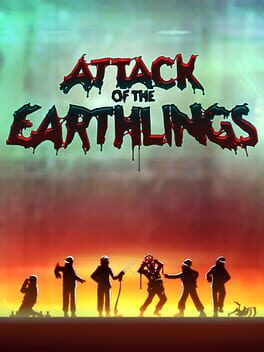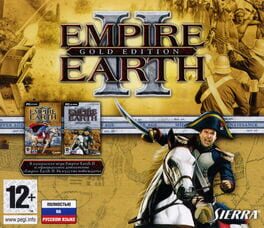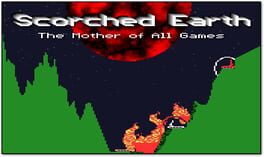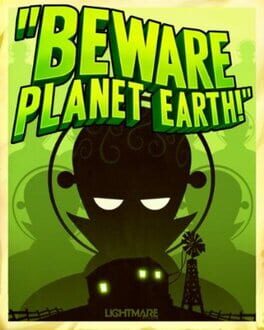How to play Earth 2140 on Mac
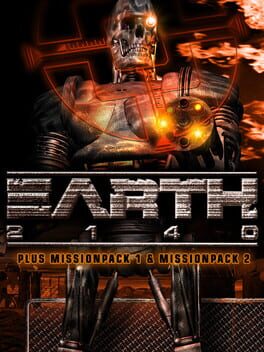
| Platforms | Platform, Computer |
Game summary
The year is 2140. After numerous wars and several environmental disasters, only two world powers remain; the United Civilized States (»UCS«), covering the American continent, Western Europe and North Africa, and the Eurasian Dynasty (»ED«) covering the coherent landmasses of Eastern Europe and Asia. The damage caused by the long wars led both world powers to evacuate the population to recently built underground cities.
Australia and most parts of Africa were sacrificed during the long wars, which lasted several decades. Highly toxic biological and chemical weapons were developed on these continents, leaving them so badly contaminated, that no human life can survive there. Not even the use of robots and machines is possible. The general opinion was that these continents would forever remain uninhabitable, and they were wiped from every map. Most of the world's population forgot that this land ever existed.
Natural resources are becoming scarce and have to be extracted above ground. There have been a number of small conflicts between the UCS and the ED, the last of which escalated and became a fierce and bitter war - the final world war. Only one side can win. This final war will decide who will get the last of the available natural resources and ultimately rule the world.
EARTH 2140 is a real time strategy game involving the high tech warfare of the 22nd century. More than 50 exciting missions, an unprecedented AI, more than 100 ground units, mechs, flying units and ships, strategic orders like formations, escorts and others make Earth 2140 a high class product.
This version of Earth 2140 supports resolutions up to full HD and contains both Mission Packs (Mission Pack 1 and Mission Pack 2).
First released: May 1997
Play Earth 2140 on Mac with Parallels (virtualized)
The easiest way to play Earth 2140 on a Mac is through Parallels, which allows you to virtualize a Windows machine on Macs. The setup is very easy and it works for Apple Silicon Macs as well as for older Intel-based Macs.
Parallels supports the latest version of DirectX and OpenGL, allowing you to play the latest PC games on any Mac. The latest version of DirectX is up to 20% faster.
Our favorite feature of Parallels Desktop is that when you turn off your virtual machine, all the unused disk space gets returned to your main OS, thus minimizing resource waste (which used to be a problem with virtualization).
Earth 2140 installation steps for Mac
Step 1
Go to Parallels.com and download the latest version of the software.
Step 2
Follow the installation process and make sure you allow Parallels in your Mac’s security preferences (it will prompt you to do so).
Step 3
When prompted, download and install Windows 10. The download is around 5.7GB. Make sure you give it all the permissions that it asks for.
Step 4
Once Windows is done installing, you are ready to go. All that’s left to do is install Earth 2140 like you would on any PC.
Did it work?
Help us improve our guide by letting us know if it worked for you.
👎👍