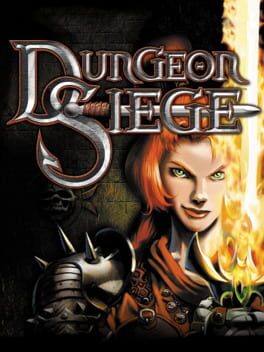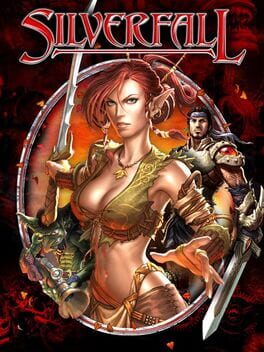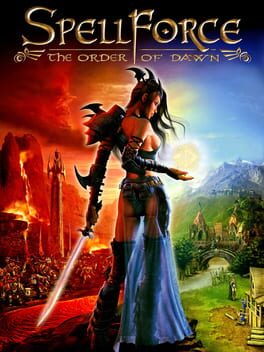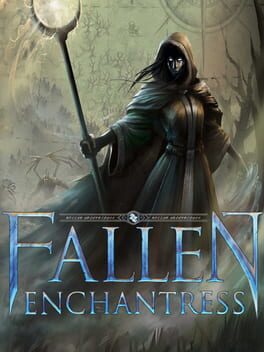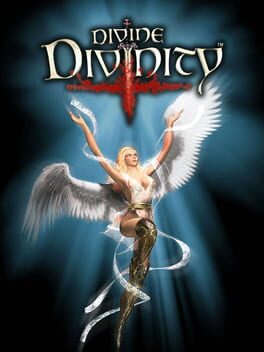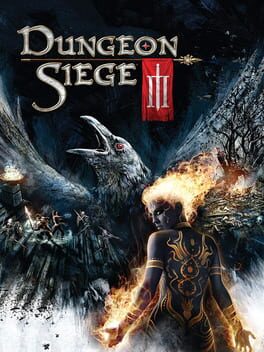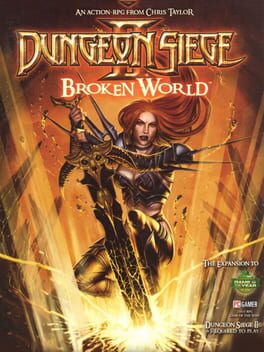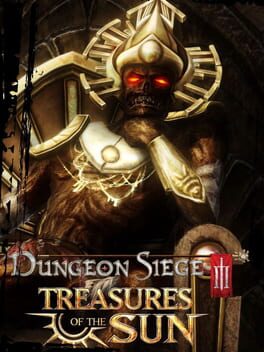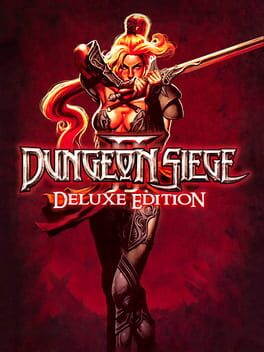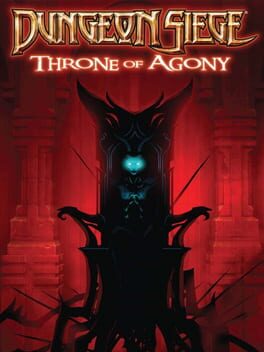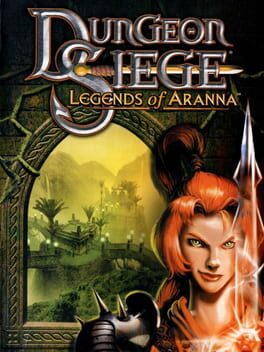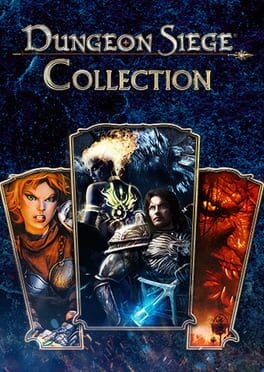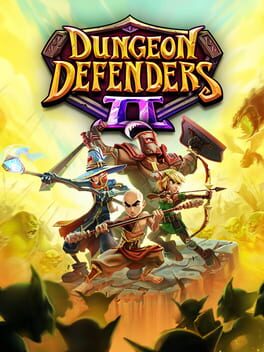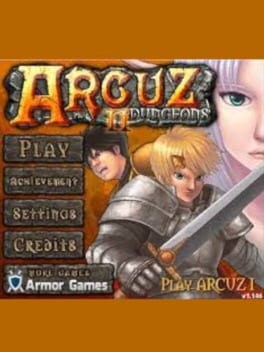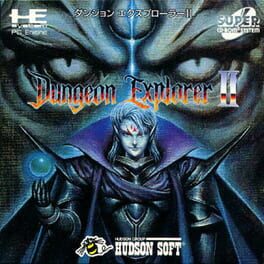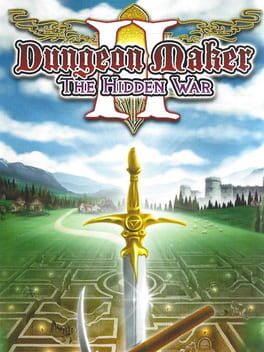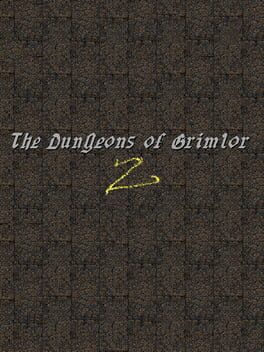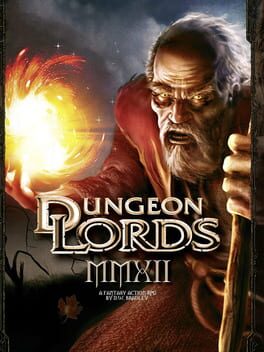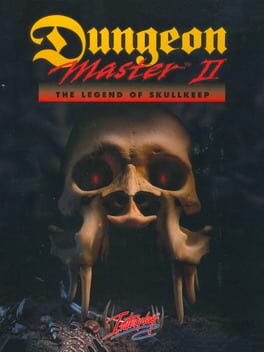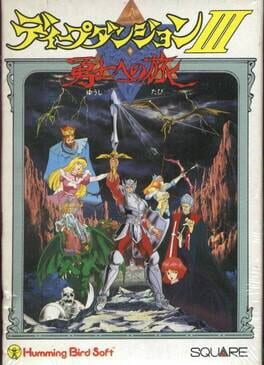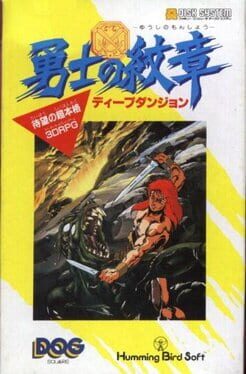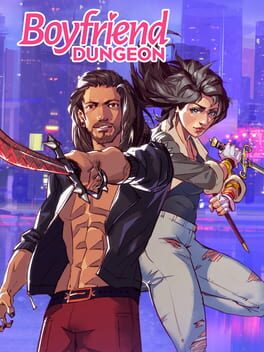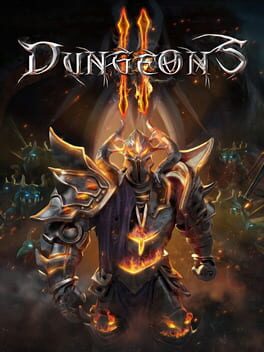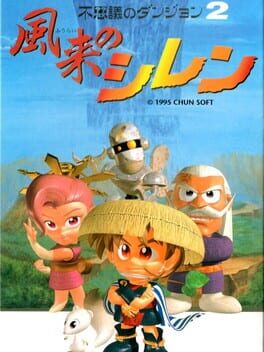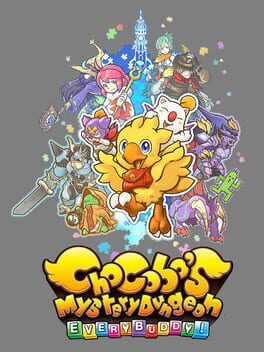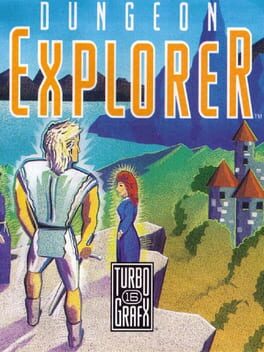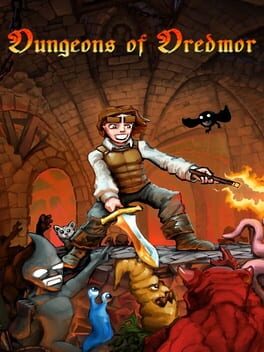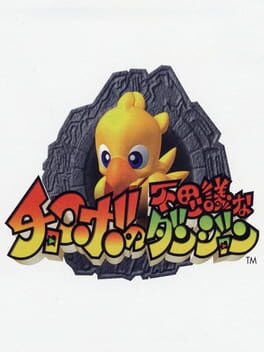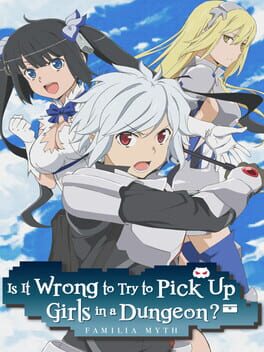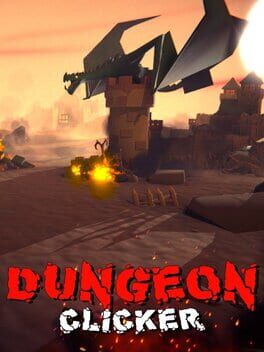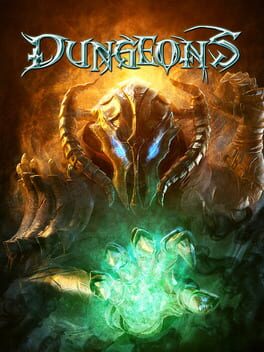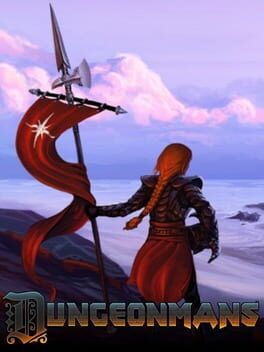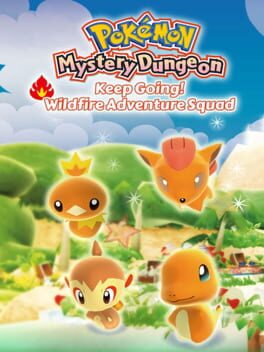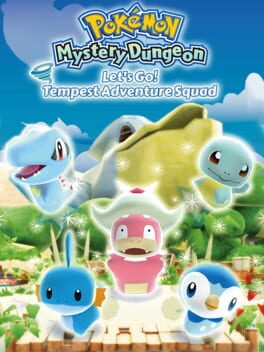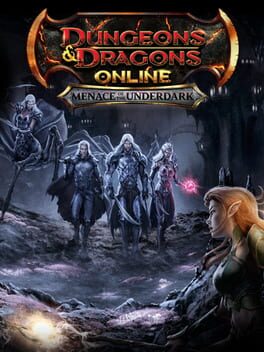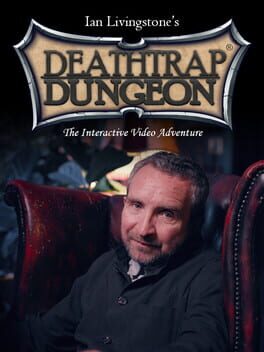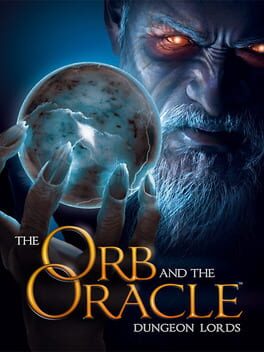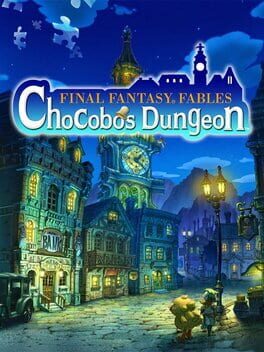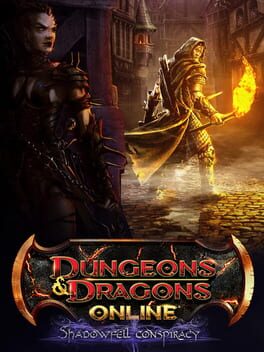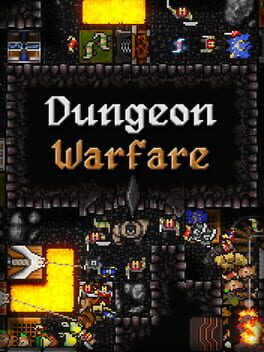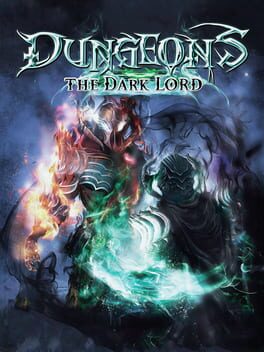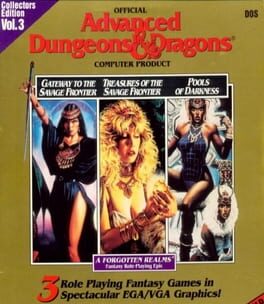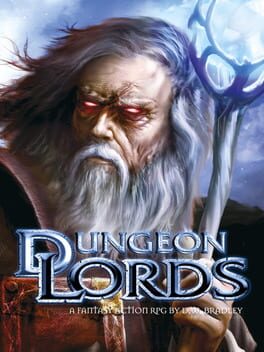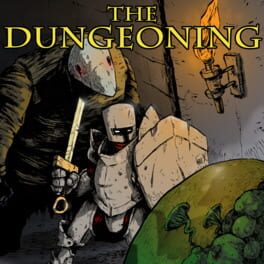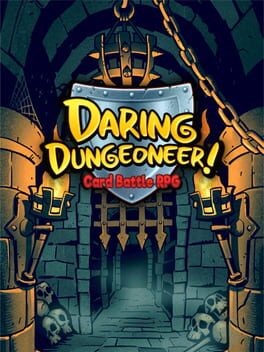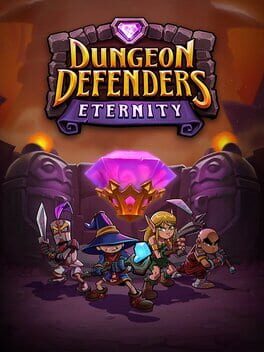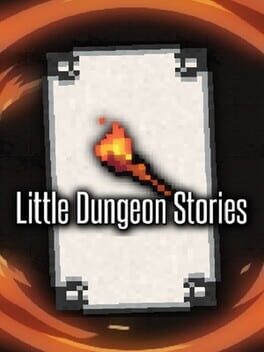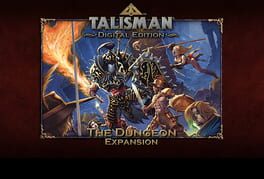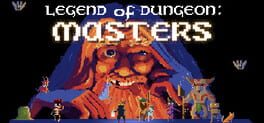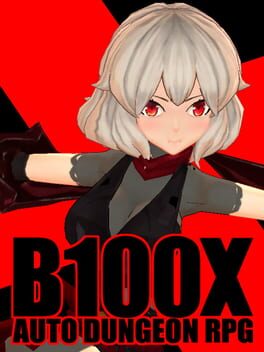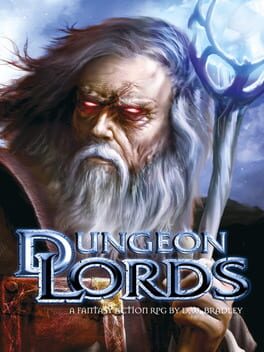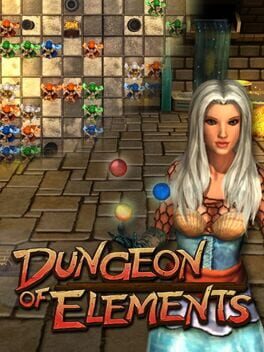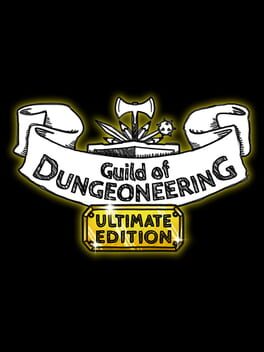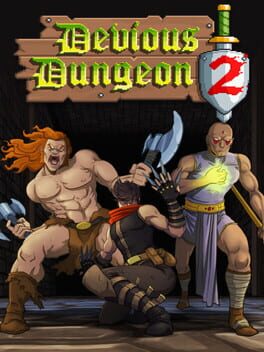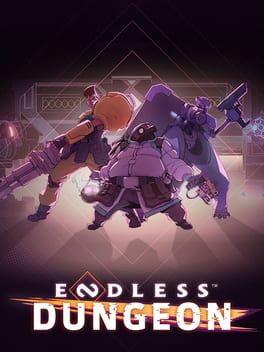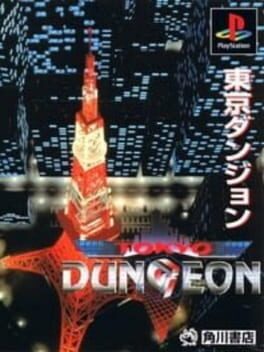How to play Dungeon Siege II on Mac
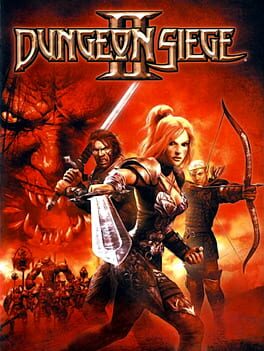
| Platforms | Computer |
Game summary
It’s been a generation since you vanquished the evil that plagued the Land of Ehb, and now…a new menace has awakened. In Dungeon Siege II, the sequel to the best-selling RPG from Gas Powered Games, you will be called on to again wield sword and spell to save the world from a growing abomination many years in the making.
A thousand years ago, the crusaders of Azunai crossed swords with the legions of Zaramoth in the final battle of a century-long rebellion. As the tyrannical god Zaramoth struck the final blow through Azunai’s trembling shield, the earth shook. In that moment, the forces of magic were unchained, and both armies were consumed in a brilliant cataclysm that stretched for leagues across the Plain of Tears. Only a scarred wasteland remained as final testament to the First Age of Man.
And for a millennium, magic has continued to spread to the farthest corners of the world, freely flowing to any who would command it. But the tide of magic has begun to wane, heeding instead the call of an ancient legacy. From the Plain of Tears a new heir beckons, and with each day his strength grows. Consuming those who submit, eradicating those who resist. With none to oppose his ascendance, the circle will be complete, and an ancient age will begin anew.
What fate will befall the Second Age of Man? The time for judgment is nigh.
First released: Aug 2005
Play Dungeon Siege II on Mac with Parallels (virtualized)
The easiest way to play Dungeon Siege II on a Mac is through Parallels, which allows you to virtualize a Windows machine on Macs. The setup is very easy and it works for Apple Silicon Macs as well as for older Intel-based Macs.
Parallels supports the latest version of DirectX and OpenGL, allowing you to play the latest PC games on any Mac. The latest version of DirectX is up to 20% faster.
Our favorite feature of Parallels Desktop is that when you turn off your virtual machine, all the unused disk space gets returned to your main OS, thus minimizing resource waste (which used to be a problem with virtualization).
Dungeon Siege II installation steps for Mac
Step 1
Go to Parallels.com and download the latest version of the software.
Step 2
Follow the installation process and make sure you allow Parallels in your Mac’s security preferences (it will prompt you to do so).
Step 3
When prompted, download and install Windows 10. The download is around 5.7GB. Make sure you give it all the permissions that it asks for.
Step 4
Once Windows is done installing, you are ready to go. All that’s left to do is install Dungeon Siege II like you would on any PC.
Did it work?
Help us improve our guide by letting us know if it worked for you.
👎👍