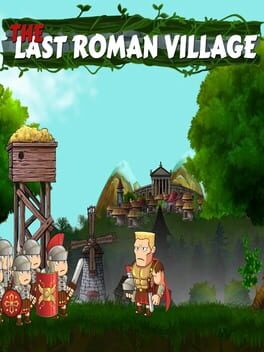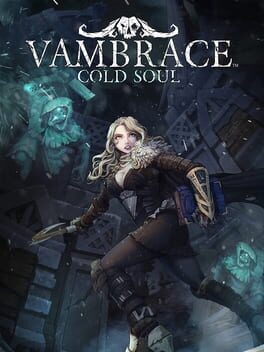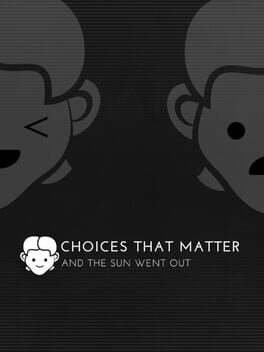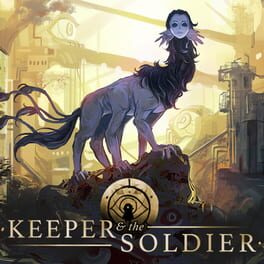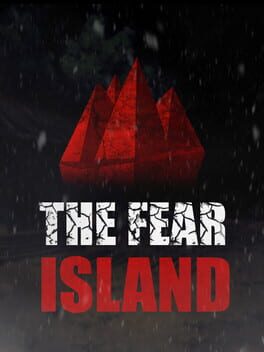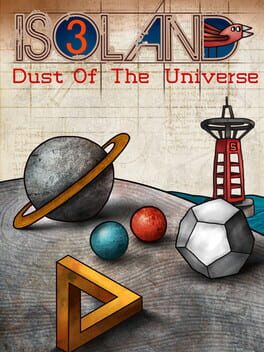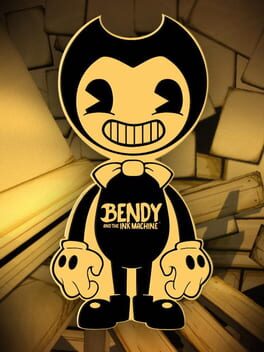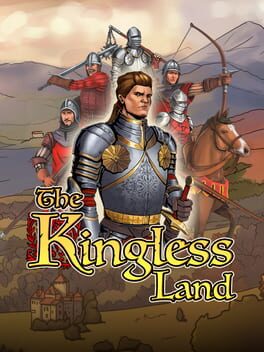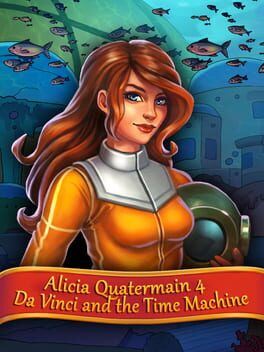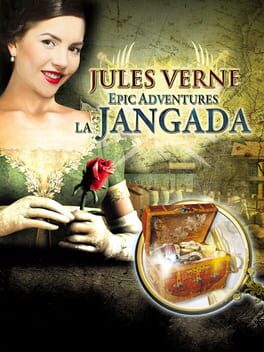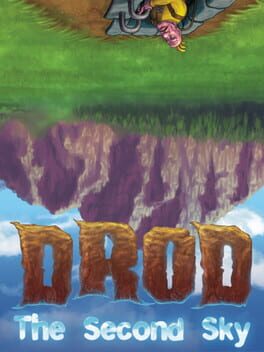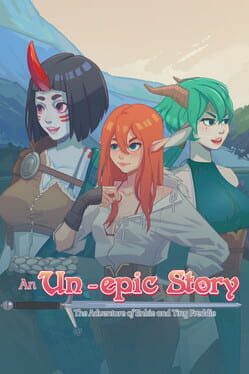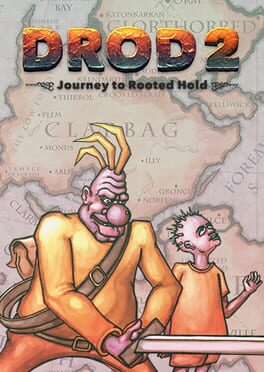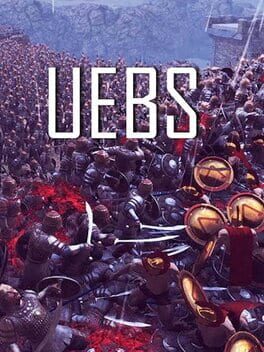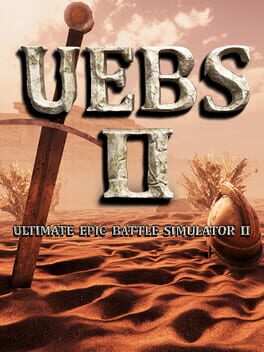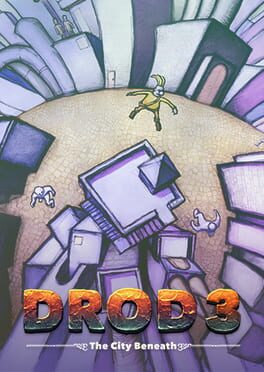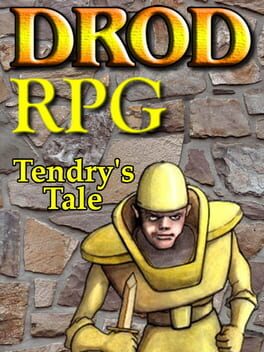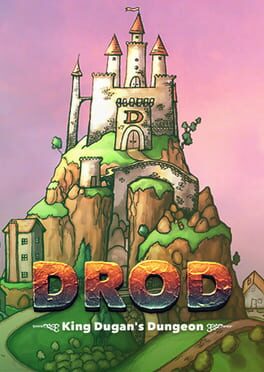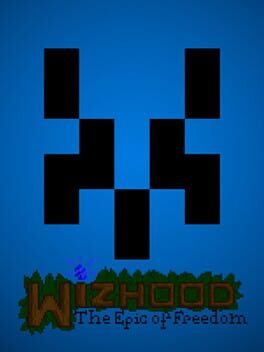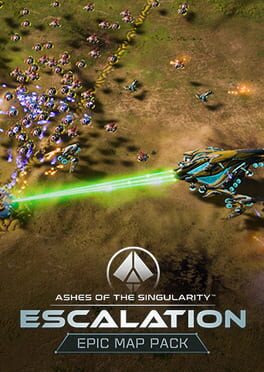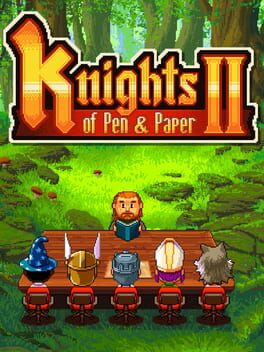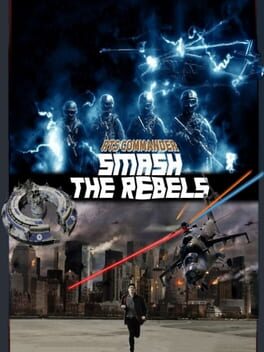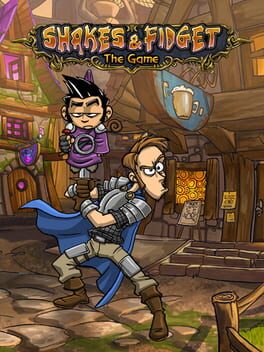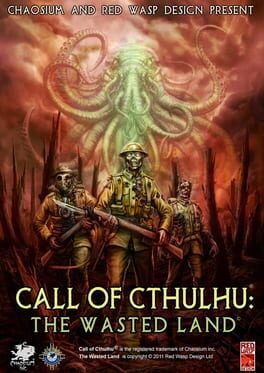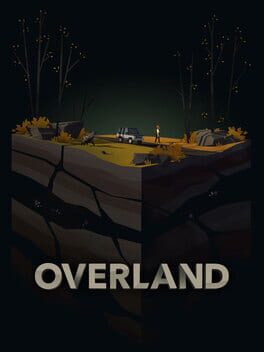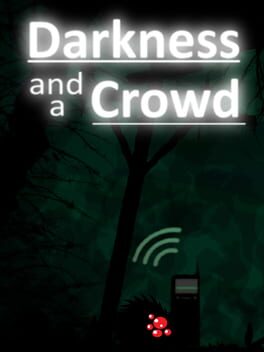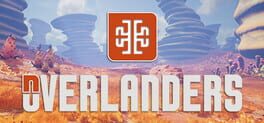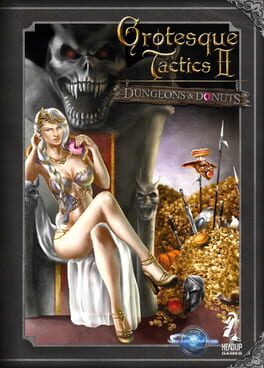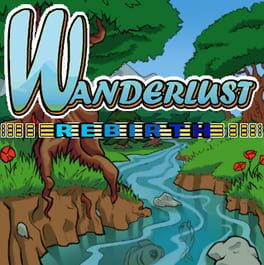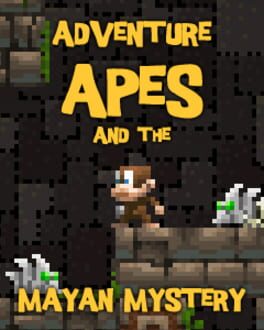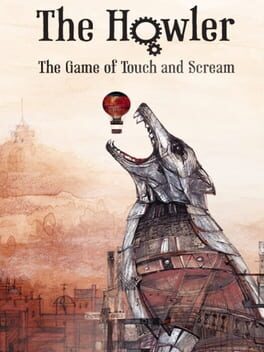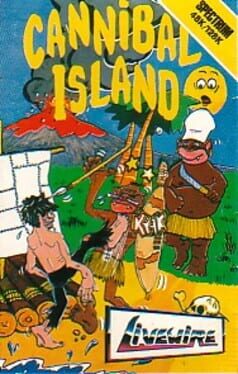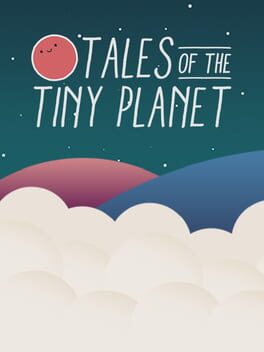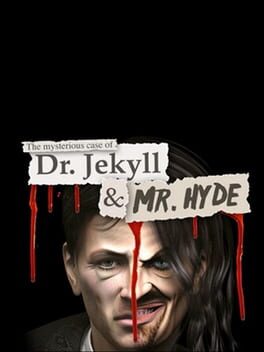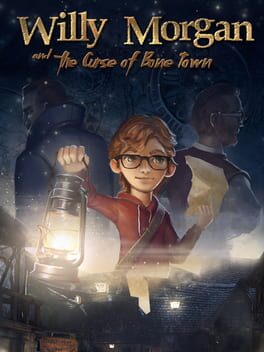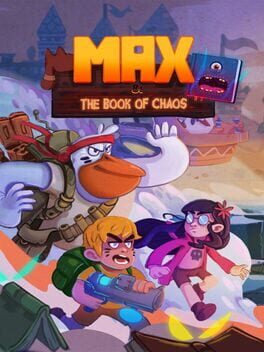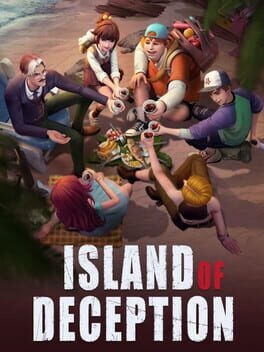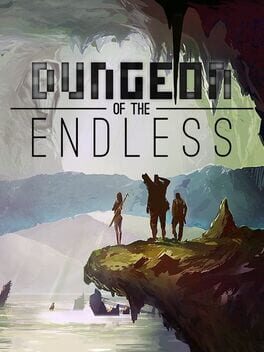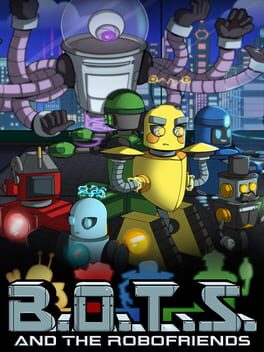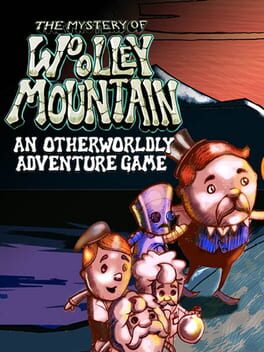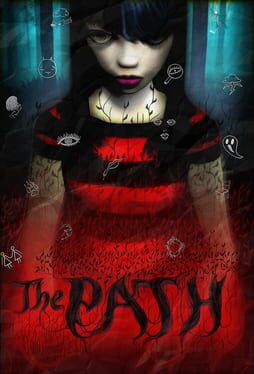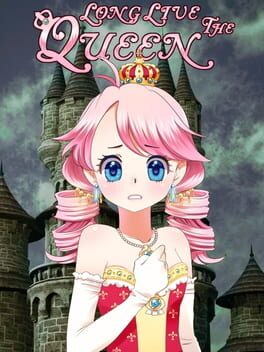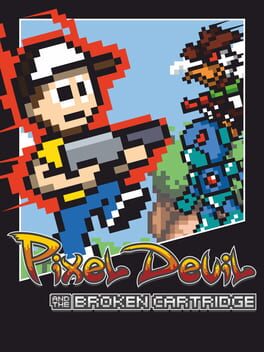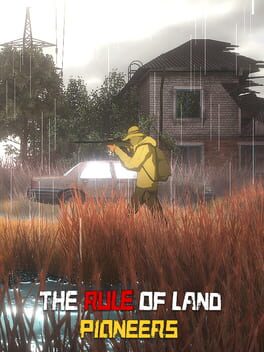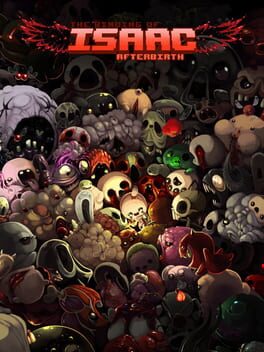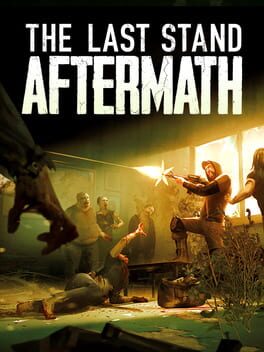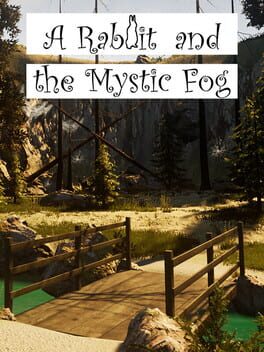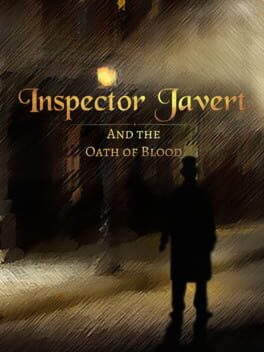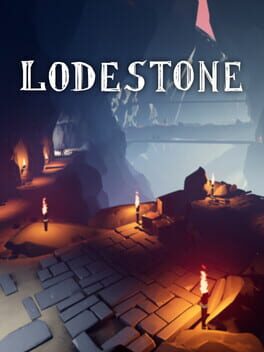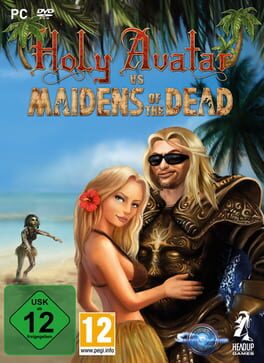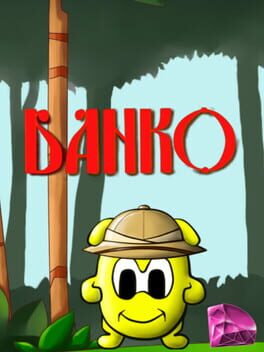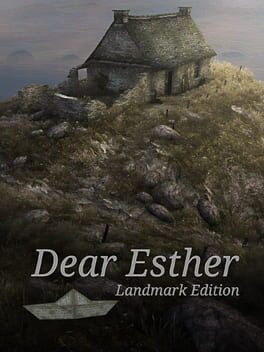How to play DROD 4: Gunthro and the Epic Blunder on Mac
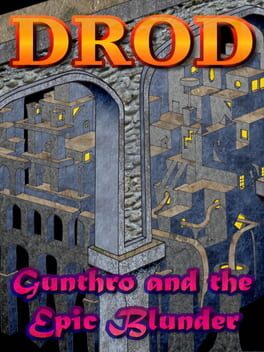
| Platforms | Platform, Computer |
Game summary
Beethro Budkin recounts an epic tale of adventure to his nephews about his grandfather, Gunthro Budkin, and his exploits in the dangerous nation of Rasarus. Gunthro is a third-generation smitemaster, and a rather ugly man. Smitemasters are hard-bitten, muscled veteran dungeon exterminators that slay hideous beasties in dark places for a living. You know Gunthro will get the job done, and you'll happily pay him for it because you can tell he's The Guy. When the Rasarun king is slain by an officer of Tueno, Gunthro is recruited by Rasarus to defend his country and reclaim its honor. However, as Gunthro searches deeper, he will find that things are not quite as they seem.
DROD: Gunthro and the Epic Blunder is designed as an entry-level offering to the DROD world, with both new players and veterans in mind. The level layout is designed to be more forgiving, with multiple hub areas to explore. The game starts easy, has a smooth learning curve and an integrated online hints system. If DROD has seemed too difficult for you to get far into, then you should be pleased by the design that went into this game, making for a delightful blend of fun and challenge. Each room is a unique, hand-crafted puzzle that you solve by clearing out all the monsters. Game mechanics are turn-based, and by making moves as fast or as slow as you like, you can experience the action and solve puzzles at your own pace. The game features all-new puzzle elements and enhanced level crafting abilities that add more depth to the previous offerings in the franchise.
First released: Sep 2016
Play DROD 4: Gunthro and the Epic Blunder on Mac with Parallels (virtualized)
The easiest way to play DROD 4: Gunthro and the Epic Blunder on a Mac is through Parallels, which allows you to virtualize a Windows machine on Macs. The setup is very easy and it works for Apple Silicon Macs as well as for older Intel-based Macs.
Parallels supports the latest version of DirectX and OpenGL, allowing you to play the latest PC games on any Mac. The latest version of DirectX is up to 20% faster.
Our favorite feature of Parallels Desktop is that when you turn off your virtual machine, all the unused disk space gets returned to your main OS, thus minimizing resource waste (which used to be a problem with virtualization).
DROD 4: Gunthro and the Epic Blunder installation steps for Mac
Step 1
Go to Parallels.com and download the latest version of the software.
Step 2
Follow the installation process and make sure you allow Parallels in your Mac’s security preferences (it will prompt you to do so).
Step 3
When prompted, download and install Windows 10. The download is around 5.7GB. Make sure you give it all the permissions that it asks for.
Step 4
Once Windows is done installing, you are ready to go. All that’s left to do is install DROD 4: Gunthro and the Epic Blunder like you would on any PC.
Did it work?
Help us improve our guide by letting us know if it worked for you.
👎👍