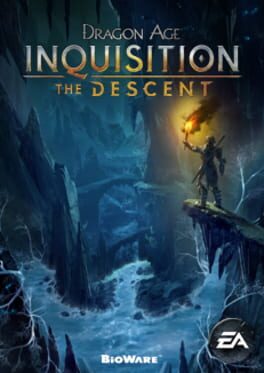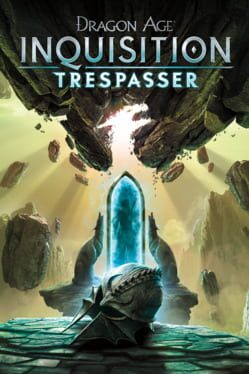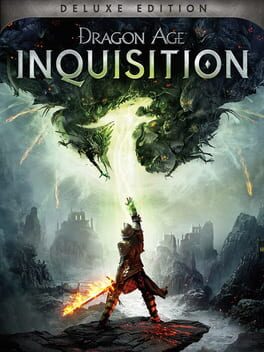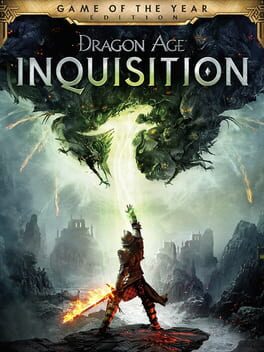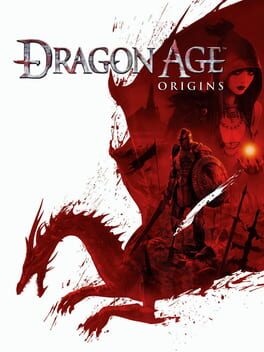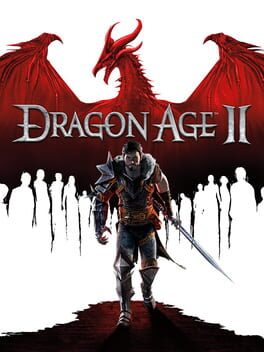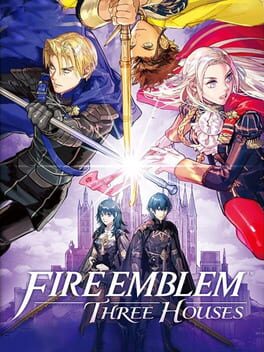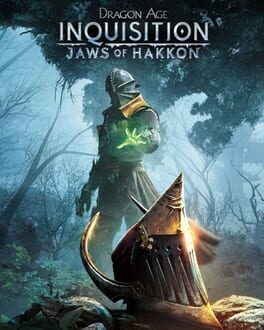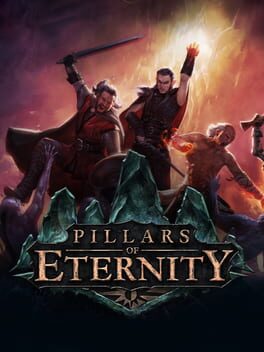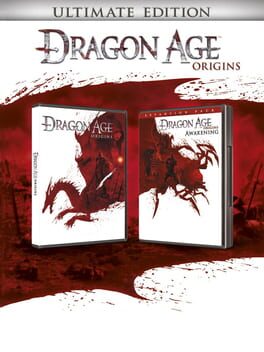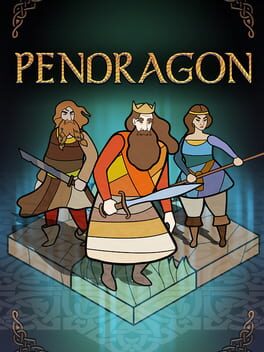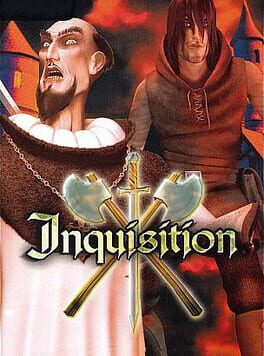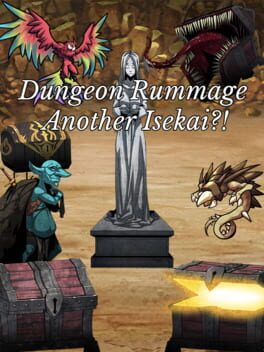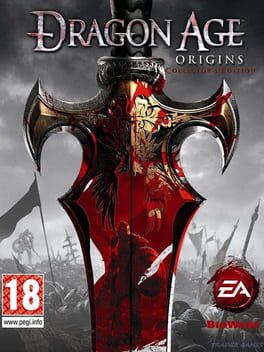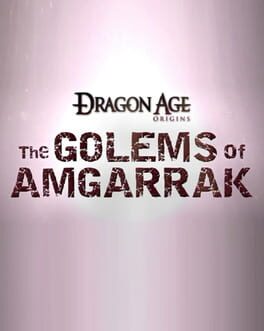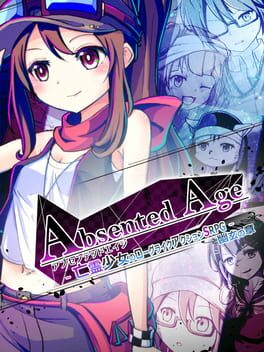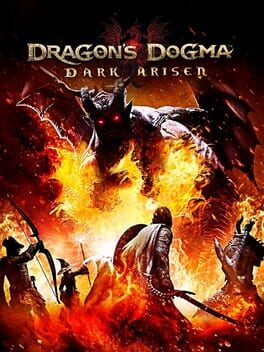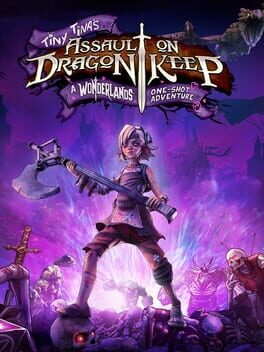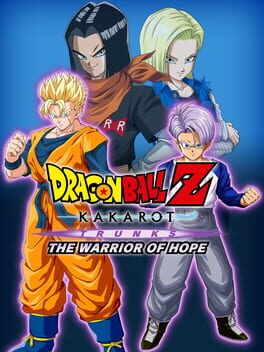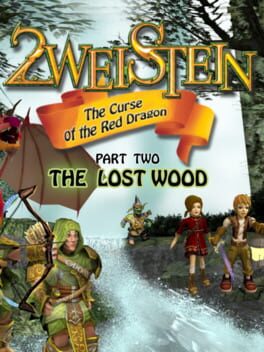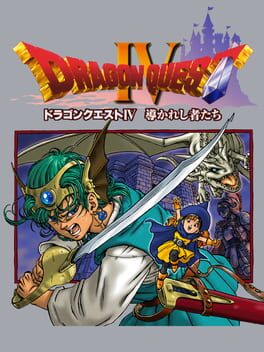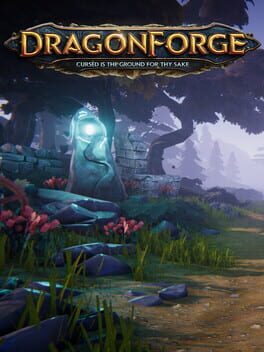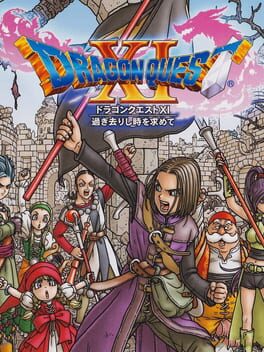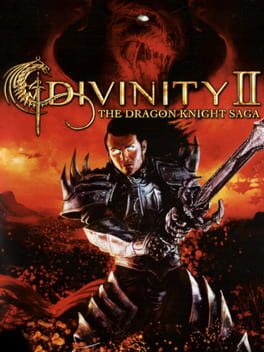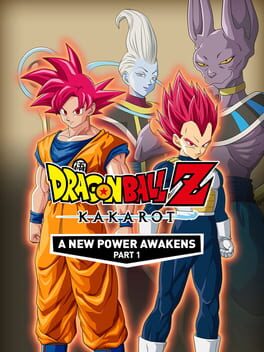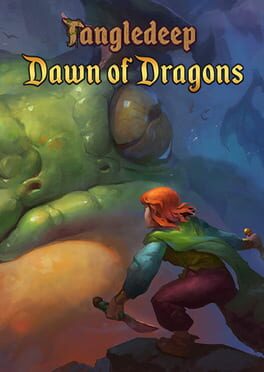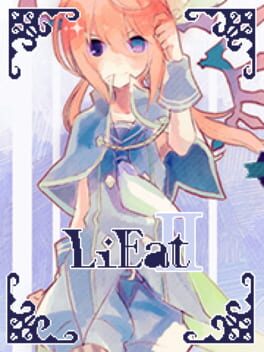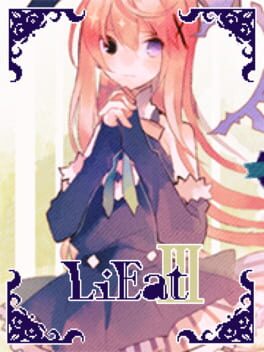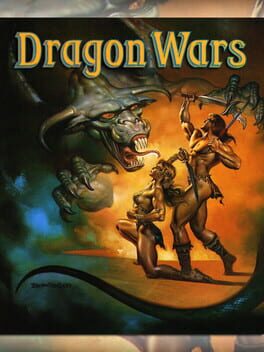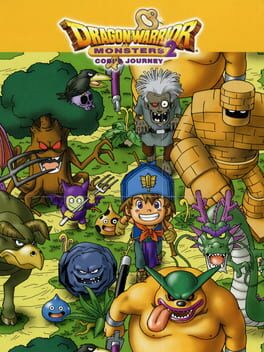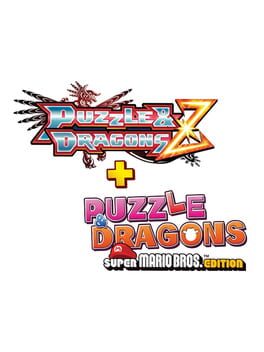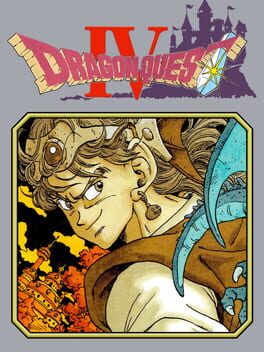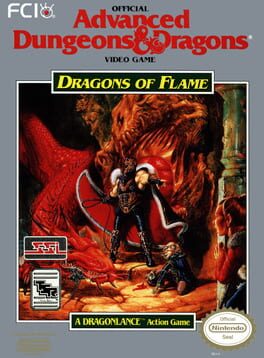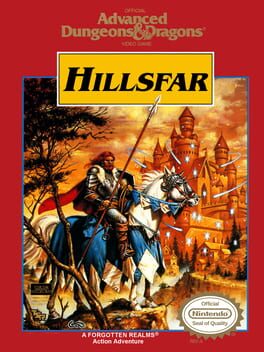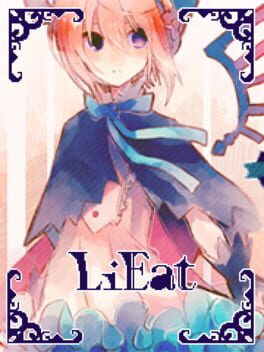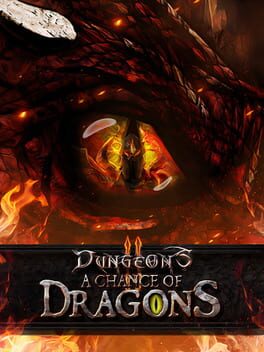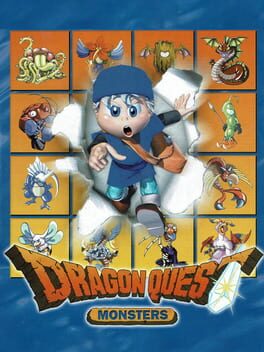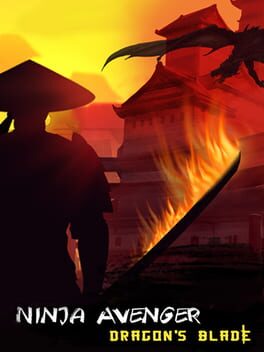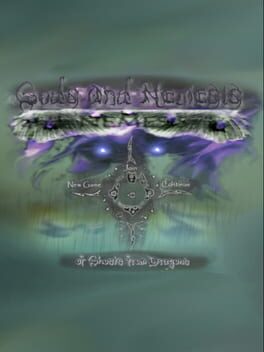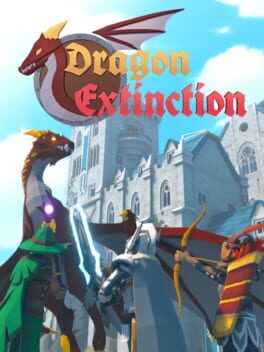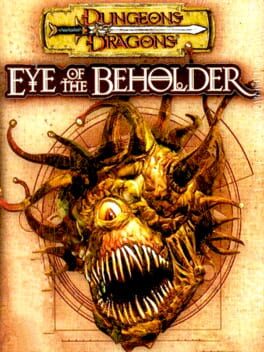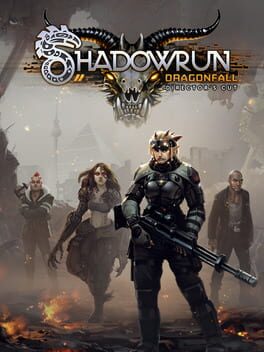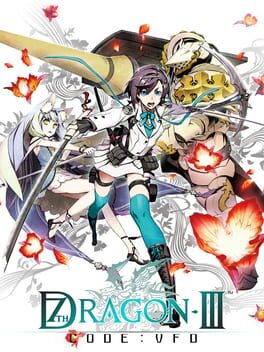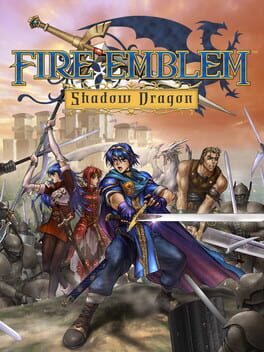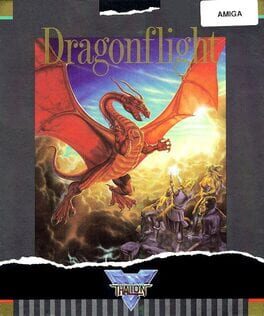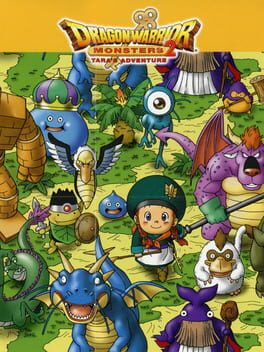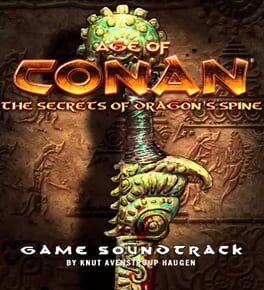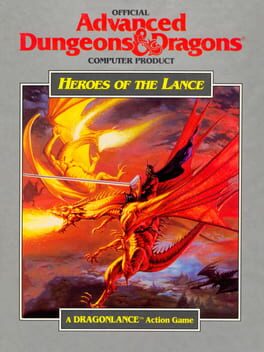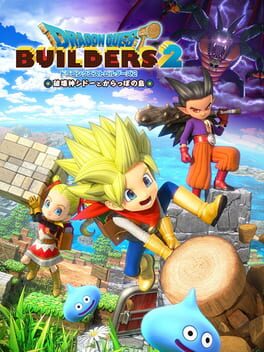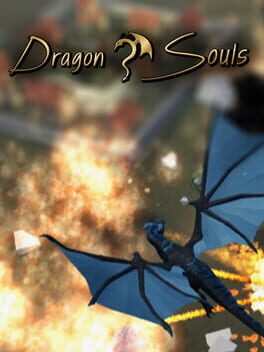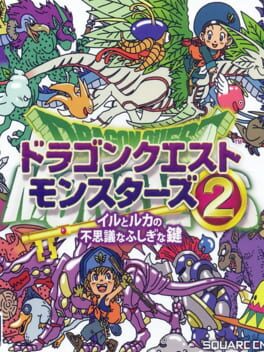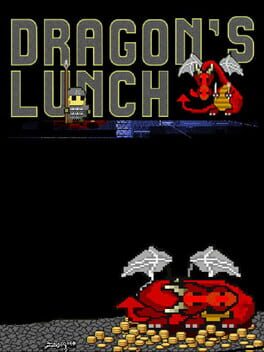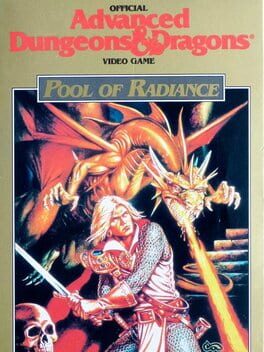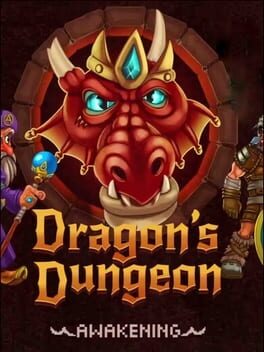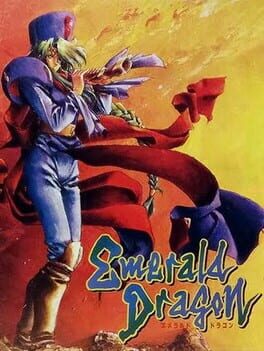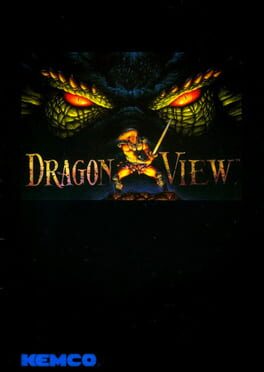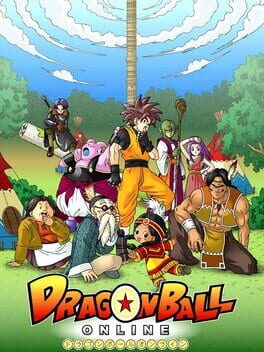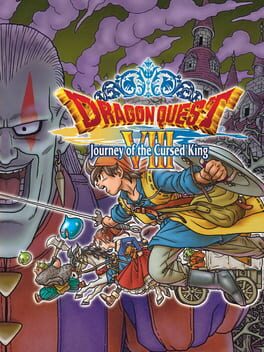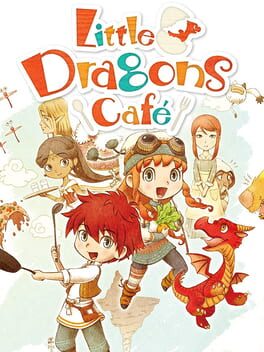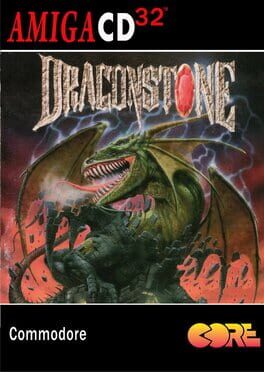How to play Dragon Age: Inquisition on Mac
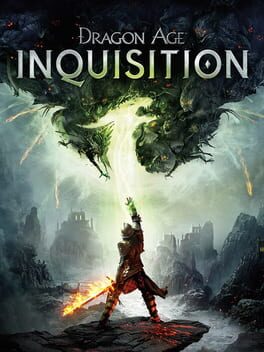
| Platforms | Computer |
Game summary
Play Dragon Age: Inquisition on Mac with Parallels (virtualized)
The easiest way to play Dragon Age: Inquisition on a Mac is through Parallels, which allows you to virtualize a Windows machine on Macs. The setup is very easy and it works for Apple Silicon Macs as well as for older Intel-based Macs.
Parallels supports the latest version of DirectX and OpenGL, allowing you to play the latest PC games on any Mac. The latest version of DirectX is up to 20% faster.
Our favorite feature of Parallels Desktop is that when you turn off your virtual machine, all the unused disk space gets returned to your main OS, thus minimizing resource waste (which used to be a problem with virtualization).
Dragon Age: Inquisition installation steps for Mac
🕹 Editor's notes
Dragon Age Inquisition is the first of the Dragon Age series that gives an excellent insight into the stories of the whole series. It is a fantasy game that features magic, elves, and dragons. It revolves around the fight between good and evil, with battles between monsters, men, and witches.
The game leads you into a gigantic world where you get to create a character that belongs to the four races. These four races are the elves, humans, dwarves, and the Qunari. You get to choose only one race, which is your character for the remainder of the game.
Plot\t
The storyline revolves around the broken relations between the mages and the Templars. The start of the game sees a peace treaty being interfered with by an explosion, which leaves only a lone survivor out of all the people.
This lone survivor will take on the role of the protagonist, earning him the name “The Inquisitor.” He goes on a mission to find out what caused the explosion and the elements behind it. He questions why he was the only person that survived and noticed that the explosion also caused a huge hole in the sky.
The hole in the sky brought demons from the other worlds into the realm of men, causing havoc and danger.
Gameplay
In this game, you will get to interact with many other characters with whom you can be friendly, stubborn or a combination of those two traits. It is a role-playing game that allows you to use the buttons to use spells and pull the trigger to attack enemies.
You can choose different difficulty levels depending on how you want to play the game. It has Normal, Easy, and Hard difficulty levels.
However, the gameplay freezes at certain points of the game on a PS4. It locks up the entire system and requires you to execute a reboot, resulting in corrupted files while saving them.