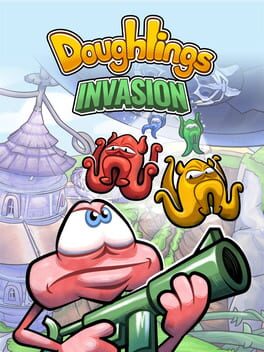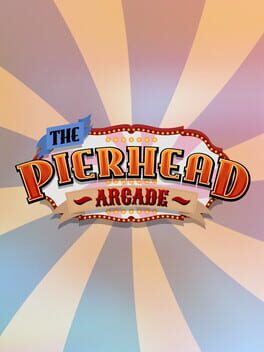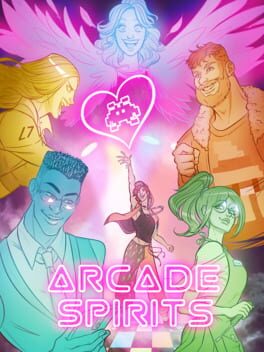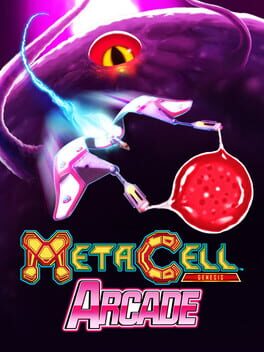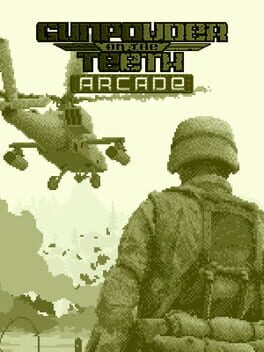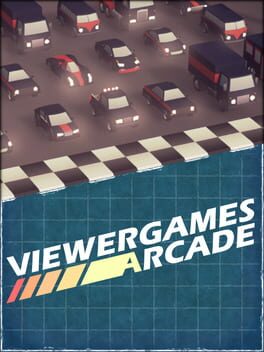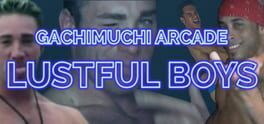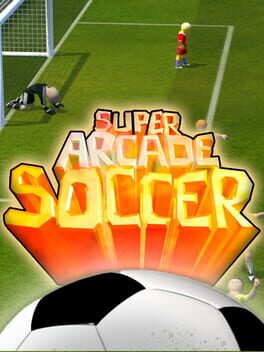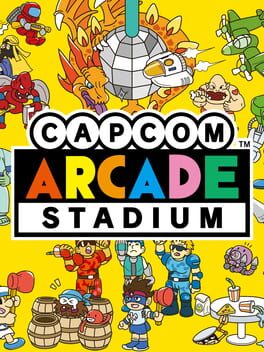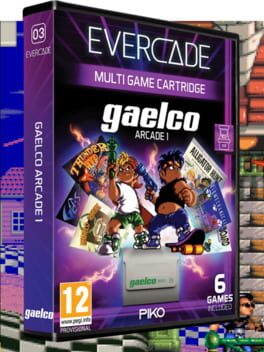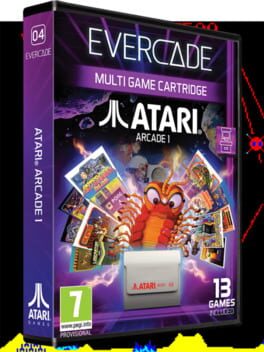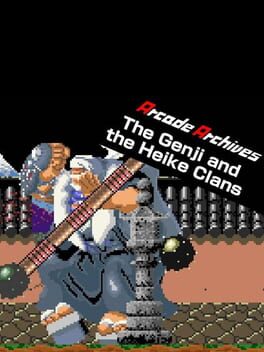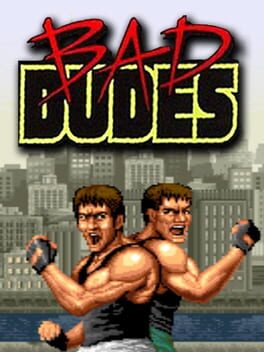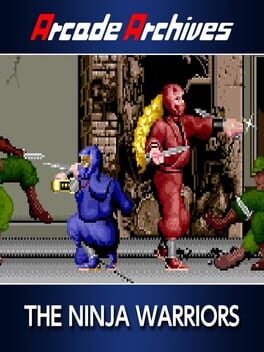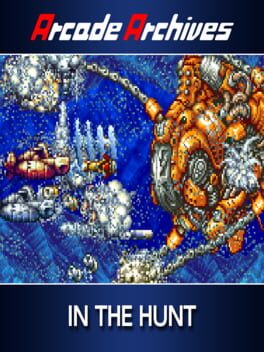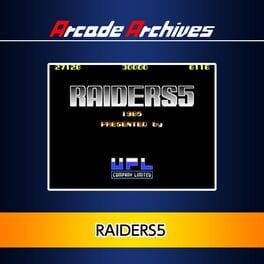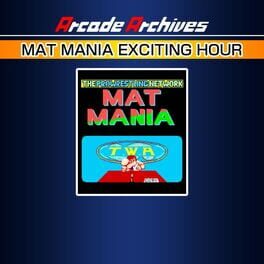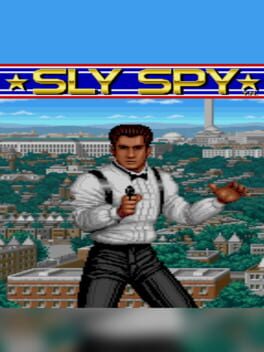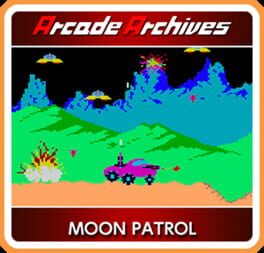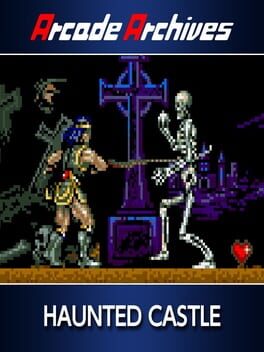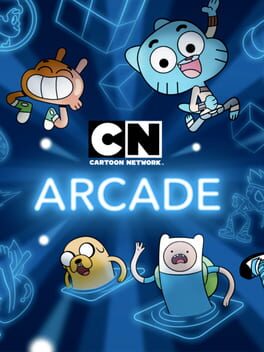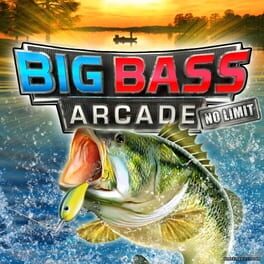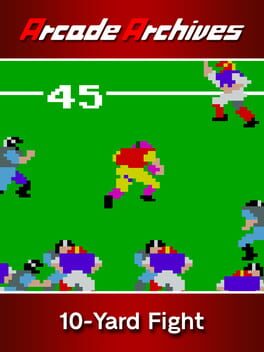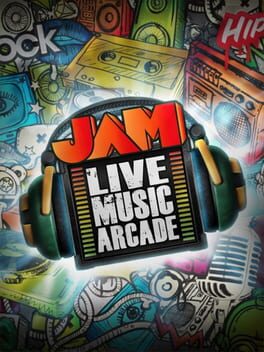How to play Doughlings: Arcade on Mac
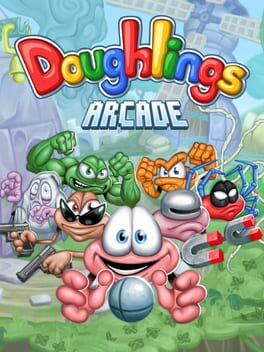
| Platforms | Computer |
Game summary
Doughlings brings unique gameplay mechanics through its interesting characters and the world while combining together the best that all known Arkanoid games have to offer, polished with a modern look and design.
An Old Friend with a New Look
Nothing is better than a familiar face. In Doughlings, you will feel right at home with classic gameplay mechanics, power-ups, and challenging levels. Don't let Morpheus lose his ball and try to clear the screen with everything you got!
It's Showtime Baby!
Forget the traditional brick breaker power-ups. Doughlings presents ‘Show-Off’s--super abilities that you can unleash to change the course of every level. With each character a unique ‘Show Off’ ability will be yours. Use them wisely.
Rewrite Your DNA
Find the hidden DNAs and morph into 6 different personas in each level. Unlock them all and collect elixirs to activate new and even more powerful abilities.
Stay Strong, Stay Alive
Complete the harder levels to face new enemies that present game changing challenges. Killers, psychos, ghosts, you name it! Nobody said it was going to be easy so get ready!
Create, Test and Share
You think you can create the most bad*** level? Go and create your own levels with all the targets and characters available in Doughlings. Share them with the world and play other levels created by players from around the globe!
GAME FEATURES
* Classic breakout gameplay with new mechanics.
* 6 different characters with unique superpowers.
* Special abilities to unlock for each character to help you along your journey.
* 90 levels to play and challenge your skills.
* Lots of different targets to face and destroy.
* Create your own levels with the level editor.
* Dozens of achievements to complete.
First released: May 2018
Play Doughlings: Arcade on Mac with Parallels (virtualized)
The easiest way to play Doughlings: Arcade on a Mac is through Parallels, which allows you to virtualize a Windows machine on Macs. The setup is very easy and it works for Apple Silicon Macs as well as for older Intel-based Macs.
Parallels supports the latest version of DirectX and OpenGL, allowing you to play the latest PC games on any Mac. The latest version of DirectX is up to 20% faster.
Our favorite feature of Parallels Desktop is that when you turn off your virtual machine, all the unused disk space gets returned to your main OS, thus minimizing resource waste (which used to be a problem with virtualization).
Doughlings: Arcade installation steps for Mac
Step 1
Go to Parallels.com and download the latest version of the software.
Step 2
Follow the installation process and make sure you allow Parallels in your Mac’s security preferences (it will prompt you to do so).
Step 3
When prompted, download and install Windows 10. The download is around 5.7GB. Make sure you give it all the permissions that it asks for.
Step 4
Once Windows is done installing, you are ready to go. All that’s left to do is install Doughlings: Arcade like you would on any PC.
Did it work?
Help us improve our guide by letting us know if it worked for you.
👎👍