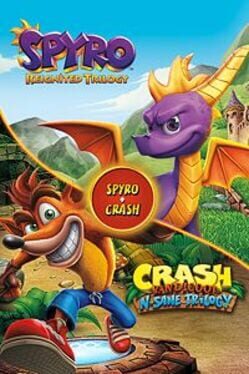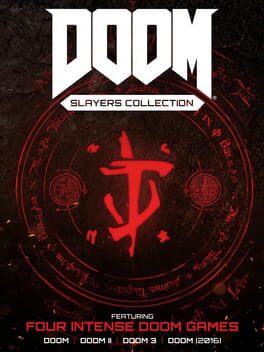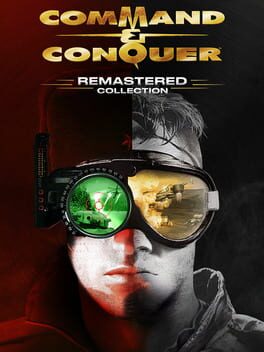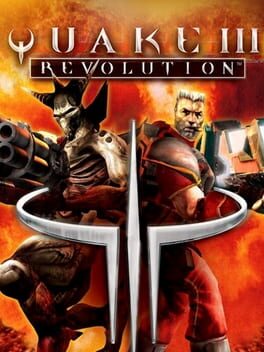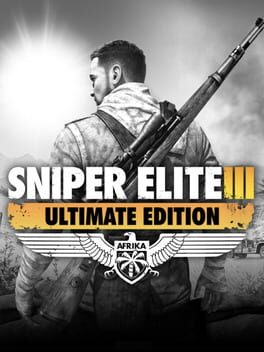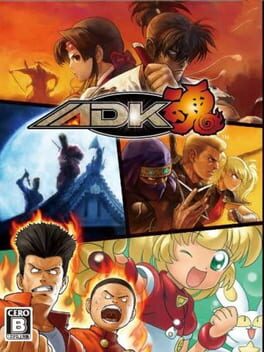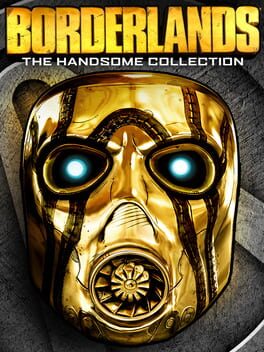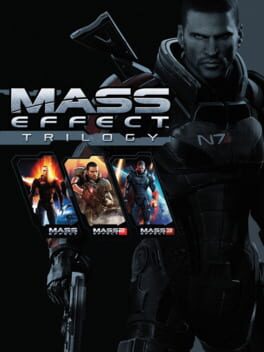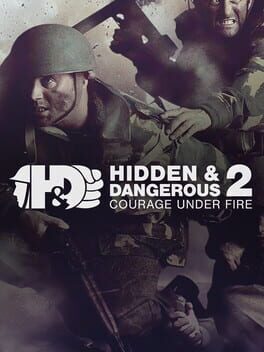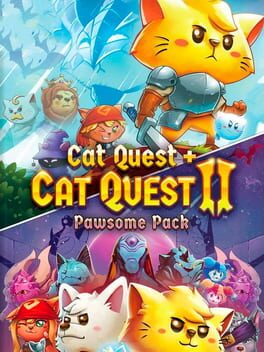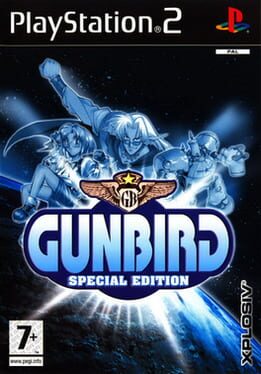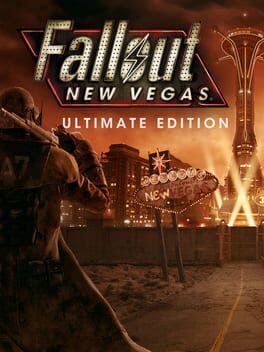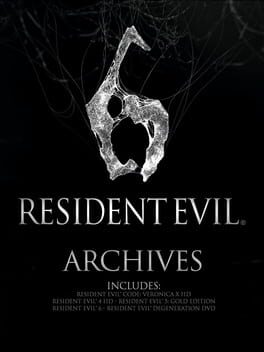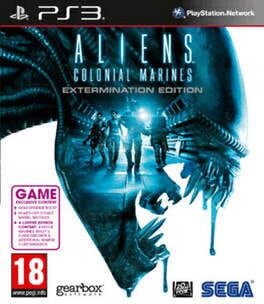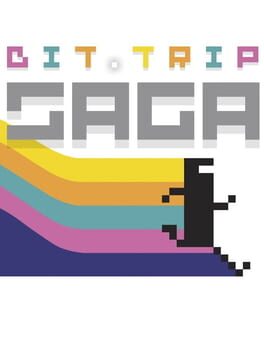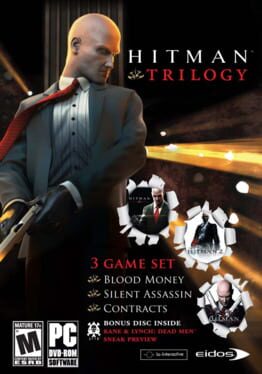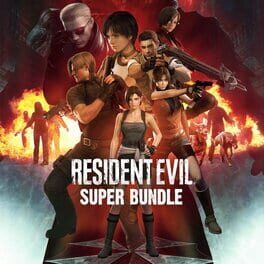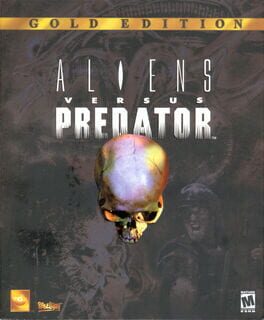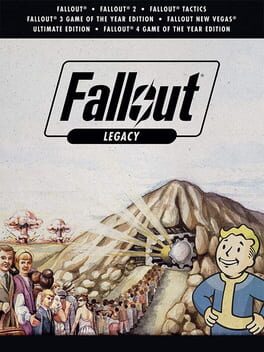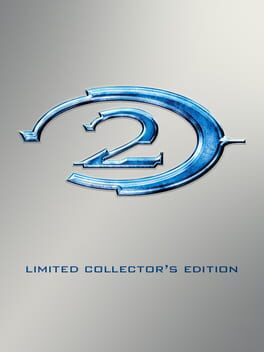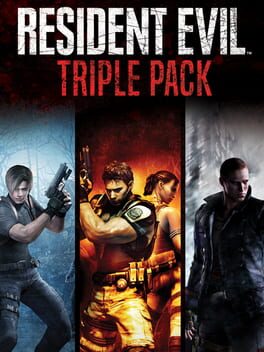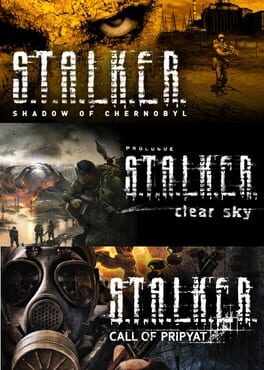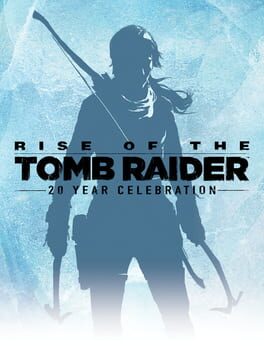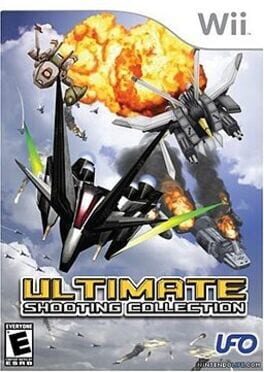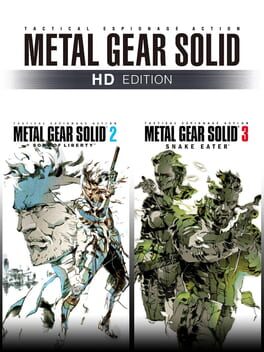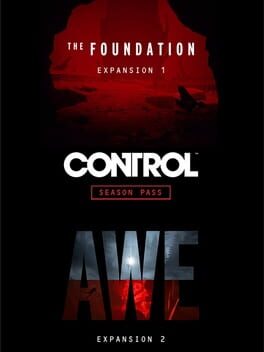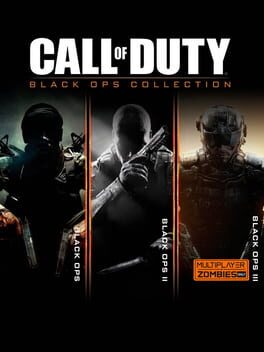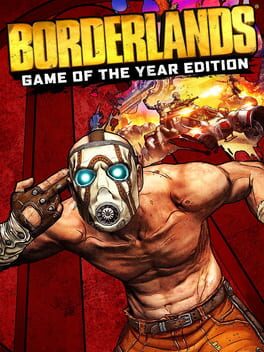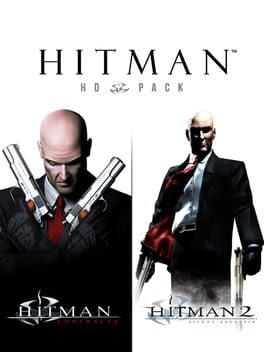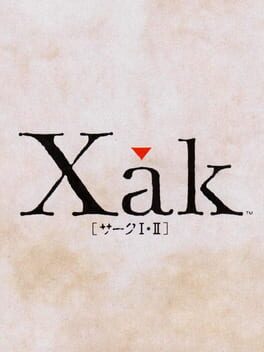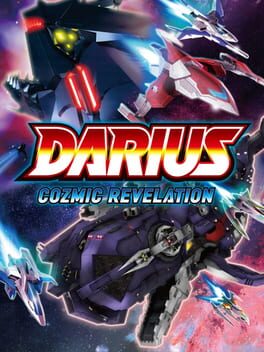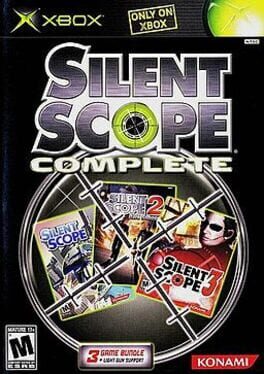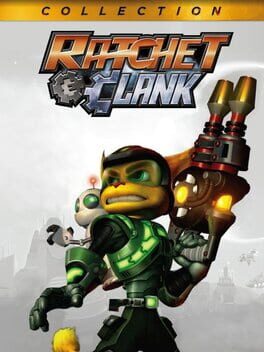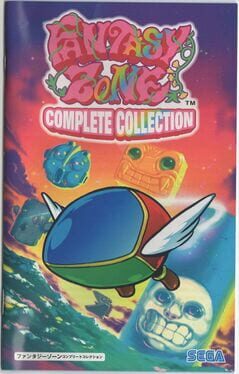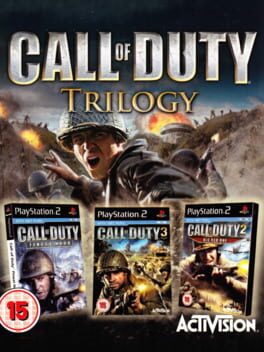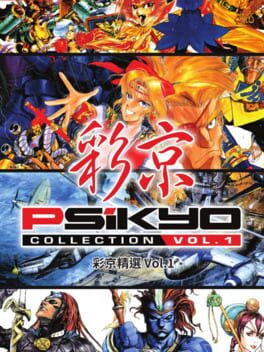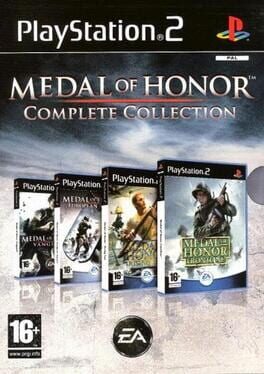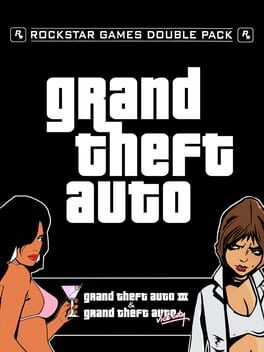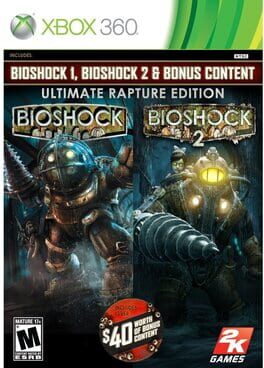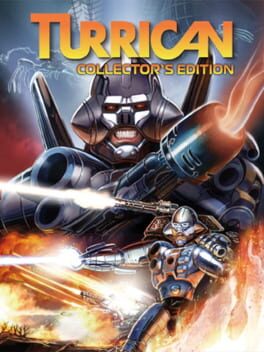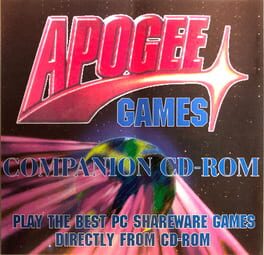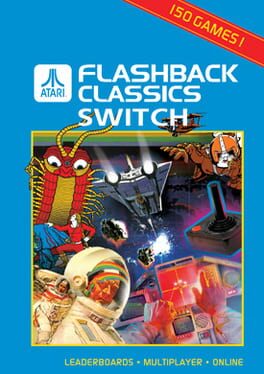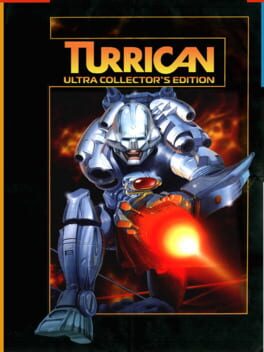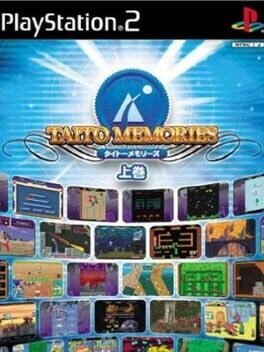How to play DOOM II + Master Levels on Mac
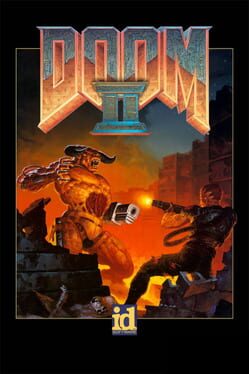
| Platforms | Computer |
Game summary
After days of fighting on Mars and in hell, you successfully defeated the demon forces and stopped the invasion. Though your efforts are marred by being the last survivor of the bloody massacre, you are nevertheless hailed as a hero. Surely that entitles you to some well deserved R&R, right? Not if those demonic bastards have anything to say about it. Landing on Earth following your discharge, you open your pod to a world of fire and blood as the demons have invaded your homeworld. With everyone being killed or mutated to extinction, it’s up to you to do what you do best: kick some demon ass, stop this invasion and save the world. Armed with your ever trusty shotgun, chainsaw and BFG 9000, you must once again do battle with Hell’s spawn and find a way to save Earth. But that’s not all. Once you’ve cleaned up this mess, there are 20 more bloodied levels waiting for you in the Master Levels for Doom II. With no-where left to hide and a legion of demons, mutants and the undead wanting your head, there’s only one thing left to do - don your armor, grab the nearest shotgun and blast your fragging way out of here!
The highly anticipated sequel to DOOM, this GOG release brings not only DOOM II, but also introduces the Master Levels for DOOM II. Twenty never-before-seen levels all with the same acid drenched, hell spawned horror of the originals. Each was created by independent designers and supervised by the demented minds of id Software. You might as well forget about seeing the light of day ever again.
First released: Apr 2018
Play DOOM II + Master Levels on Mac with Parallels (virtualized)
The easiest way to play DOOM II + Master Levels on a Mac is through Parallels, which allows you to virtualize a Windows machine on Macs. The setup is very easy and it works for Apple Silicon Macs as well as for older Intel-based Macs.
Parallels supports the latest version of DirectX and OpenGL, allowing you to play the latest PC games on any Mac. The latest version of DirectX is up to 20% faster.
Our favorite feature of Parallels Desktop is that when you turn off your virtual machine, all the unused disk space gets returned to your main OS, thus minimizing resource waste (which used to be a problem with virtualization).
DOOM II + Master Levels installation steps for Mac
Step 1
Go to Parallels.com and download the latest version of the software.
Step 2
Follow the installation process and make sure you allow Parallels in your Mac’s security preferences (it will prompt you to do so).
Step 3
When prompted, download and install Windows 10. The download is around 5.7GB. Make sure you give it all the permissions that it asks for.
Step 4
Once Windows is done installing, you are ready to go. All that’s left to do is install DOOM II + Master Levels like you would on any PC.
Did it work?
Help us improve our guide by letting us know if it worked for you.
👎👍