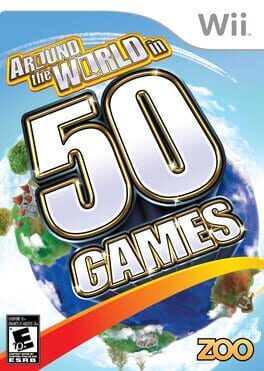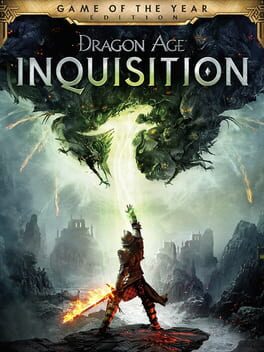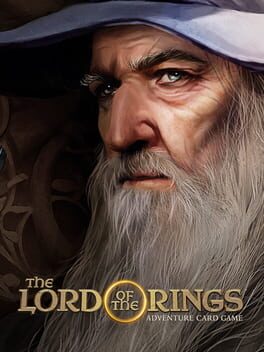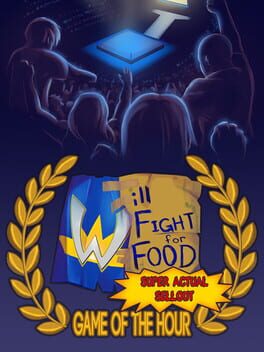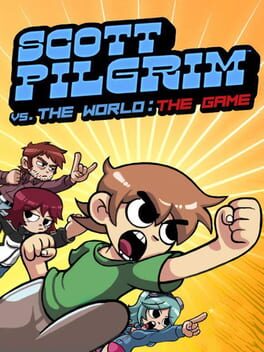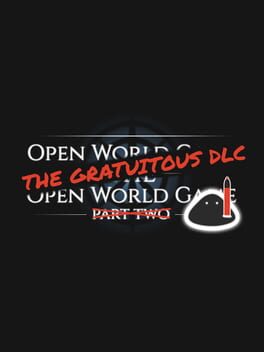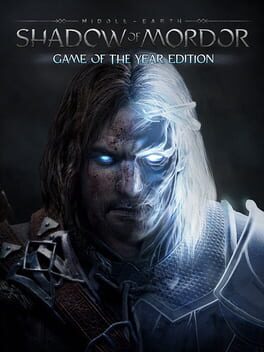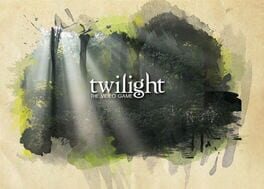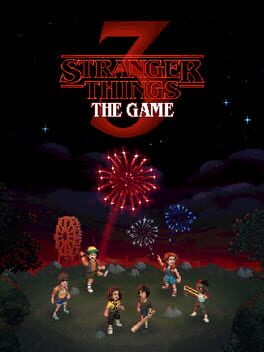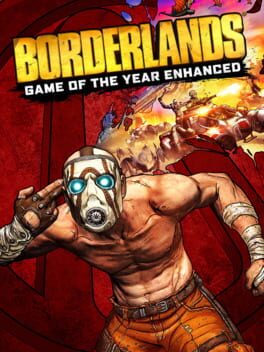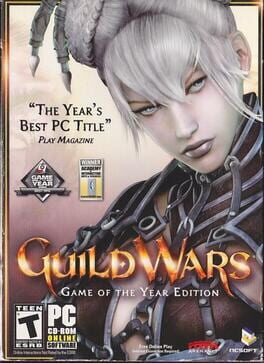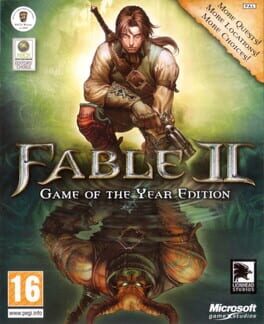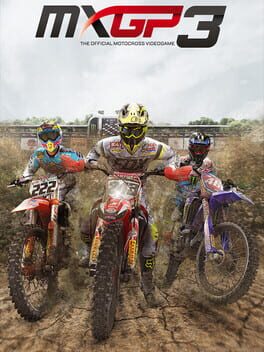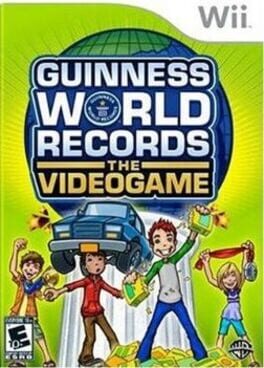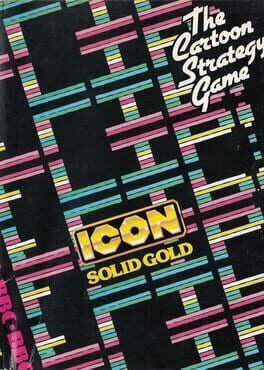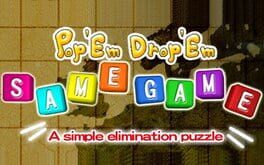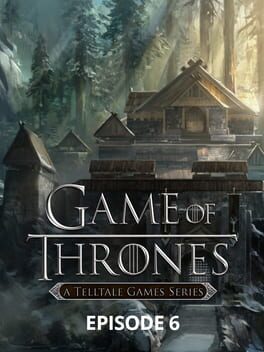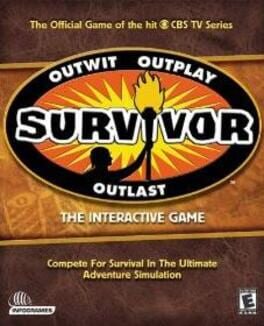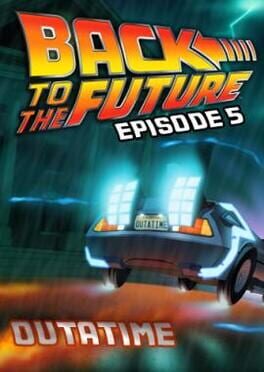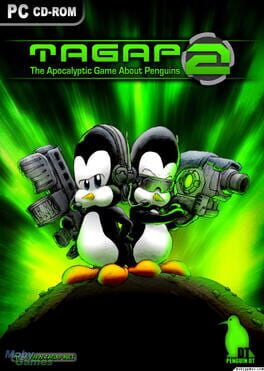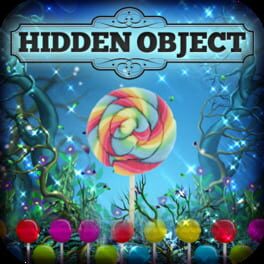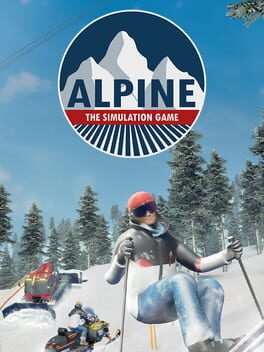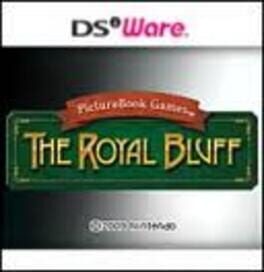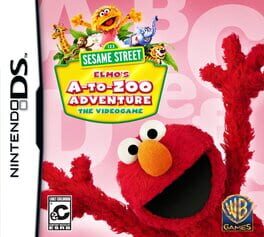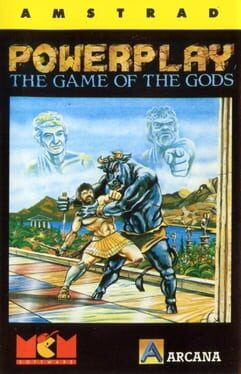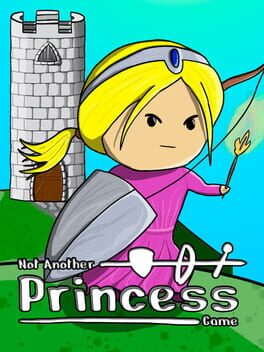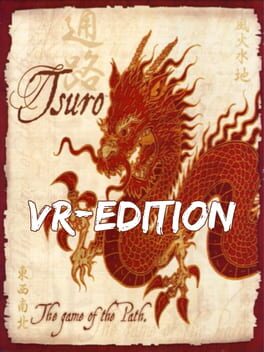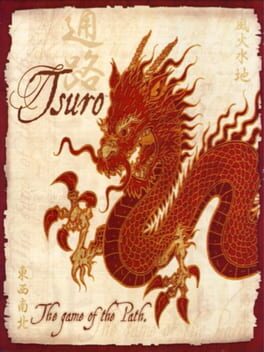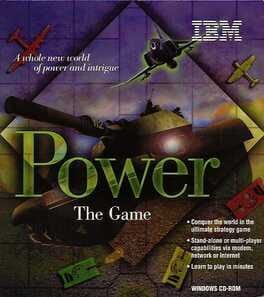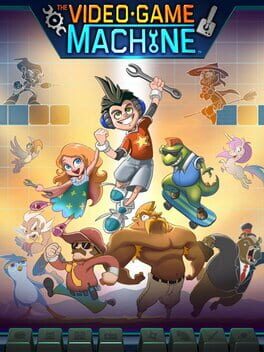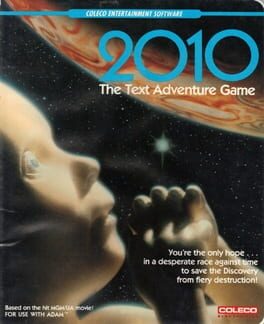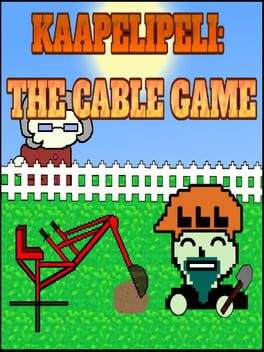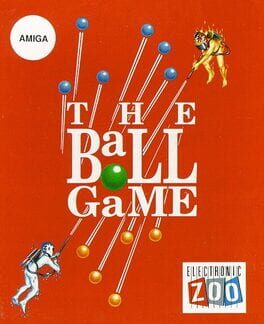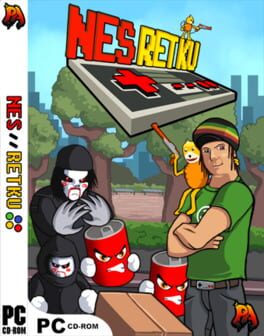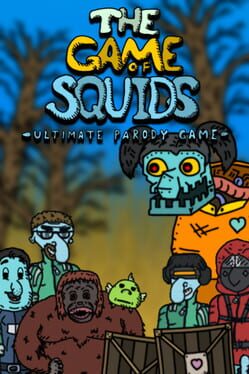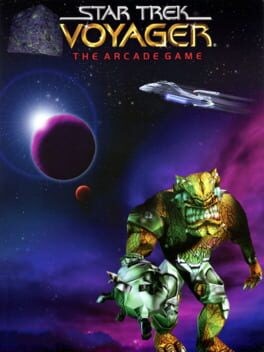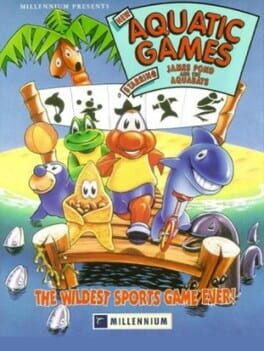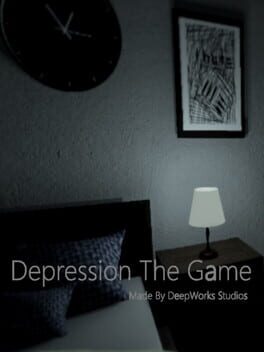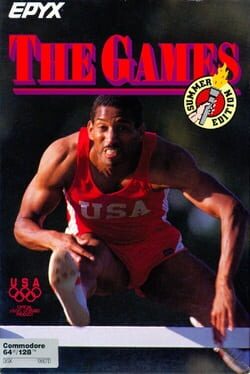How to play Diplomata The Game on Mac

Game summary
Do you ever wonder how it would be to be a diplomat in a really challenging era? Do you agree that everything is fair in love and war? Would you like to take a chance with a new, refreshing indie strategy game? If your answer to these questions is yes, then I’m happy to introduce Diplomata the game to you!
This cross platform multiplayer browser based strategy game is really worth giving it a try! Diplomata takes place in the end of the 21st century, after the collapse of the human civilization we know.
The boundaries of the once-existed states have stayed the same, but some countries became more powerful than others. A player has to strive to build a country that’s wealthier than others, knowing that other players will try to achieve the same goal. So, it’s up to a player to use everything from diplomacy to war to develop the most powerful country. This is a turn-based game and a player gets 3 turns in every minutes (300 turns is maximum, though). Turns are made for developing of the country (improving industry, agriculture or building objects) and for interaction with allies and enemies (sending help, attacking, secret service actions etc.).
Every player has enough time to analyze, think and plan before they make a turn. Plus, having equal number of turns enables equal game. Diplomata is also played in rounds with every round lasting one month and first day in the next month every player starts from zero, which gives all players opportunity to plan new round from the very beginning and, of course, to take revenge on enemies. If you like games that require both social and strategy skills and allow players to team up with other players or compete against them, Diplomata might be an ideal strategy game for you. With hundreds (and counting) players from all around the globe, this game promises a rewarding gaming experience. It’s perfect for those players who don’t fancy downloading or installing anything in order to play games, since it’s fully browser based.
First released: Nov 2016
Play Diplomata The Game on Mac with Parallels (virtualized)
The easiest way to play Diplomata The Game on a Mac is through Parallels, which allows you to virtualize a Windows machine on Macs. The setup is very easy and it works for Apple Silicon Macs as well as for older Intel-based Macs.
Parallels supports the latest version of DirectX and OpenGL, allowing you to play the latest PC games on any Mac. The latest version of DirectX is up to 20% faster.
Our favorite feature of Parallels Desktop is that when you turn off your virtual machine, all the unused disk space gets returned to your main OS, thus minimizing resource waste (which used to be a problem with virtualization).
Diplomata The Game installation steps for Mac
Step 1
Go to Parallels.com and download the latest version of the software.
Step 2
Follow the installation process and make sure you allow Parallels in your Mac’s security preferences (it will prompt you to do so).
Step 3
When prompted, download and install Windows 10. The download is around 5.7GB. Make sure you give it all the permissions that it asks for.
Step 4
Once Windows is done installing, you are ready to go. All that’s left to do is install Diplomata The Game like you would on any PC.
Did it work?
Help us improve our guide by letting us know if it worked for you.
👎👍